SpeechiDisplay
digital signage display
Your tool for
100% digital
indoor communication
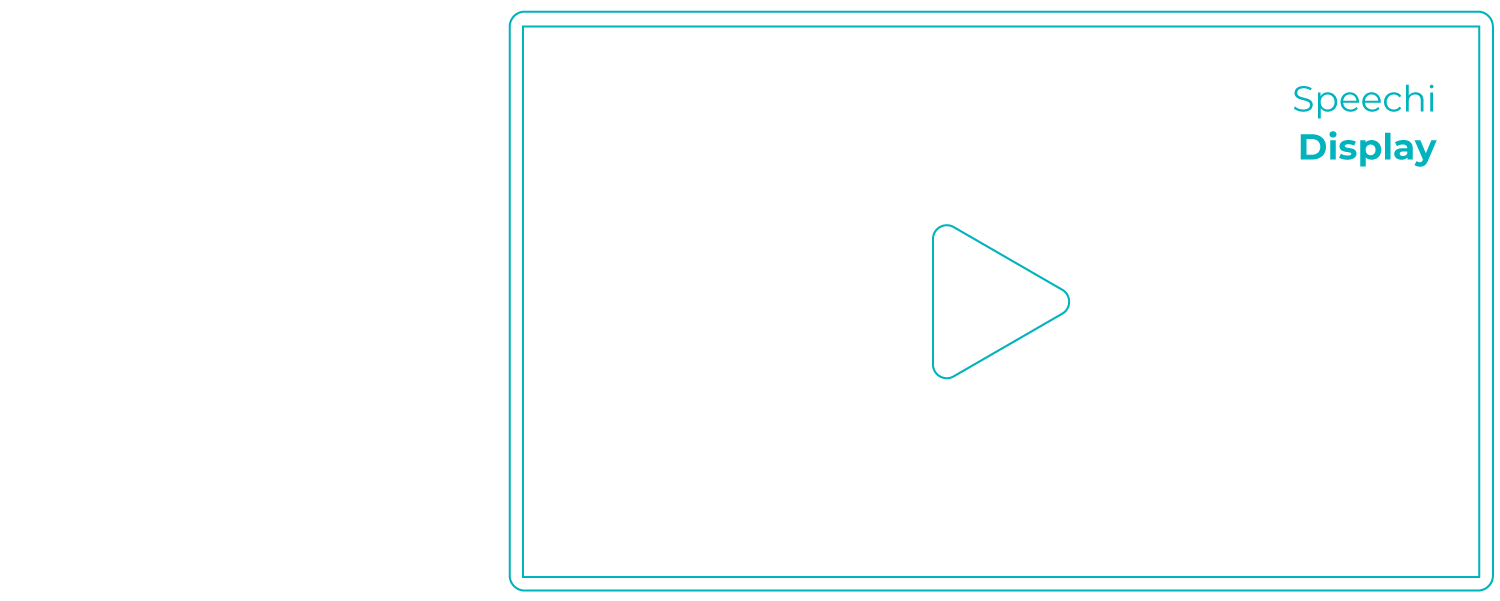
- Android Interface
- 4K Resolution
- PORTRAIT Mode / LANDSCAPE Mode
- From 43” to 86”
- Built-in player
- Multiple broadcast modes
- 3GB RAM and 16GB ROM storage
- 3GB RAM and 16GB ROM storage
SpeechiDisplay
A digital signage display for all audiences
For simple, fast, effective, and 100% digital communication, take advantage of the SpeechiDisplay’s display power.
Advertising screen, digital communication tool, or practical display support screen,
the SpeechiDisplay digital signage screen has all the essential features for indoor long-term display.

Stores
Inspire your customers.

Culture and leisure
Guide your visitors.

Hospitals
Educate your patients.

Education
Inform your students.

Company
Communicate with your employees.

Institutions
Enlighten your constituents
What is a digital signage display?
A digital signage display is a communication tool similar to a poster, straight out of your printer
and taped on a wall. The main difference is that this display is no longer paper but digital!
It’s an advertising screen for digital signage.

Broadcast
digital content
The SpeechiDisplay screen is compatible with Touchify. This software lets you create digital content on your PC and broadcast it to a network of Speechi display screens.
Launch
your media
Upload the media you want to display on the SpeechiDisplay, it will play on screen thanks to the built-in player.
Share
your screen
Thanks to Bytello Share, a screen mirroring application, share your PC screen on the SpeechiDisplay, simply by typing the code that pops up.
View
your files
Access all files stored on the screen using the file explorer
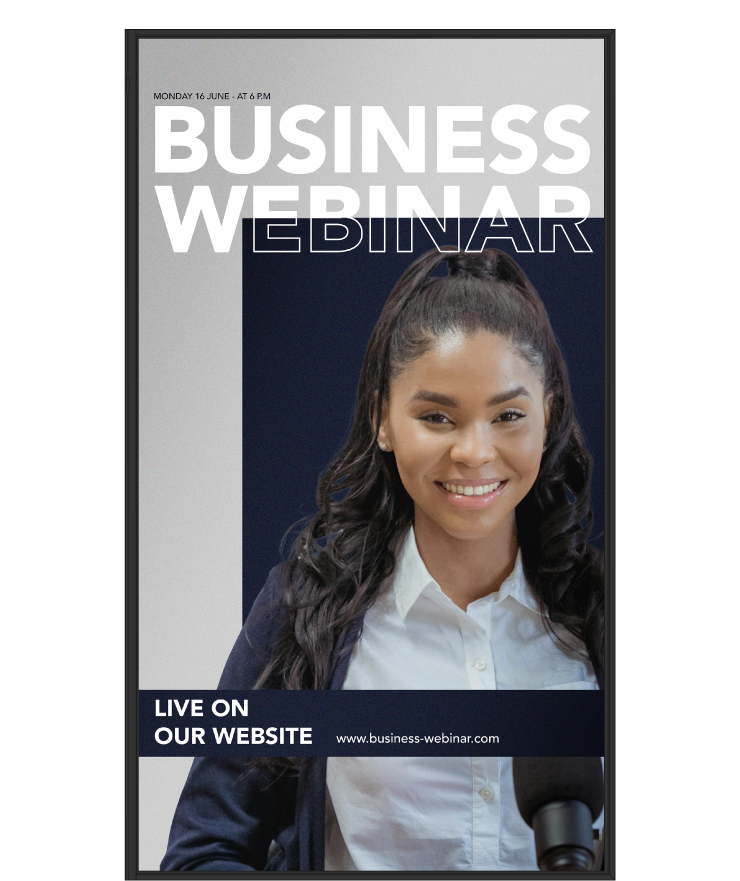
Digital signage made simple
With the SpeechiDisplay digital signage screen, get started on the effortless digital transformation of your communication content.

Upload your resources with a USB stick to display them on the SpeechiDisplay screen.

Launch Bytello Share, the screen-mirroring application, to share your PC screen on the SpeechiDisplay.

Use targeted digital signage software.
Video
Digital signage with the built-in player of the SpeechiDisplay screen
The Display Screen
A tool for your digital communication
A real boost to your BtoC communications, the digital signage screen
has various significant advantages over print communication.

- Your content benefits from greater visibility due to the screen size, becomes more attractive and dynamic thanks to the 4K Ultra High Definition resolution, and your images are more vibrant thanks to its brightness.
- You can diversify your content and give your creativity free rein to include text, images or videos. Liven up your communication and make it reflect your brand.
- Improve your efficiency by communicating on time, since you can simply decide to do it instantly. Freeing yourself from the constraints of printed communication, which requires more anticipation than digital communication.

Your images
enhanced
- 4K resolution to see your images in large scale and full detail
- Powerful brightness for vibrant colors
- An anti-glare screen to keep images free from visual disturbances.
The SpeechiDisplay screens from our store
Digitalization of businesses
Inform your teams

Modernize your company’s internal communication tools to effectively keep your teams informed with a state-of-the-art display system.

Install the SpeechiDisplay in a meeting or transit area to circulate important information. With its slim edges and invisible wall mount, it blends in with any decor.

Optional
Turn
the SpeechiDisplay
into a Windows PC
Enhance the potential of the SpeechiDisplay, an Android display screen that features a slot on one side to insert an OPS Windows PC module.
Once the OPS PC is connected, switch from the Android display screen to the Windows PC with a simple input source switch, using the remote control. Ideal for launching video conferences or working on a PC with unrivalled comfort!
SpeechiDisplay
Digital signage display
