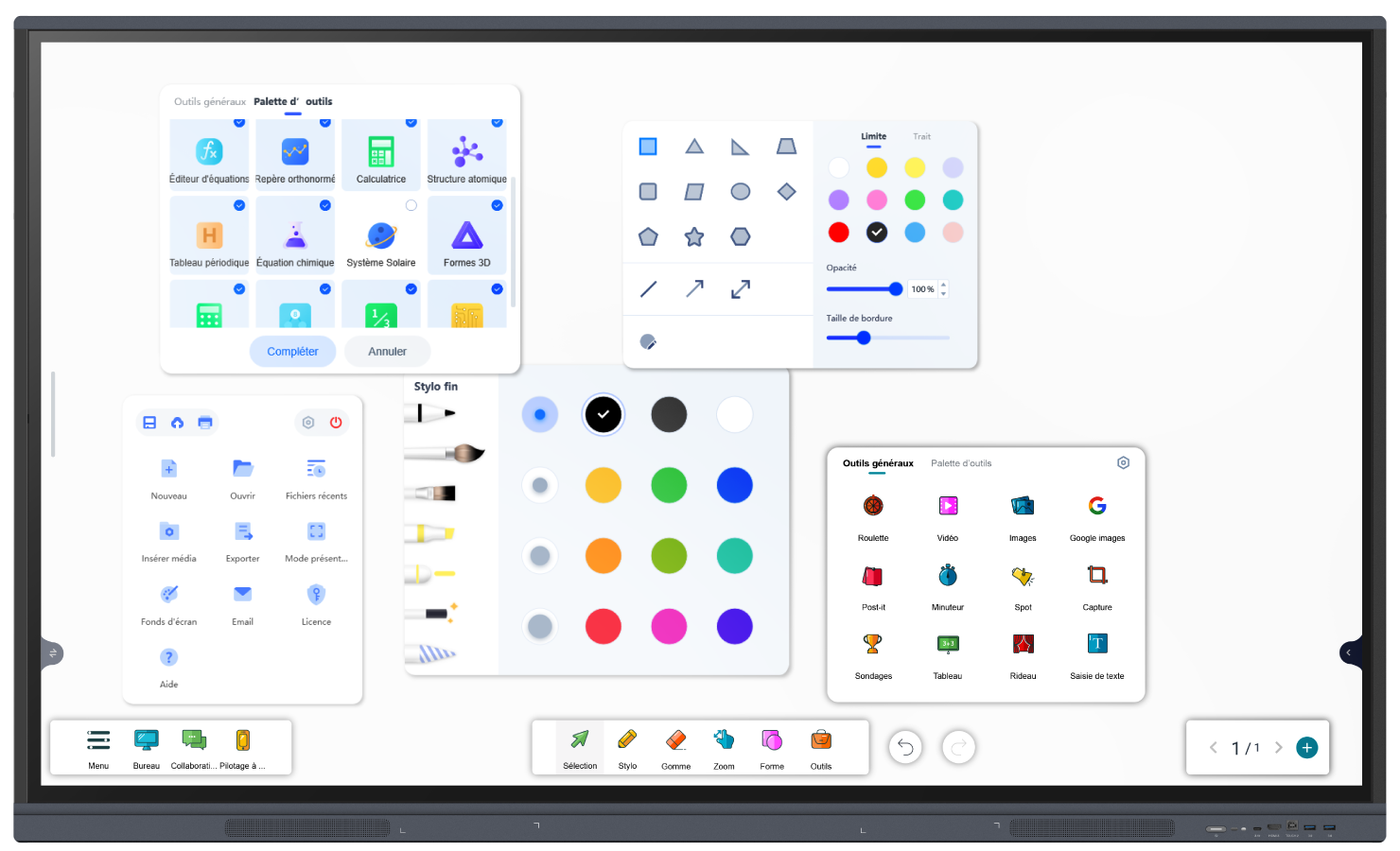An educational solution for every classroom
From Interactive Displays and its accessories
to software

Ecran
Speechi interactive whiteboard
Transform the way you teach


A multitude of tools
Your content is what counts


Speechi Connect
There are as
possibilités que de
there are teaching styles
Speechi has developed its own software that allows teachers to adapt the screen to their teaching style:
- Organise your workspace from your smartphone, tablet or PC
- Select your favourite applications
- Managing the class diary
- Prepare lessons in advance and share files on your interactive display without a key or cable
- Access to an unlimited library of content
Digital classroom
management made easy
A management system
developed by Speechi
The administrator chooses usage rules to ensure that teachers and students can use the site securely.
The administrator is responsible for choosing applications, customising Interactive Displays, managing users and programming remote screens.
With Connect, Speechi guarantees data security, 100% safe use of the Interactive Display for everyone and easy remote support.

The digital classroom from A to Z
Solutions developed around the Speechi interactive display

- Cameras and audio
- BYOD/BYOM screen sharing
- Visualizers
- Display Mounts
- Digital Signage
Thousands of teachers are already teaching with Speechi
Read more about our case studies