SpeechiTouch interactive display SuperGlass 3
An interactive experience that moves at the speed of your ideas with Speechi Connect

SuperGlass 3
One touch technology to revolutionize your experience

Think big with the ultra-large 5K touchscreen
An even more expansive workspace with the 92” (233 cm) and 105” (266 cm) Superglass touchscreens with 5K resolution for perfect images. Present, annotate, view and collaborate freely. What’s more, you can extend your screen thanks to the USB-C out for a truly giant workspace suitable for all types of rooms. Present, annotate, view and collaborate freely. What’s more, you can extend your screen thanks to the USB-C out for a truly giant workspace suitable for all types of rooms!
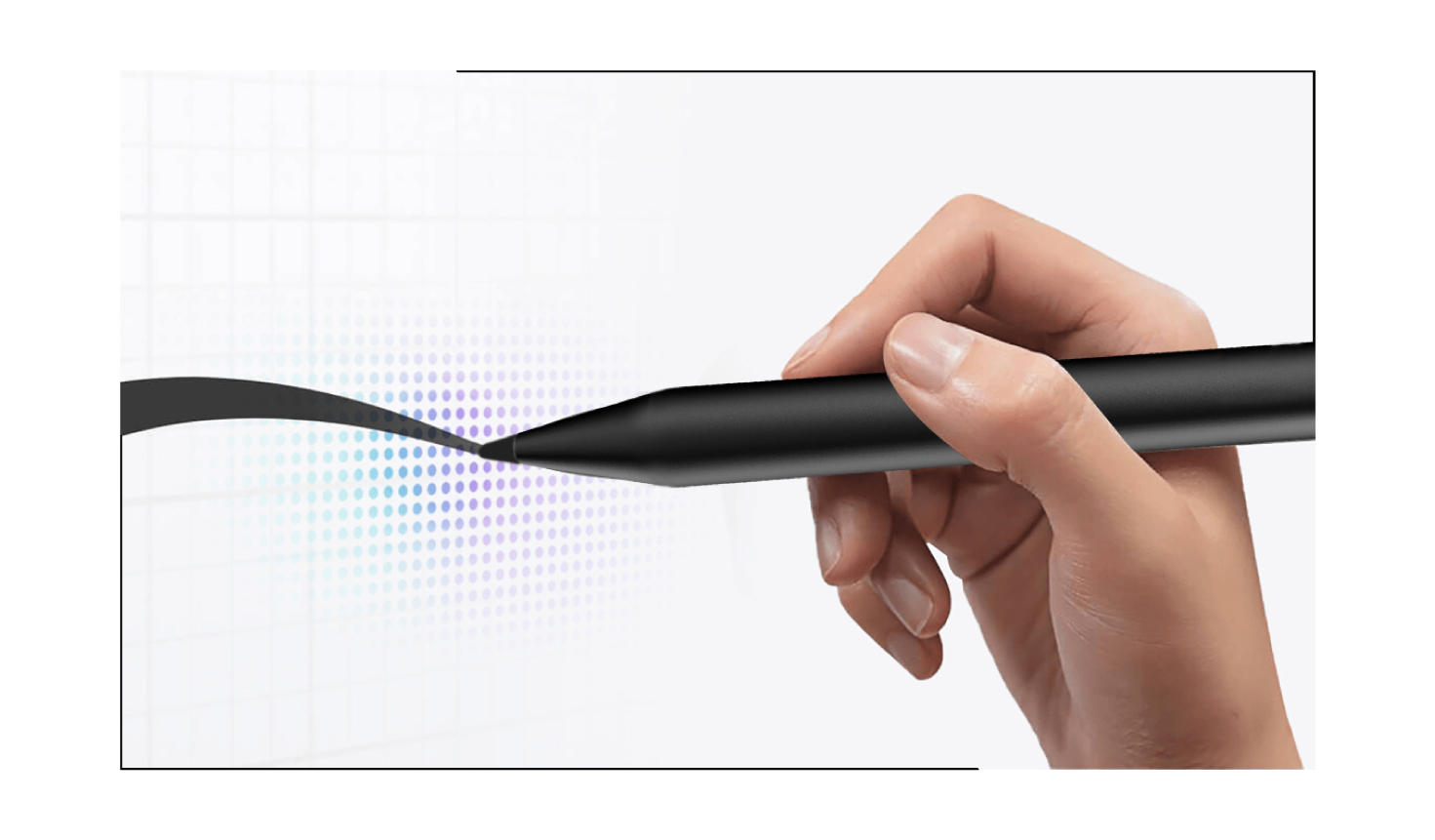
Write with finesse, speed and precision

Zero latency, maximum efficiency


Speechi Connect
A unique
operating
system
The best interactive experience starts
with Speechi.
Set up your own workspace and
take it with you wherever you go.
Connect to any screen via
the Speechi Connect app to access your
files, apps, calendar, and fully
personalized interface.
And secure.
Whiteboard
Inspire, teach and share on our infinite whiteboard
Company
Education
Shape your ideas
Capture your audience’s gaze
Use your images
Give space to your ideas
Lose nothing, keep everything
A rich, ultra-ergonomic
interface
A simplified user experience paired with a comprehensive range of applications gives you rapid access to all the functions of your touch screen and a host of customised tools so you can focus on what’s important.
- Infinite whiteboard
- Web browser
- Fast file sharing
- Calendar and videoconferencing interface
- Quick tool palette
(capture, annotation, video recording, etc.) - Mirroring
- Multi-windows
- Picture-in-Picture
- File explorer and settings

Annotation
Freeze your screens to exchange and bring ideas
Need to stop and focus on an item of content? Freeze it with the annotation palette, then annotate, highlight, and screenshot your content before saving and sharing it.
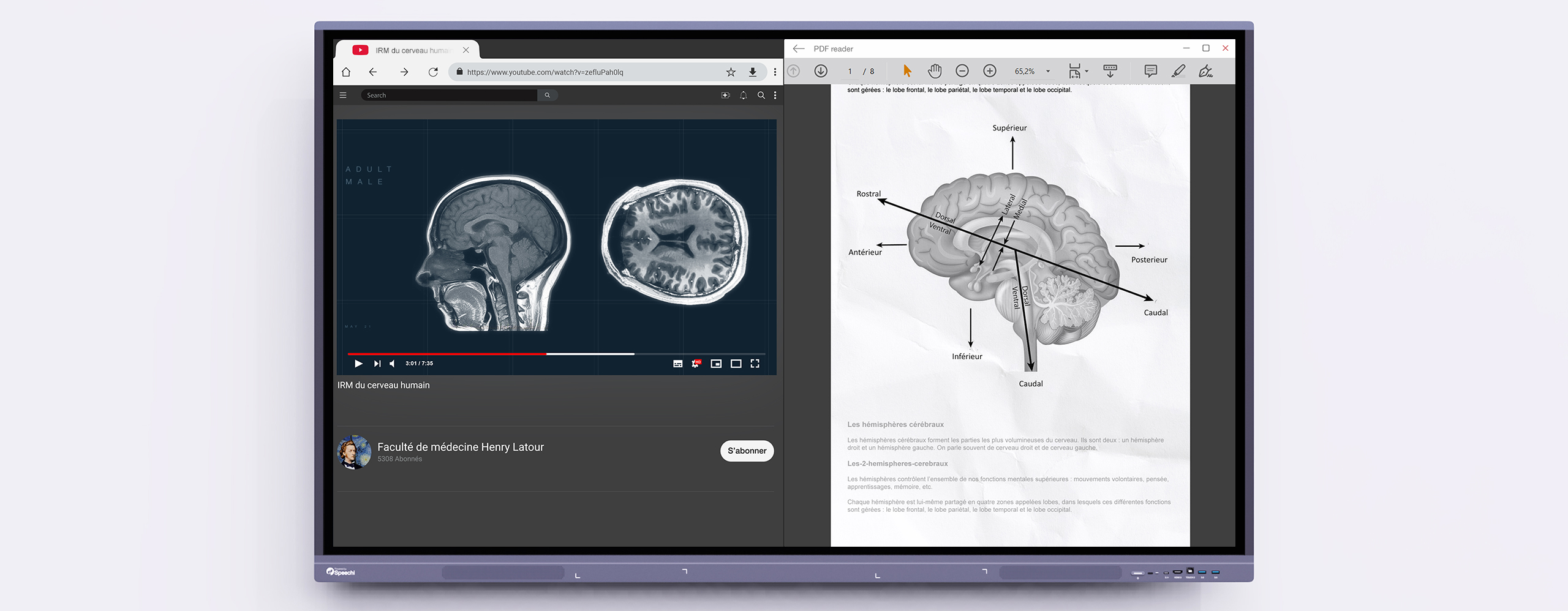
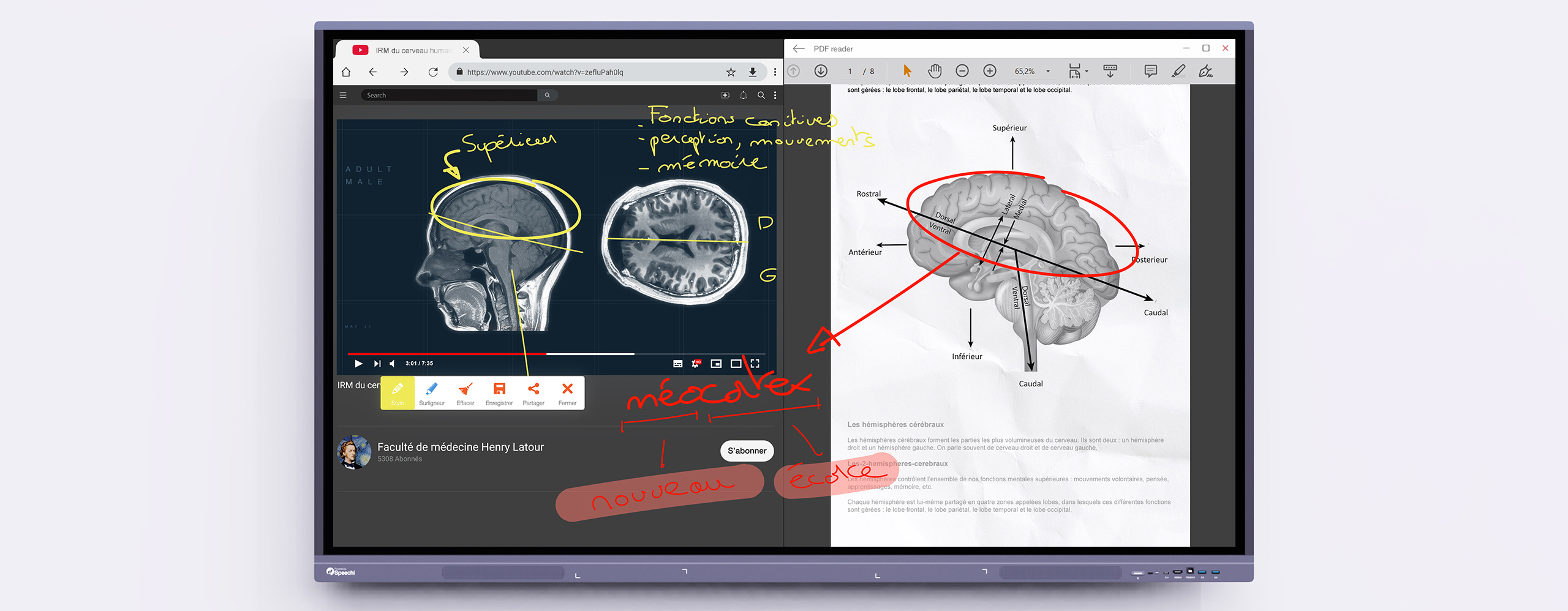
Sharing
Share and broadcast your work at any time
Exchange easily with your team by sharing the fruits of your labour at any time and from any device. Wirelessly project the display of your smartphone, tablet or PC, or transfer your files to the SpeechiTouch touch screen, add content and retrieve them at the end of your meeting or lesson in your personal workspace.

Remote working
Connect people
and share ideas
Company
Education
Keep in touch with your team
Co-create, even remotely
Use your favorite video software
Google and Windows OPS
An ultra-high-end, customizable interactive touchscreen
Expand your screen’s capabilities with the OPS Windows or Android Google-certified option, and enjoy the personalized working environment you’re used to. All you have to do is integrate your OPS option into the screen slot.

With an Android Box,
you’ll enjoy a complete and secure Google work environment. you’ll enjoy a complete and secure Google work environment. Boosted Android 13 power, an enriched application universe thanks to Google certification
With an OPS PC,
you’ll enjoy a Windows Pro work environment , and access to all your programs and software. A totally autonomous, giant-sized PC.
Find out more