SpeechiTouch Interactive Display
SuperGlass+ S
A precise and connected
interactive experience
with Speechi Connect

(55’’ et 98’’ available within the SuperGlass+ range)
SuperGlass
One touch technology to revolutionize your experience

Interact with precision
Write on the screen as accurately as on a piece of graph paper. Its surface, through which 16 times more optical rays pass than with a conventional infrared screen, detects your interactions with great precision. The offset between the stylus tip and the line seen on standard infrared screens has been drastically reduced for improved accuracy.

Flash reactivity
Interact, write and navigate on the screen with no latency. Amazing responsiveness, enabled by its Android 11 core and its ability to detect 40 simultaneous touchpoints.

Increased fluidity
Your stylus glides smoothly over the surface of the glass, which is smoother than with a standard screen. Your stylus glides smoothly over the surface of the glass, which is smoother than with a standard screen. For greater writing comfort, with SuperGlass+ S, the coarseness of the protective glass has been reduced by 20%.
The comfort of paper,
the advantages of digital
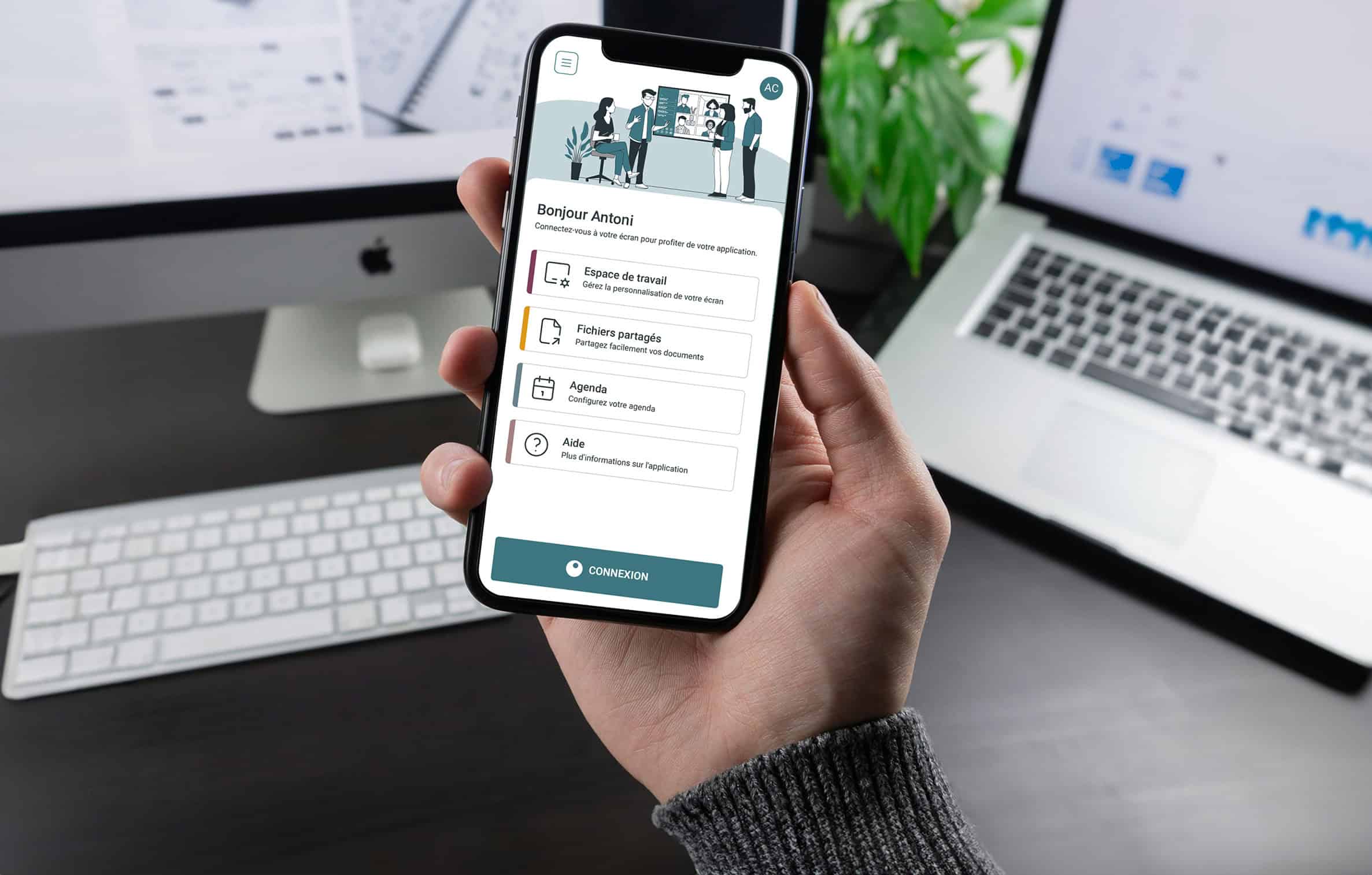
Titre Principal
Sous-titre
Lorem ipsum dolor sit amet, consectetur adipiscing elit. Donec vehicula urna ut enim varius, at sodales massa fringilla. Quisque convallis dolor in sapien consectetur, sed facilisis mauris scelerisque. Fusce auctor, sapien nec facilisis fermentum, ligula sapien bibendum massa, a condimentum metus neque vel sapien.
LET'S CONNECT
Note 2
An infinite whiteboard to co-create, transmit and share
Company
Education
Shape your ideas
Create clear and understandable content with handwriting recognition. Organise the content of your brainstorming by including tables.
Highlight what matters
Include various notes, highlighting the elements that are important to emphasise your ideas and thinking.
Integrate external elements
Draw inspiration from external elements gathered from the internet directly from Note 2. Automatically integrate web searches and screenshots into your slides.
Increase workspace
Zoom out the whiteboard to enlarge the workspace, create endless pages and easily navigate from one to the next.
Share easily
Retrieve your meeting content with a QR code, by emailing it or saving it in your Cloud.
An intuitive interface
focused on your uses
One-click access to all the main tools and applications on the interactive screen, so you can focus solely on your meeting. Take advantage of multiple useful tools to facilitate and dynamize exchanges.
- Infinite whiteboard
- Annotation, screenshot, video recording, stopwatch…
- Multi-windows
- Calendar and videoconferencing interface
- Fast file sharing
- Mirroring
- Web browser
- Finder
- Settings





Annotation
Freeze your screen
at any time
You can stop, freeze, annotate, highlight or take screenshots at any time. Share your annotated content or save it.


Sharing
Transfer, share, save your work
Collaborate simply and effectively. Transfer files to the interactive touchscreen, broadcast the content of your PC, tablet or smartphone and retrieve your work at the end of the meeting or lesson with ease and without any cable or USB key.

Video Call Interface
Remote meetings at the click of a button
With Speechi Connect, display your schedule on the SuperGlass+ S interactive display, and join your remote meeting or distance learning class with a single click. Via the side panel, view all your appointments and continue to access all your applications for remote interaction.


Remote working
Bring people together
and share ideas
Company
Education
Connect people
Provide a communication space where hybrid teams can work hand in hand, with no distance restrictions.
Create and share together
Share a workspace between remote employees with the Note 2 whiteboard. Formulate your ideas, work out solutions and make decisions.
Compatible with your favourite tools
The SpeechiTouch screen is designed to be compatible with all current video conferencing software.
Google and Windows OPS
Increase the interactive potential of your interactive touchscreen
Optionally, add an OPS to the screen edge to further boost your screen’s performance and interactive possibilities.
Depending on your working habits, you can opt for a Windows or Google-certified environment.

With an Android Box,
take advantage of the EDLA-certified Google environment, giving you full and secure access to the entire Google suite.
With an OPS PC,
take advantage of the Windows 11 Pro environment and enjoy your workspace on a giant touchscreen.
Find out more