BYOD / BYOM
Bytello Share Software
The app
to control
your interactive display

- The ultimate screen sharing tool
- Share up to 9 devices
- Secure connection
- Stream content to mobile devices
- Window sharing
- Touch control
The Ultimate Screen Sharing Tool
Bytello Share
Bytello Share is the Android application available on our SuperGlass interactive displays. Whether you use Windows, Mac, Android, or
iOS, install the application on your device and share content directly on your screen while maintaining control and interactivity.

Two-Way
Sharing
You can effortlessly share content either from your PC onto your interactive display, or from the interactive display onto your PC. Enjoy two-way sharing and control to interact with your audience.
Share 9 Screens
Simultaneously
Facilitate idea sharing among your collaborators by projecting up to 9 screens simultaneously on a single interactive display, and maintain control of your screen by selecting and granting access parameters.
Good Control
of Your System
You want to share a video or a presentation? Enjoy superior sound and image quality by managing the audio and video features of the touchscreen directly from your PC.
Compatibility
Simple Mirroring
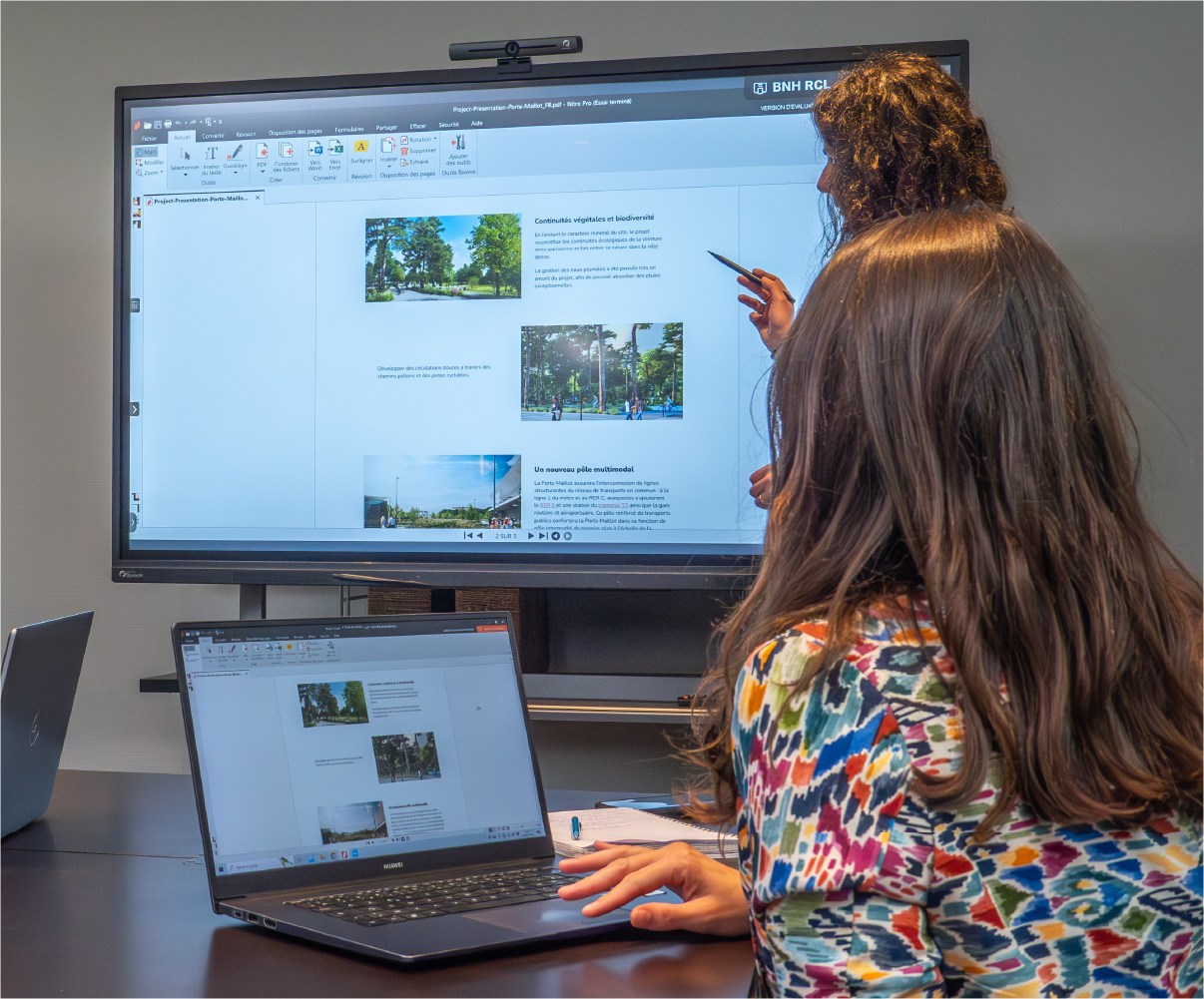
You can project your content directly onto your SuperGlass interactive display, using any device connected to the same network as the touchscreen. This application is also compatible with all the major mirroring technologies:
- Windows or Mac
- Android or iOS
- Airplay / Miracast / Chromecast
Video
Steps for screen sharing with Bytello Share:
1. Download
While Bytello Share is pre-installed on your interactive screen, you will still need to download it on your device (PC, tablet, or phone) to project content from your PC and vice versa.
2. Input
Find the code generated by ByTello Share on your interactive screen and enter it on your device for full control over screen sharing.
3. Share
Project your device’s screen and choose whether you want to share your entire screen or just a window. Manage your display using the toolbox available on the interactive screen.
Find out more