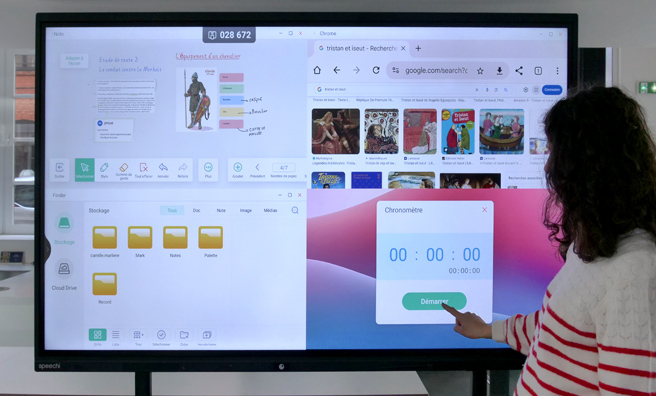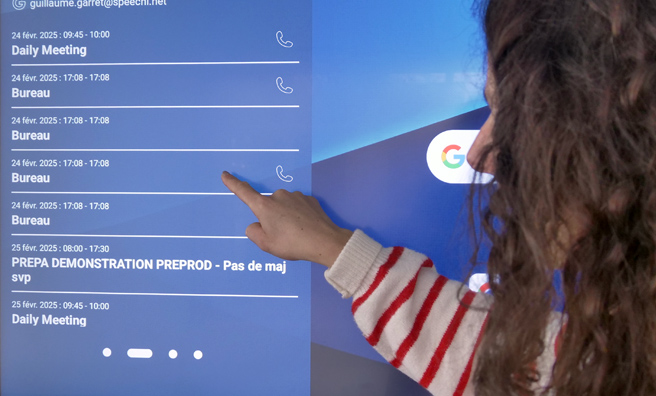Pro SuperGlass
At the Core of your Educational and Professional Needs

Pro SuperGlass
At the Core of your Educational and Professional Needs
A Complete Environment
for Teaching and Collaboration
Android 14
EDLA
SuperGlass
High Precision
Resolution
Storage
128GB ROM
Microphones & Speakers
8 micros
2 x 20W + sub 20W
Connection via
NFC
Sensor
SuperGlass
One touch technology to revolutionise your experience
The SuperGlass display is equipped with High-Precision writing technology, finely detecting every interaction for an optimal experience and making it easier and more comfortable to handle your touchscreen.
Zero Bonding Fluidity
Multi-User
Palm rejection


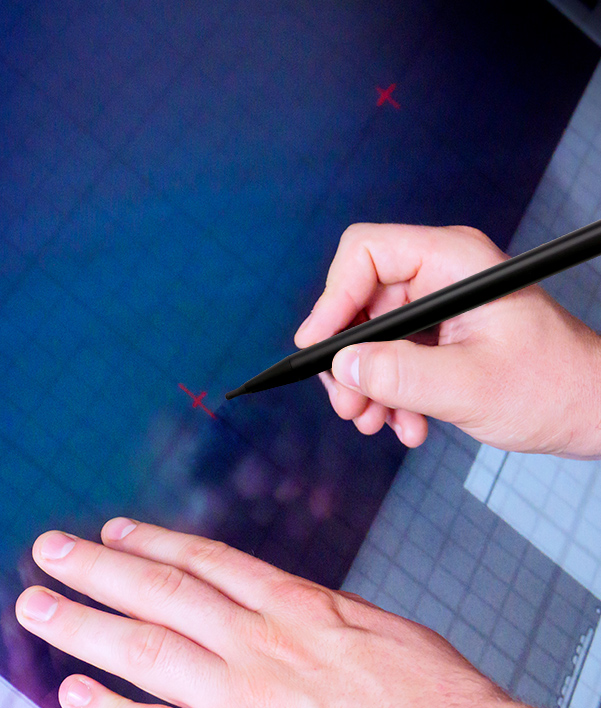
Google EDLA
Enjoy the Google Environment
The SuperGlass Pro display is Google EDLA certified, further enhancing the interactive and collaborative potential of your display. In addition to the integrated Speechi Connect environment, you can access the entire suite of Google-certified apps and services. Essential tools are always simply at your fingertips.
Custom Apps
With Google Play Store, access a vast catalog of apps to enhance teaching and collaboration.
Common Tools
Just like on your smartphone or tablet, use all other Google services and applications natively available with the Google EDLA suite.
Productivity Tools
Find collaborative productivity tools to easily share your work and invite others to contribute via the Cloud (Slides, Docs, Sheets…).






Speechi Connect
A unique operating system
The best interactive experience starts with Speechi. Set up your own workspace and take it with you wherever you go.
Connect to any screen via the Speechi Connect app to access your files, apps, calendar, and fully personalised and secure interface.

An exclusive interface
To teach and work simply
Find the apps of your choice, selected in your Speechi Connect app, and the shortcuts of the exclusive Speechi apps (Note table, screen capture, handy tools, etc.).

Imagine your workspace
An experience that’s just like you
From your smartphone, tablet or PC, design a workspace in your image and find your personal interface on any interactive display of your organisation.
Log in, the screen displays your data; log out, the screen returns to its original interface until a next connection, and is completely free for the next user.

A fleet that can be controlled remotely
And always an eye on your screen park
Define the rules for using interactive displays by configuring applications and wallpapers in the administration platform.
Opt for a very simple neutral screen that limits functionality when the user is not identified. Let your screen users enjoy and personalise their workspace under your control.

A fast and secure connection
Safety and reliability at the heart of our innovations
We have made Speechi Connect a SAAS platform for your peace of mind.
We guarantee a secure and simplified authentication, temporary storage on secure European servers and automatic deletion of data at the end of each session.
Our team ensures the constant audit and quality of its infrastructure.
Rich and Intuitive Interface
Simplifying Your Practices
With SuperGlass Pro and the Speechi Connect interface, access numerous tools to teach, create, inspire your audience, and collaborate effectively.
Make the interactive display your own: a tailor-made workspace designed for you, with all your favorite tools at hand.
Teach, Create, and Engage with an Infinite Whiteboard
Sharing
Reinventing Collaboration in Classrooms and Meetings

Transfer
From your Speechi Connect app, upload all documents, images, and videos you need to share. Log into your session on the interactive display, and you’ll find all your materials ready for teaching or presenting.
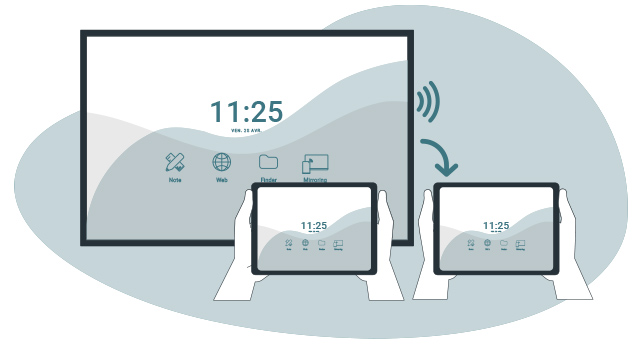
Stream
With streaming, broadcast the content of the interactive display to other screens. Ideal for teaching, where students can follow the lesson in real-time on their tablets, with the ability to capture and take notes.

Mirror
With mirroring, project the content of your personal screen onto the interactive display, allowing everyone in the room to see. Showcase ideas on a large scale and even compare multiple screens, as several devices can share simultaneously.
Inclusive Classroom
Break Language Barriers with Speechi Talk
A true innovation for seamless communication. With Speechi Talk, speak in your language, and the translated text appears on the touchscreen in your audience’s language – enabling smooth, barrier-free conversations.
SuperGlass Pro: Ultra-precise Interactive Display for Seamless Collaboration
Certifications
Guaranteed Quality and Security
Go further
Enhance Your Interactive Display
Discover our range of accessories to complement your SuperGlass Pro interactive touchscreen, equipping your classroom or meeting space with essential tools.