Wondering exactly how teachers benefit from embracing interactive whiteboard technology? And why it’s so much better than a standard whiteboard? In this article, we’ll list 10 reasons why teachers should lead lessons on a digital interactive whiteboard rather than a traditional one.
An introduction to digital classes and interactive whiteboards
Digital classes are a concept that teachers have been familiar with for quite a while now – especially since the COVID lockdowns in 2020. While some schools have managed to adopt this technology without any hitches, it’s not uncommon for teachers to have some complaints about setting up and maintaining their equipment. It’s all well and good to decide that classes must ‘go digital’, but practically speaking, it’s easier said than done.
The digital interactive whiteboard is the ultimate tool for transforming your classroom into a digitally powered, fun learning environment. On top of this, teachers can also avoid the issues that often come with setting up and using an old projector device, for example. Let’s dive into why a digital interactive screen combats a lot of common classroom conundrums.
 Watch this video of an interactive whiteboard in action in the classroom.
Watch this video of an interactive whiteboard in action in the classroom.
1° Say goodbye to dry, dusty markers pens
Chalk and marker pens are divisive tools – some love them, others hate them. Chalk generally gets the most hate because of the infamous screeching sound it makes on the chalkboard. While many would argue that issues with writing tools are trivial, it’s worth keeping in mind that teachers use them day in, day out.
- For teachers and pupils with allergies, the dust from chalk can trigger allergic reactions – and while chalk-holders are great at stopping the user’s hands from getting covered in chalk dust, they do nothing to prevent the dust from spreading through the air. Even for those who don’t suffer with allergies, it can still be annoying for teachers and pupils to find that their clothes and belongings are covered in a layer of chalk dust.
- While whiteboard markers are certainly practical to begin with, they dry out or run out of ink quite easily. On top of this, the thick nib of a marker pen can also make it quite tricky to write letters clearly or draw detailed pictures. Dry-erase marker pens also give off quite an unpleasant smell due to the chemicals in the ink – and for some, inhaling these chemicals can cause headaches and nausea. On top of this, it’s easy to mix up permanent markers with dry-erase pens, and stain the whiteboard as a result – especially if you’re tired or having a bit of an off-day.

With an interactive whiteboard, all these issues become a thing of the past. Your hands stay clean, your surface stays stain-free, and you won’t experience any allergic reactions to dust or chemicals. You can also:
- choose whether to use a stylus or your fingertip
- set the background colour you want
- pick any pen colour via a colour-picking tool
- adjust the pen or brush thickness to suit whatever you want to write or draw
On top of these benefits, teachers will no longer have to rely on the educational establishment to provide materials that are perishable and create waste. Between supply issues and sector-specific budget cuts, there are many reasons why teachers end up paying out of their own pockets for supplies – but with an interactive whiteboard, marker pens and erasers are no longer part of this issue.
2° No need to close the blinds or curtains for a clear view
If you’re still using a projector device in your classroom, you’ll be more than familiar with the saga of having to shut all the blinds, close the curtains, and switch off all the lights in order to see the display properly. And even when you do all of this, there are still minor annoyances:
- The colours in your display are pale and undersaturated in comparison to how they appear on a PC screen.
- Once the lighting is dimmed, the projector display is visible but students can’t see their exercise books.
- Teachers have to be careful where they stand, so as not to block the projector display with their shadow.
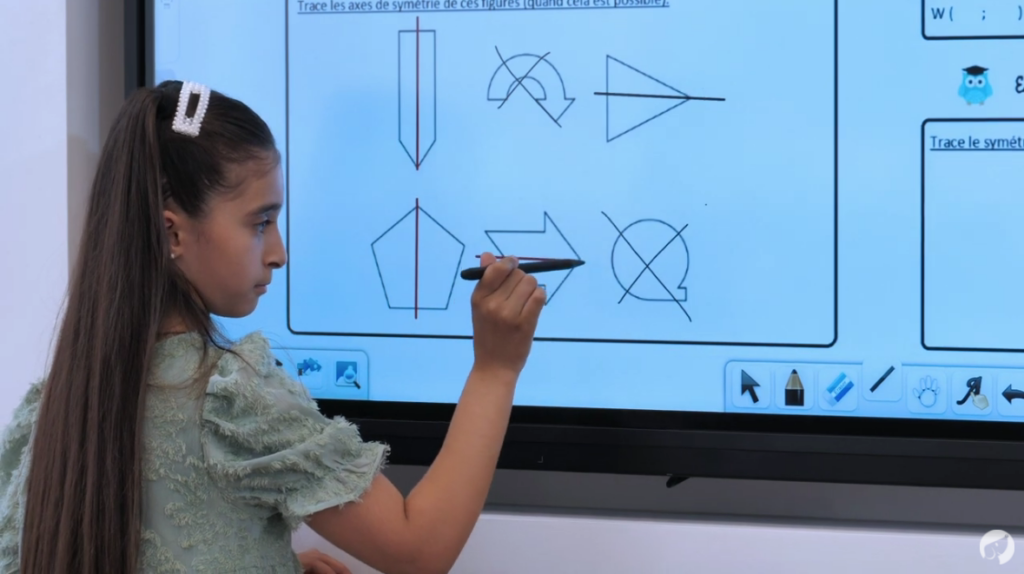
With a digital interactive whiteboard, you never have to adapt your classroom’s lighting to make the screen display visible – it will show in stunning clarity under all lighting conditions. Your digital resources will appear in full colour, you can keep the blinds open, and you don’t need to worry about blocking the display with your shadow. With its anti-reflective surface, you also don’t have to worry about screen glare on your digital whiteboard. The screen’s luminosity can easily be adjusted to suit your classroom, and you can also enable the ‘Eye-care’ feature to filter out blue light. This will protect both you and your pupils from digital eye strain.
3° It’s much quieter than a videoprojector
It’s common knowledge that with age, videoprojector devices tend to get louder and louder while they’re in use. In fact, it’s hard not to notice the sighs of relief across the classroom when the machine is turned off, and the overwhelming whirring noise finally comes to a stop. When compared side-by-side with a videoprojector, interactive whiteboards are virtually silent.
4° Your video resources can be heard by the whole class
Since interactive whiteboards are silent while in use, you can rest assured that your audio and video resources will be crystal-clear across the entire classroom. Are you familiar with the hassle of adjusting video volume constantly, so that your presentation can be heard above the whirring hum of the projector? That’ll be an issue of the past – not only are digital whiteboards silent; they also have built-in loudspeakers that are designed to cover all areas of the classroom. Depending on the whiteboard model you choose, these speakers are between 10 and 20 watts – so whether you’re presenting a documentary, a science video or playing songs for your class, everyone in the room will be able to hear it.
5° A massive virtual workspace
Often, traditional whiteboards are just too small for their intended use. Teachers and pupils would like to write more on the board – and might give flip whiteboards a go if they’re available – but if they don’t have one, whatever is on the board must be erased to make room for new writing. On a digital whiteboard screen, your software will provide you with an infinite blank space.
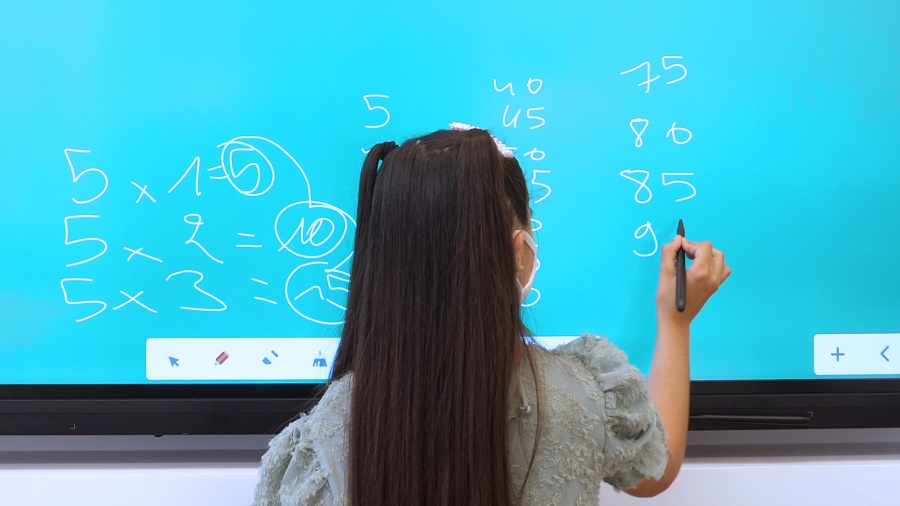
With the SpeechiTouch Android interactive whiteboards, you can use the Note whiteboard software to create as many slides as you like, and navigate between them as you see fit. If you choose to equip your digital interactive whiteboard with a PC OPS option, you can also use the Iolaos software package. This suite works similarly to Note, and offers a whole range of additional features that are specially designed for teaching in the classroom.
6° It’s easier to prepare your whiteboard
A lot of teachers prepare their whiteboards the day before class, or during breaktimes. With an interactive screen, you can prep your whiteboard once a week by saving your displays as files, then open them when the class starts.
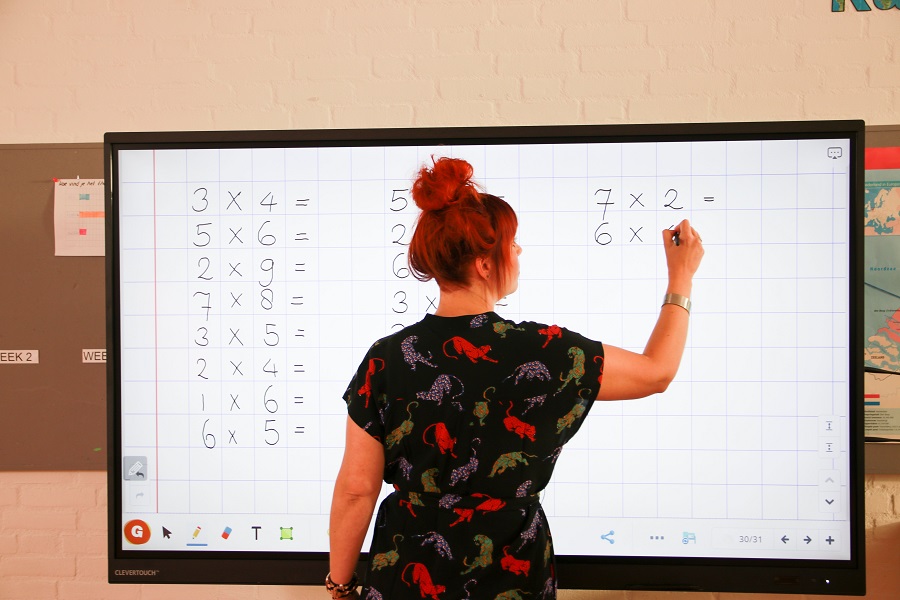
7° No configuration required for interactive whiteboards
Unlike some other smart devices, digital interactive whiteboards are a turn-key solution. This means that they’re ready to use as soon as you power them on, and don’t need to worry about any configuration or calibration. Not only will your whiteboard’s display remain crystal-clear across the entire classroom – your screen’s sensitivity will also remain accurate to the millimetre.
8° Quick, smooth startup
Most teachers will be familiar with the pain of trying to pack a lot of information into a single lesson, only to have it overrun because of technology stalling. With a digital interactive whiteboard, you won’t have to worry about technology holding you back – simply start up your machine, and it’ll load as quickly as a tablet.
9° No need to run cables across the room to share your screen
Want to share your PC screen on your interactive whiteboard? With the mirroring option, you can do this without having to drag a tangle of long cables across the classroom! Simply connect your PC to the same network as your whiteboard screen, enter your digital whiteboard’s mirroring number on your computer, and one click later, your PC screen will display on your interactive whiteboard.

Is your school’s WiFi a bit spotty? Don’t worry – interactive screens can be connected to the internet via an Ethernet cable, and even turned into a hotspot: i.e., a WiFi access point you can connect your PC to directly.
10° Setup and maintenance are no longer an issue
By equipping your classroom with digital interactive whiteboards, you’re adding both simplicity and productivity to the entire teaching experience. You’ll never need to worry about attaching equipment to the ceiling, or adjusting your whole classroom to suit the technology you’re using. Simply plug it in, switch it on, and you’re good to go.
When it comes to maintenance, it is virtually non-existent compared to other types of classroom equipment. There’s no bulb to blow, no brightness to adjust, and no screen precision to calibrate – it all just works.
