With screen sizes ranging from 55” to 105”, it is hardly ever easy to make a choice on the best interactive touch screen for your use-case.
Read on to find out what factors you should take into account when picking out the best smart display.
We can break these factors down into two schools of thought – the environment, and the audience.
The environment is the space in which you intend to set up your interactive touch screen, and the audience will be whoever will view and interact with your screen; e.g., pupils, co-workers, or trainees. In this article, we will focus on their use in a classroom.
How to choose the right interactive touch screen for a classroom

About classroom environments
When choosing an interactive whiteboard for a school classroom, it is vital to take the classroom’s size into consideration. The classroom’s dimensions, depth, and the number of students it can accommodate are key factors that will make a specific screen size stand out over others.
As a general rule, a standard classroom is around 6 metres in depth, and can seat around 30 students. If this is roughly the size of your classroom, then a 75” interactive touch screen is recommended.
If your classroom is smaller than this, a 55” or 65” would be better. If, however, your classroom is larger than 6 metres in depth, you would need an 86” or 98” screen to ensure that your students can see and hear properly.
About the audience: teachers and students
For interactive touch screens used in schools, the target audience will be the teacher and their students, so it is important to think about the age-group of the students you are teaching.
For example, even in a large space, an 86” screen will not be an appropriate choice for nursery-aged children who are unable to reach it.

Here is a summary of the best interactive touch screen sizes for classrooms:
- Nursery: In a nursery, a 55” or 65” screen is perfect for ensuring that both the teacher and pupils can interact with it. We would also strongly advise using a height-adjustable screen support, which can be used to move the screen higher or lower depending on whether the teacher or pupils are using it.
- Primary school: Primary school pupils are older, and classrooms are generally larger – so it is best to opt for a 65” or 75” screen. However, we would still recommend using a height-adjustable screen mount, since there is still a major height difference between primary-school pupils and adults.
- Secondary school and college: At this stage in education, height difference is no longer a particularly noticeable issue. A 75” screen would be the best screen-size in most cases, but for larger classes (40+ students), an 86” screen would be more advisable.
- Lecture halls and auditoriums: Seminar rooms, lecture halls and auditoriums are much larger spaces, and often accommodate 100 or more students. In this case, a larger screen-size, i.e., 86” or 105”, would be vital for everyone in the room to see and hear presentations properly.
Still not sure how to narrow down your choices?
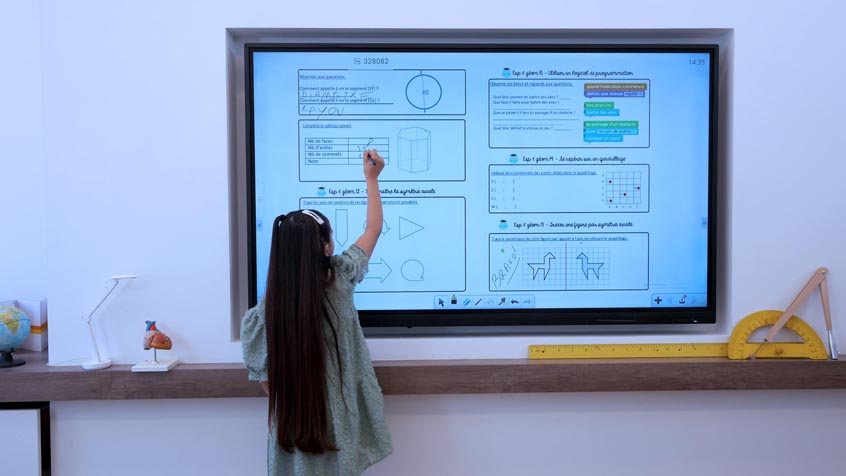
If you are still overwhelmed by the choice and don’t know where to start, Speechi’s expert teams are on-hand to provide valuable guidance and advice on which interactive touch screen to choose. We offer 5 display sizes for interactive screens: 55”, 65”, 75”, 86”, 98 and 105”.
To see our interactive whiteboards in person, you can visit our French showrooms in Lille and Paris – or otherwise, simply email or call our teams for advice and a custom pricing quote.
