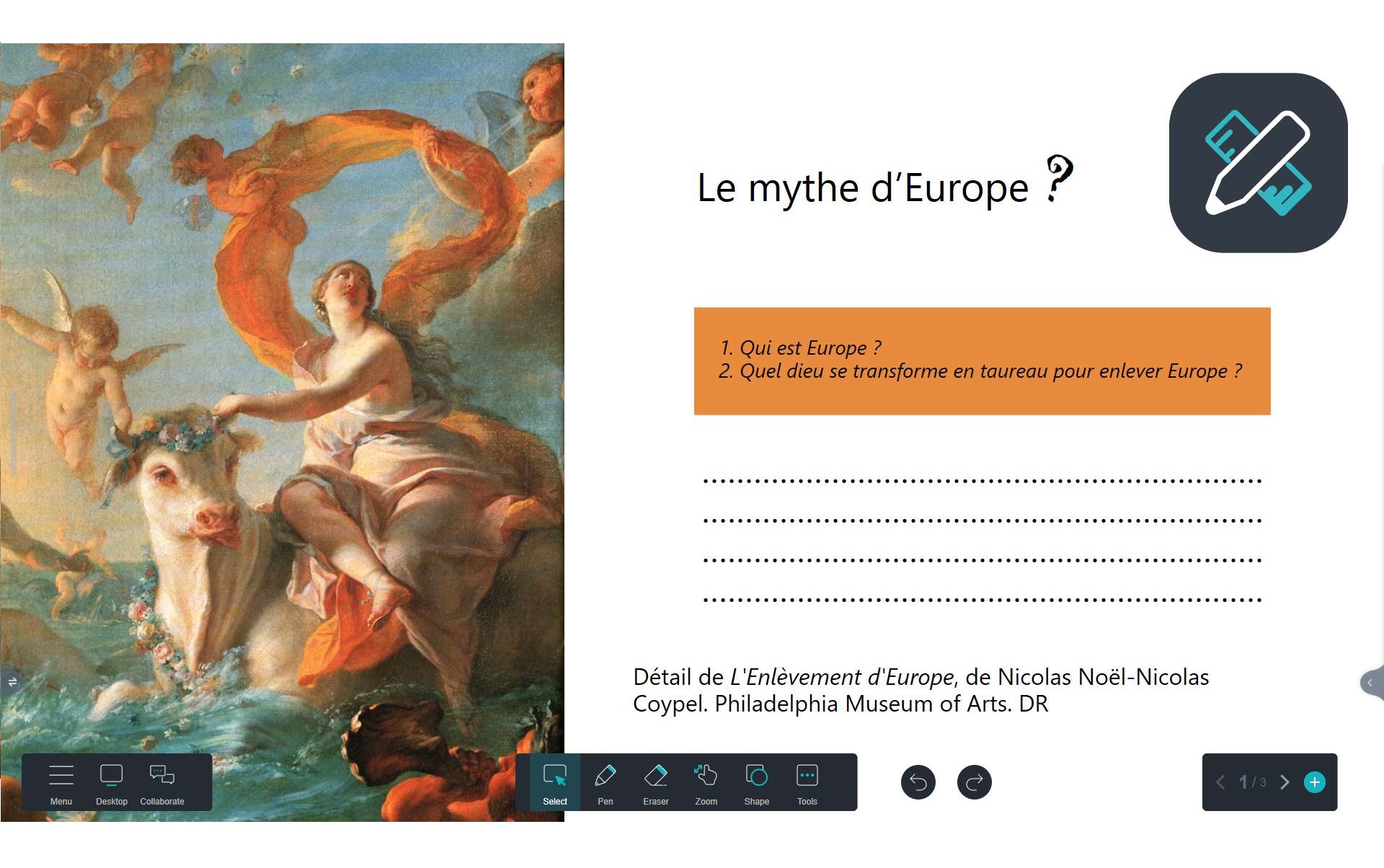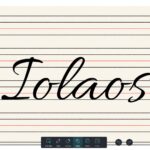This is a frequently asked question by teachers to our support team: can Flipchart documents be opened in Iolaos? Spoiler alert: the answer is yes!
For reference, Flipchart is the file format created in the ActivInspire whiteboard software. If, for any reason, you need to switch to the Iolaos whiteboard solution, rest assured that all your lesson materials created in this specific format are not lost and can be reused.
Iolaos: Broad Compatibility with Various Educational Document Formats
Changing schools, updating equipment, or working across multiple institutions… Teachers often face scenarios where they must adapt to new tools and create reusable resources, regardless of the whiteboard software used by each school.
Below is a summary of the document formats you can open in Iolaos. This list excludes media formats such as images, videos, and audio tracks, which will be covered in a dedicated article.
| Format | Details |
| .iwb | For Interactive WhiteBoard, this is an open file format ensuring interoperability between various IWB software. |
| .ubc | This is the file format created in the Iolaos whiteboard software. |
| .notebook | The file format created by Smart Notebook whiteboard software. |
| .flipchart | As mentioned above, this is the file format for ActivInspire software. |
| .enb | This is the file format used by the first version of Iolaos. |
| .ppt | PowerPoint file format. |
| PDF document format. |
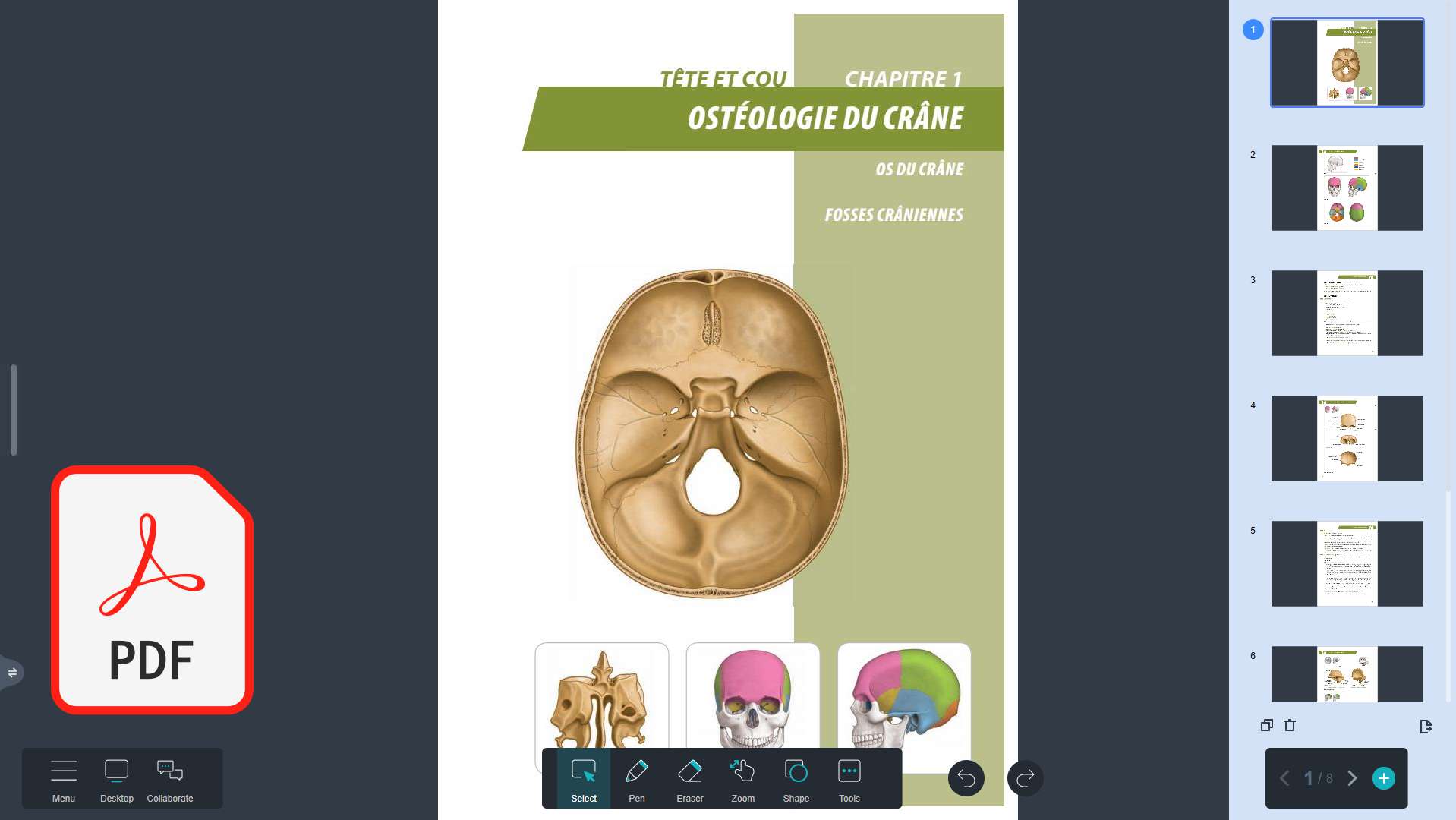
Opening a PDF in Iolaos
When you open a PDF in Iolaos, each page of your document will occupy a slide, which you can annotate using the available tools.
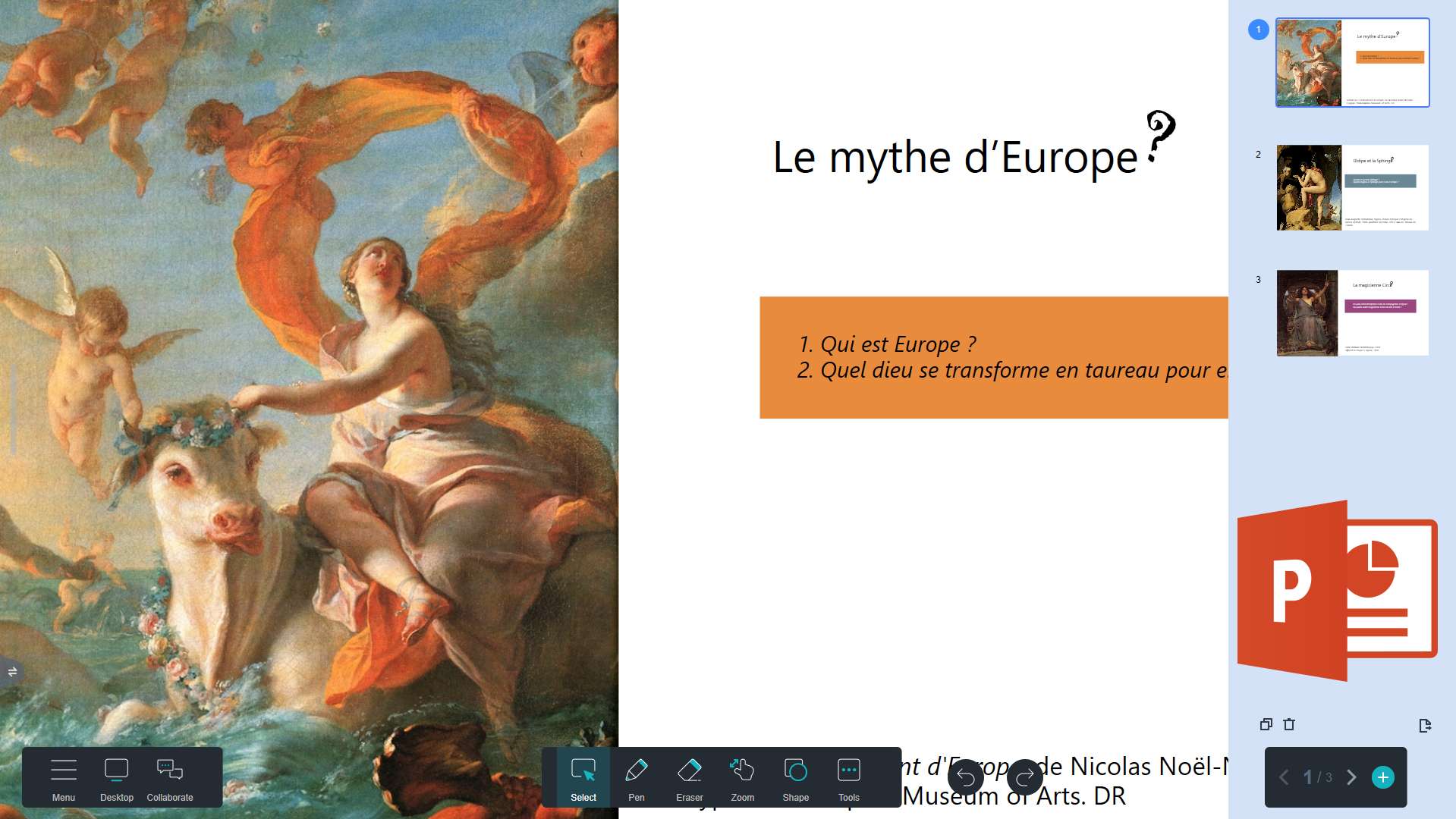
Opening a PPT in Iolaos
When opening a PowerPoint in Iolaos, each page of the document will also occupy a slide. Each element created in PowerPoint (text, images, shapes, etc.) can be edited directly in Iolaos.
Published November 15, 2024