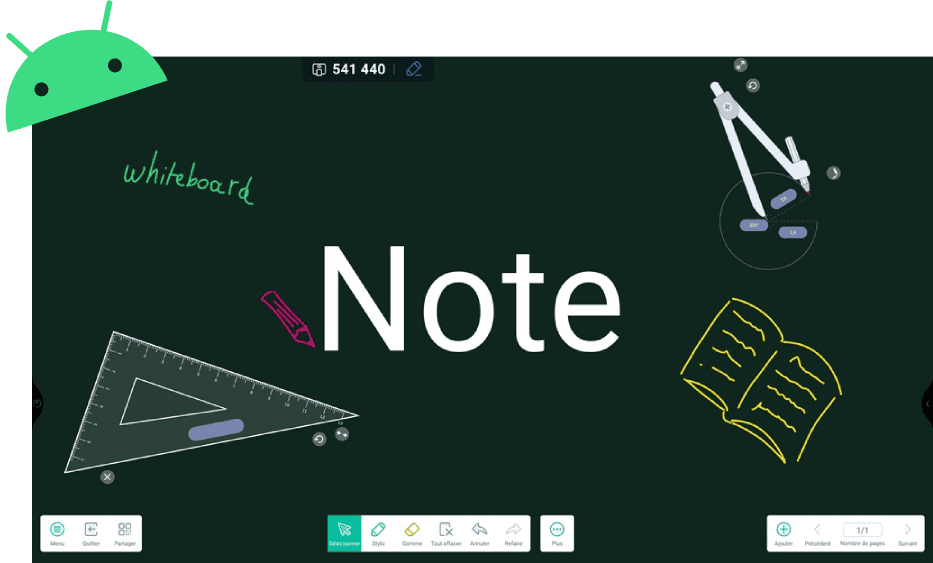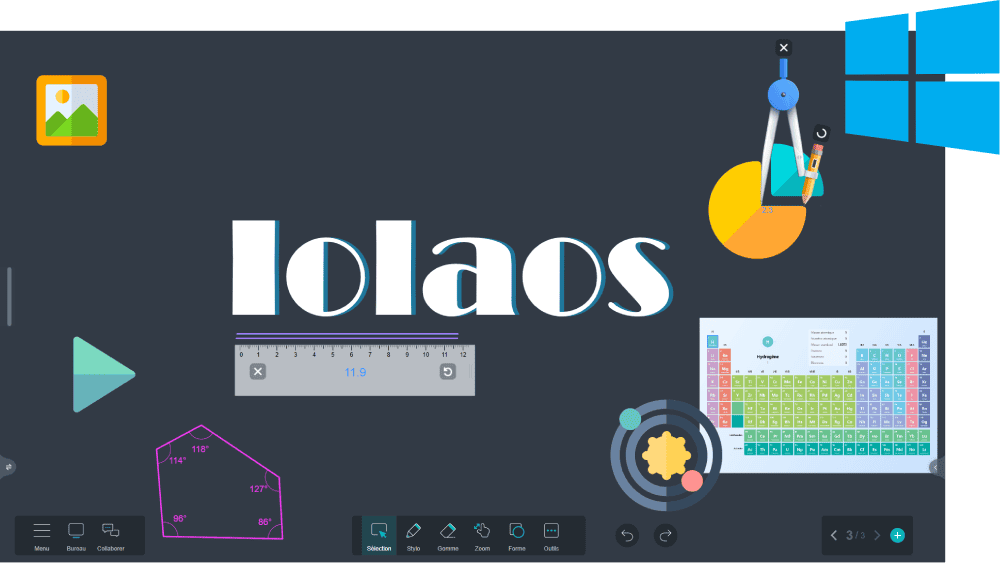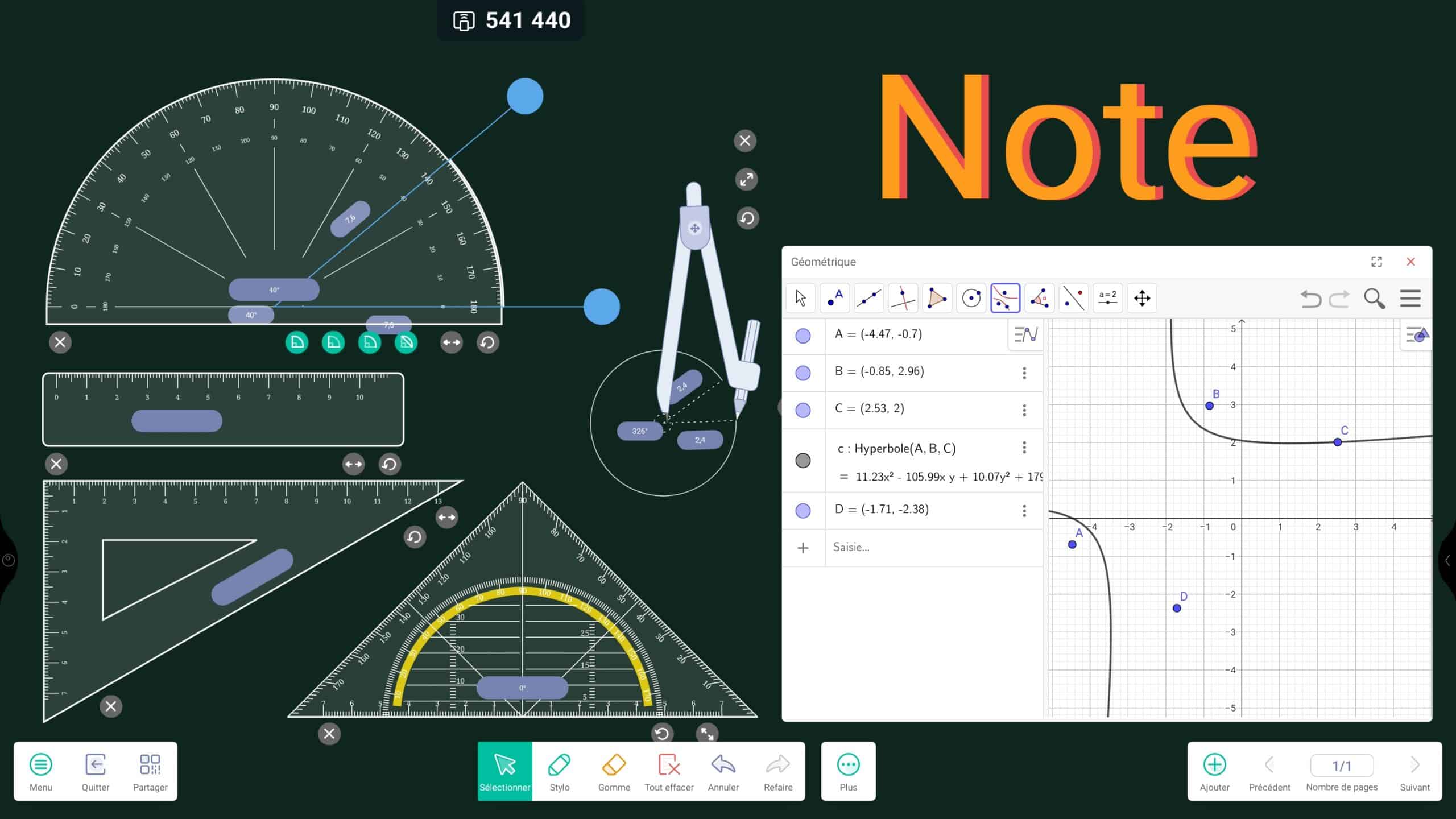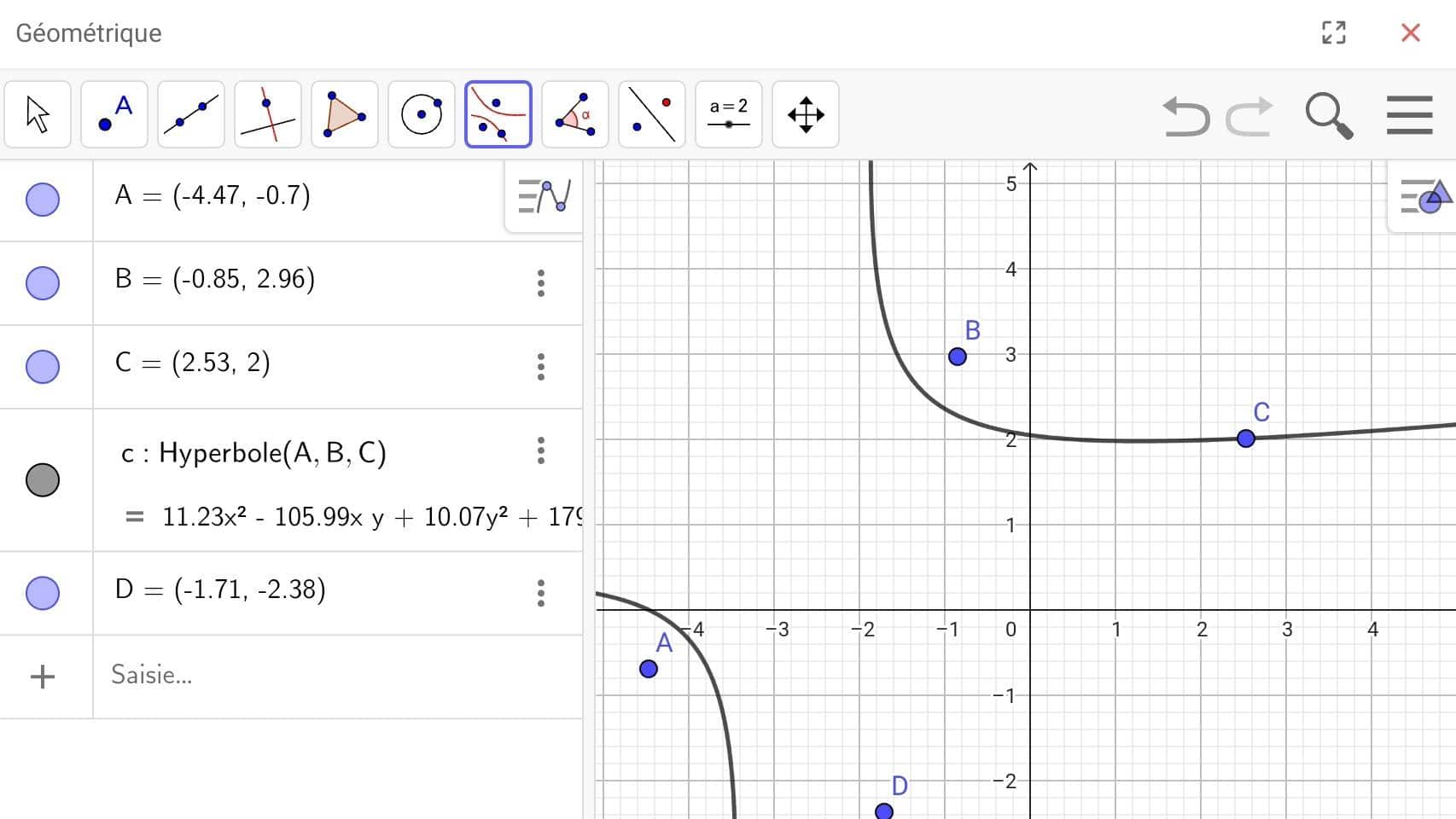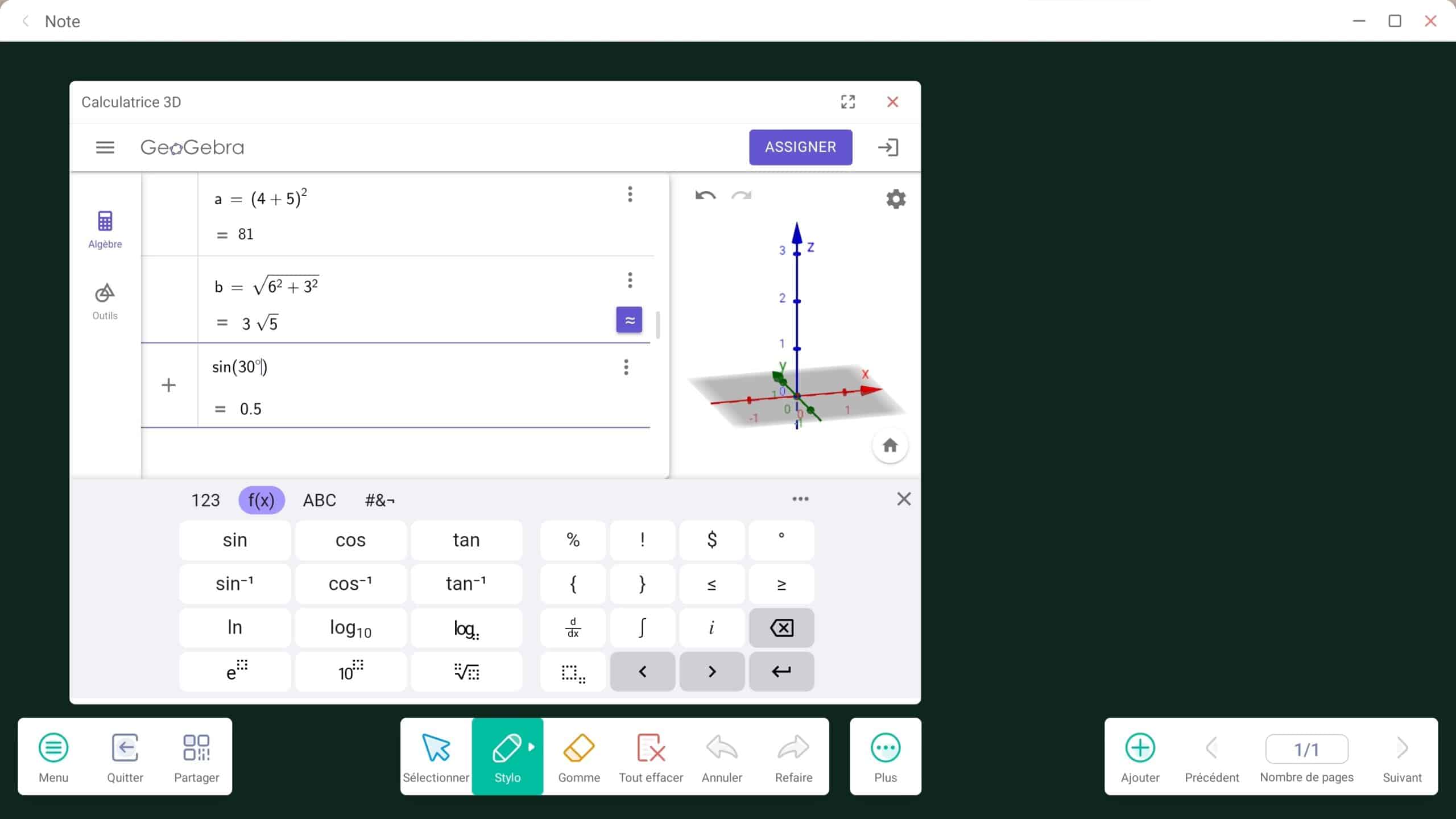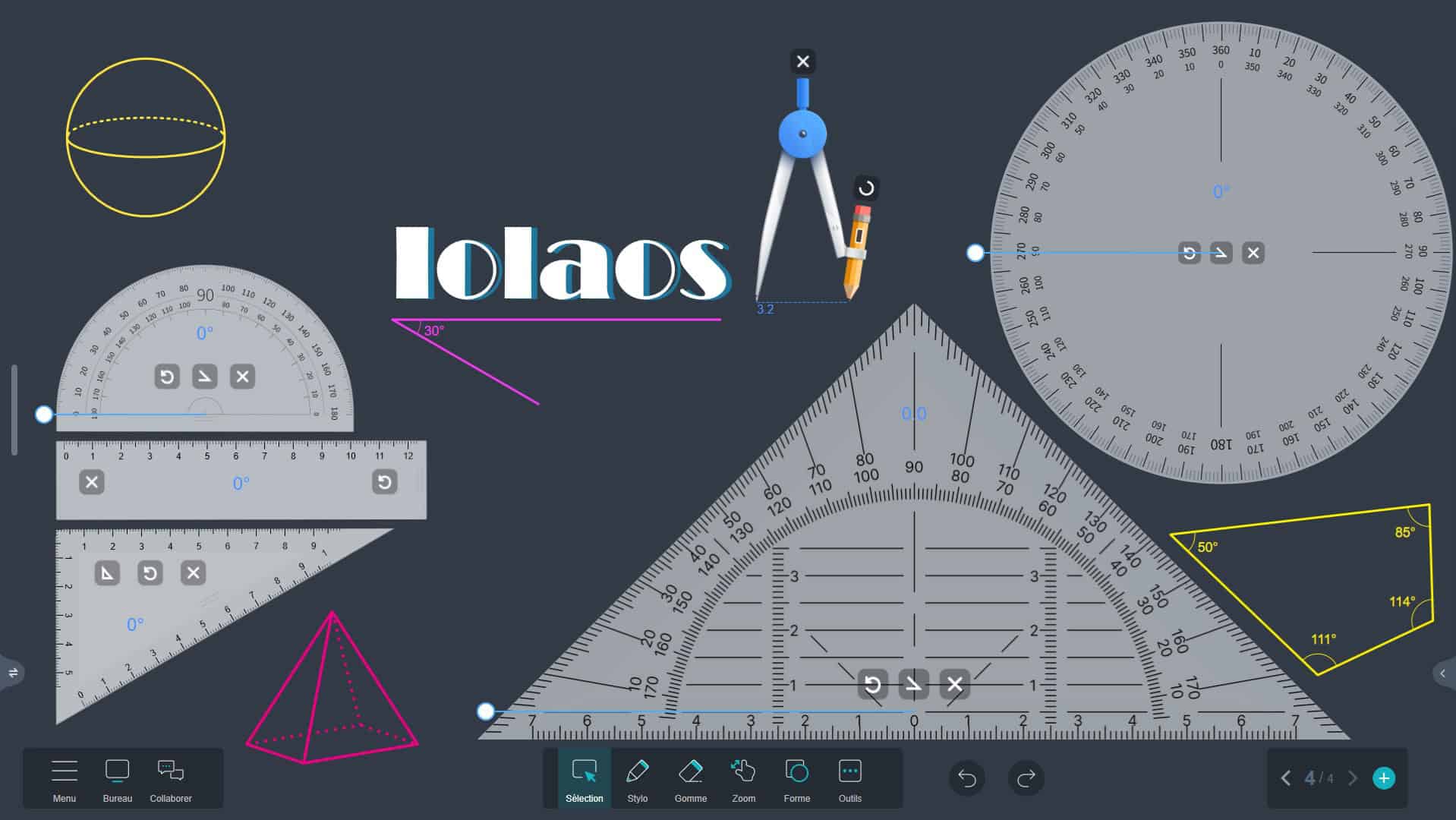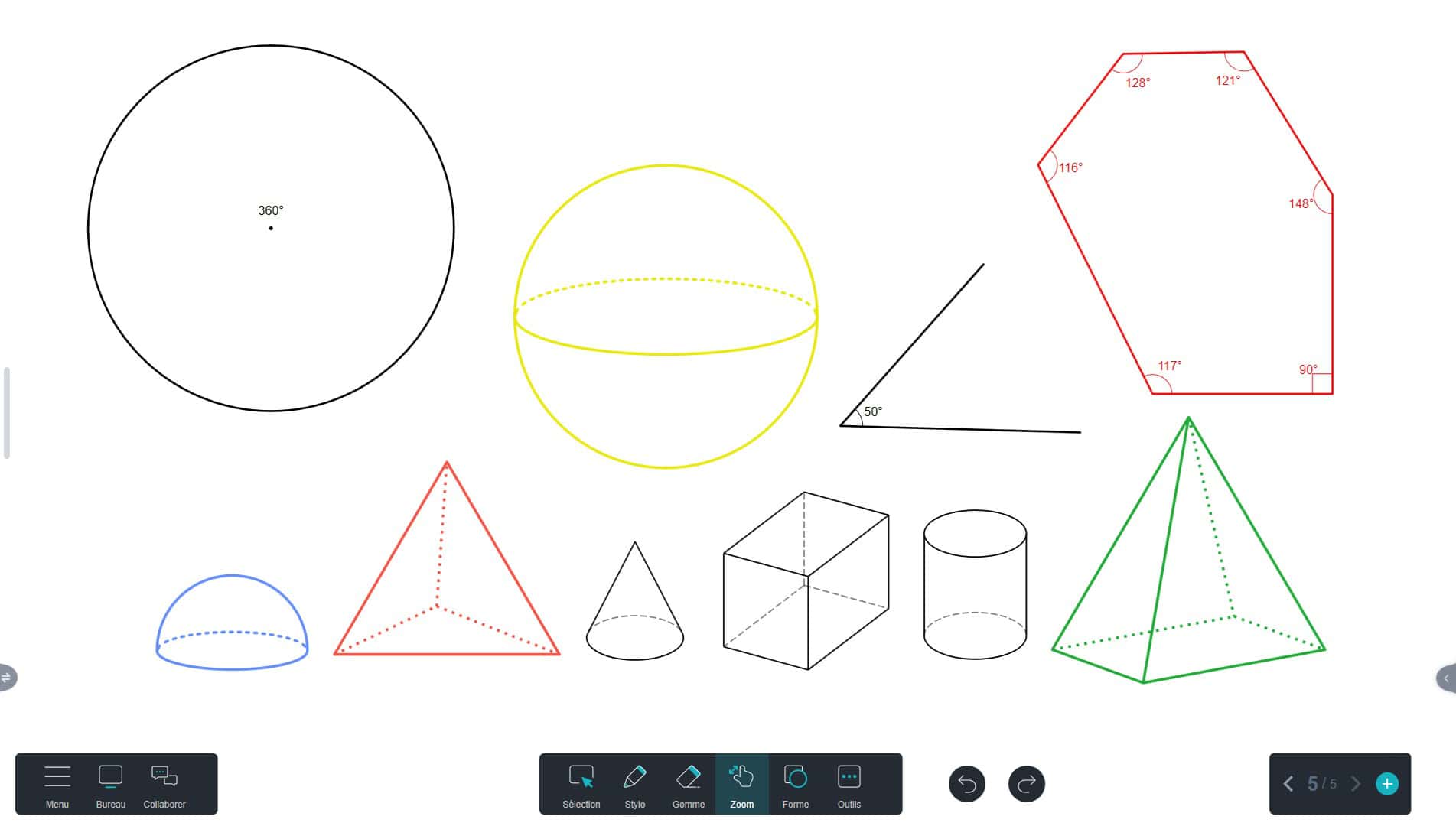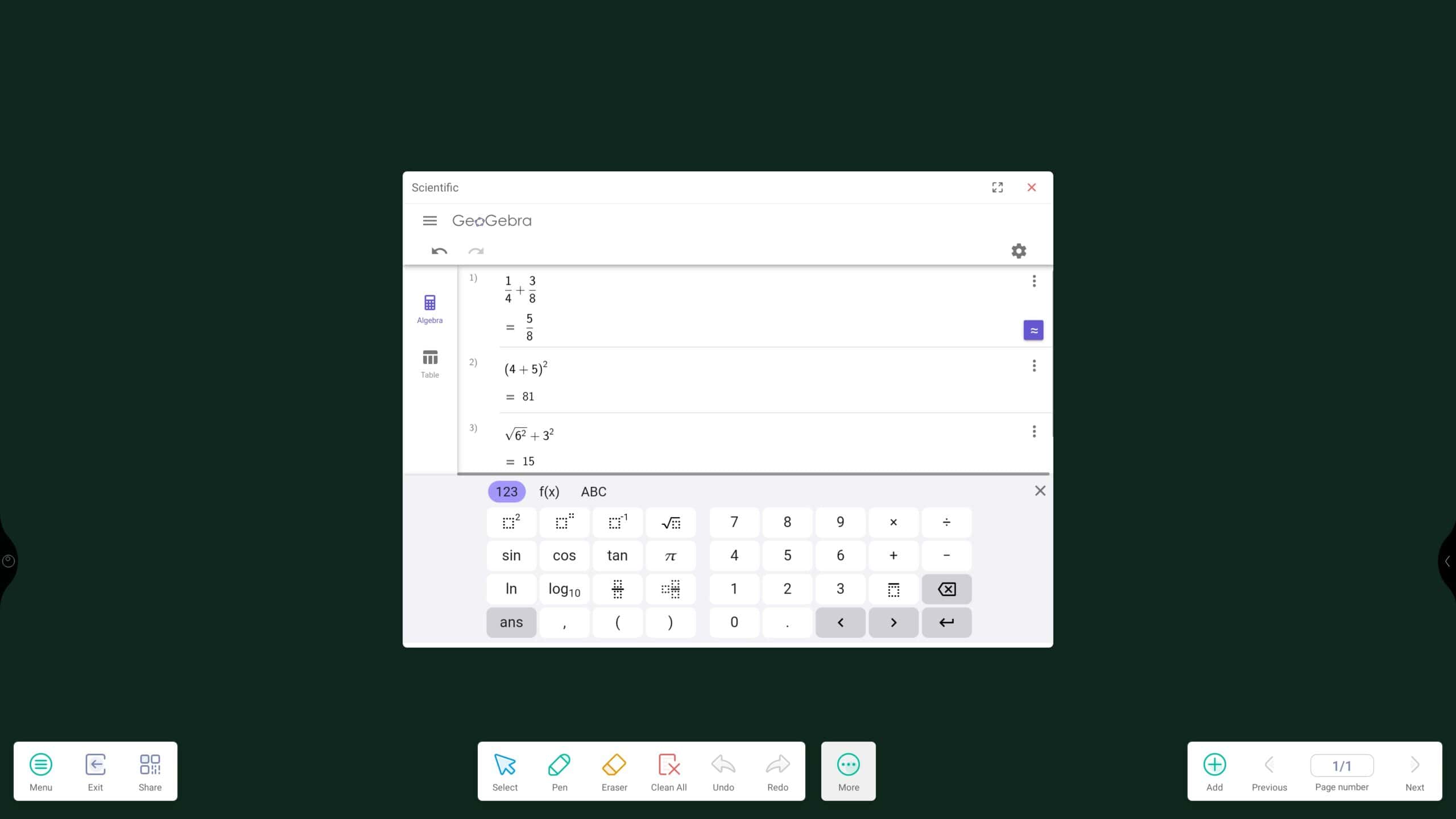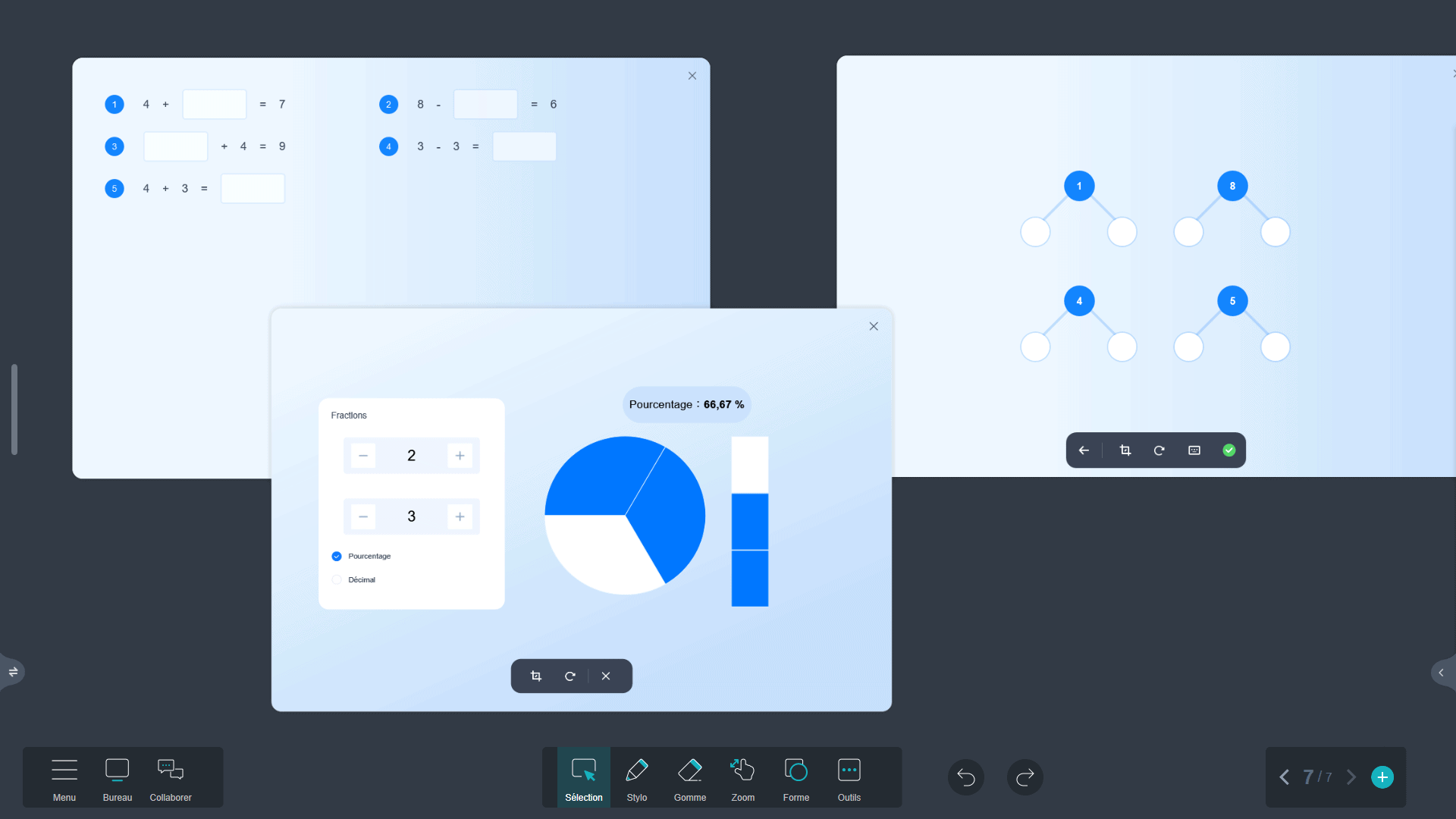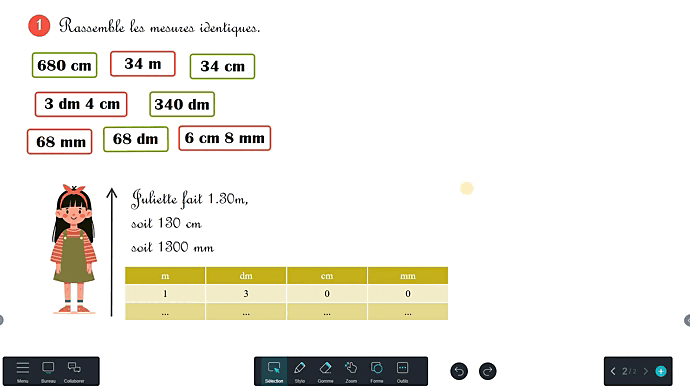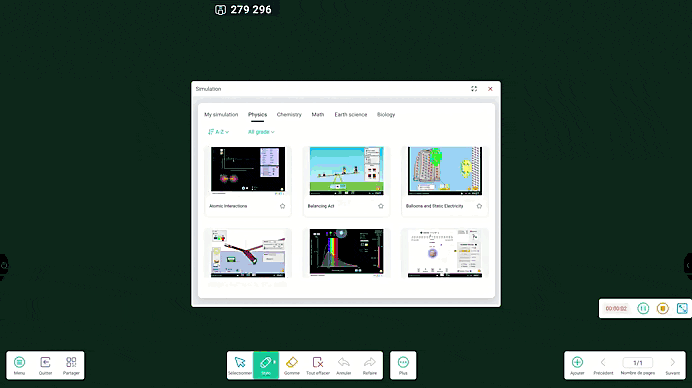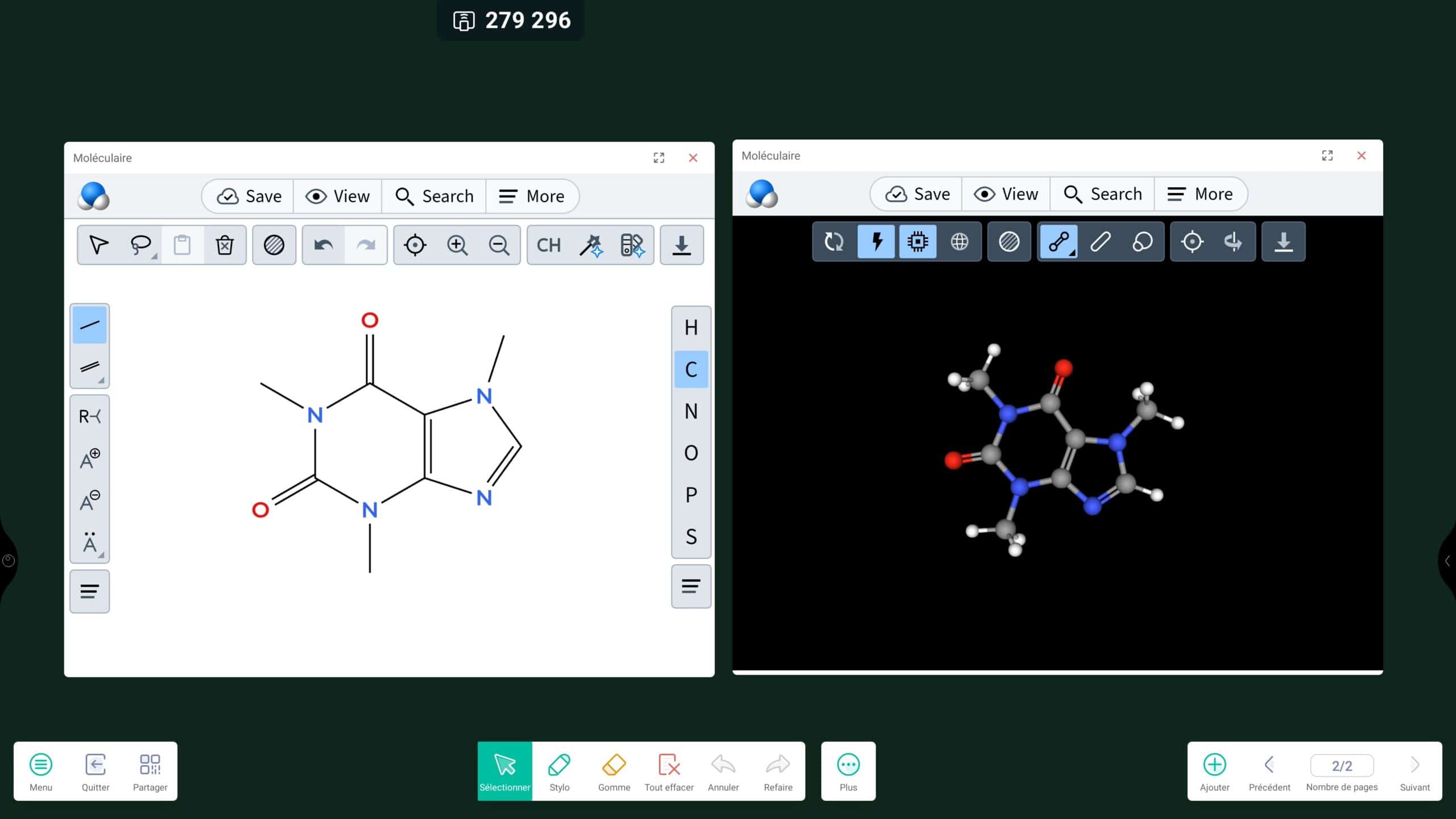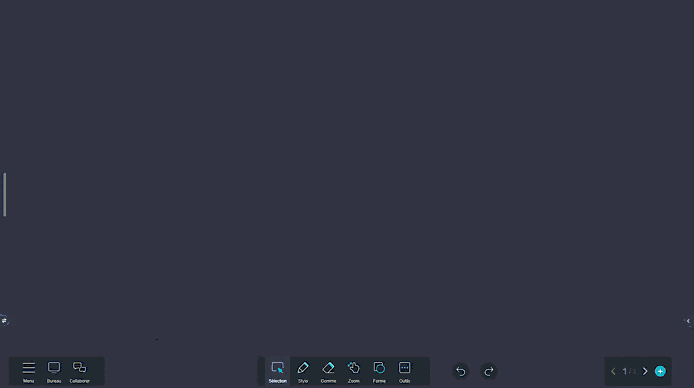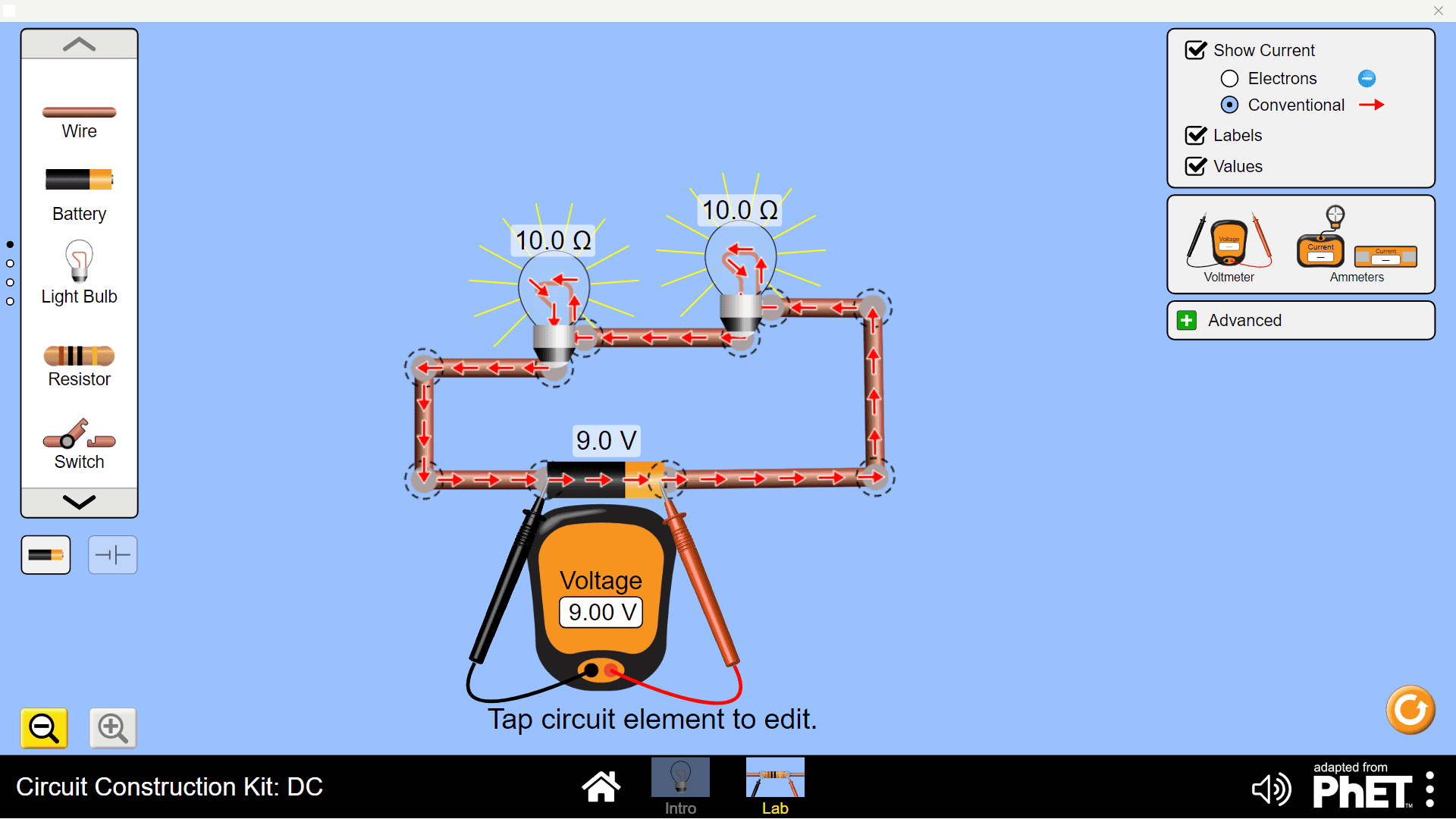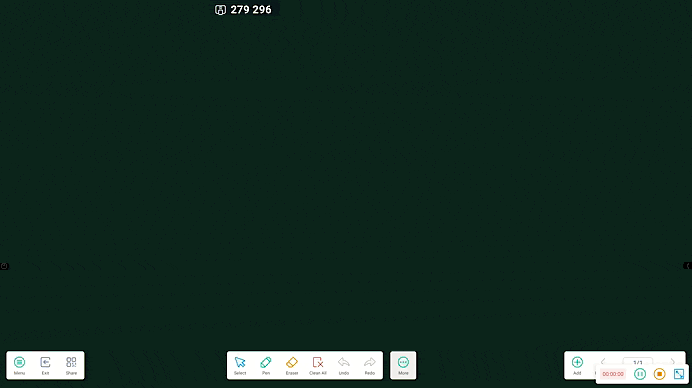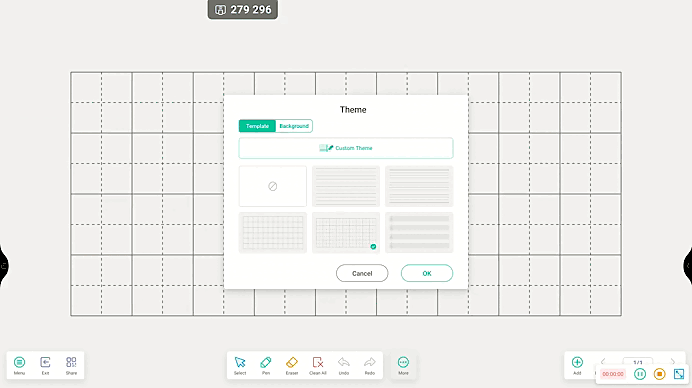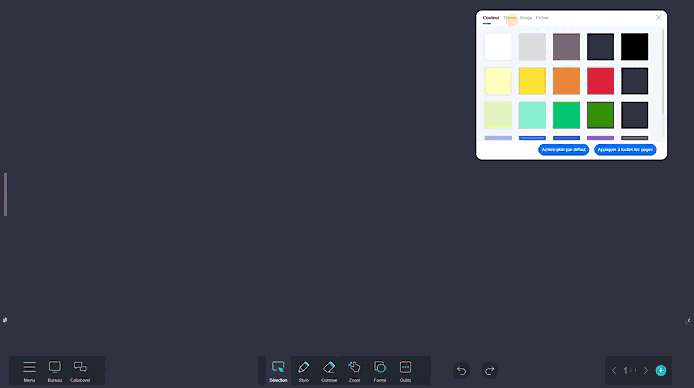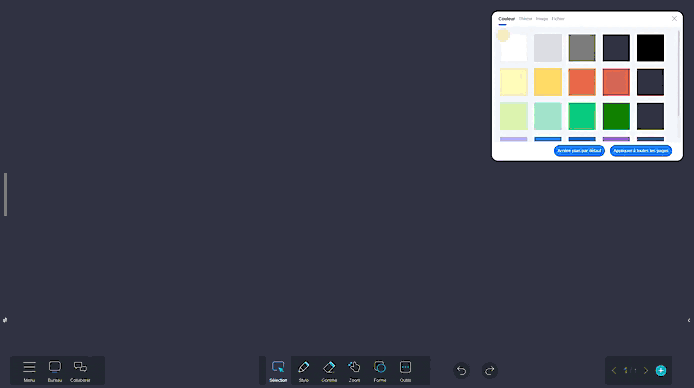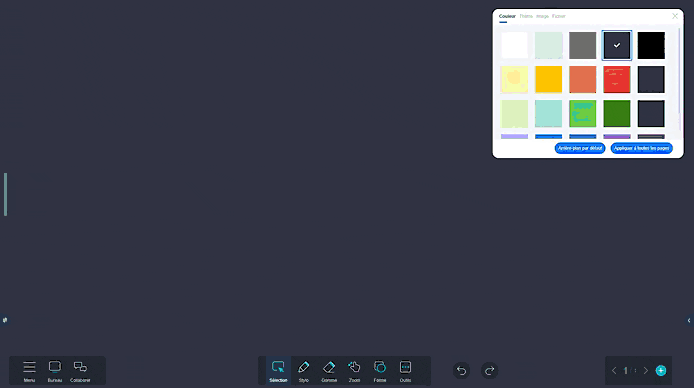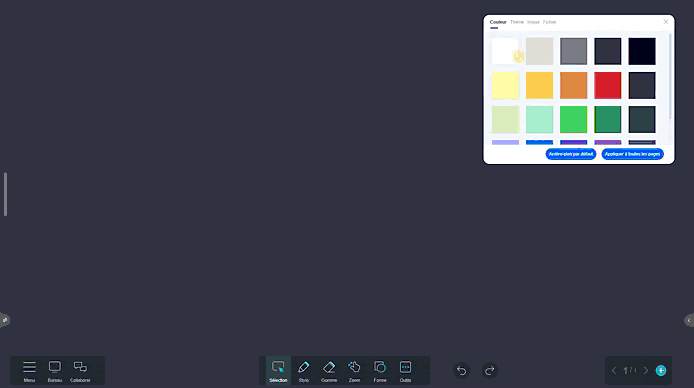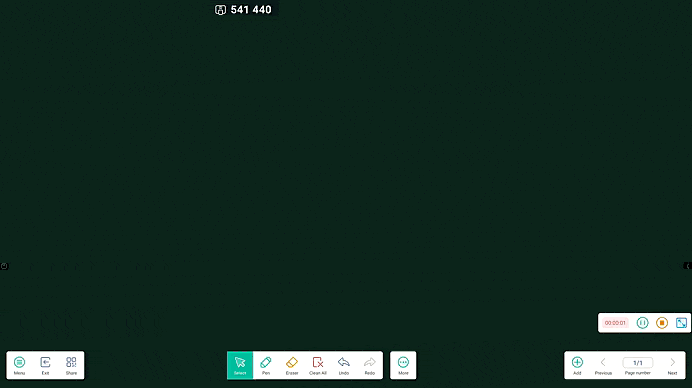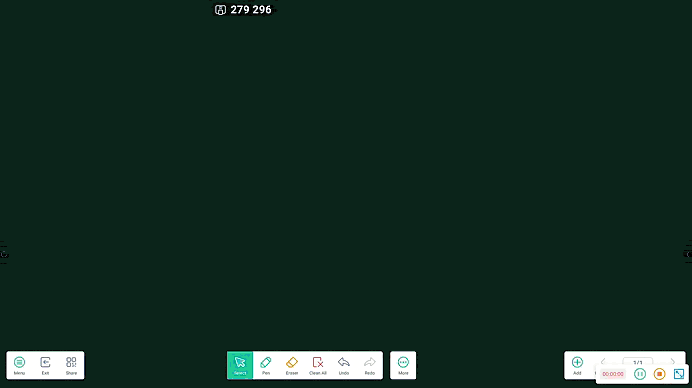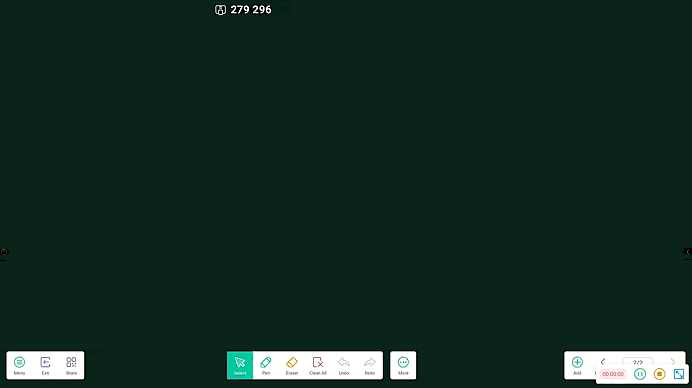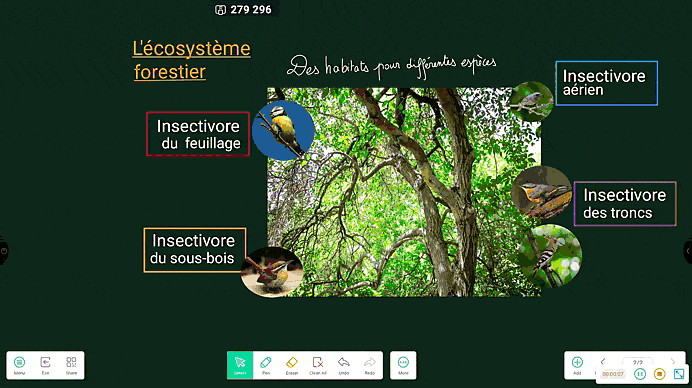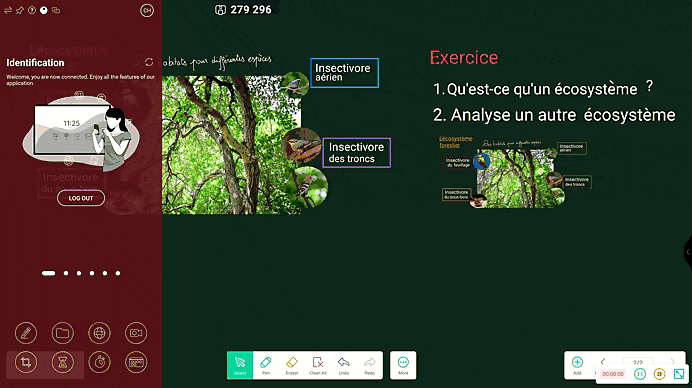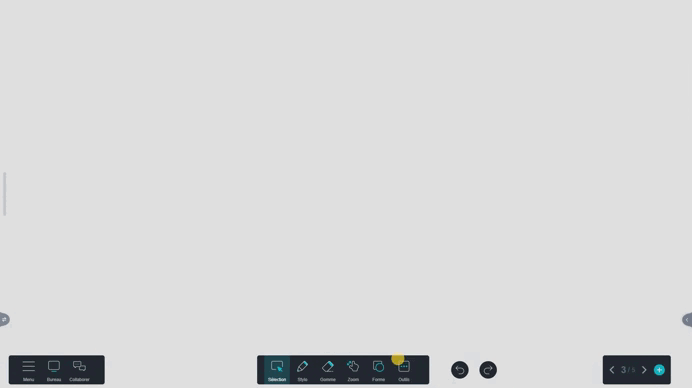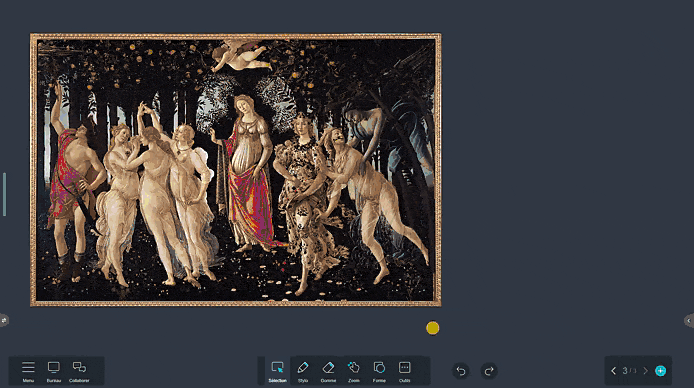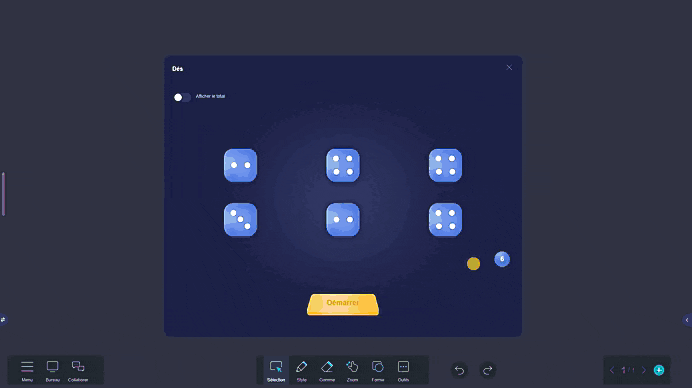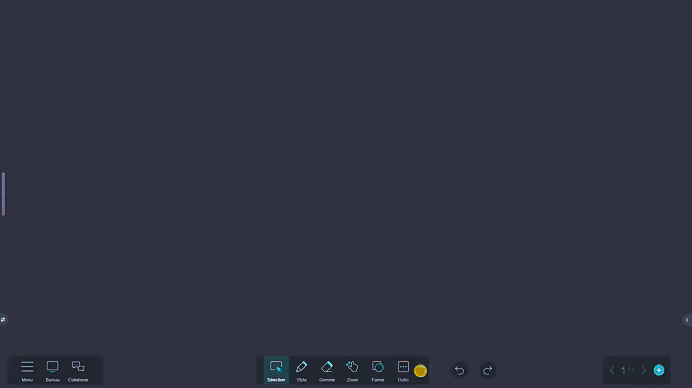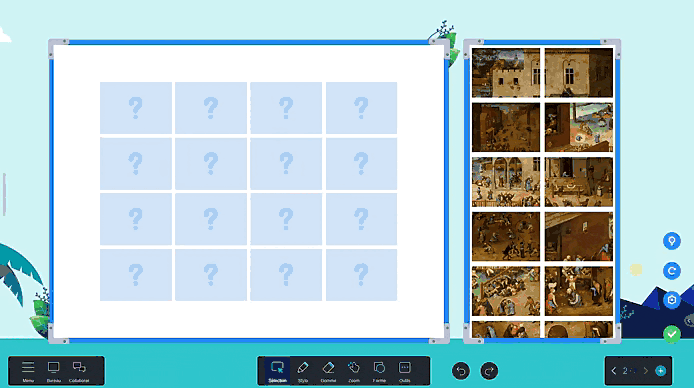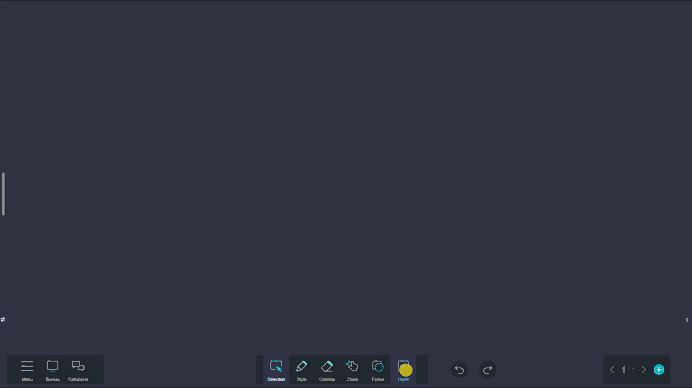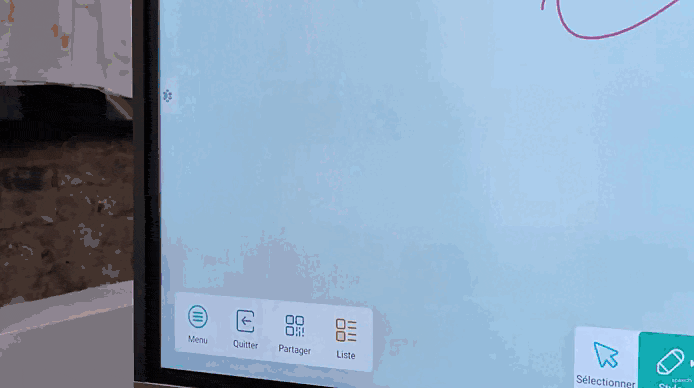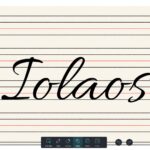Speechi offers two interactive whiteboard software programs: Note and Iolaos. To understand what each has to offer, we’ve put together a comparison that, while not exhaustive, gives you a comprehensive and faithful overview of what to expect in terms of uses and potential projects.
After a first section highlighting the fundamental differences between Note and Iolaos, we’ll go into more detail by continuing our comparison through the tools each provides.
Overview of Note & Iolaos Interactive Whiteboards (↑)
Note is an Android app integrated into the Speechi interactive displays of our three SuperGlass product lines.
It is used just like a traditional classroom whiteboard: a tool contained within the classroom environment that serves as a medium for writing, demonstrating, and exercising—accessible spontaneously by both teachers and students.
Iolaos is a PC software program that can be installed on the teacher’s personal computer as well as on the PC embedded in the classroom’s interactive display.
It allows the teacher to prepare lesson materials outside classroom hours and space. The teacher can open Iolaos and access lesson files via the PC mode of the interactive display or by connecting their personal computer to it if there is no built-in PC.
Want to know more about the tools and features they offer—both shared and unique? Let’s dive into the details.
✏️ Annotation Tools (↑)
Both Note and Iolaos offer a wide variety of writing tools, although each comes with its own unique features.
Iolaos: Highlighting, Pointing, Stamping
Three writing tools specific to Iolaos:
- Highlighter – to emphasize textual elements.
- Laser pointer – creates a temporary trace to draw student attention without needing to erase.
- Stamp tool – especially useful for marking or correcting.
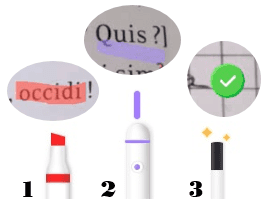
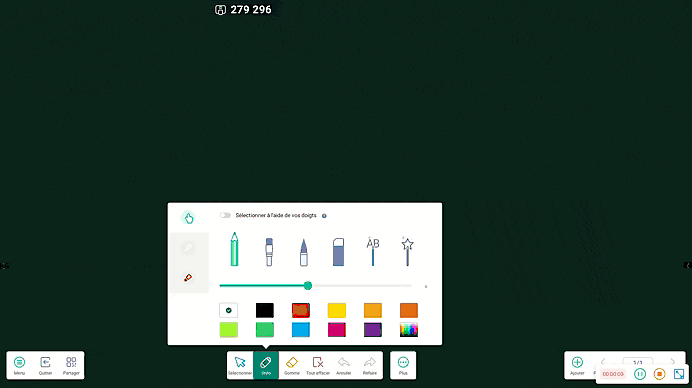
Note: Finger & Stylus Tip Customization
Note allows you to switch between different writing styles without constantly navigating the menu!
You can assign a different tool, color, and stroke thickness to your finger, fine-tip stylus, and broad-tip stylus.
| Annotation Tools | NOTE | IOLAOS |
| Pen / Pencil | ✓ | ✓ |
| Brush | ✓ | ✓ |
| Paintbrush | × | ✓ |
| Highlighter | × | ✓ |
| Laser Pointer | × | ✓ |
| Magic Pen / Stamps | × | ✓ |
| Pattern Tool | × | ✓ |
| Text Recognition | ✓ | ✓ |
| Shape Recognition | ✓ | × |
| Fine/Broad Stylus & Finger Differentiation | ✓ | × |
✏️ Geometry Tools (↑)
Note and Iolaos offer mostly the same geometric tools, with a few differences.
| Geometry Tools | NOTE | IOLAOS |
| Ruler | ✓ | ✓ |
| Set Square | ✓ | ✓ |
| Geometry Triangle | ✓ | ✓ |
| Protractor | ✓ | ✓ |
| 360° Protractor | × | ✓ |
| Compass | ✓ | ✓ |
| 3D Shapes | ✓ | ✓ |
| Geometric Figures with Angles | × | ✓ |
| Geogebra Geometry Module | ✓ | × |
| Geogebra 3D Calculator Module | ✓ | × |
🧮 Mathematics Tools (↑)
While Note includes Geogebra modules, Iolaos offers interactive exercise generators—perfect for creating unlimited math exercises directly on the classroom display.
| Mathematics Tools | NOTE | IOLAOS |
| Equations | ✓ | ✓ |
| Cartesian Plane | ✓ | ✓ |
| Calculator | ✓ | ✓ |
| Geogebra Scientific Calculator | ✓ | × |
| Arithmetic Exercises | × | ✓ |
| Division Exercises | × | ✓ |
| Fractions | × | ✓ |
| Unit Converter | × | ✓ |
🧪 Science Tools (↑)
Both software programs provide tools for science education, with the following key differences.
| Science Tools | NOTE | IOLAOS |
| Atomic Structure | ✓ (Molecular) | ✓ |
| Periodic Table | ✓ | ✓ |
| Chemical Equation Writing | ✓ | ✓ |
| Solar System | × | ✓ |
| PhET Simulations | ✓ | × |
| Electric Circuit | ✓ | ✓ |
🖼️ Educational Backgrounds (↑)
Though Iolaos features a more extensive library of background templates, both software tools offer writing lines, grids, and the ability to insert custom backgrounds.
| Educational Backgrounds | NOTE | IOLAOS |
| Colored Backgrounds | 24 | 20 |
| Writing Lines | 2 | 19 |
| Grid Backgrounds | 2 | 7 |
| Musical Staff | 2 | 1 |
| Sports Fields | 6 | 6 |
| Chessboard | × | ✓ |
| Classroom Ambiance Images | × | 15 |
| Custom Background Insertion | ✓ | ✓ |
🔧 Miscellaneous Tools (↑)
Here’s a look at some extra tools unique to each whiteboard software.
| Miscellaneous Tools | NOTE | IOLAOS |
| Text Input | Via handwriting recognition | ✓ |
| YouTube Video Integration | Via web browser | ✓ |
| Integrated Image Bank | × | ✓ |
| Built-in Web Browser | Image, YT search + Wikipedia | ✓ |
| Table Creation | ✓ | ✓ |
| Mind Map | ✓ | ✓ |
| Screenshot | Via screen tools | ✓ |
| Screen Recorder | Via screen tools | ✓ |
| Timer / Stopwatch | Via screen tools | ✓ |
| Spotlight Tool | × | ✓ |
| Curtain Tool | × | ✓ |
| Graph Tool | × | ✓ |
| Mini Whiteboard | × | ✓ |
| On-Screen Keyboard | × | ✓ |
| Clock | × | ✓ |
| Camera / Document Viewer | × | ✓ |
| Calendar | × | ✓ |
| Timeline | × | ✓ |
📲 Sharing Lessons via QR Code (↑)
A feature exclusive to Note!
In Summary
- Note and Iolaos are two complementary whiteboard software programs. While Note is designed for in-class use like a traditional whiteboard—enhanced by digital capabilities—Iolaos enables teachers to prepare interactive content ahead of time and present it on the classroom interactive screen.
- Both offer essential tools for any digital whiteboard: annotation tools, geometry tools, lined and grid backgrounds…
- But each has its strengths: Note includes Geogebra modules and QR Code sharing, while Iolaos provides numerous class animation tools and an interactive solar system visualization.