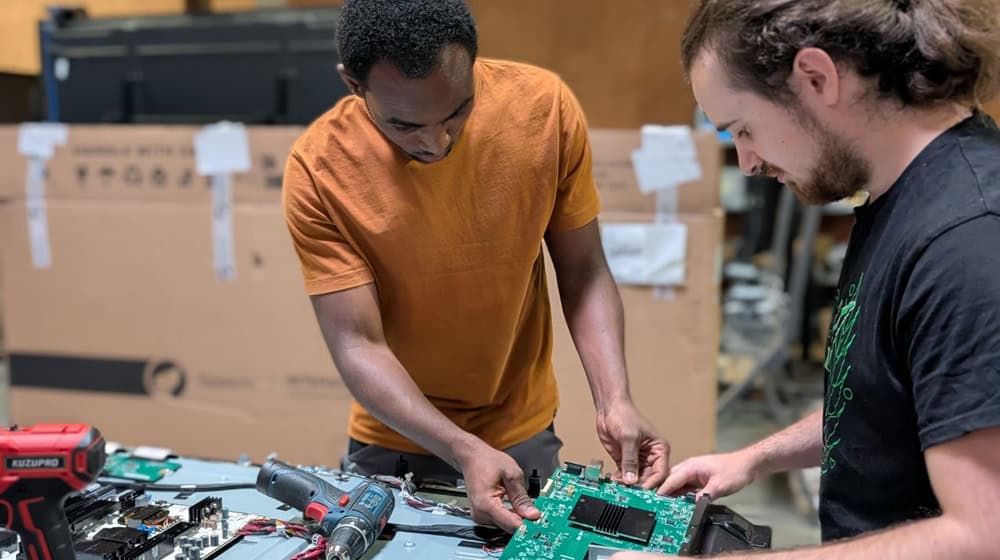When you pick up the phone for advice, assistance, or an issue related to your Speechi interactive display, who’s on the other end? And what happens to your display when it arrives at our After-Sales Service workshop? We asked Fabrice, Team Lead of Speechi’s IT Support, to reveal everything about the behind-the-scenes work of our support team.
We discussed a range of topics with him, from the durability and recyclability of our interactive displays to how his team contributes to product improvement, ensuring the displays align ever more closely with how our customers use – or want to use – them.
1 – Hi Fabrice, before we dive in, can you tell us about your journey at Speechi and your current role as IT Support Team Leader?
“My background is a bit unusual since I first joined Speechi to handle the marketplace and e-commerce side. I stayed for 2 years before moving to another company, then came back 3 years later as an IT support technician, and 4 months later I became IT Support Team Leader.”

“My job is to respond to customers’ technical requests, configuration help, and after-sales service inquiries (issues with displays, accessories, etc.). I also manage two other people in the department.”
2 – Can you introduce the two other people on your team?
“There’s Grégoire, who’s been an IT support technician since December 2024. He started as an intern and was hired on a permanent contract after his internship. Then there’s Abdel, who joined us in September 2024 as a work-study student and is about to finish his placement.”

3 – Let’s talk about product durability and recyclability. Can you share some numbers? What’s the lifespan of our displays and how many end up in after-sales?
“Of the 4,000 interactive displays sold in the first half of 2025, 64 out of 150 displays that came into the after-sales service were replaced.”
“Our displays have an average panel lifespan of 50,000 hours of use. Sometimes we get support tickets for displays that are over 11 years old, while the average lifespan of any IT device is more like 3 to 8 years. If properly maintained, like any hardware, it lasts over time.”
4 – Do you have any best practices for users to help extend their Speechi interactive display’s lifespan?
“As with any IT equipment, I recommend turning off the display at night to prolong its life. You can even set it to automatically turn on and off to avoid doing it manually each time.”
“Unlike PCs, apps running on interactive displays don’t close automatically when you turn off the display. So like on a smartphone – Android or iOS – it’s important to regularly close apps running in the background. Not only do they use up RAM, but they also cause unnecessary heat. There’s an app on the displays that lets you clean everything with one tap. If you have Speechi Connect, it’s even better because it does that automatically whenever the user changes.”
“So it’s important to regularly turn off the display and also clean it regularly.”
5 – When you say “clean it regularly,” do you mean physically or via software?
“Both. Except for capacitive models, the display’s touch functionality relies on LED sensors around the frame, and dust can settle on these sensors.”
“These LEDs project light beams, and touch is detected when your finger or stylus interrupts the beam. If there’s dust, the beam may be weakened or interrupted too early, which can cause detection issues. So it’s important to clean the frame and also a bit behind the display to prevent too much dust buildup. Also, the display should be installed in a well-ventilated space.”
“For slow displays, clearing the cache frees up RAM and improves performance. Occasionally, it’s a good idea – like with a PC – to factory reset the display or reinstall the firmware.”
6 – What happens when a display arrives at your service for repair?
“We receive the display from logistics, and they tell us whether it’s to be repaired or replaced. If it’s to be repaired, we know the customer is waiting, so usually it’s fixed the same day, fully tested, and updated.”

“No display leaves here without being manually and thoroughly tested. One or two people test HDMI, touch, USB-C ports, USB-A, audio, WiFi. We even plug in an OPS every time to ensure it’s properly detected. The tests are thorough. We also open Note to check for any touch screen faults.”
“We often receive displays full of dust. When we open them up, we clean them using an air compressor. Every display is cleaned so it’s practically like new for the customer.”
7 – Can parts of the interactive display be replaced?
“Yes, we can replace the motherboard, sometimes the power board (which can be separate or integrated into the motherboard), the OPS board that reads the OPS PC connected to the display, the T-CON board (a video board), and the front panel board (rarely replaced) which handles front-facing buttons and USB ports.”
“We can also replace speakers, internal cabling, and even the covers and handles. The only part we can’t replace is the panel, because it requires clean rooms that we don’t have.”
8 – What are the most common repairs?
“The most frequently replaced part is the motherboard, since it handles everything – especially the display. If the screen is black, won’t boot, or is stuck on the startup logo, and a firmware reinstall doesn’t solve it, we replace the motherboard. Replacing the motherboard is like having a new display. The second most common part we replace when a display won’t turn on is the power board.”
9 – What do you do when a display can’t be repaired?
“Displays we can’t repair are those with broken or dead panels. In that case, we take the back off and recover all usable parts, which we store for future repairs. When a panel is broken, the issue is only with the panel, not the other components. For the remaining parts we can’t reuse, we work with a partner who collects and recycles them.”

10 – Can you tell us more about this partner?
“Our partner is DefabNord. In addition to displays, they also collect peripherals and small components – like broken cameras, speakers, even keyboards.”
“They also take away damaged cartons. If a display arrives in a damaged box, we replace it with a new one. If there’s no foam, we add protective foam. It’s really like the display is being reconditioned. Any boxes too damaged to reuse are recycled by the same company.”
11 – Even though it’s already evident in your answers, how do you think the after-sales service helps reduce environmental impact?
“It’s always better and less polluting to repair a product rather than replace it. Our mission is to push repairs as far as possible and throw away as little as possible to reduce our environmental impact. Even if we use a new part for the repair, it avoids producing a whole new display when the current one can be fixed.”
12 – Let’s talk product quality and customer satisfaction. What are the main expectations or requests customers make when they contact support?
“We kind of wear two hats – IT support and after-sales service.”
“For technical support, customers ask for help integrating the display into their setup, or ask technical questions like how it works, what it can do, or whether certain connections are compatible. They may also report bugs. We do a lot of internal testing to replicate the bugs based on the customer’s specific configurations. That’s the IT support side – helping, troubleshooting, and answering questions.”
“For after-sales, if a display stops working, the customer wants a quick fix. The idea is to resolve the issue as fast as possible, especially when it involves displays used in classrooms or meeting rooms. We can diagnose and resolve many problems remotely. If it needs repair, depending on the customer’s warranty, the display will need to be sent back for repair or replacement.”
13 – How does your team ensure fast and efficient responses?
“We try to be as responsive as possible because we know people want their issues solved quickly. We have response time goals. On average, we aim to respond to customers within 2 hours, and within 1 hour for the first ticket of the day. Some tickets are resolved in 10 minutes, and even if we need to test things, we usually reply quickly. Customers often tell us in the satisfaction survey that they appreciate the speed.”
“Requests that don’t need a call are handled by email. But if it’s more technical or unclear, we call the customer to better understand and try to resolve the issue.”
“We do lots of video calls to walk through the issue with the customer, see what they’re doing, check if things are connected properly, or if there’s misuse.
14 – Speaking of satisfaction surveys, do you collect customer feedback?
“Since March 2025, we’ve had a satisfaction survey that we send out. The response rate is good and the scores are high. What comes up the most is our responsiveness.”
Satisfaction Survey Results
| How would you rate the support team’s responsiveness to your request? | 4.8/5 |
| Did the support team solve your issue satisfactorily? | 4.7/5 |
| How would you rate the professionalism of the agent? | 4.8/5 |
15 – Can you share a situation where support avoided a replacement?
“It actually happens quite often. Many people immediately want a replacement when something goes wrong, but there are many ways to fix a problem.”
“Sometimes it’s just a small issue that can be resolved by reinstalling the firmware or doing an update. Once the update is done, it’s rare that we hear back. Sometimes it’s a configuration issue – the display works but not the way the customer wants – or someone has unknowingly changed settings. These are all issues we can fix remotely, avoiding a pointless replacement.”
“It avoids replacing a big piece of equipment, scheduling a pickup, all the logistics. If we can fix it in an hour, the customer is often much happier than if we had gone through a full replacement process like they originally asked.”
16 – How is feedback from support used to improve future products? Do you report things to the product team?
“We’re in constant contact with the product team. We report bugs that get fixed through firmware updates and pushed to customers via OTA updates. The most responsive area is Speechi Connect. As soon as there’s an issue or potential improvement, we report it directly to the dev team… Bugs don’t tend to last long on Speechi Connect.”
Yes, things are handled quickly…
“Yes, they’re very responsive. The after-sales service also provides customer feedback on Speechi Connect, and the dev team reviews whether there’s value in pursuing a particular improvement.”
Many thanks to Fabrice for answering my questions and enlightening us on what goes on behind the scenes at the after-sales service department, but also a big thank you to Thuy-An, Grégoire and Abdel for the photos used to illustrate the interview!