Class Connect
The Interactive Experience Revolutionizing the Classroom


Connecting Teachers and Students
A comprehensive ecosystem to enhance and increase your teaching potential
From lesson preparation to the next class, and so on, including the customization of your workspace, Class Connect provides all the tools needed to teach in the best possible conditions, thanks to a rich, customizable, and secure ecosystem.

The perfect tool for the digital classroom
Access your personal workspace on any interactive display, no matter which classroom you’re teaching in. Instantly connect to the classroom’s interactive display and connect to your personal workspace with your apps, files, calendar, classes, and more. All your work is backed up, and your data is secure, traveling with you wherever you go.
Your Interactive Learning Platform
A unique platform with a personal space for everyone
Both teachers and students have their own secure access through an online platform. Teachers can prepare, present, and edit lessons on an interactive display, while students can access the platform to join online sessions, participate in activities, and review their lessons.
Extensive Compatibility with Your Tools
Prepare your lessons using your usual tools and from the environment of your choice. Class Connect offers broad compatibility to match your work habits (PPT, PDF, Google Classroom, etc.).
A multi-device solution
Design your content from a PC, animate on an interactive display and have your students interact from a tablet. Class Connect offers the advantage of extensive interoperability, so you can prepare and run your lessons from any device.
Shareable resources
Use the tools at your disposal to captivate your class (whiteboard, media, capture, etc.). You can transfer files to the interactive display and save your files and notes in your personal space, making them easily accessible at the end of the lesson.
An engaging and participative classroom, even remotely
Class Connect offers numerous possibilities for interactive teaching and collaborative learning, keeping students engaged throughout your lessons. Whether in the classroom, in a hybrid setup, or remotely, never lose on interactivity.
Student Screen Sharing
Display a student’s work on the interactive display to present it to the class, invite other students to comment, encouraging class-wide engagement and collaborative discussion.
Real-Time Interactive Tracking
As you present your lesson and add annotations, students can follow along in real-time on their screens (PC/tablet), this way they don’t miss out on any information and they can focus their attention more effectively.
Teamwork
Generate groups at random to foster team spirit and facilitate collaboration between students, leading to increased engagement and higher participation.
Collaborative Whiteboard
Connect other interactive displays to the classroom screen and set up groups to encourage students to collaborate and express their creativity. You can then share the results of their work with the entire class.
Remote or Hybrid Classroom
Start your lesson remotely. Students can join the lesson via video conference from their personal space while accessing various features and activities.
A Variety of Engaging and Collaborative Activities
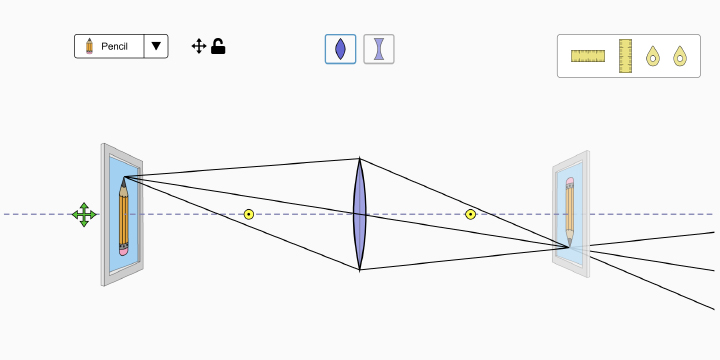
Scientific Simulations
Better understand physics, mathematics, biology, and chemistry concepts at any age. These simulations make it easier to visually illustrate concepts in a fun way, allowing your students to explore and experiment themselves.

Fun Activities
Create and share activities on the interactive display or on your students’ devices. Fill-in-the-blank exercises, sorting, and matching pairs – these games improve students’ ability to learn their lesson while having fun. They are applicable to all subjects.
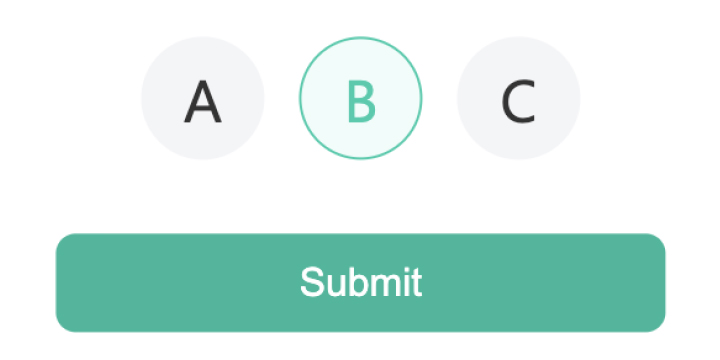
Quizzes
To test your students’ knowledge, launch a quiz that they can answer individually or in groups using the interactive display or their tablets/PCs. Results will be revealed at the end, and you can access statistics for grading purposes.
Fun and Motivating Tools
A connected and interactive classroom that combines simplicity with digital technology to make it easier to implement your lessons, offering more tools and possibilities.
Animated Feedback
Encourage your students by giving them animated feedback that appears on the screen, providing a great source of motivation and building confidence.
Lesson Excerpts
Students can capture specific parts of the lesson along with your annotations, allowing them to review the material after class.
Screen Lock
Refocus your students’ attention by locking their screens. The screen will gray out, and they will no longer be able to navigate through the lesson.

Your Displays Under Control
A secure fleet of displays managed remotely
Configure and remotely manage the network of displays in your school to ensure a safe and controlled use of your interactive displays. Set navigation rules, control accessible apps and features, and define user permissions to create a simple, secure, and tailored working environment. Maintain a clear overview of all your displays at any time.