📍 Meet Speechi from 9 a.m. onwards
In Paris, Porte de Versailles
Exhibition Center, Hall 7, Booth G20
November 19–21, 2025
At our booth
Our interactive displays designed for schools
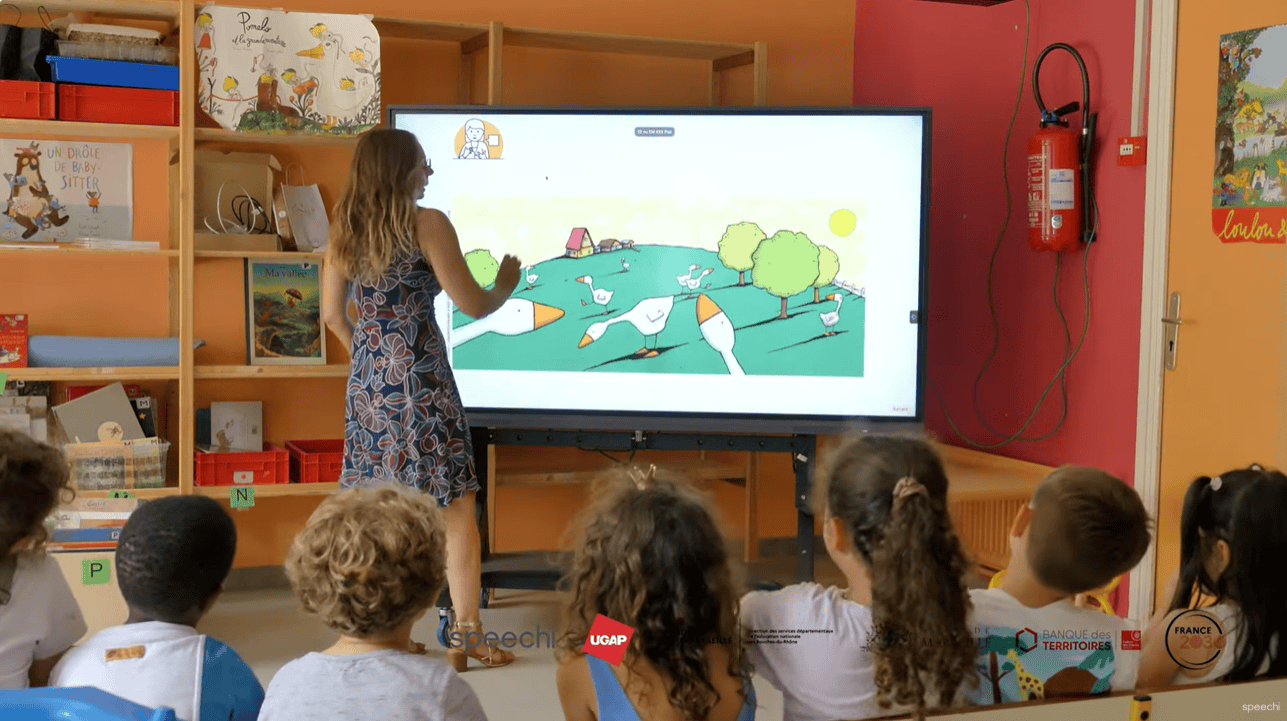
At our booth, you’ll be able to try out our three ranges of interactive displays:
- Our brand-new entry-level model: SuperGlass Essential
- Our mid-range bestseller: SuperGlass Pro, featuring integrated Google tools
- Our premium line: SuperGlass 3
Speechi Connect, your digital whiteboard companion
At our booth, you’ll also have the chance to test our Speechi Connect solution for yourself.
To help you prepare for your visit, here are a few key insights into what it can do.
A software ecosystem made in France for preparing
your lessons on the IWB

Speechi Connect includes an admin platform for your institution’s technical team, allowing remote management of all the interactive displays…
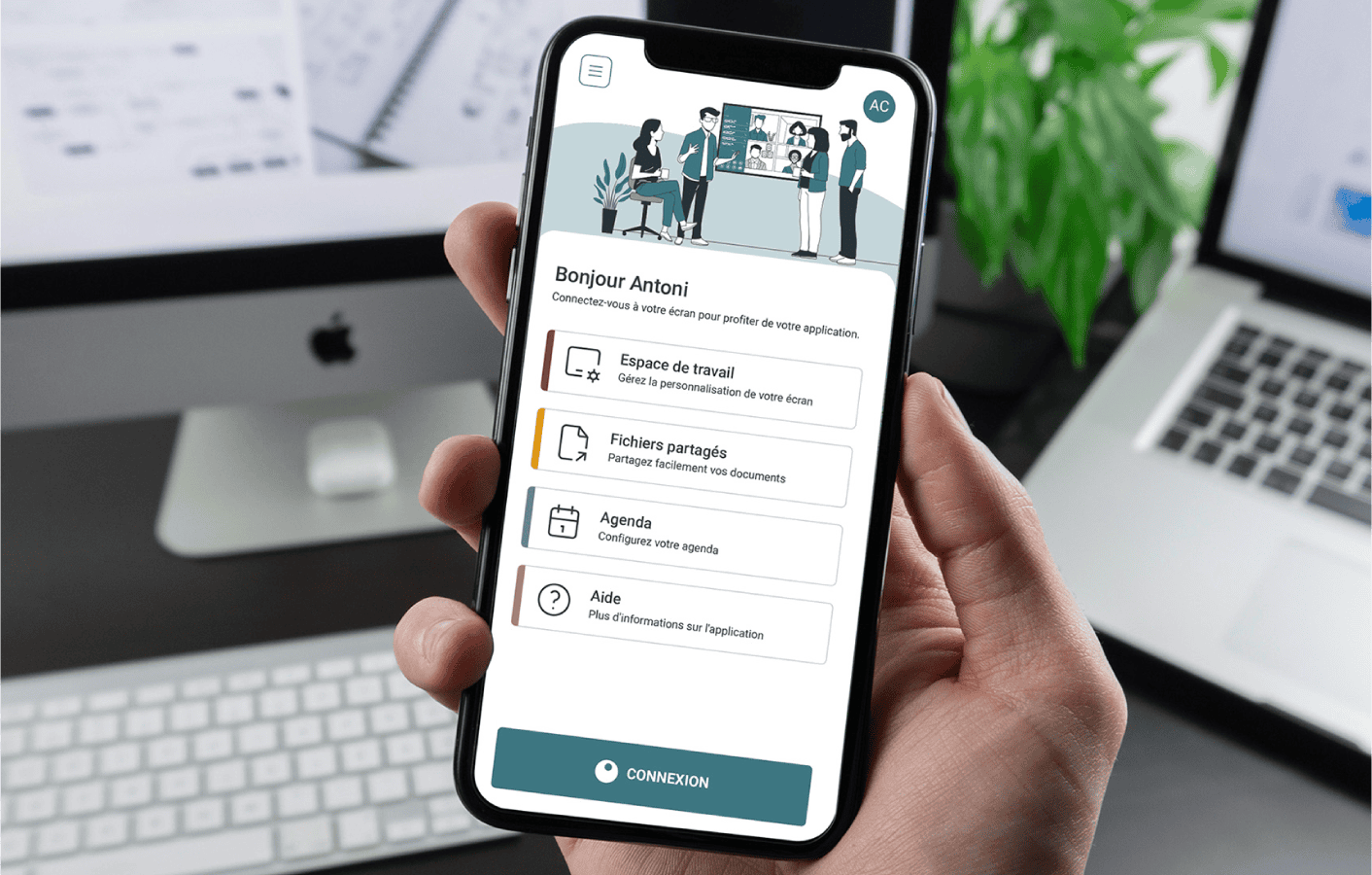
And for teachers, a mobile app and web platform for preparing lessons, teaching, and retrieving classroom materials afterwards.
A preview of Speechi Connect features you can try at our booth
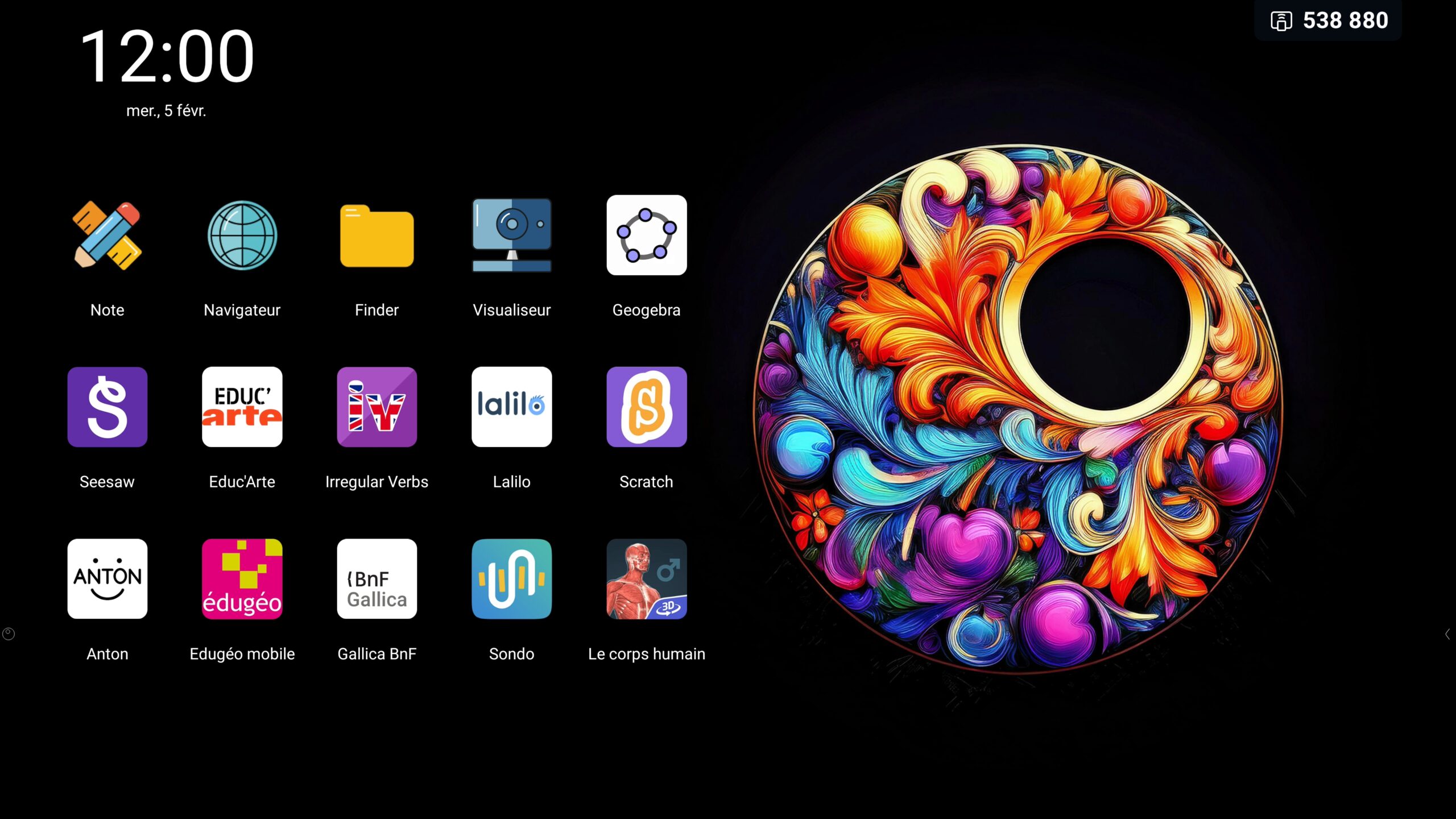
Create your workspace
Your wallpaper, apps, web shortcuts… Personalize your workspace and access it from any interactive display in your school!

Manage your documents on the IWB
Upload your documents and media to your Speechi Connect space so you can access them on your interactive display. You can also download files created on the display directly to your PC.
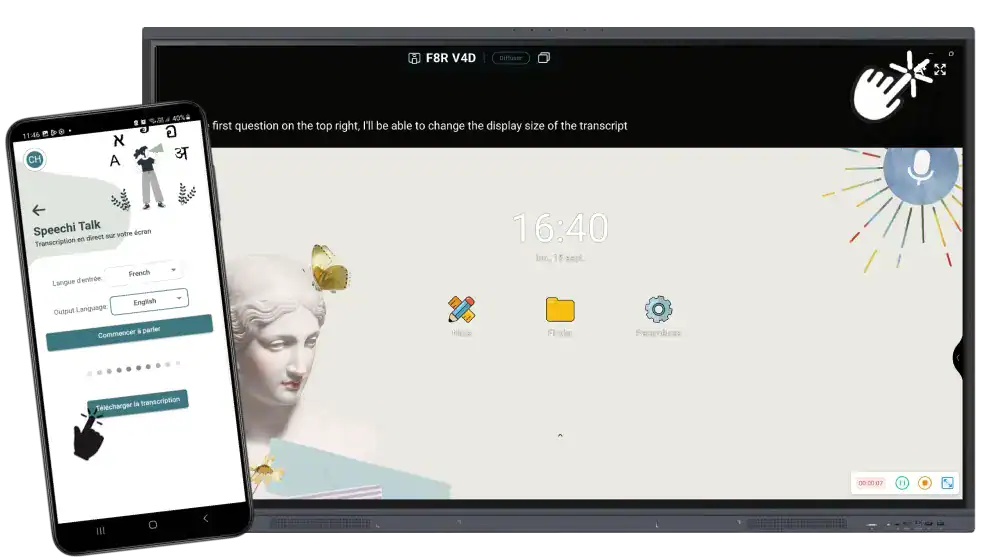
Your words on the interactive screen
With SpeechiTalk, start live transcription of your speech on the interactive display in the language of your choice:
- In your own language, for example, to support a hearing-impaired student.
- Or in your students’ native language for multilingual classrooms.
Stream for better sharing
Broadcast the IWB screen to students’ tablets and computers. Students can view the screen and use tools to take their own personal notes.


