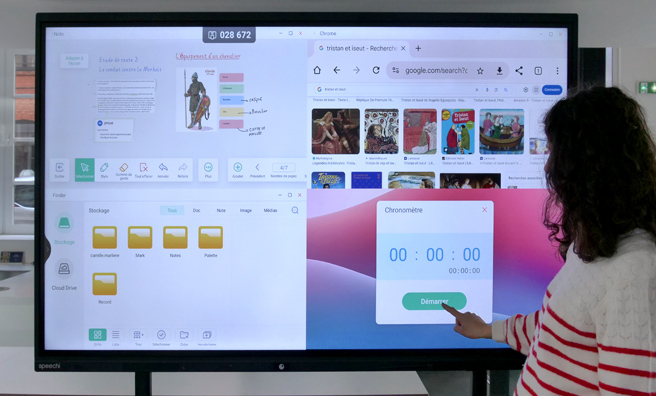EDLA Google
Stay Close to Your Habits

EDLA Google
Stay Close to Your Habits
Enjoy the Best of Speechi and Google
on Our Google EDLA-Certified Interactive Displays
Get privileged access to a fully integrated Google application suite, perfectly adapted to your Speechi interactive display for working in class or in meetings with all your usual tools.

What Is It?
The Google EDLA Certification
Launched by Google in 2022, the EDLA program (Enterprise Device Licensing Agreement) grants interactive display manufacturers the right to integrate Google Mobile Services. These GMS include Google’s application suite, whose popularity is undeniable in both personal and professional spheres.
Your Web Searches
Google Search Bar
A question arises during a discussion, and you don’t have the answer? With its integrated Google search bar on the launcher, perform all your searches directly on the interactive display.
Text Search
Voice Search
Image Search
Play Store
Your Educational and Professional Apps
Harness the power of the Speechi interactive display to launch your work applications.
- Download and install your apps on the display with a single click.
- Benefit from Google Play Protect’s security.

Your Work Documents on the Screen
Google Drive
Get direct access to your Google Drive cloud. View your documents, present them to your audience, or use touch features to collaborate on the interactive display.
Google Docs
Google Slides
Google Sheets
Browse. Explore. Watch.
And the Entire Google Suite…
Go further with other Google Suite tools: browse the web, explore world maps, and watch videos in high-quality 4K on a large screen.
Google Chrome
Google Maps
YouTube
The Best of Speechi Tools
Simplifying Your Workflow
Continue enjoying the best Speechi tools and features on our Google EDLA-certified interactive displays.






Speechi Connect
Personalize Your Screen. Activate Speechi Connect.
With Speechi Connect, each user can create their own workspace and retrieve it on any Speechi display.
Log into a Speechi screen and access your files, apps, calendar, and personalized interface.

A Personalized Interface
Teach and Work Your Way
Select and integrate the apps of your choice through your Speechi Connect app and find all the shortcuts to Speechi tools (Note whiteboard, capture tool, and other handy utilities).

A Mobile Workspace
Take It with You
Create and customize your workspace from your smartphone, tablet, or PC. Retrieve it on any Speechi screen within your organization.
Connect the display to your workspace and access all your data. Log out, and the screen returns to its original interface.

Manage Your Fleet Remotely
Keep an Eye on Your Display Network
Define usage policies for your interactive displays, configure apps and wallpapers via the administration platform.
Set up a neutral screen mode that limits functionalities when a user is not identified. Allow users to personalize their workspace while maintaining full control.

A fast and secure connection
Safety and reliability at the heart of our innovations
We have made Speechi Connect a SAAS platform for your peace of mind.
We guarantee a secure and simplified authentication, temporary storage on secure European servers and automatic deletion of data at the end of each session.
Our team ensures the constant audit and quality of its infrastructure.