IOLAOS
Whiteboard software for interactive display
Create. Teach. Share.
Unlock the full educational potential of your classes.
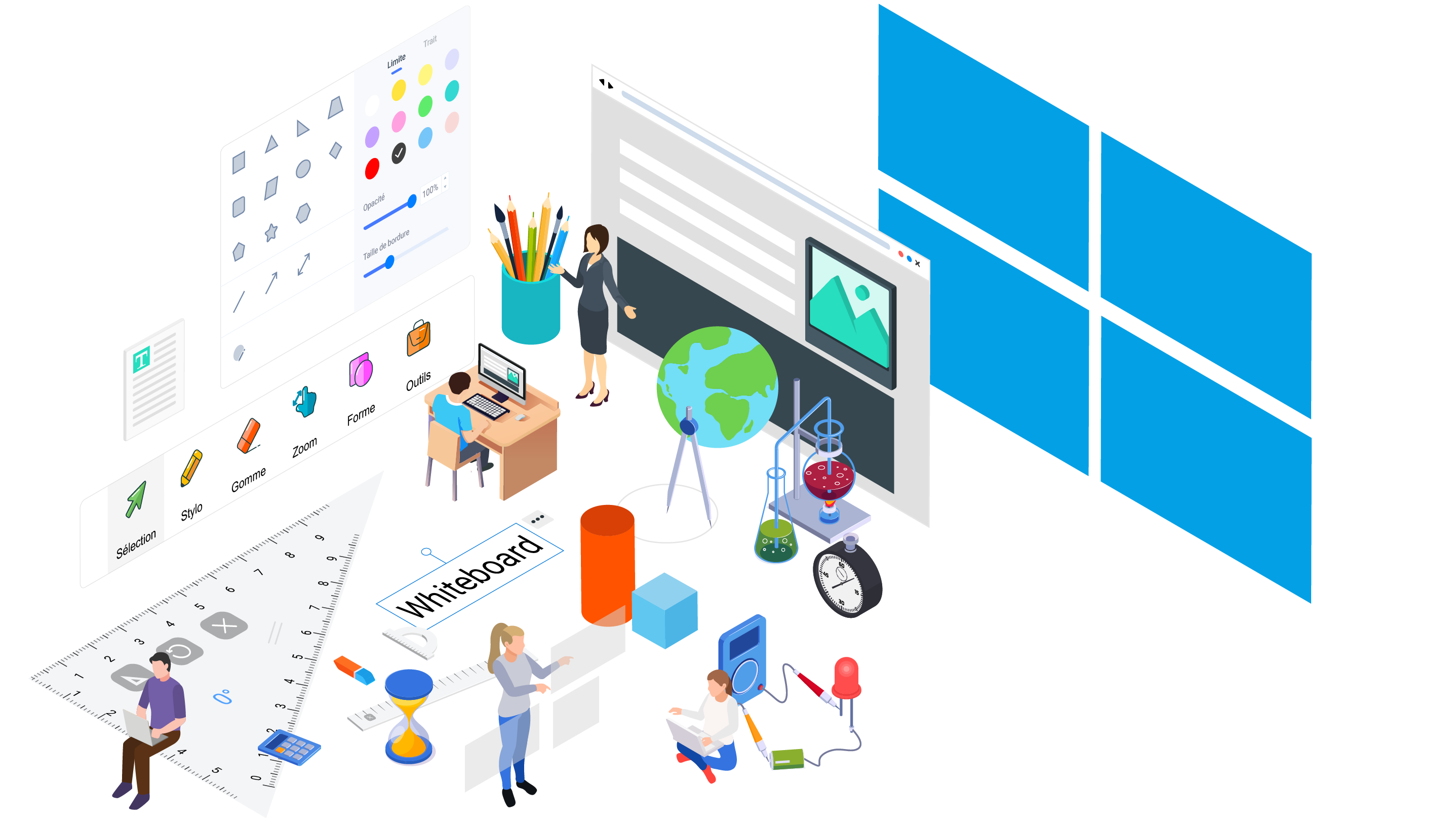
Iolaos’ purpose
Iolaos, a whiteboard software solution for Windows PCs, is included on every OPS PC fitted to an IDS and is available separately as a licence for instructors’ PCs. And its name is no accident! As mythology lovers may know, Iolaos is Hercules’ valuable ally who accompanies him on his adventures and helps him to complete the 12 labours. In this age of digital technology and interactive displays, Iolaos seemed like the perfect name for our software, a classroom companion designed to help teachers to complete their primary task every day: imparting knowledge.
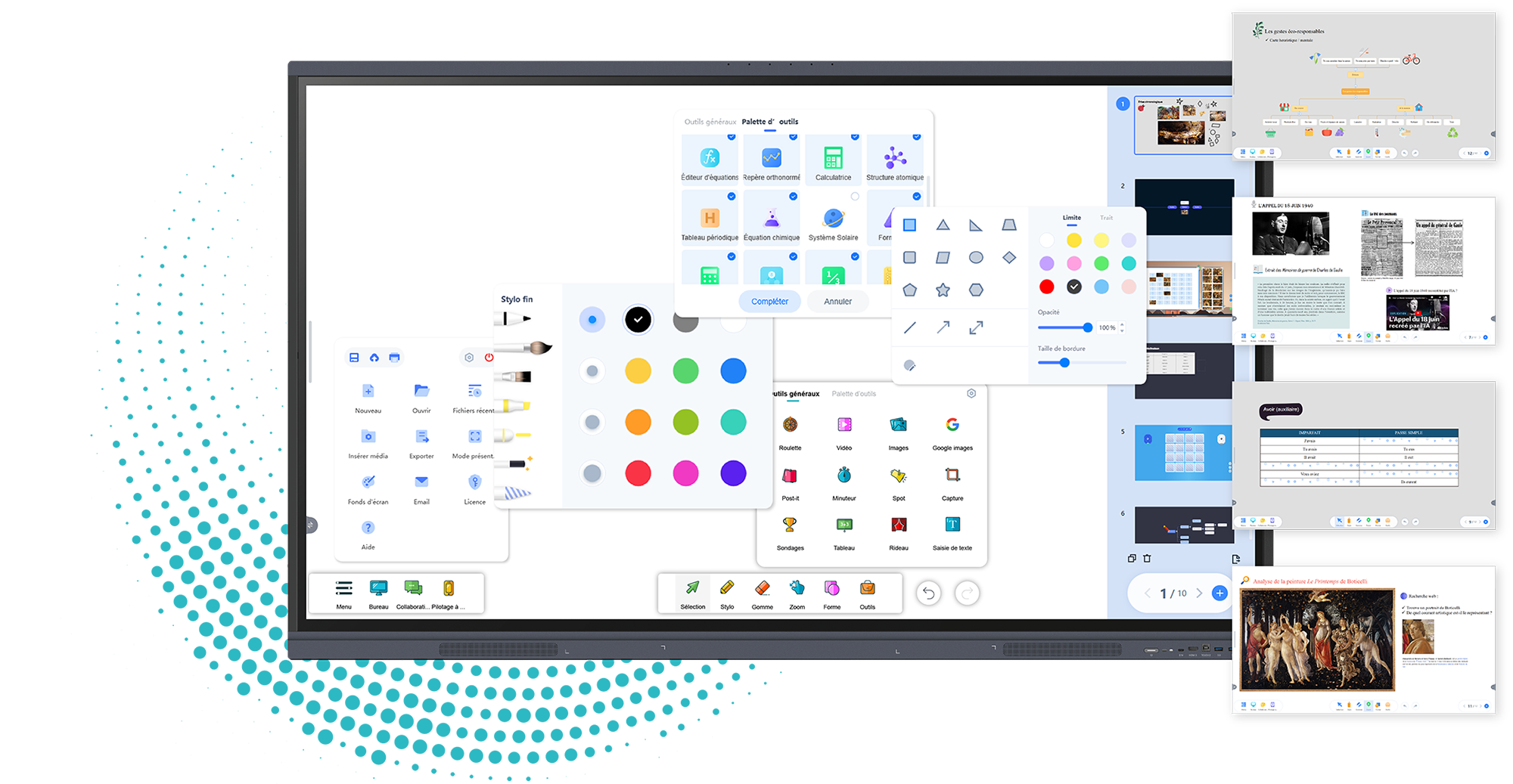
Whiteboard space 2.0
Enjoy a superb writing, teaching and learning space. Just like a classic whiteboard, but with all the advantages of digital technology.
Writing tools
Write and erase, but with even greater precision! Choose your preferred style, line width, and colour, and change it as often as you like or to suit your mood.
Slides, slides, and more slides
No need to erase in order to make space on the board. With Iolaos, you can create endless slides and never lose anything you work on in class!
IOLAOS, A WHITEBOARD AND SO MUCH MORE
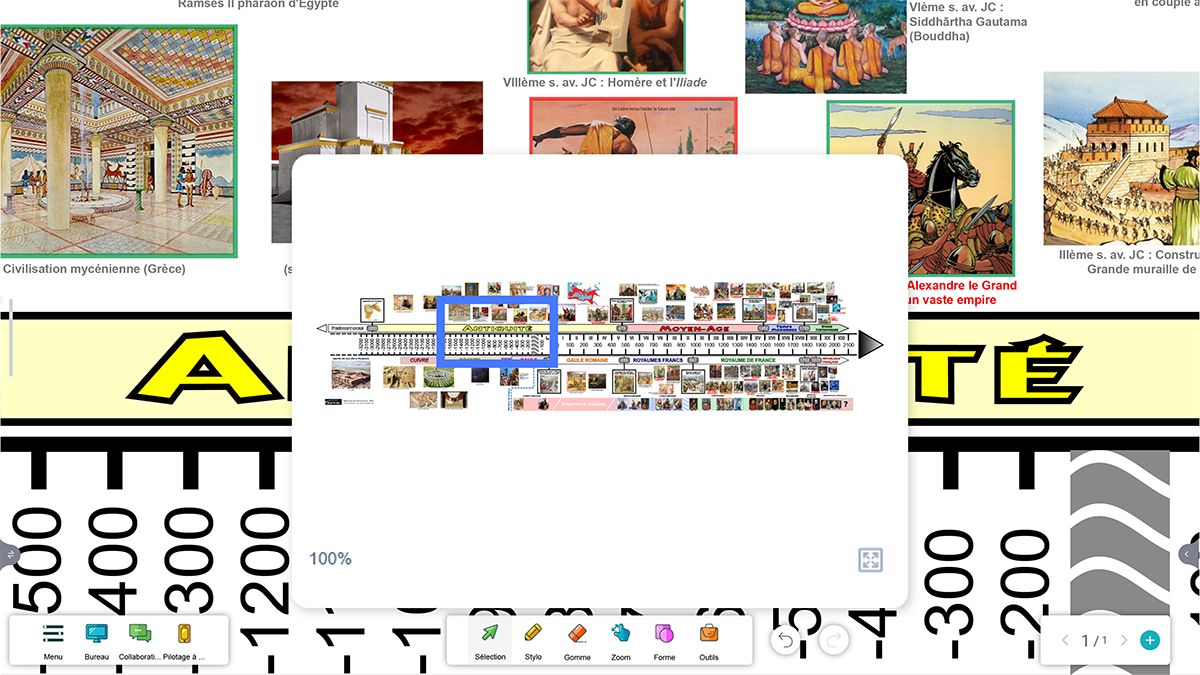
AN INFINITE WHITEBOARD
On Iolaos, you’ll never be short of space: every slide offers you unlimited room!
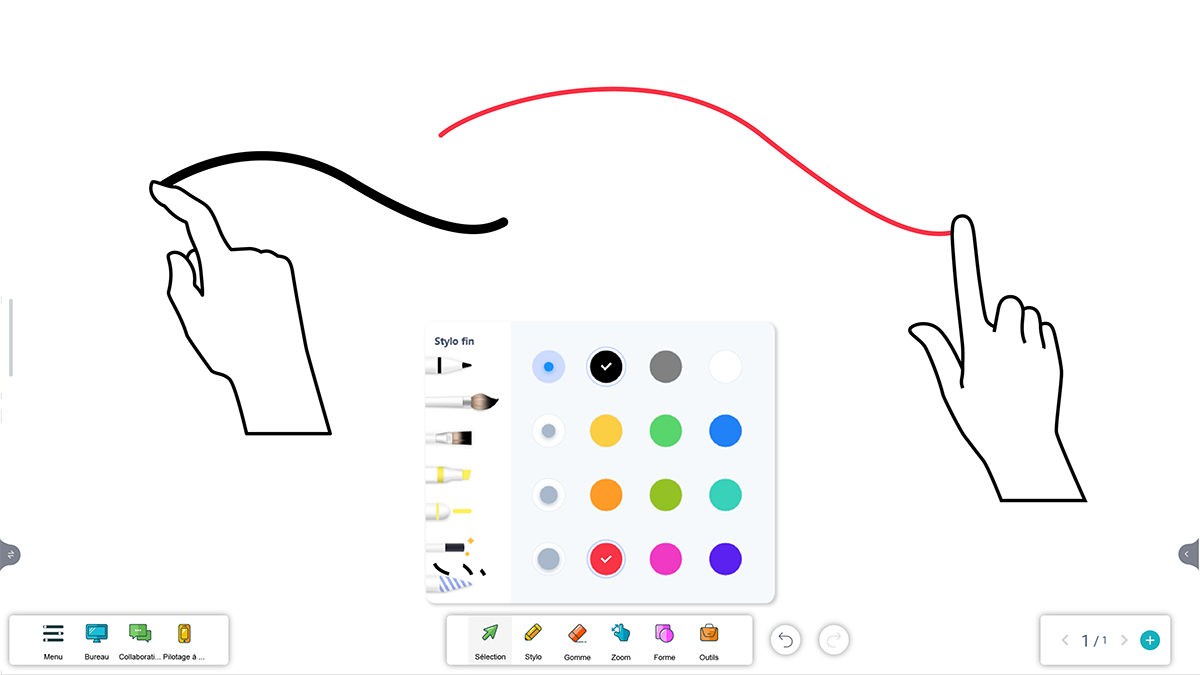
A MULTI-TOUCH WHITEBOARD
Have multiple students work at the board at once: the whiteboard is multi-touch and offers an excellent space for collaboration.
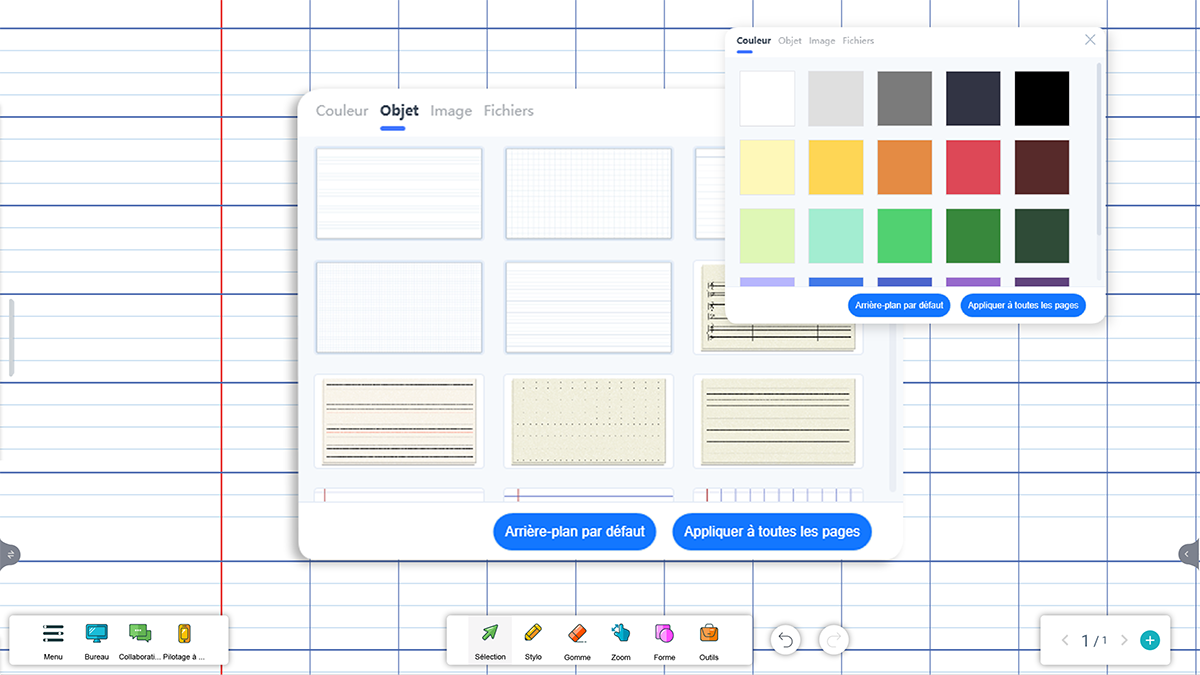
A CUSTOMISABLE WHITEBOARD
Customise the background, the toolbar, the default writing font, etc. so that you whiteboard reflects your style.
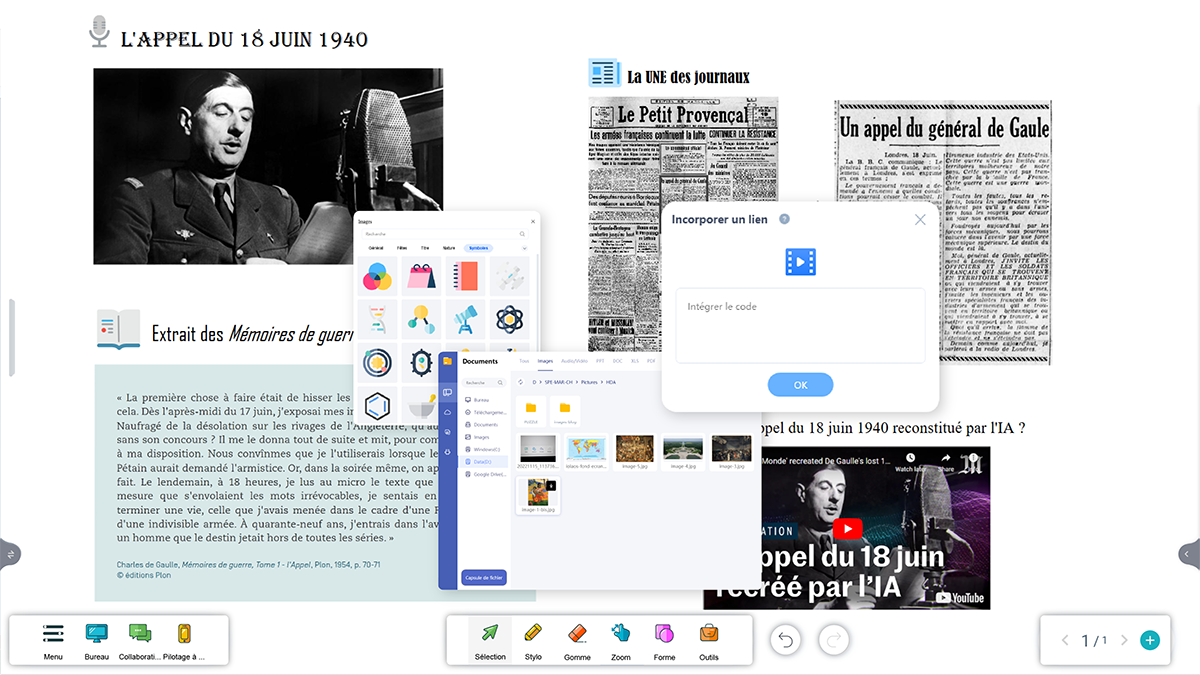
A MULTIMEDIA WHITEBOARD
Now, you can add images, videos, documents and soundtracks to your teaching resources!
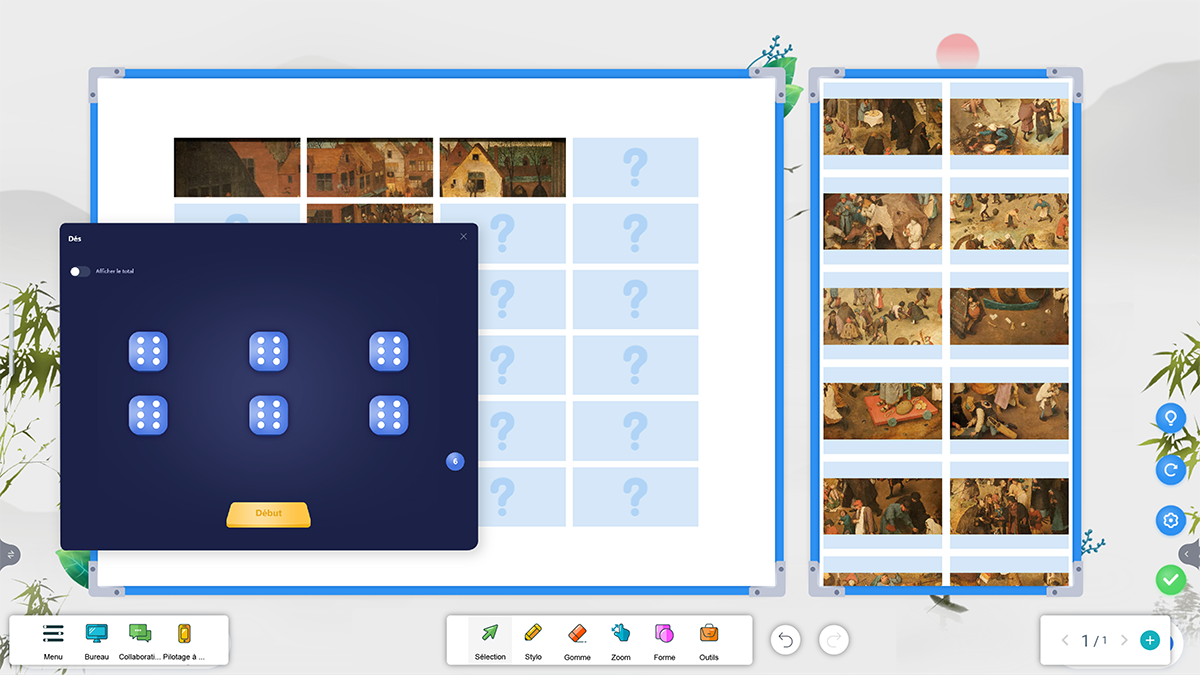
A FUN AND ENGAGING WHITEBOARD
Is your class’s motivation flagging? You’re bound to find something among our tools that will spark their interest and hold their attention!
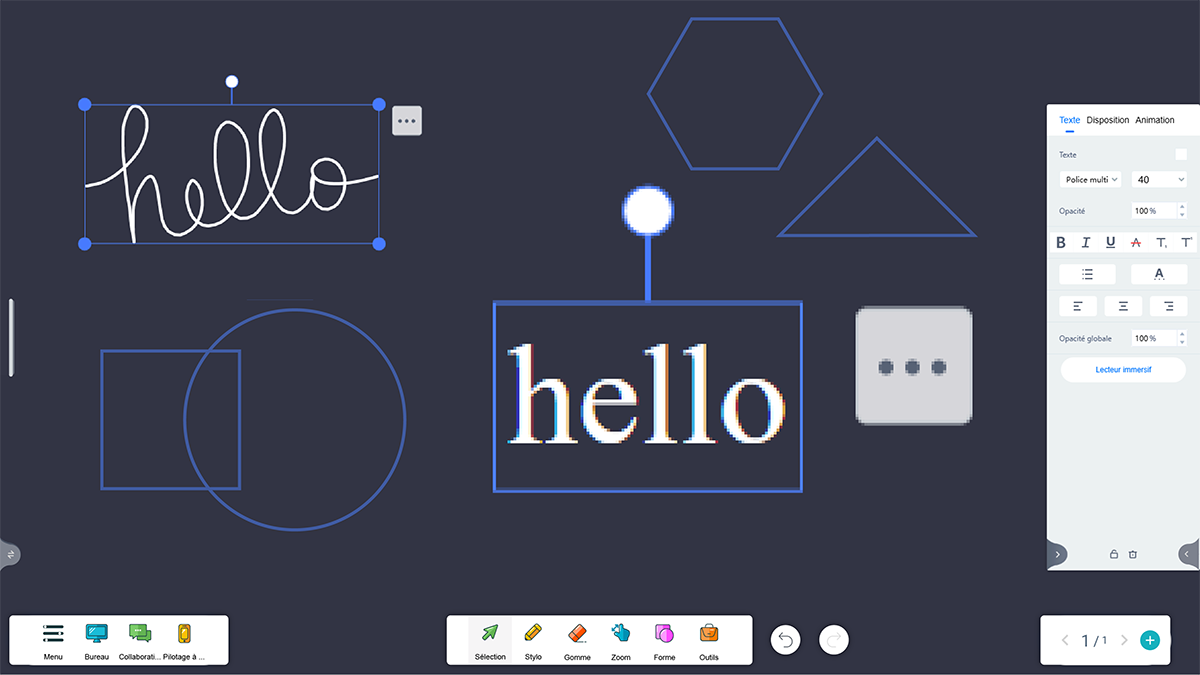
A SMART WHITEBOARD
Thanks to the text and shape recognition feature, you can draw shapes freehand and change handwritten text to typed text with a single click.
IOLAOS, AN EDUCATIONAL TOOLBOX
Discover some of the tools Iolaos has to offer! These include basic, essential tools that all teachers can use in their classes, as well as tools that are specific to the different subjects taught.
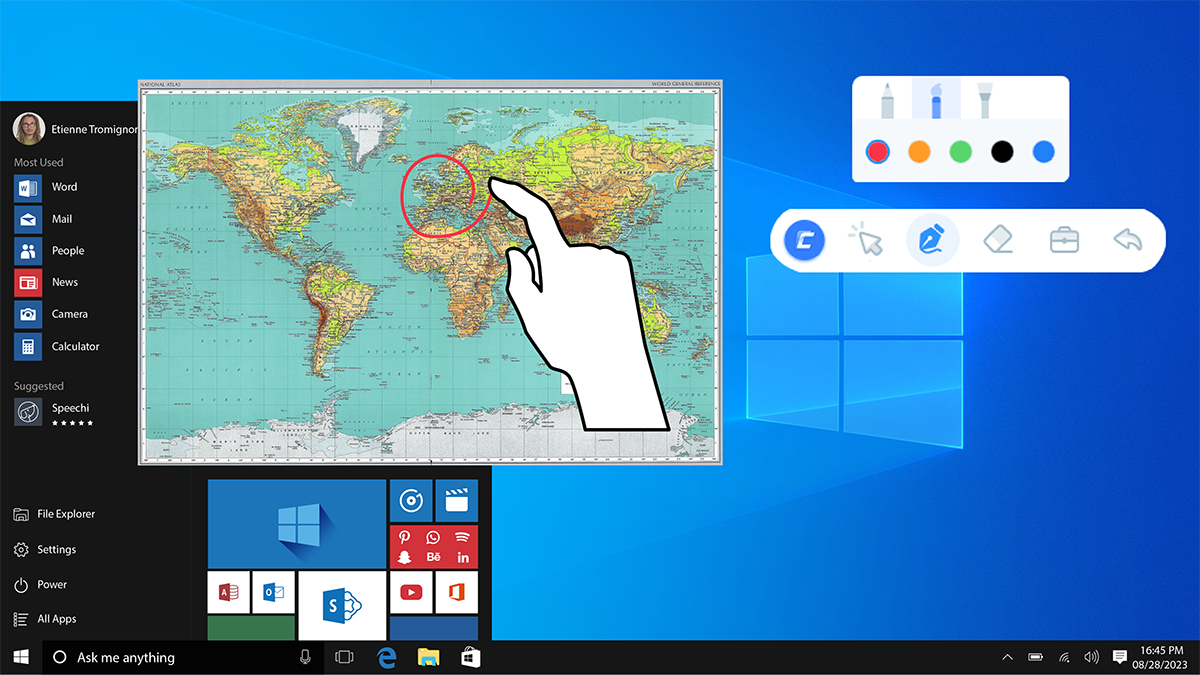
THE DESKTOP
Visit the desktop of your PC without leaving the board, and enjoy continued access to your toolbar so that you can annotate text, take screenshots, etc.
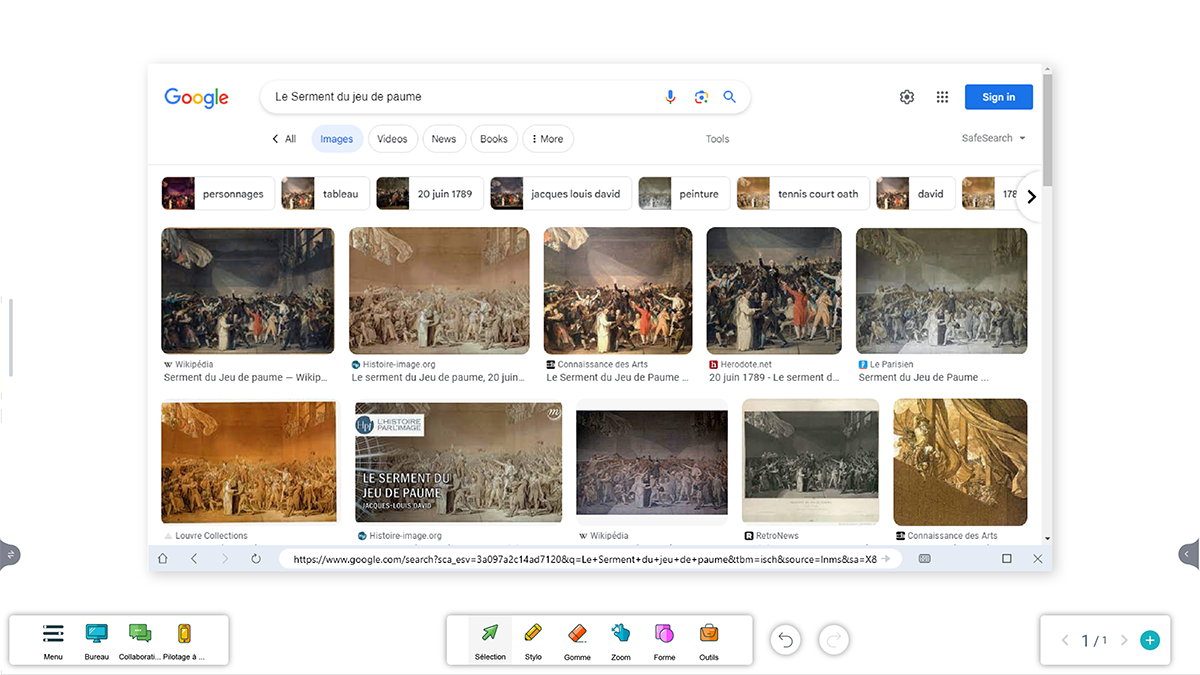
THE BROWSER
Search the web for text or images to answer students’ questions, without ever leaving the board.
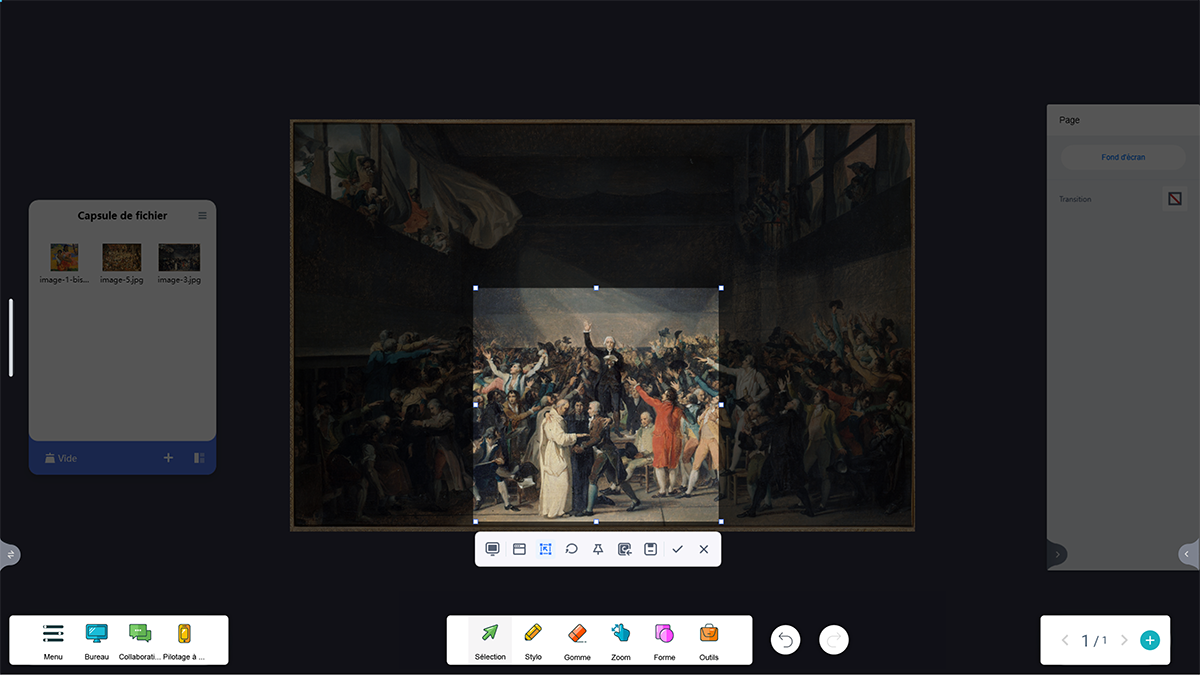
THE SCREENSHOT TOOL
Use a variety of different modes to take screenshots: window mode, rectangular mode, and free-form mode.
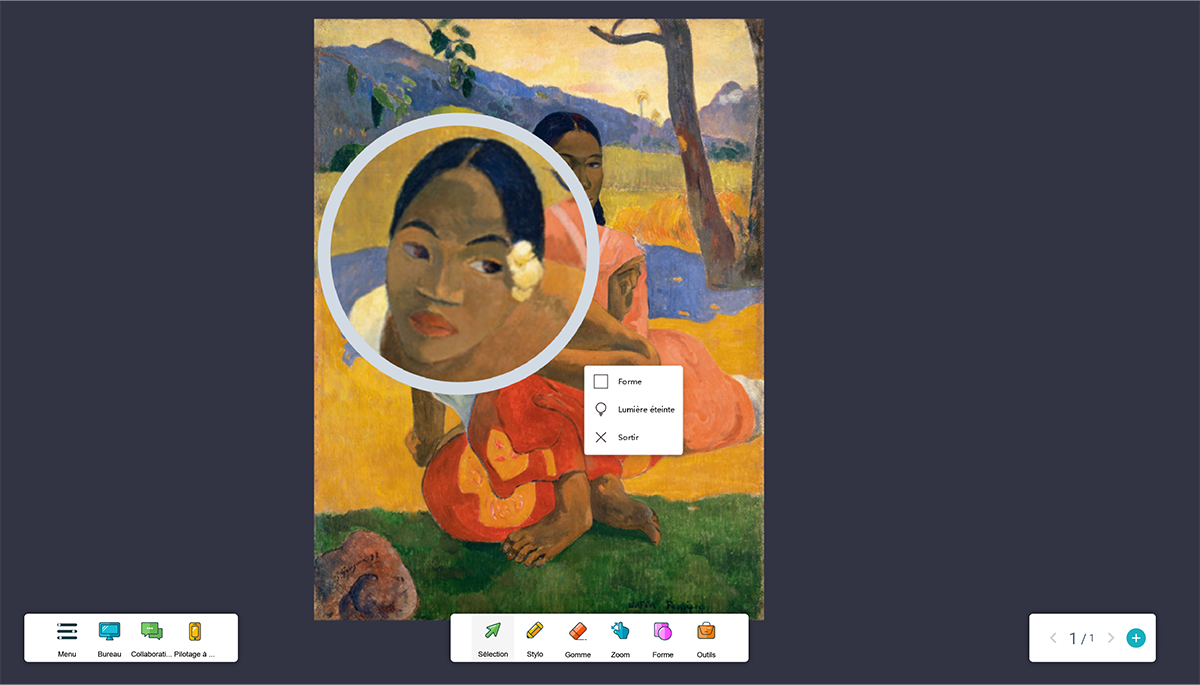
THE SPOTLIGHT TOOL
Use the spotlight tool which doubles as a magnifying glass to examine works of art with your class.
Humanities
English, ancient and modern foreign languages, history and geography… Iolaos offers specific tools for each of these disciplines:
- Create timelines
- Create conjugation and declension tables
- Customise your slides by adding Seyes-ruled paper or a geographic map to the background, and much more…
With the immersive reader, you can practise listening comprehension, make different parts of speech appear in different colours, access a picture dictionary, modify texts for students with dyslexia, etc.
Maths
Arithmetic, algebra, geometry… Iolaos provides tools for most branches of mathematics:
- A ruler, a square, a protractor, a compass, and 3D shapes… as well as the option to add a gridded background.
- A converter, a tool to generate division exercises, a fractions tool, a dice roller, etc.
- A tool for drawing diagrams (bar graphs, pie charts, line graphs)
- A tool for recognising mathematical expressions
- A tool for orthonormal frames
Physical Sciences
Iolaos provides science teachers with some essential tools for teaching physics and chemistry:
- A tool for exploring each of the planets in the solar system
- A periodic table
- A tool showing the atomic structure of each element
IOLAOS, A TRULY INTERACTIVE DIGITAL WHITEBOARD
With Iolaos, you can set up interactive activities in classrooms equipped with tablets or PCs. Learn about the 4 main interactive activities that you can use to get your students involved in class.

Share the contents of the whiteboard with your students
Want students to discuss a problem, think about a question, or examine an image displayed on Iolaos? Simply share the contents of the whiteboard, and your students can look at it on their tablets or PCs without distractions.
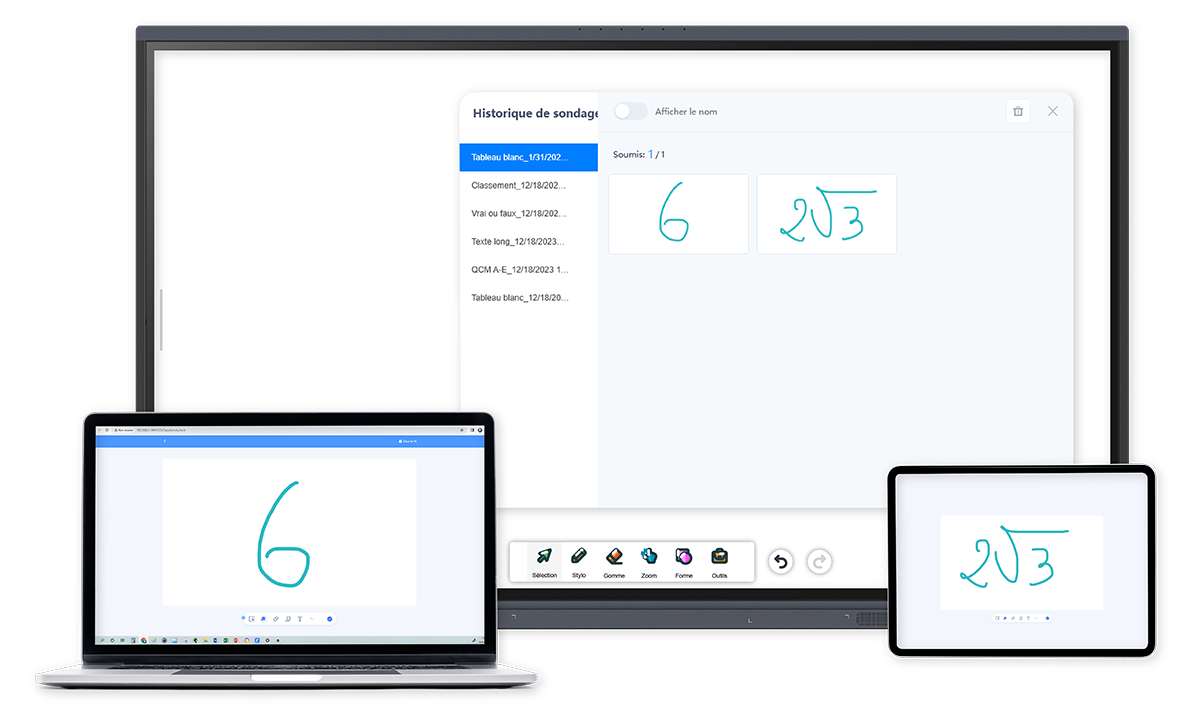
The chalkboard: a perfect medium for expression
Let your students express themselves freely with the chalkboard! The chalkboard is a place where they can write or draw their answers. Once they confirm their answers, they’ll appear on the interactive display.
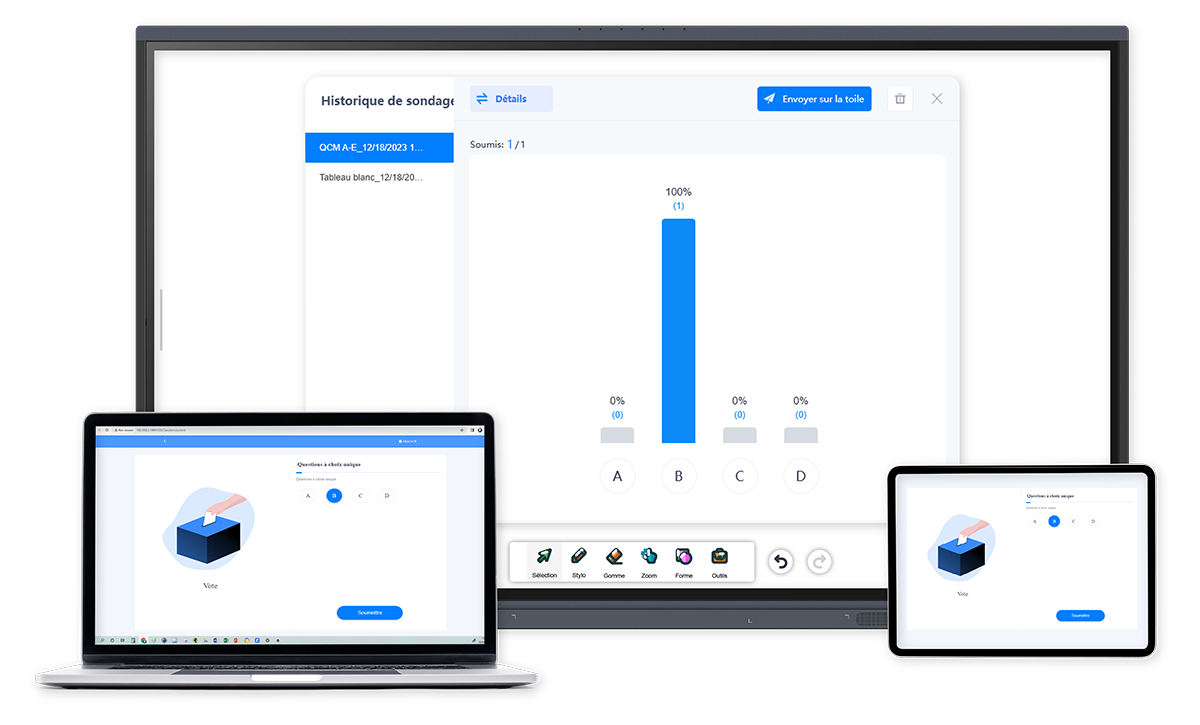
MCQs: check what they’ve learned with a single glance
Assign a MCQ or true/false exercise. Then, when all the answers have been submitted, they’ll be displayed on the screen in graph form. An easy and quick way to check if your class has grasped a concept.
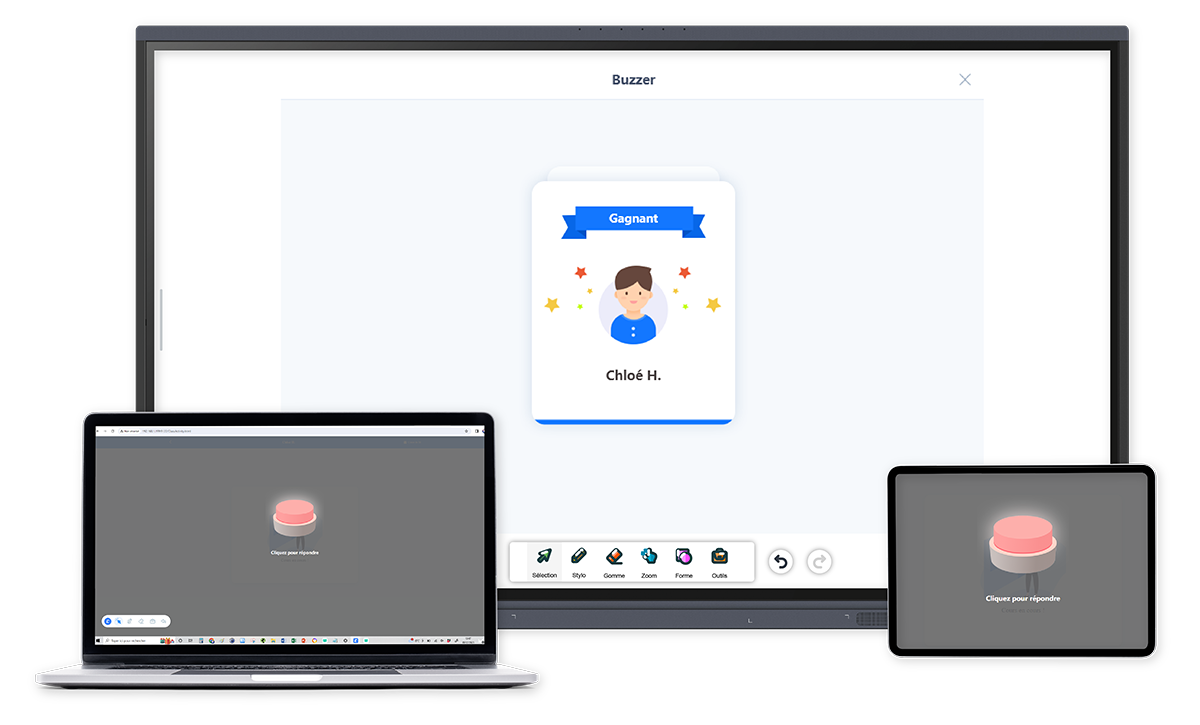
A buzzer to add some zip to your classes…
Liven up your lessons with fast-paced exercises! Ask your class a question and activate the buzzer feature. A red button will be displayed on their tablets or PCs. The 1st team to buzz in has a chance to answer the question.
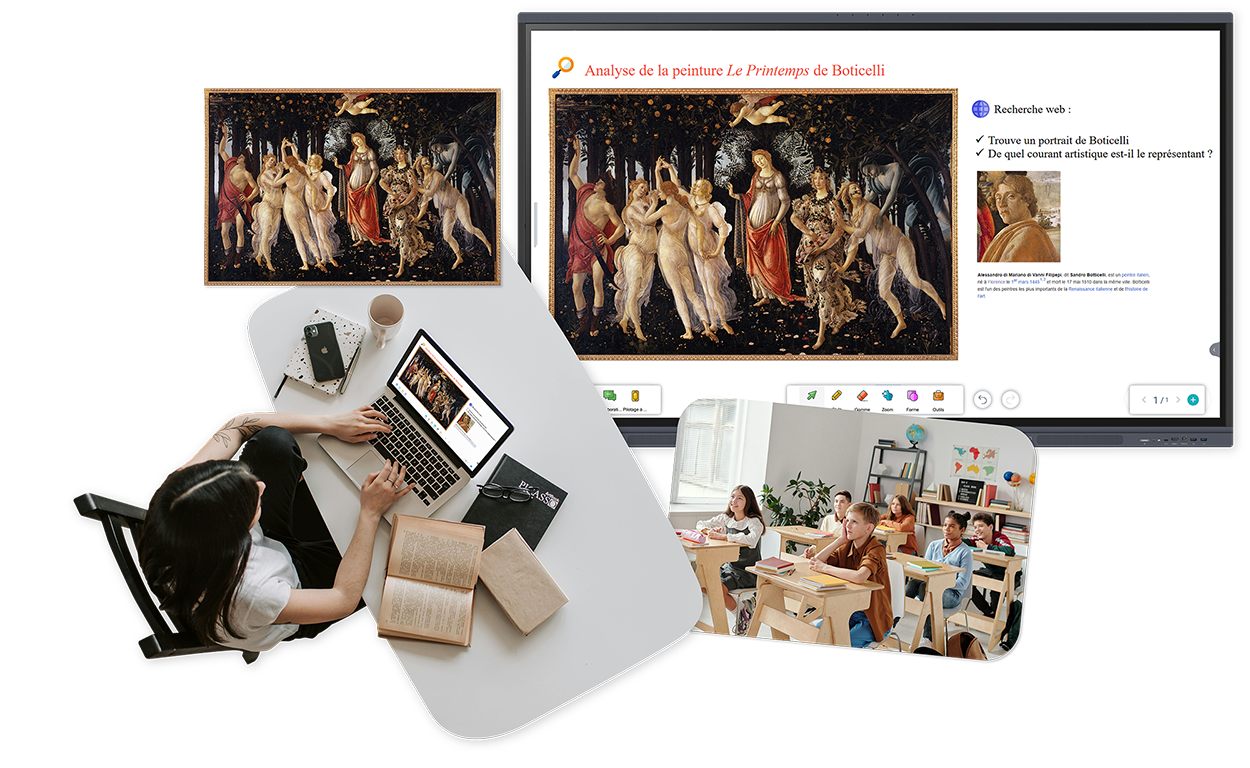
Lesson planning made easy
Design the lessons you've always dreamed of
With Iolaos, your creativity knows no bounds! You have all the tools you need to create resources that match your teaching style, both from your PC and outside of class time. Write, stage, and produce your ideal lessons.
Bring your educational resources to life
There’s nothing like adding animations to make elements appear as you’re speaking to introduce a new topic or liven up a lecture. You’re in the director’s chair!
And it's all so simple!
You don’t need any special training to master Iolaos. Just one or two quick tests are all it takes to get to grips with the wide range of tools available.
Interested in our software?
Contact us
Lille
12 rue de Weppes

Paris 10
13 Rue Petits Hôtels

Köln
Worringer Str. 30

Call us
03 79 59 01 97

Email us
info@speechi.com