The Iolaos whiteboard software includes numerous tools and educational resources tailored for classroom use on ENI. Among these resources are world maps that can benefit both geography and life sciences teachers. In this brief article, we explain how to find these maps, the possible actions you can perform, and we provide an overview of the available map catalog.
Where to Find Maps in Iolaos? (↑)
- Navigate to the Tools section.
- Click on the Toolbar tab, then select Solar System.
- Choose the Earth.
- In the toolbar on the right, click the map icon to display the maps.
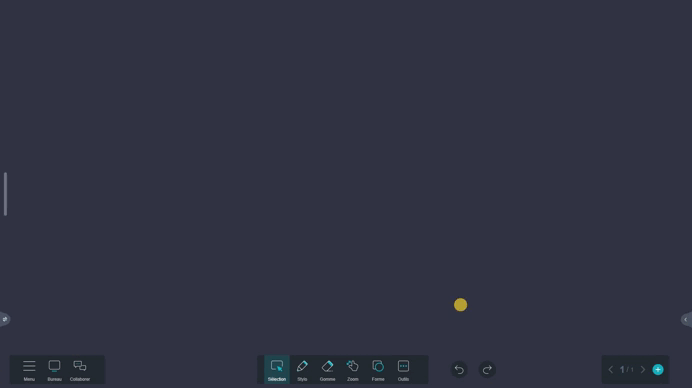

Transforming the 3D Globe into a Flat Map (↑)
- Click the 2D button to transform the globe into a flat map.
- Remove the descriptive card of the Earth by clicking the blue icon at the bottom left.
- Zoom in or out by clicking the -/+ buttons.
- Return to the default view by clicking the icon to the right of the + button.
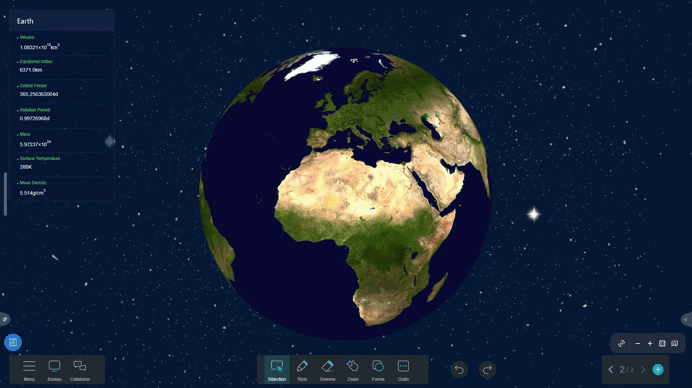


2. Countries Map (↑)


3. Continents Map (↑)


4. Tectonic Plates Map (↑)

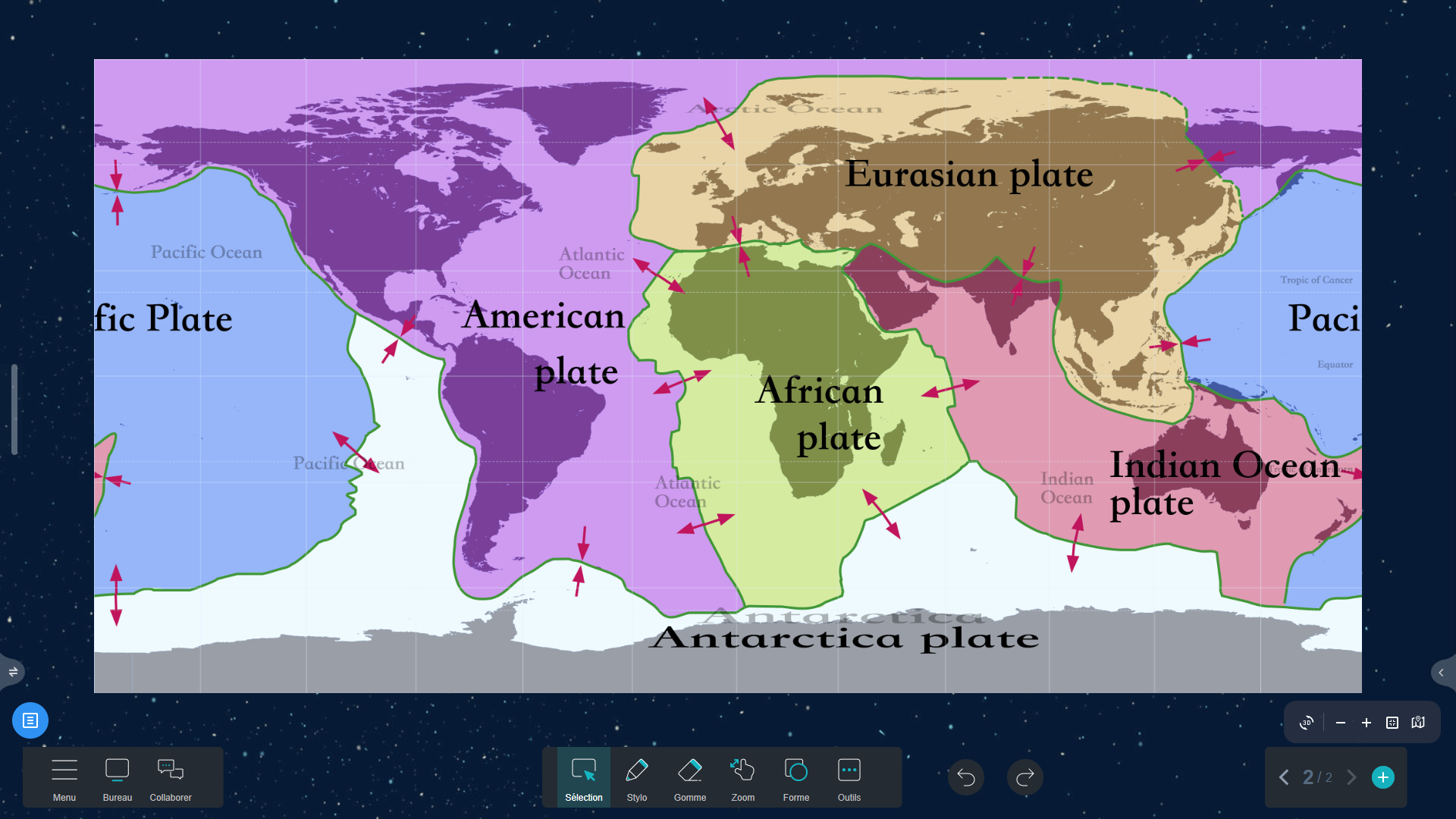
5. Climate Map (↑)

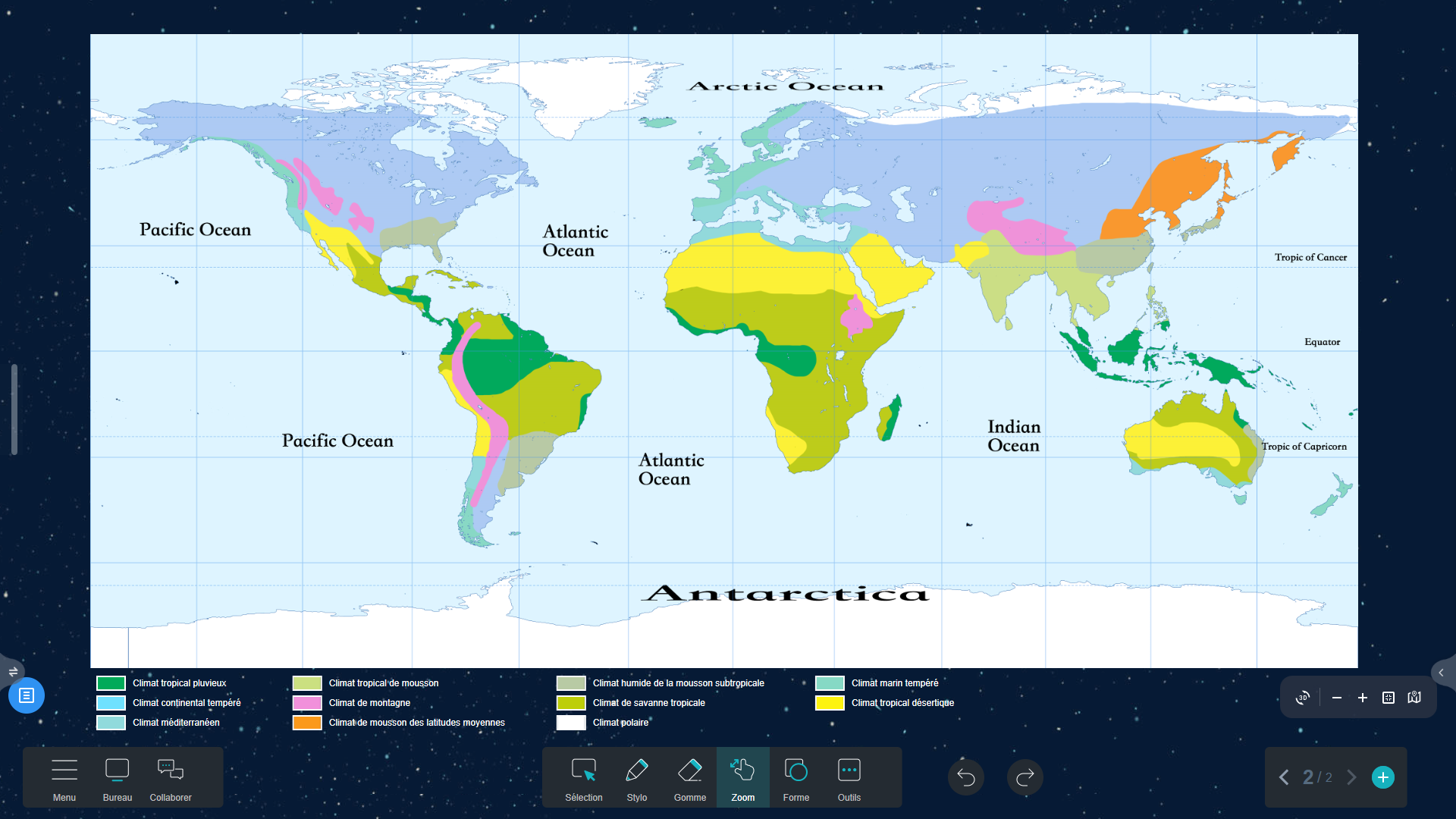
6. Köppen Climate Classification Map (↑)
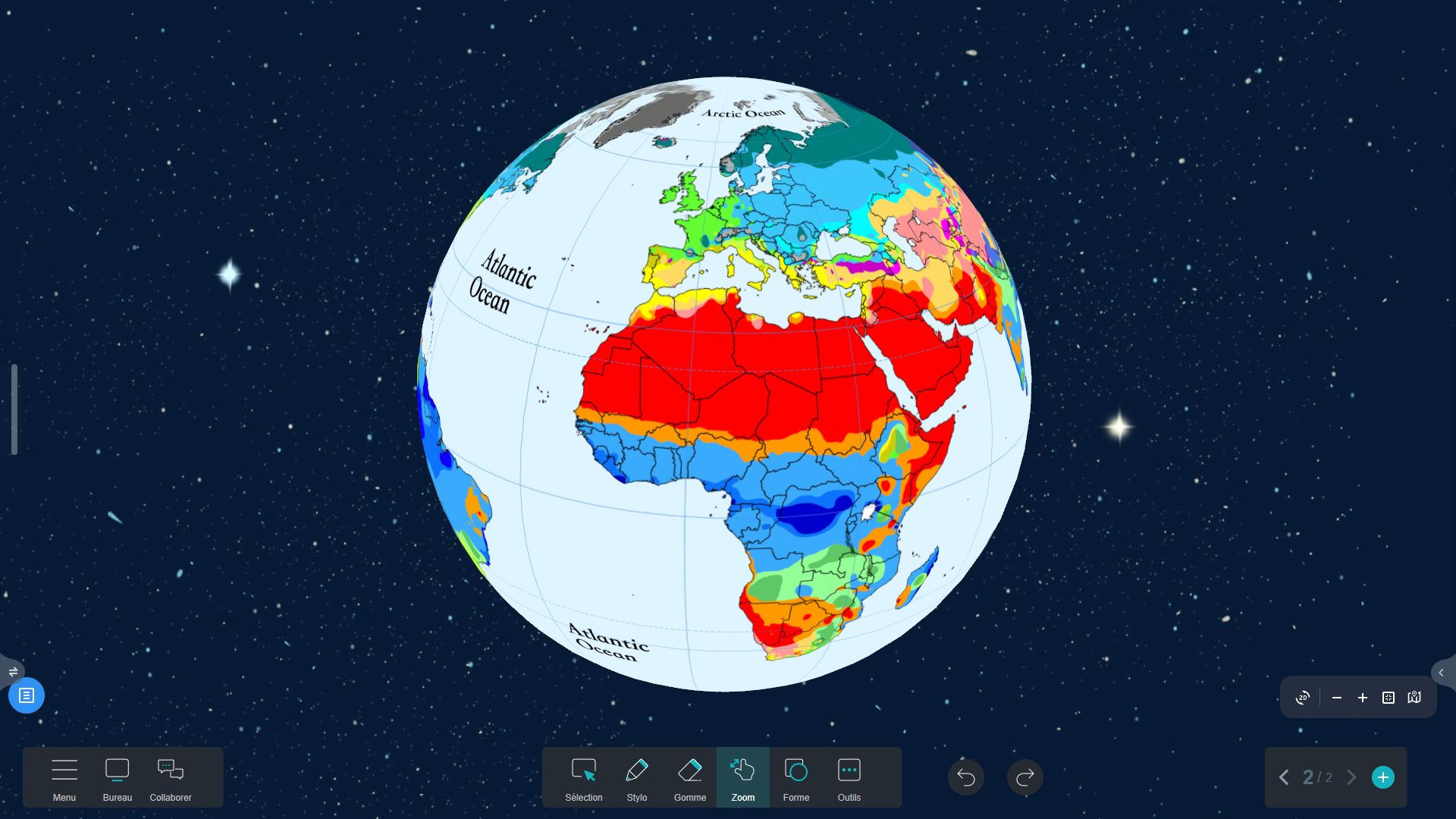
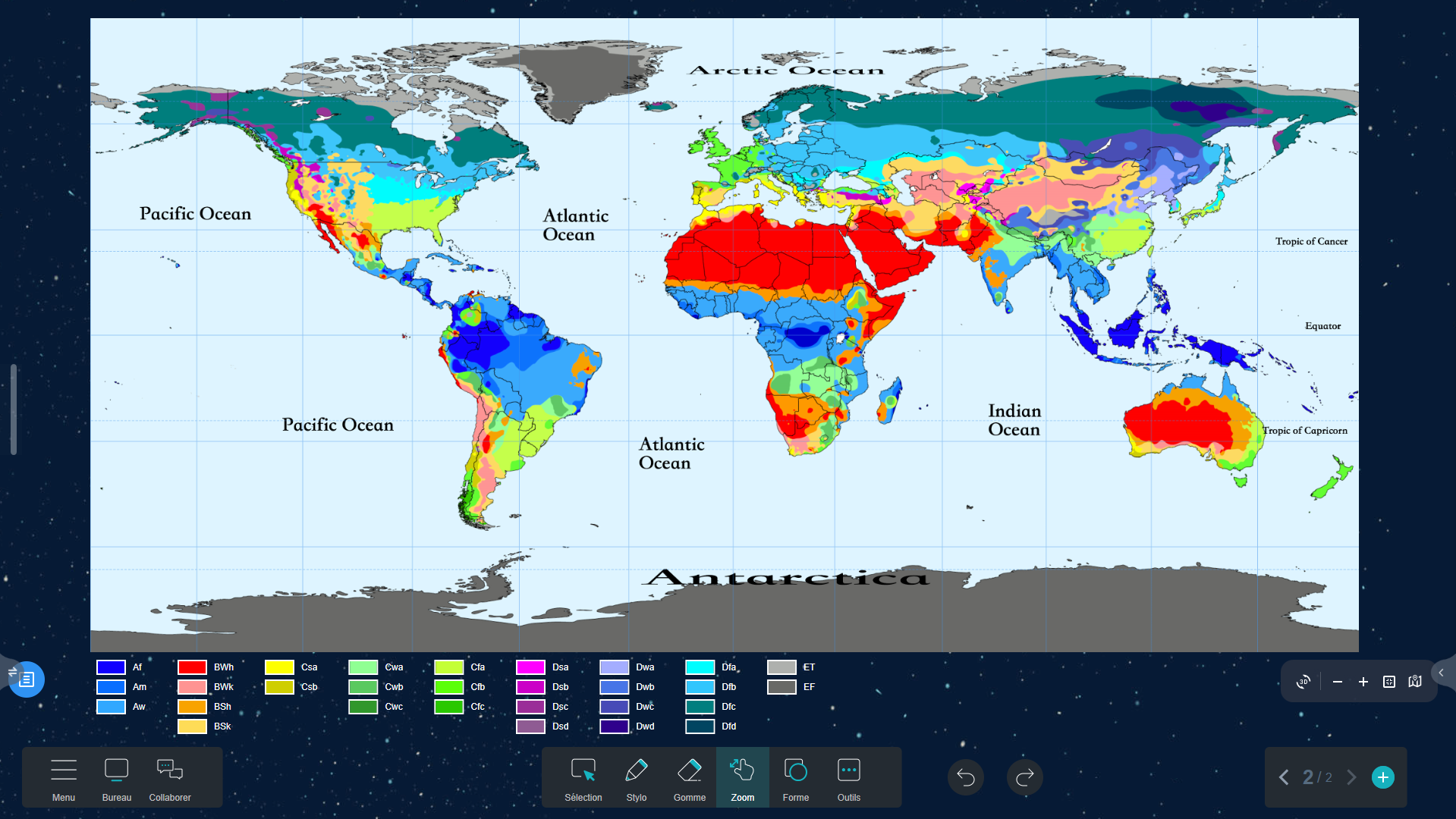
7. Deserts and Rivers Map (↑)


8. Basins, Mountains, Plateaus, and Plains Map (↑)


9. Warm and Cold Ocean Currents Map (↑)
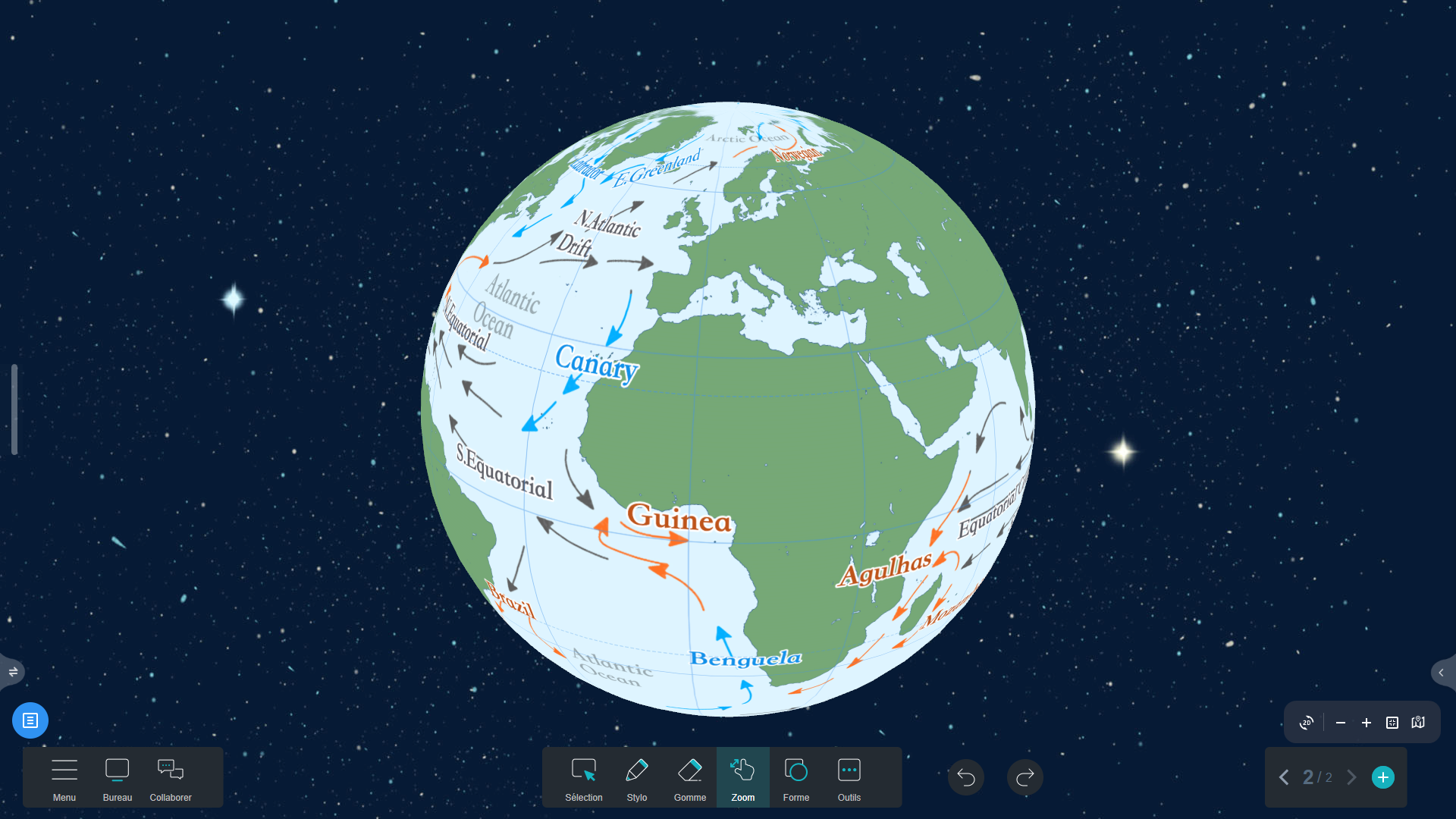

10. Annual Precipitation Map (mm) (↑)


For more articles on Iolaos
- – Teach Writing on the Interactive Display with Iolaos Whiteboard Software
- – Iolaos Tutorial No. 1: Preparing Your First Teaching Materials on Iolaos (PC)
- – Iolaos Tutorial No. 2: Creating Interactive Exercises for Your Classroom Interactive Display
- – Opening Flipchart Files on the Iolaos Whiteboard Software
- – IOLAOS : the 3 advantages of our new educational software for teaching on a Speechi interactive display
