Revolutionise your traditional classroom, and turn it into the ultimate environment for active learning. Embrace smart whiteboard technology today.
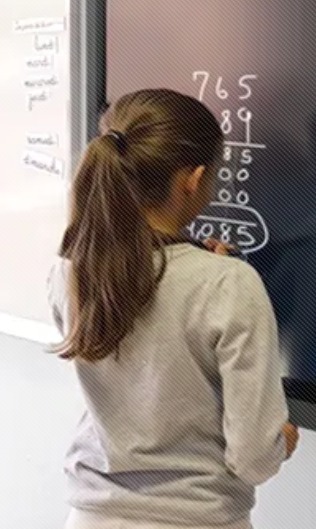
As an educator, are you wondering how to teach classes of students without having to print copies of your teaching materials, and transport them to school? If this sounds familiar, we recommend opting for an interactive whiteboard. With Speechi smart whiteboards, you can use a wide range of digital tools that are specially designed for education, and will keep your students fully focused on learning.
What uses are there for a smart whiteboard in the classroom?
While they’re in primary school, pupils are at a crucial point in their learning – at this stage, they pick up an enormous range of fundamental skills that they will need for secondary school and sixth form. In primary school classes, an interactive whiteboard can be used for:
- Reading and writing. Pupils can practice writing using both their fingertips and a stylus, and when teaching the class to read, you can zoom limitlessly on specific words and passages.
- Maths and calculation. From addition and subtraction to algebra and equations, pupils can write everything out on the Note whiteboard application.
- Presenting ready-to-use teaching modules. Teachers can enrich their own teaching materials with comprehensive modules available online. Software suites like Iolaos and free resources from Khan Academy are fantastic examples of content providers.
- Learning through pictures and videos. Pupils can learn with informative videos, full-screen diagrams and eye-catching pictures – all of which can be loaded directly from web browsers.
- Preparing evaluations, games and quizzes. By setting up interactive activities on a digital whiteboard, you can save yourself the hassle of printing out and distributing copies of your documents – and students will enjoy the activities more, too!
- Getting the very most out of your workspace. With an interactive whiteboard, you can have everything in one place. On top of being a touch-screen whiteboard, it is also a giant computer that can be used for your personal work, lesson preparation, marking pupils’ work, and much more.
- Storing documents and resources. You can store all of your documents and resources in digital format, and back them up securely on the cloud – then access them at any time, from any interactive screen in the school. Gone are the days of ferrying heavy piles of paperwork around from classroom to classroom!

- Writing and captioning. With our smart whiteboard applications (Note and Write on SpeechiTouch), you can draw, write and caption just as you would on a standard whiteboard. However, you won’t need to keep erasing your notes as you go – with interactive whiteboards, you get an unlimited amount of space to zoom in and out, draw, and write. You can also create multiple slides, and break down your lessons into bite-sized sections that are easy for children to digest.
How to choose the right smart whiteboard for your classroom
Identifying the best interactive whiteboard for your classroom can be a daunting task – which is why Speechi teams are on hand to provide tailor-made advice, recommendations and pricing quotes.
We have two ranges of interactive screen – SpeechiTouch and SuperGlass – that each have several sub-ranges. Some of these models are specially designed for educational institutions.
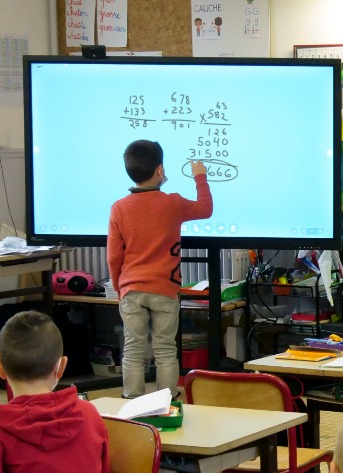
Our smart whiteboards also have an intuitive Android interface that is easy-to-use for both pupils and teachers. Our screens also natively integrate a suite of teaching applications that can be downloaded via our secure online store.
