Since August 2023, a new update has been available on SuperGlass touchscreens (SuperGlass+, 2+, + S and 3). Among a few changes, you can now activate the “one-click video call” option. We show you how in our new tutorial.
What is “One-Click Video Call” on interactive displays?
It is a brand new feature developed by Speechi, only available on our SuperGlass screens on the Android part. It allows you to launch super quick videoconferences from your own calendar (gmail, outlook, etc.) directly from a side panel, with only one click.
It is very easy to use and it facilitates every remote meeting. It comes as a shortcut as an overlay on Android just as shown below.


Check out our tutorial on SpeechiTouch’ screens
Our team just made a video tutorial for you. In this video, you will discover how to set up your smart toolbar, how to make easy video conferences and how it make the best of it!
How do I activate the new toolbar to ease videoconference?
As shown in our tutorial, it is really easy to activate your new shortcut. But first, keep in mind that if your SuperGlass+ or SuperGlass 2+ was bought before August 2023 you have to accept over-the-air update. If your SuperGlass SpeechiTouch is most recent, you do not have to worry about it.

On Android start interface, you need to press for a few seconds the screen. Then a small windows will show up and you can navigate through the settings.
Just click on “Enable the advanced toolbar”. A small button with a calendar icon will appear on both sides of your screen, as an overlay. This means you can access your videoconferences calendar at any time, whatever you are currently doing on the screen.
To fill your calendar with all your meetings, you need to connect your account.
You can use whatever account you are used to: gmail, microsoft, teams, etc.
If you have multiple accounts, you can link them all. But at Speechi, we give you a piece of advice: create an account for your touchscreen. It will enable you to leave the meeting room without the need to log out. You just have to invite your display’s account to any meeting that will take place in its room.
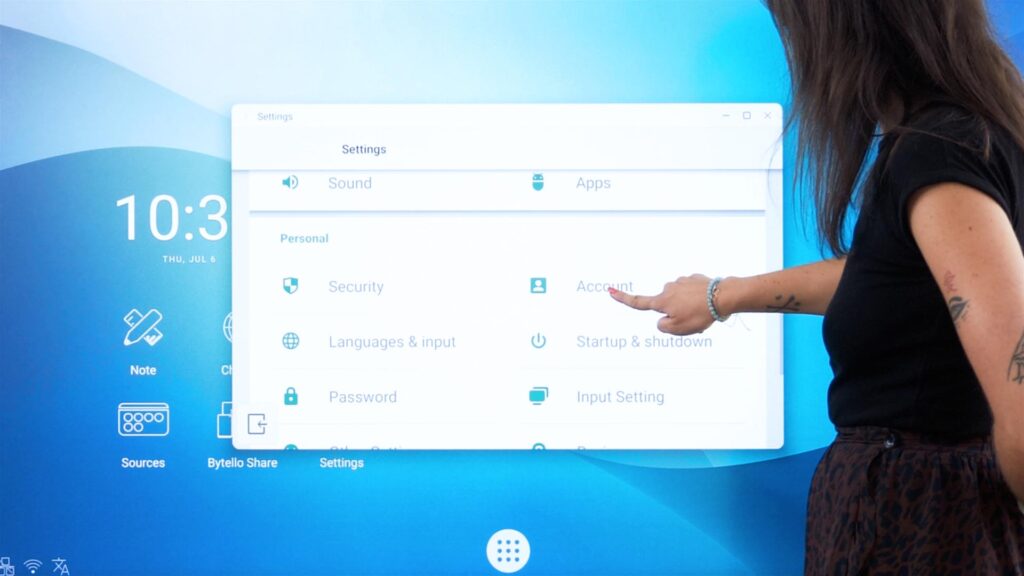
Use Speechi’s softwares during video conferences to brainstorm at a distance
With multiwindows available on your SuperGlass interactive whiteboard, you can use any Android app or software during video conferences.
You can for example:
- Open your medias and share it with your audience (PDF files, PPT, images, videos, etc.);
- Use “Note” (our whiteboard software for interactive screen), brainstorm together in real time (which means your audience will see directly what you are writting on your screen);
- Access to the web, so you can search for informations, show any website, etc.;
- Use your favorite apps in your Android apps drawer.





