
Resolution
4K UHD

Technology
Infrared

65”, 75”, 86”

Android 9

20 touchpoints

Power
Built-in Windows PC

Videoconferencing camera
8GB RAM
64GB ROM

Mic and speakers
Complete sound system
Videoconferencing system
Connect, create, and share remotely



Capture your entire meeting room
With the camera built into the top of the screen, you can cover everything that happens in your meeting room so that remote participants don’t miss a single interaction. And there’s no need to set anything up.
Understand everything
Powerful speakers (two side speakers, one subwoofer) for complete sound immersion. Don’t miss anything that’s being said on the other side of the screen, no matter where you are in the videoconferencing room.
Be loud
The SpeechiTouch Visio has a full videoconferencing system, which also includes an elaborate microphone array to allow every voice to be carried through the screen clearly and unmistakably.
Easy videoconferencing
Windows and Android interfaces.
No more pre-settings.
Compatible with your favourite software.


Create a videoconferencing room
There is a videoconferencing screen size that suits you.

Connected boardrooms
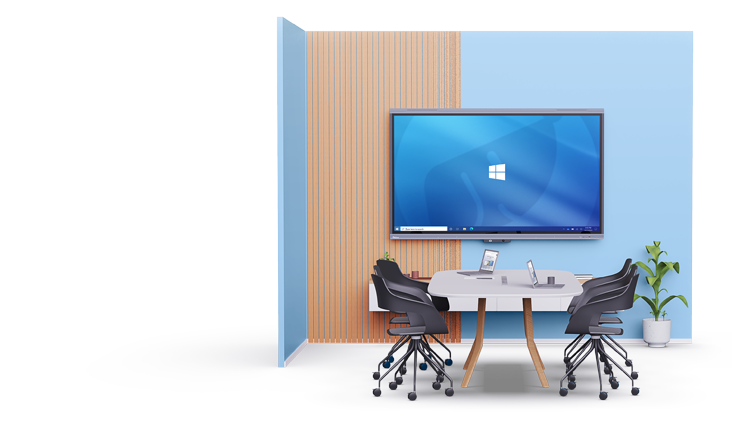
For absolutely all setups
Our SpeechiTouch Visio interactive display is suitable for small, medium and large meeting rooms. Its integrated videoconferencing system is designed to fit into the most unusual spaces.

Videoconferencing in your office

The Huddle Room, an isolated bubble
Improvised remote meetings (or not)
The SpeechiTouch Visio Windows interactive screen is designed like all our other touch screens, it simply incorporates an additional video conferencing system and a Windows environment. You can therefore produce the same face-to-face meetings as with our other screens.


Compatible
Your tools, your methods

Use your videoconferencing platform
Whether you opt for a Windows software (via our embedded PC) an Android app or Windows software, the SpeechiTouch Visio Windows digital display is designed to run your favourite tool.
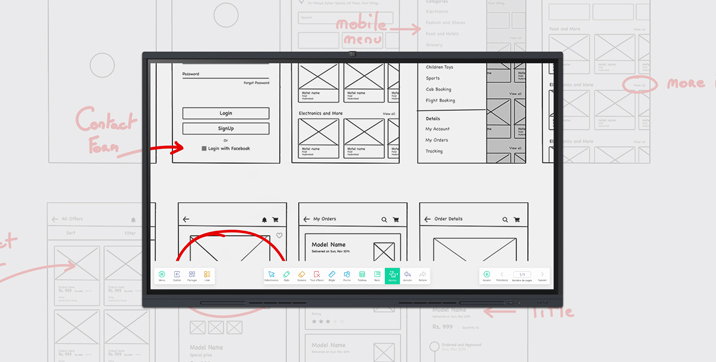
Your whiteboard
Find our whiteboard software on your SpeechiTouch Visio Windows interactive screen – create, delete and repeat as much as you like. In screen-sharing mode, write down ideas from all participants and make it easy for everyone to see your projects.
All the features of a SpeechiTouch display
The SpeechiTouch Visio Windows interactive screen has an integrated videoconferencing system, while retaining the strengths and features that have made the SpeechiTouch range so successful.
A powerful Windows environment.
A user-friendly Android interface.


Mirroring
Project whatever is on your mobile devices
