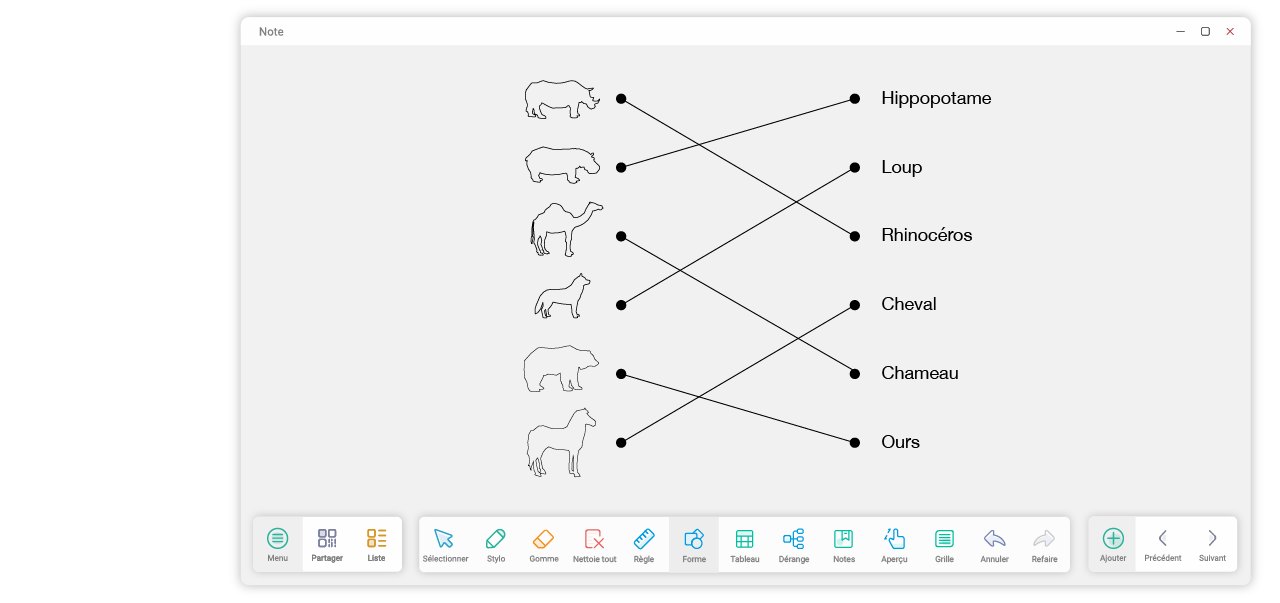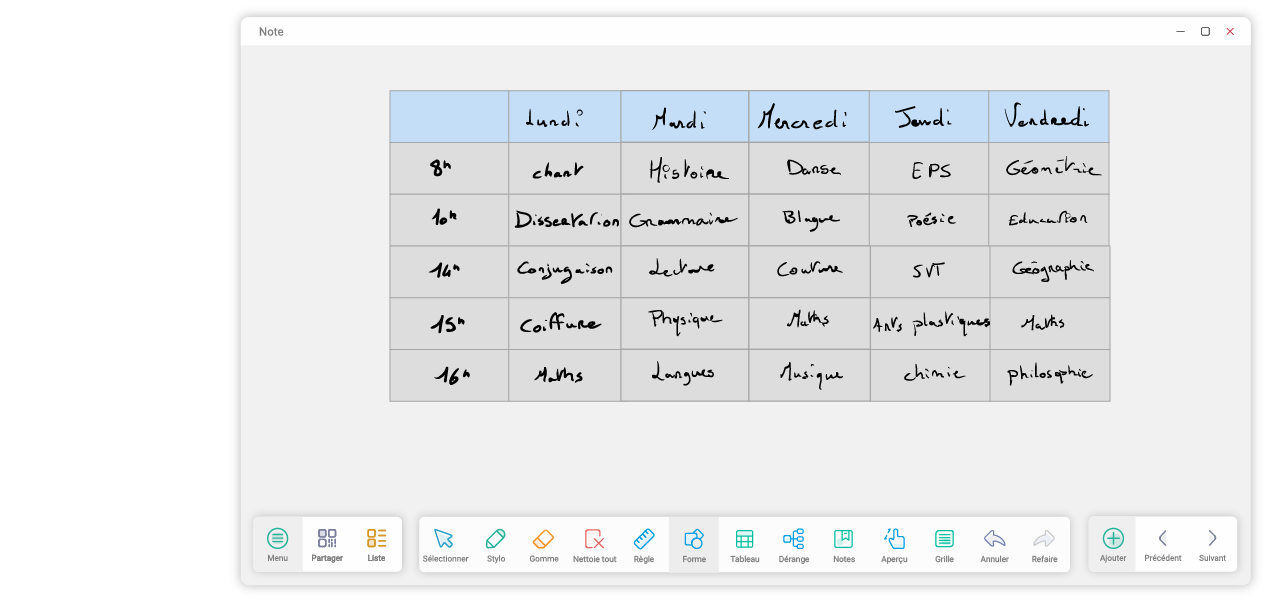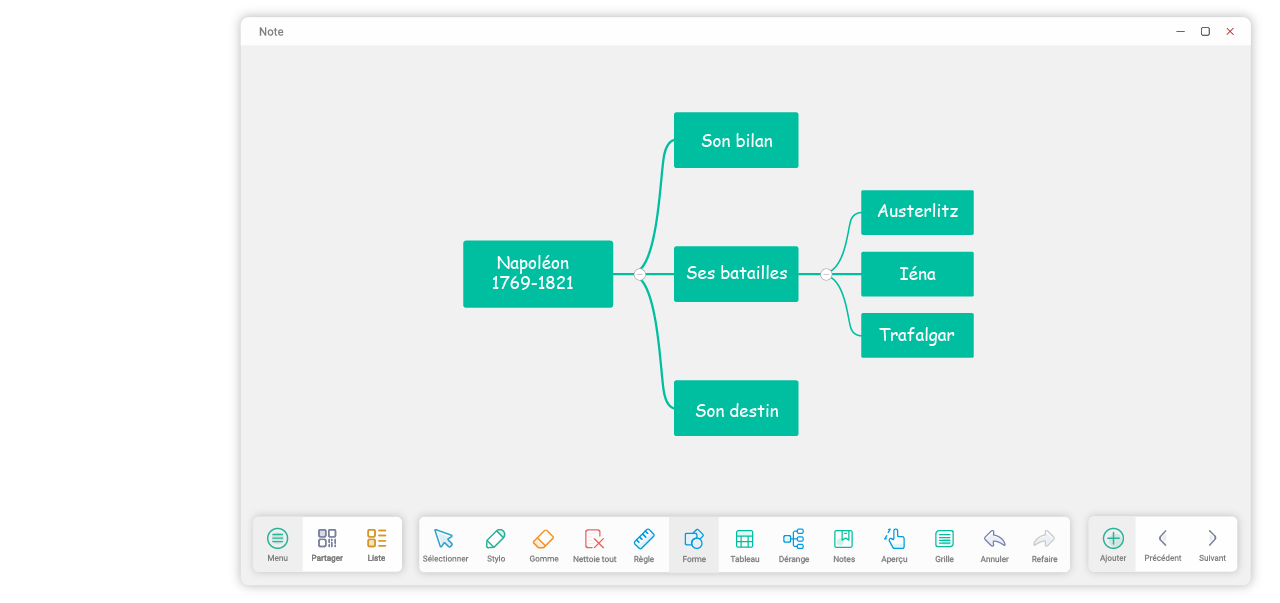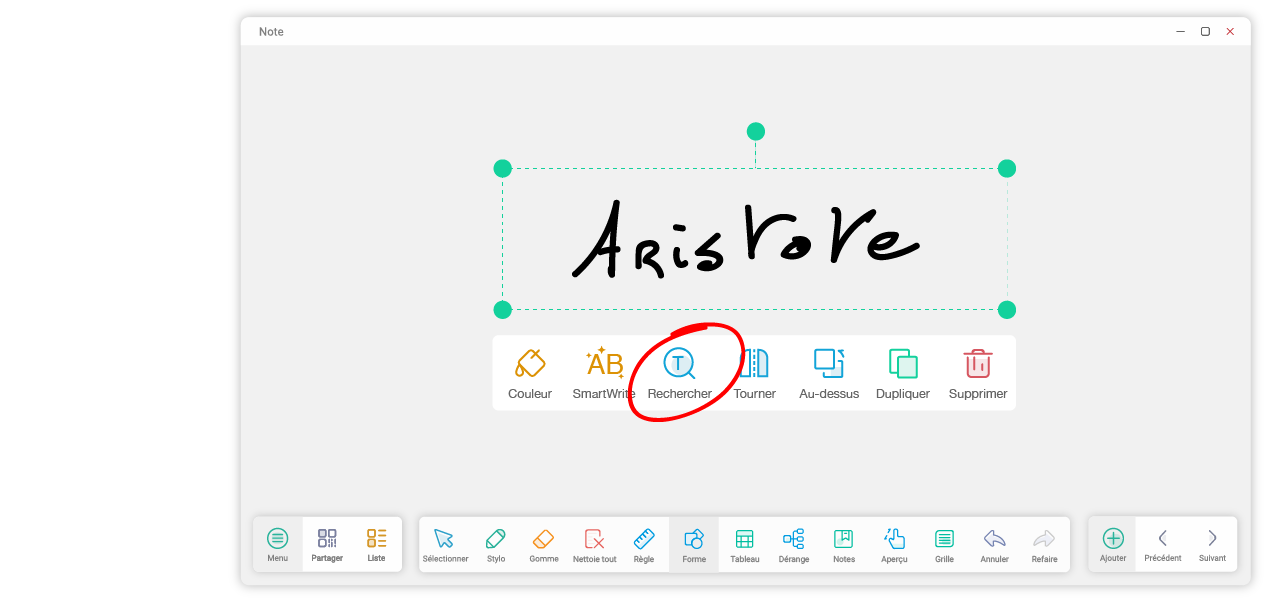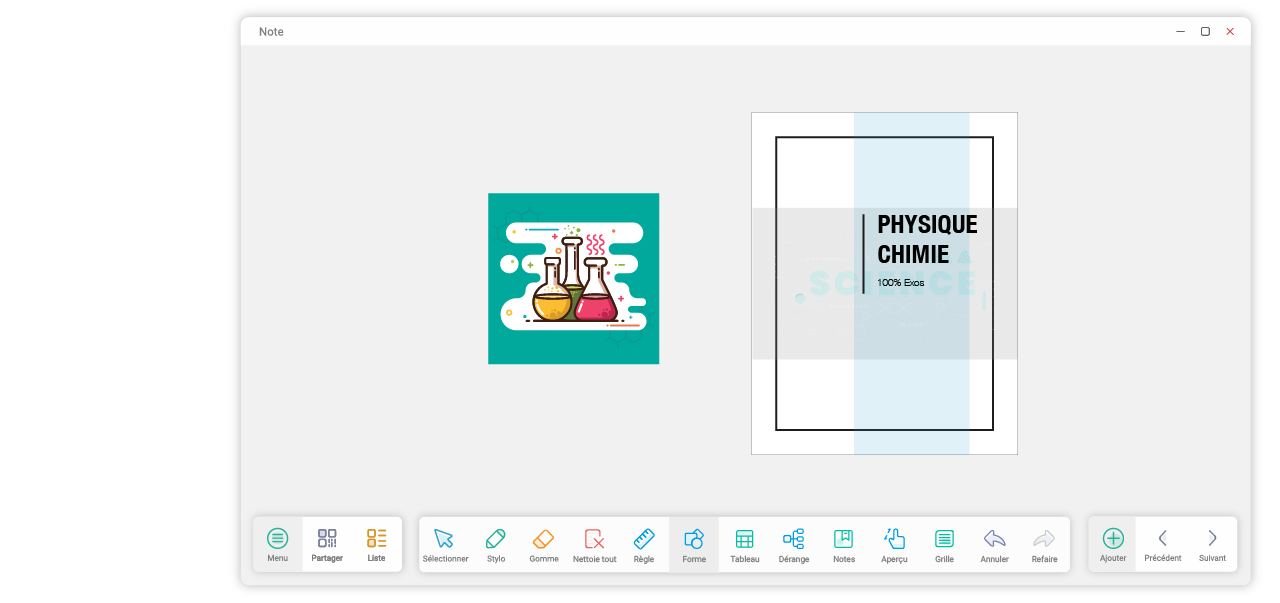One tool, many uses
Teach. Brainstorm. Present.
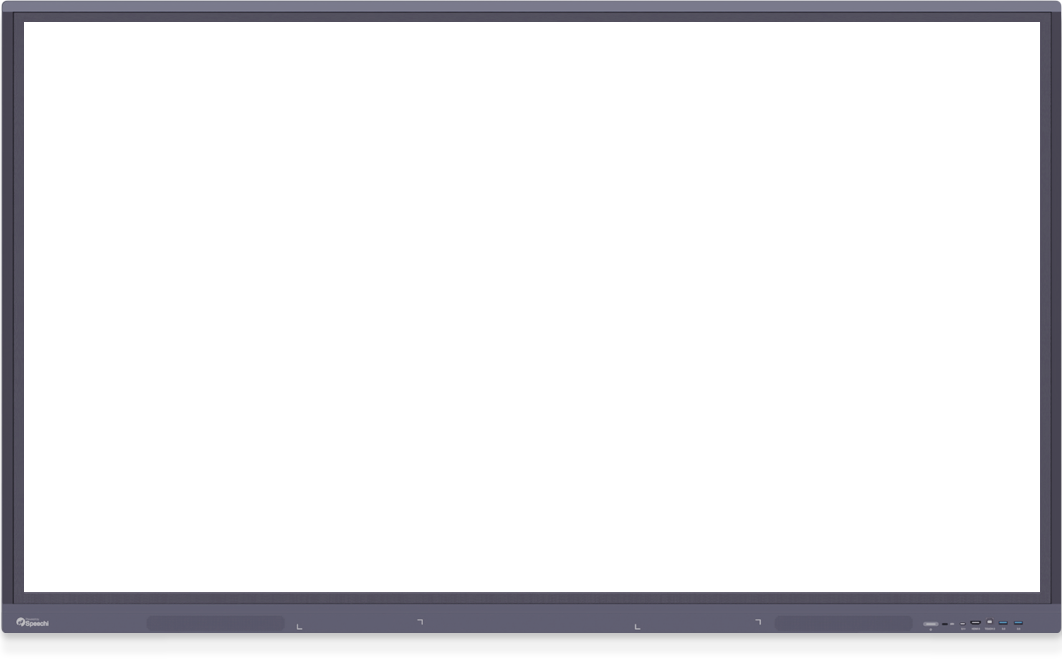
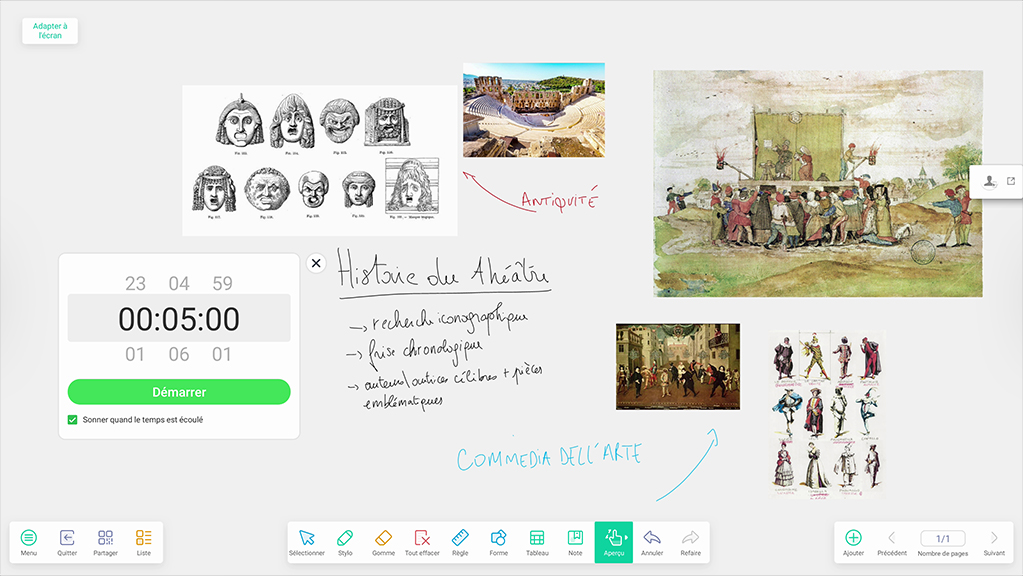
A whiteboard
Support your students in their learning with this powerful interactive classroom board.
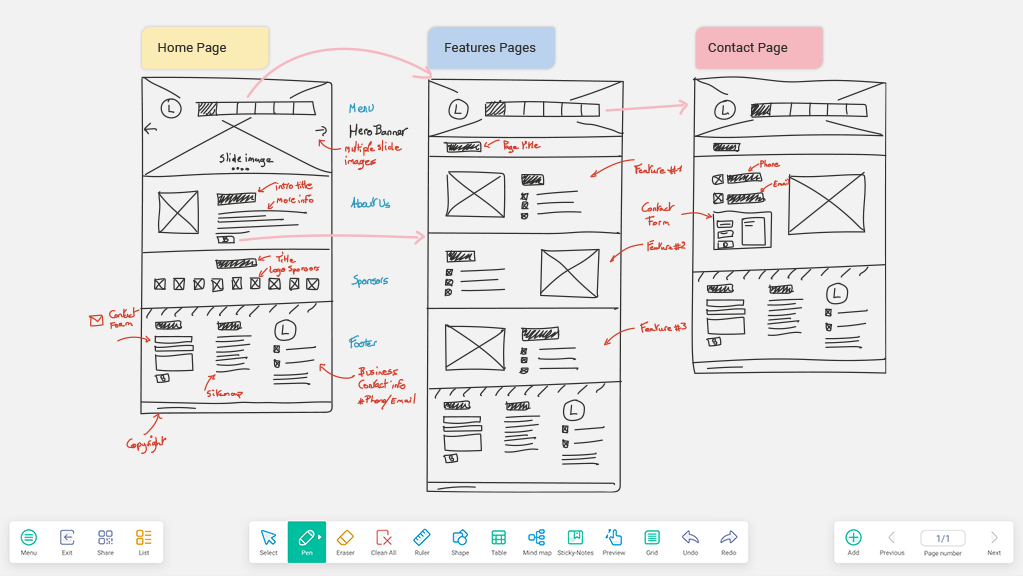
A thinking wall
Develop your projects in this digital space where you can scribble down your ideas and paste your coloured notes.
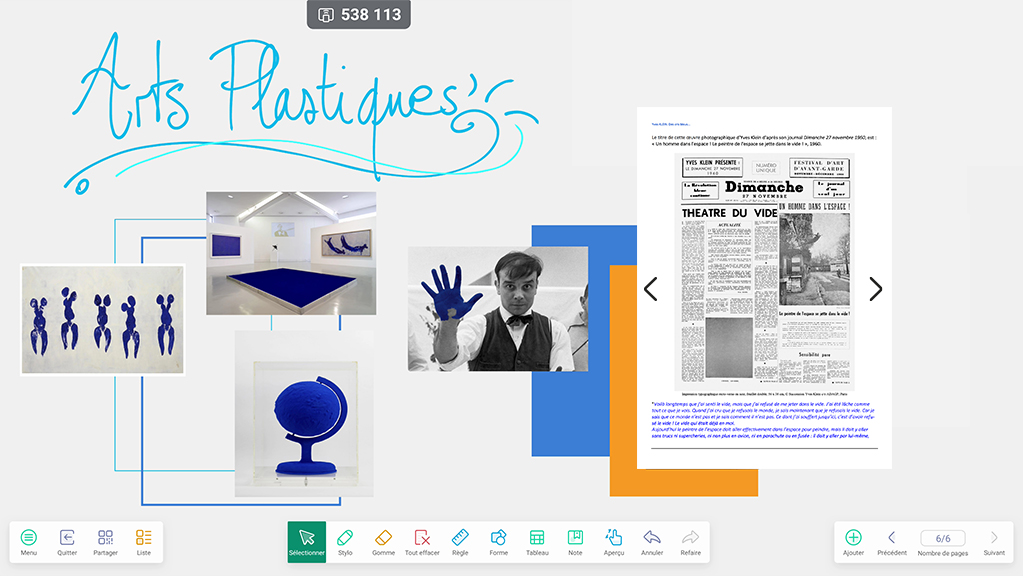
A presentation tool
Showcase your ideas with annotation tools. Insert PDFs and images to support your presentation.
Writing tools
Set the course for your projects
Find your writing style
Choose your line style, thickness and colour. If you’re a school teacher, access a library of small drawings just by drawing a few lines in the right kind of shape with the magic pencil.
Stand out!
In no time at all, change the writing colour or have two students writing at the same time on the Note 2 board in two different colours by setting the thin and thick leads of your two pens to a different colour and line thickness.
Delete and start again
Erase your content with the back of your hand or with the tip of your pen for greater precision by choosing the diameter of your rubber.
Handwriting recognition
Save time and typing by writing your words freehand. They will be transformed into typed text thanks to handwriting recognition.
Geometry tools
Do geometry exercises with your class. Draw circles, triangles and other perfect shapes freehand using the shape recognition and geometry tools provided in Note 2 (ruler, set square and protractor).
User-friendly
A simple, user-friendly and powerful
interactive whiteboard
Infinite whiteboard
See your ideas grow
Because your ideas only have the limits you give them, each slide created in Note 2 can contain all your thoughts and house all your projects.
Reflection tools
Find ideas,
order your thoughts and share
Corporate
Education
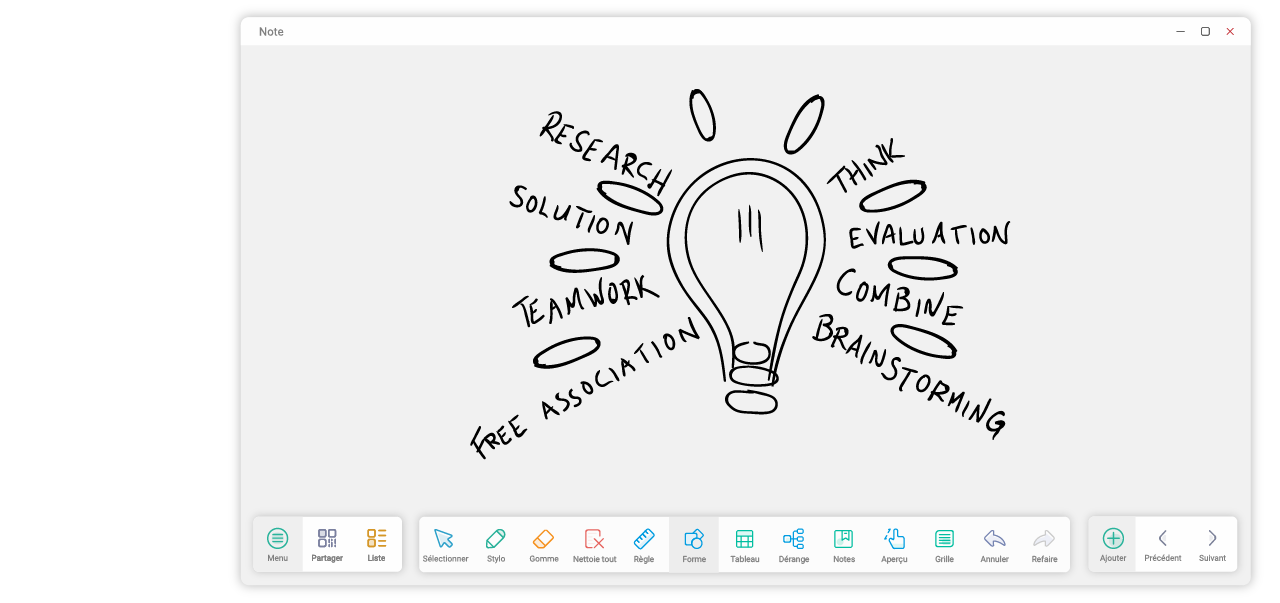
Brainstorm
During brainstorming sessions, write down your team’s ideas on stickers. Change the colour and sort them to order your thoughts.
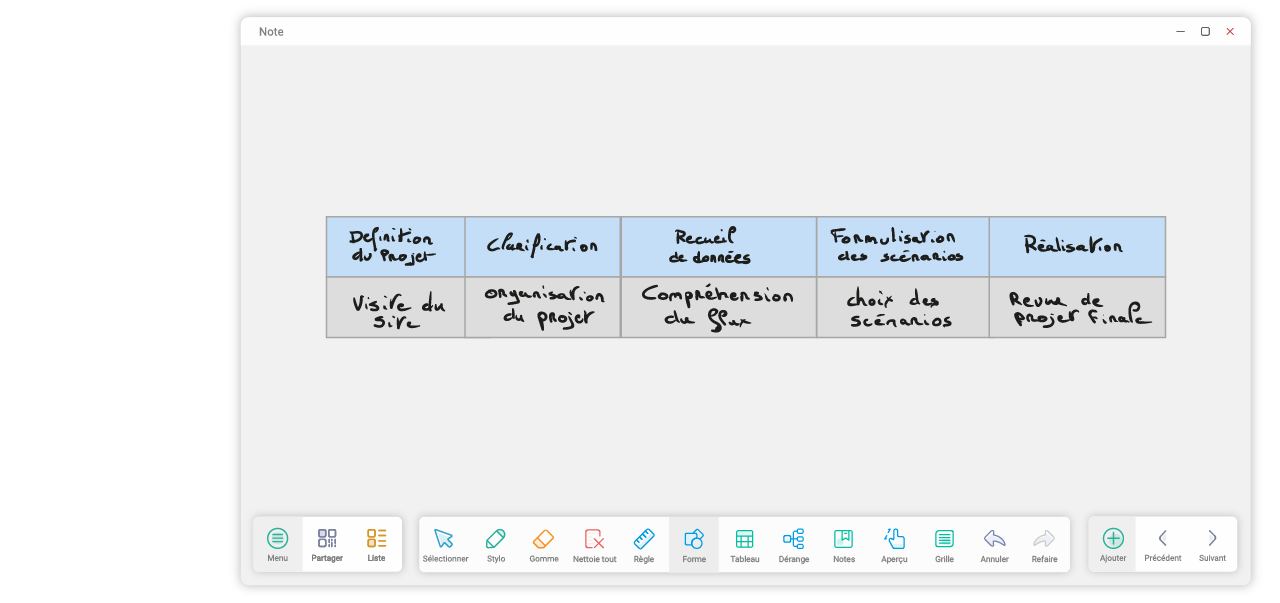
Plan your activity
Create tables in a few clicks to organise your projects. Easily edit them to add or remove rows and columns to fit your content.
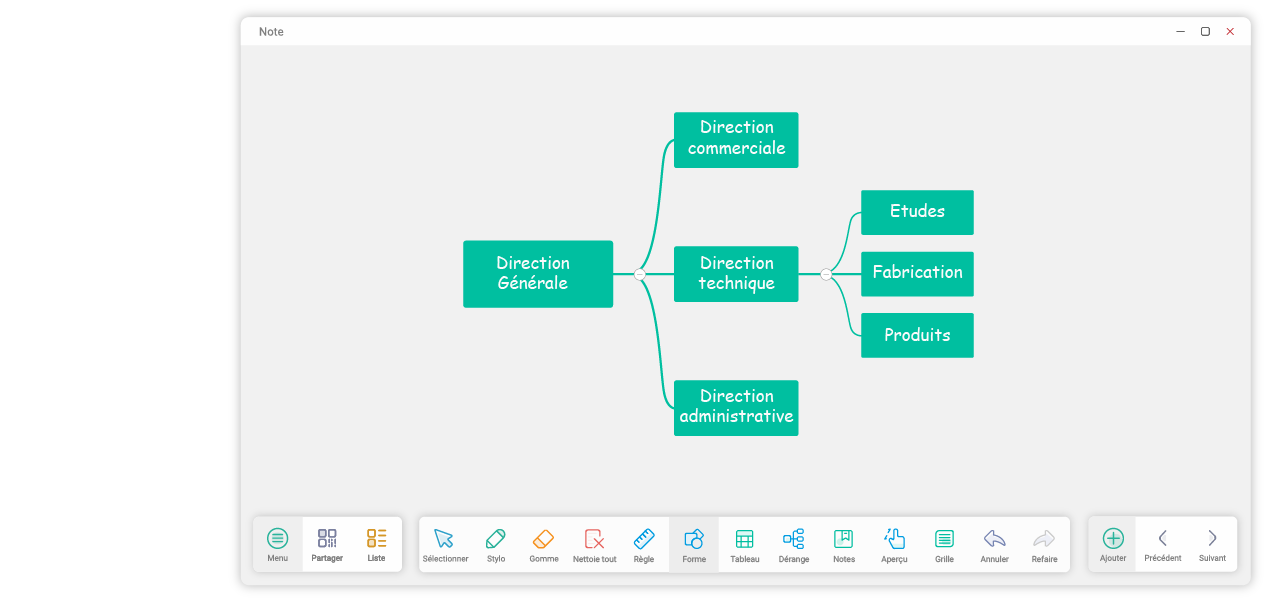
Organise your teams
Structure the progress of your projects and the distribution of tasks using flowcharts.
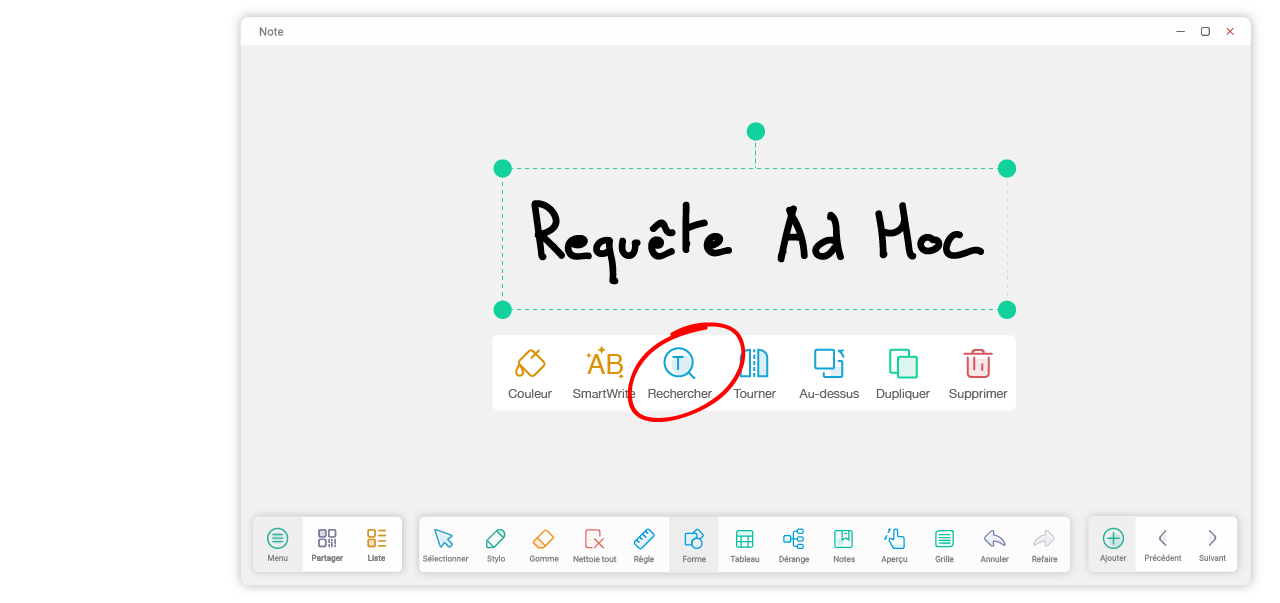
Do web searches
Whether for training, information, inspiration or competitor analysis, web research has become an essential practice in many professions. Run web searches without leaving Note 2.
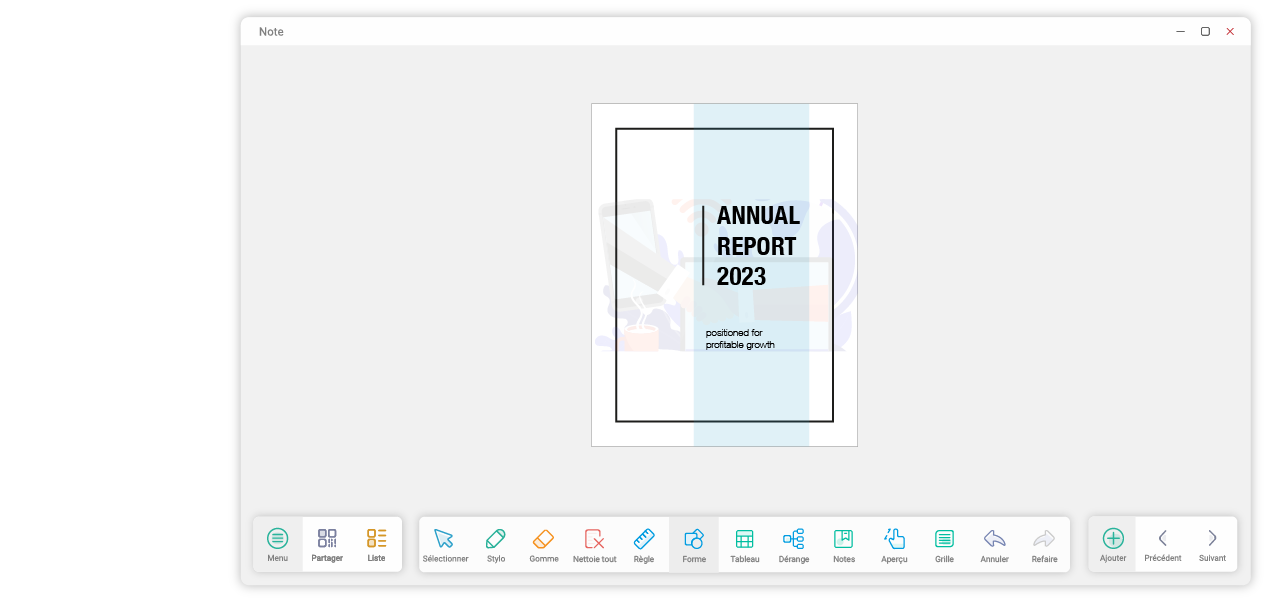
Add images and PDFs
Stimulate participants’ thinking by importing materials such as images or PDF documents onto your Note 2 whiteboard.
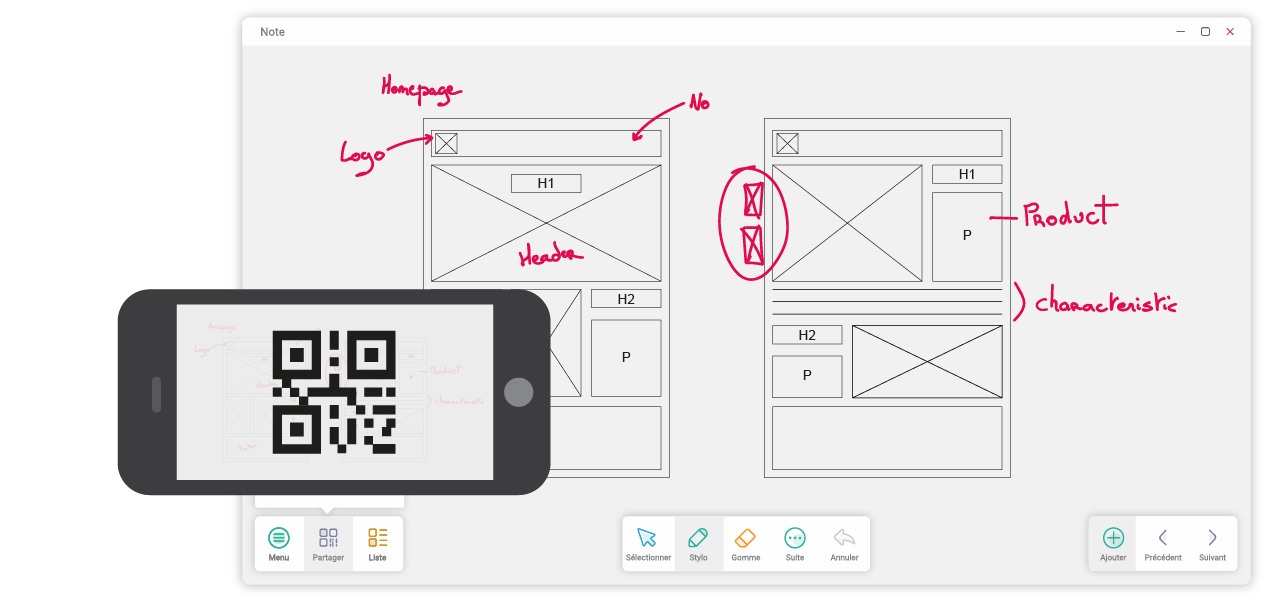
Share your meeting notes
At the end of a meeting, create a QR code so that the team can retrieve the slides from your meeting on their smartphone.