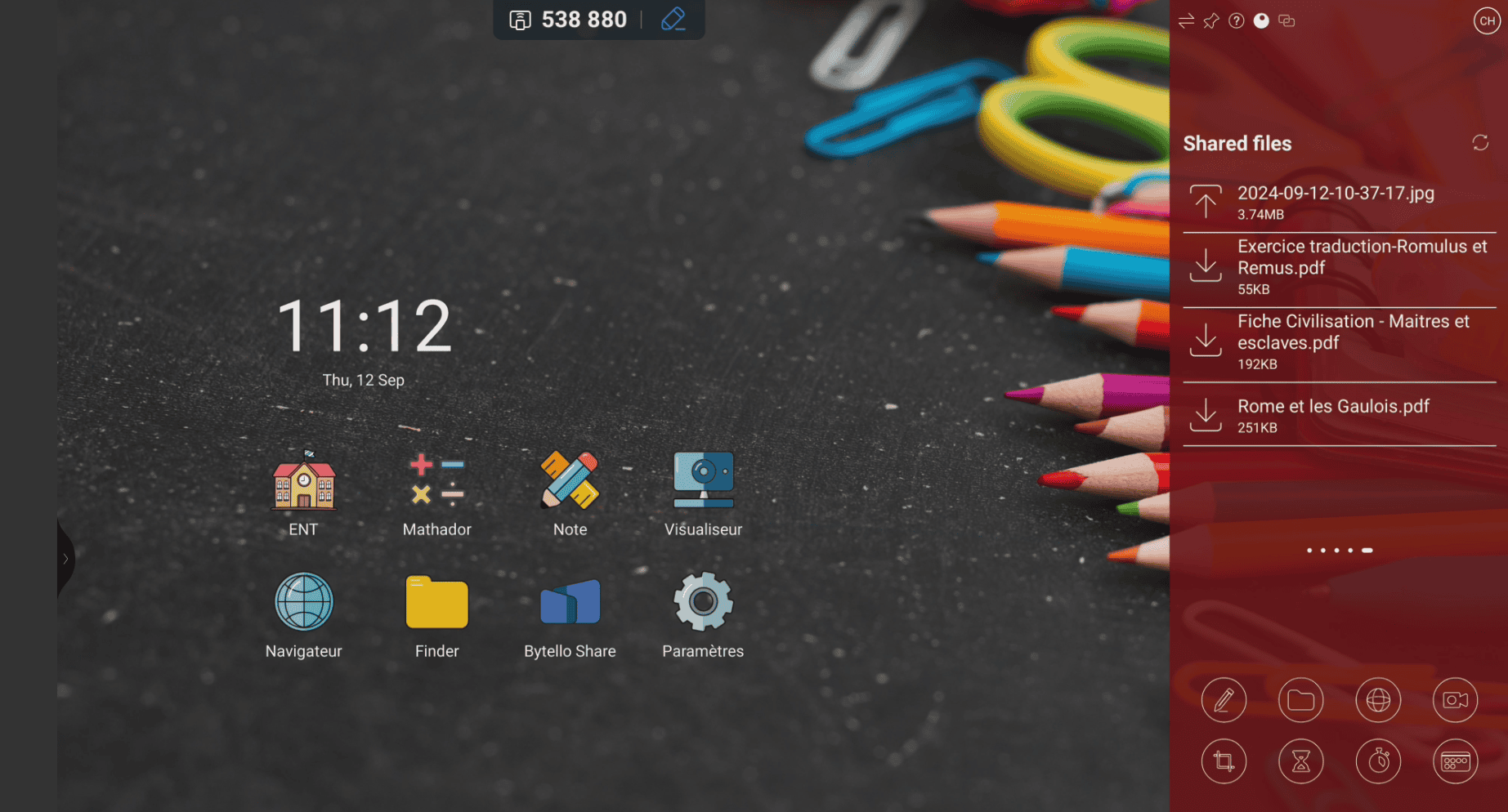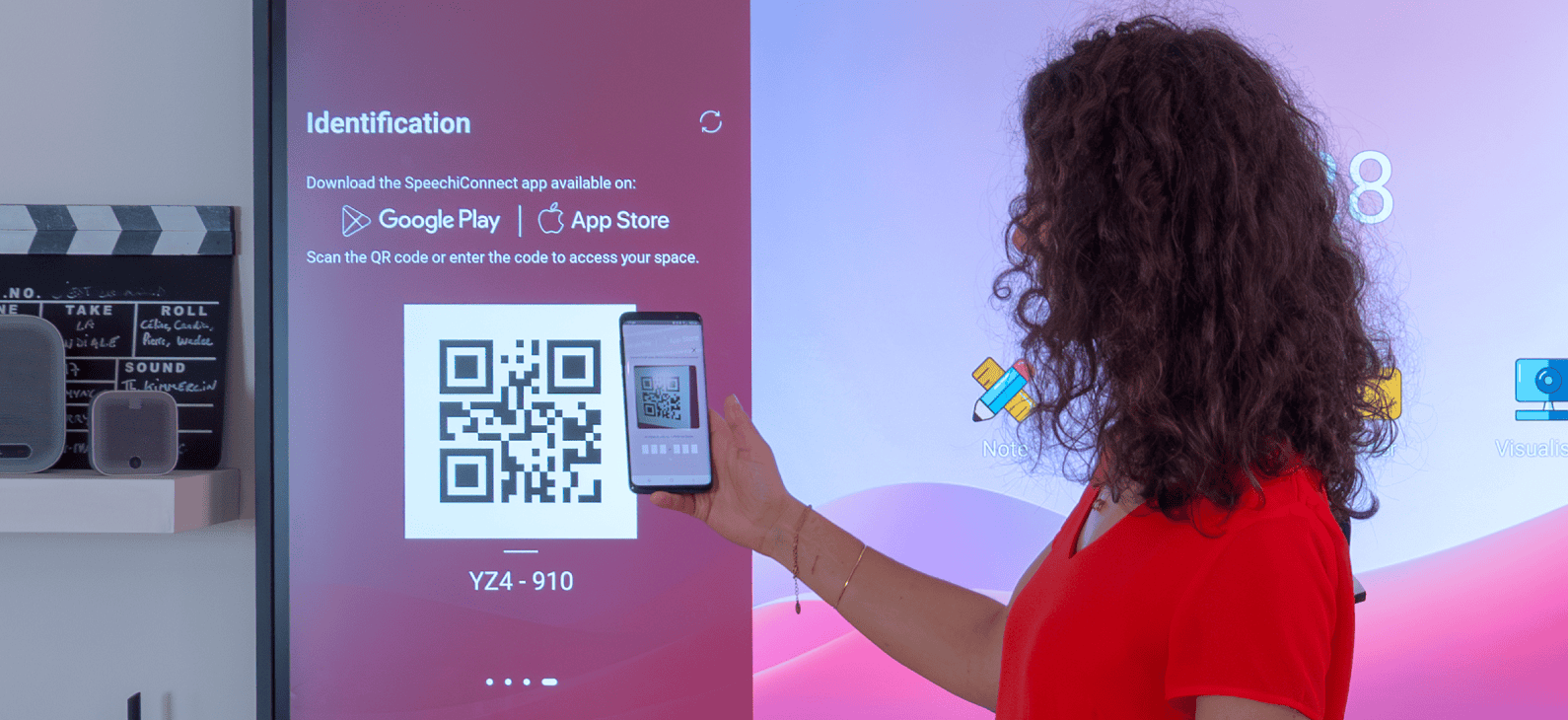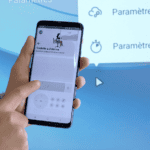Interactive screens are praised today for being an all-in-one device that works wonders in classrooms and meeting rooms. Not only they allow to have gathered in one place all the needed digital tools, they also keep their high-quality display capacities for seemless presentations, showcases and manipulation during meetings and classes, making their use feel intuitive.
Having already optimized the collaborative work dynamics, its full potential is still not entirely explored. One lead is to have a sole screen adapt to the needs of every user instead of the opposite. In that matter, Speechi, the expert in interactive screens, stepped up to innovate, and with its latest entry, “Speechi Connect”, normal features of interactive screens became more customizable, more accessible, useful… Overall, more connected !
Speechi Connect : The interactive screen tailored to each user
The sole purpose of the conception of Speechi Connect, is to have each user have their own personal workspace and to grant easy access directly on the interactive screen. The App is the key to configuring the workspace within an easy interface and to easily login and access the interactive screen workspace through scanning the QR code using the Smartphone. Users then find themselves instantly in front of their custom workspace in which they can find their uploaded files and documents, updated schedules, and many other useful personal attributes.
This evidently makes users comfortable using whatever interactive screen they can find, as long as it integrates Speechi Connect, which puts an end to prior time consuming configurations before each use. Within seconds, the screen is operational and the user is ready to go !
A fluid UI
Simply put, Speechi Connect’s integrity relies on the Swift Bar, a side bar that is present before and after login on the UI. As previously said, it allow users to access essential tools provided by Speechi Connect.
The customization of the Swift Bar is available on the mobile App, which also is a gateway for every user to set his preferences, whether it’s to define the preferred Apps, link the personnal or professional schedule, upload files, use the “Stream”/”Talk” features, or simply set up the interactive screen workspace’s wallpaper.
A fast configuration and a safe access
Everything is done within minutes
- Download the mobile App “Speechi Connect” on your Smartphone or Tab (IOS or Android)
- Create the user account, then synchronize different services : Google Agenda, etc
- Scan the QR code displayed on the screen in order to login and load the interactive screen workspace
A simple login with maximum security
Each login session is temporary and 100% secure :
- No data is stored locally
- The screen reboots the default interface when the user logs out
- No password entry : Login is processed on the mobile device
- Admins can remotely handle interactive screen fleets and general access within a dedicated particular platform.
A major asset for companies and schools

Nowadays, we’re seeing more and more professional work get done in a “portable” way. Having that in mind, The Speechi teams developped Speechi Connect in order to simplify work and study dynamics in a world that has become demanding of digitalization at each corner. In companies, meetings and collaborative work sessions begin faster, while in schools, teachers find their content in one click, wherever they are and on whatever interactive whiteboard or screen they use.
Personal interactive screen workspace is born thanks to Speechi Connect, and the way we use interactive screens is now redefined. Easy to use, simple to set up and most importantly, secure on every front. An authentic innovation signed Speechi, in order to optimize learning, teamwork, and many other collective experiences.
If you want to learn more about Speechi Connect, visit our blog or its dedicated page !