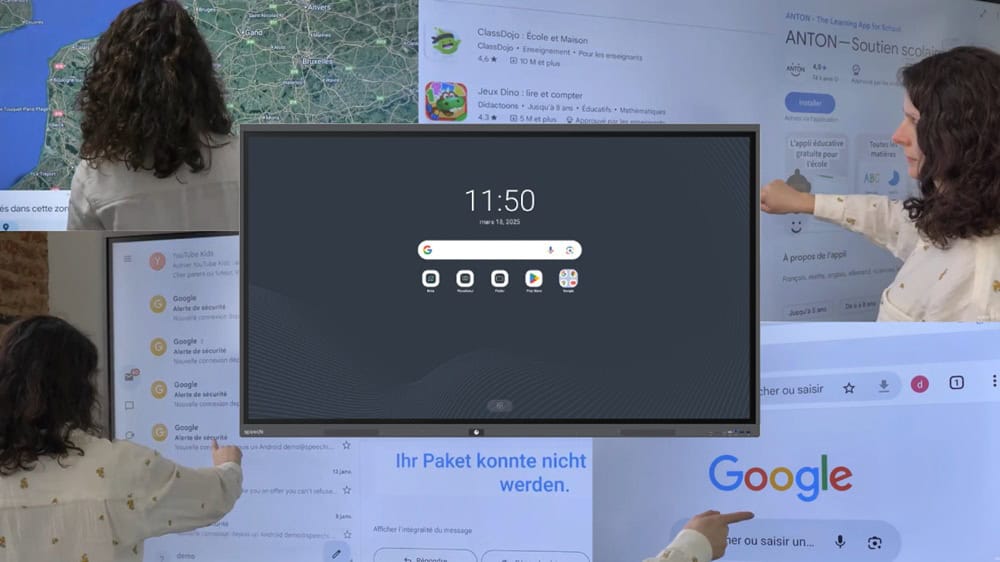The adoption of various digital tools in the professional world—PCs, tablets, and interactive displays—has come with its share of challenges due to differences in functionality and environment: different interfaces, varying access to applications, limited compatibility… Companies that rely on the Google ecosystem will find a strong ally in the EDLA-certified interactive display from Speechi, making work simpler. Here’s why.
The Google Application Suite:
An Essential for Business

The immense popularity of Google’s environment in the professional sphere is largely due to its application suite, which covers all business needs:
- Create and share documents online with Google Office & Drive.
- Host video conferences with Google Meet.
- Manage an online calendar visible to teams, with the ability to create events and send invitations via Google Calendar.
The Goal of the Google EDLA-Certified Interactive Display:
Creating a Unified Ecosystem for Business Tools
With the growing adoption of interactive displays in companies worldwide, Google has (finally) addressed the technical adjustments required to integrate its environment into this type of device. The result is the Google EDLA certification, granted to interactive displays that meet specific integration criteria.

Thanks to these integration standards, teams can access the full suite of Google apps they use daily—right on the company’s interactive display—while enjoying the unique benefits this tool offers for collaboration.
What Is Google EDLA?
EDLA stands for Enterprise Devices Licensing Agreement.
To learn more about what a Google EDLA-certified interactive display entails, we invite you to read our dedicated article on the subject.
The Google EDLA-Certified Speechi Interactive Display:
Three Key Advantages
With Google EDLA, you get a fully integrated Google environment on your interactive display. But what does that really mean?

Advantage 1
An interface designed for the Google environment, with a search bar built directly into the home screen.

Advantage 2
A Google application suite technically adapted to the large format of the certified interactive touchscreen.
Advantage 3
A secure and upgradable Google environment on your display, thanks to Google updates that fix bugs, resolve security issues, and improve app performance over time.
How to Get Google EDLA on a Speechi Interactive Display

The SuperGlass PRO Display (↵)
The first option is to choose our SuperGlass PRO interactive display, which is natively Google EDLA-certified.

The Google-Certified Android Box
The second option is to enhance your Speechi SuperGlass +S or SuperGlass 3 display with our Google EDLA-certified Android Box. Simply plug in the box and select it as the source to access the integrated Google environment.
In Summary
- A Google EDLA-certified interactive display provides clear and tangible benefits: it ensures smooth and seamless use of the Google application suite thanks to an interface designed to perfectly integrate its apps, along with technical adjustments to match the apps to the display format.
- It also offers less visible—but equally important—benefits, particularly in terms of security and the ongoing evolution of Google tools on this unique type of terminal: the interactive display.