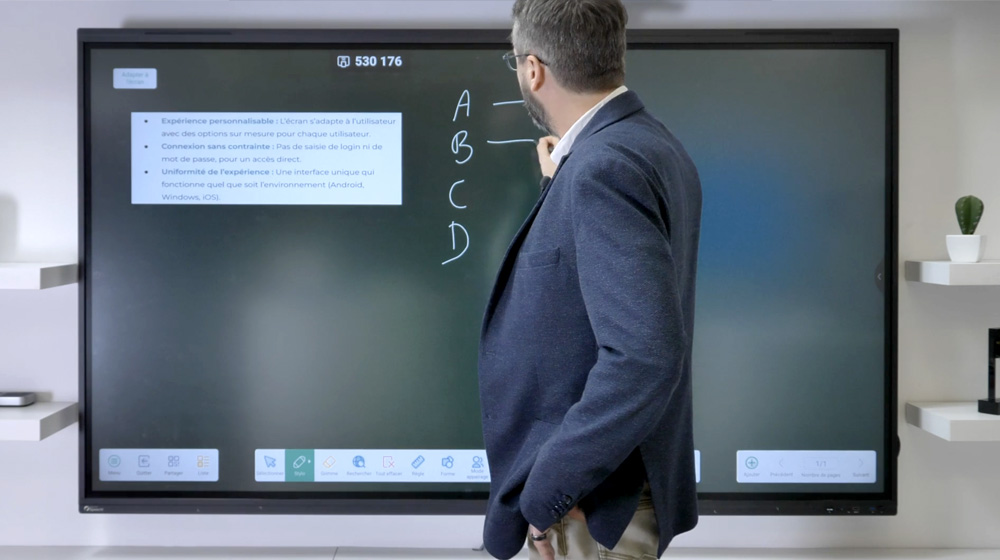Yes, French Tech is still innovating. This is precisely Speechi’s approach: innovating to differentiate itself from foreign brands after 20 years of revolutionizing education and interactivity. This is how Speechi Connect was born.
It all started with the vision of Didier Scellier, who joined Speechi two years ago as CTO (Chief Technical Officer), and came to life in the hands of Speechi’s technical and product teams during the spring and summer of 2024. Now that Speechi Connect is already in users’ smartphones and screens, Didier looks back at its origins and ambitions.
Full Interview Transcription
The History and Concept of Speechi Connect
I joined Speechi about two years ago with the goal of reworking and rethinking the way interactive displays are used, specifically to transition from an era of interactive displays to an era of connected interactive displays.
It all started with an observation: interactive displays have long been designed and developed like oversized tablets, meaning they are perceived as Android tablets. This idea is reinforced by the Android operating system embedded in these screens.
These screens were primarily designed for educational environments and meant to be used by teachers. They were the teacher’s screens: the teacher arrived in the morning, accessed their screen, their applications, their environment… They could personalize their experience directly on the screen.
As a result, these screens were truly designed as individual devices intended for teachers.
Why Speechi Connect?
“The goal is to make the screen adapt to the user, not the other way around, especially in shared environments like classrooms.”
When using a screen shared by multiple users (mainly in education), a teacher entering a classroom needs to consider how the screen is configured, what tools are available on it, and how they can interact with it to deliver educational content.
It becomes extremely complicated when a teacher moves from Classroom A to Classroom B, then to Classroom C, and has to spend 5-10 minutes adapting to the screen’s configuration and available content.
The idea is to ensure that wherever the teacher goes, regardless of which interactive display they use, they can immediately access their complete technical, software, and application environment. No more questions to ask—the screen will be instantly operational and ready to use without requiring time to get accustomed to a new setup.
What Are the Key Features?
One of the key features is accessibility. The goal was to ensure that when a user stands in front of an interactive display, they simply take out their smartphone. On their smartphone, they have created their Speechi environment, including their wallpaper, applications, and all personal settings—everything that belongs to them.
“This approach emphasizes accessibility by allowing users to connect to any interactive display using their trusted devices (smartphone or PC).”
When I approach a Speechi interactive display, no matter its model or configuration, I authenticate myself using my smartphone. A “generic” screen becomes my screen—my wallpaper appears, my applications load, and we break down the barrier between the user and the screen. The user no longer needs to think about the model or how it was configured and installed. They arrive, take their smartphone out of their pocket, connect, and everything is there.
The Speechi interactive display becomes their screen, which is particularly exciting.
What Sets Speechi Connect Apart from Other Interactive Display Designers?
Our approach has been to provide a high level of screen personalization, putting customization directly in the hands of users within environments they know and control.
We didn’t focus on securing the interactive display itself. Instead, we assumed that users would work on their data from a trusted device. Their trusted device is their phone or PC. Once they define their work environment, we guarantee that nothing is stored or retained on the screen.
They use their trusted device to share data and information with the screen. As soon as they disconnect, we ensure that all data is completely erased.
“Security is crucial, particularly to prevent sensitive data from being left on screens after use, with an end-to-end encryption system.”
What Measures Have Been Taken to Ensure Data Protection?
A strong emphasis has been placed on security. We noticed that many interactive display users unintentionally left data on the screen. Whether it was due to using a USB drive, accessing their Drive account, or transferring files onto the screen, this presented security risks.
Additionally, users sometimes write notes or information directly on the digital whiteboard with a stylus, and these notes could be inadvertently saved on the screen.
To address this, we created a secure “bubble” when a user logs in.
This bubble is stored on remote servers. Any data processed, used, or written on the screen is systematically saved within this bubble on these servers.
“The key takeaway is that we do not store anything on the screens themselves.”
All stored data is kept under strict security measures, meaning it is encrypted. Furthermore, encrypted data is stored on one set of servers, while encryption keys are kept on separate servers. Ultimately, Speechi has no access to any unencrypted data.
Only authenticated users can access their data. Decryption does not occur on our servers but directly on the screen, ensuring a high level of security for data exchanges between users and interactive displays.
What Are the Long-Term Goals?
Our long-term goals are extensive. Our initial objective was to transform user experience by bringing new functionalities to users’ pockets and enhancing interaction with interactive displays.
Today, we have developed a true service platform. The interactive display interacts with the user through their smartphone or PC. Our next step is to continue developing more services around this centralized platform.
“Over time, we will introduce more innovations and value-added features to enhance user experience.”
This is what makes it so exciting: an interactive display purchased two years ago can still benefit from Speechi’s latest innovations today. We have ensured that Speechi Connect can be installed on older-generation screens. This means an interactive display purchased today will continue to receive innovations and updates over the next 2, 3, or even 5 years.
That’s what we are committed to working on in the coming weeks, months, and years.