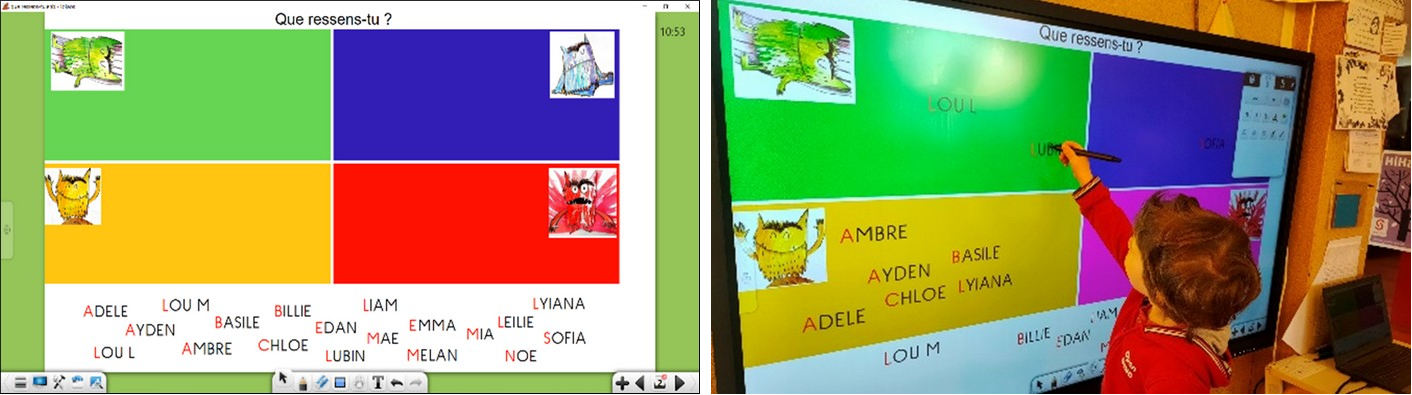Reading, writing, expressing oneself, sharing ideas, and being understood… To guide children through the long journey of mastering the English language, from its basics to fluency, primary school teachers employ a variety of activities and tools. How can the interactive display, a tool increasingly found in classrooms, enhance English language teaching? Can it make learning more effective?
Two Teachers’ Experiences Under Review (↑)
To explore this, we delve into the experiences of two kindergarten teachers who use Speechi interactive displays.
- Christophe Kirchner, in a testimony published on Primàbord (April 21, 2024), offers a “brief glimpse of how an interactive screen can be used” in early childhood education. He highlights how it saves time on material preparation and enriches classroom practices.
- Laure Henry, a kindergarten director, shared her insights during a Marseille Schools report in June 2024.
We’ll also extend this analysis to elementary school, using press images showing the Speechi screen in action during English lessons.
1. Using Interactive Displays to Develop Oral Expression (↑)
Encouraging self-expression. Every morning, Christophe Kirchner uses the Speechi interactive display for his welcome ritual. Leveraging a custom document based on the children’s book The Color Monster and created with the whiteboard software Iolaos, students place their names in a box corresponding to their current mood, helping them articulate their feelings.
© Primàbord 2024. « L’ENI en classe maternelle. Favoriser l’attention et l’écoute en classe« .
» Key Takeaways
This daily exercise demonstrates that the interactive screen is an effective tool for developing oral expression. It displays diverse resources (images, videos, music, custom lesson materials) that encourage students to interact and express themselves in rituals or educational projects.
2. Improving Writing Skills with Interactive Displays (↑)
Learning to write letters. At a school in Épinal, the teacher displays an exercise on the screen to practice writing the letter “Q.” Students first mimic the motion in the air before tracing it on the screen using a “land, grass, sky” guideline.
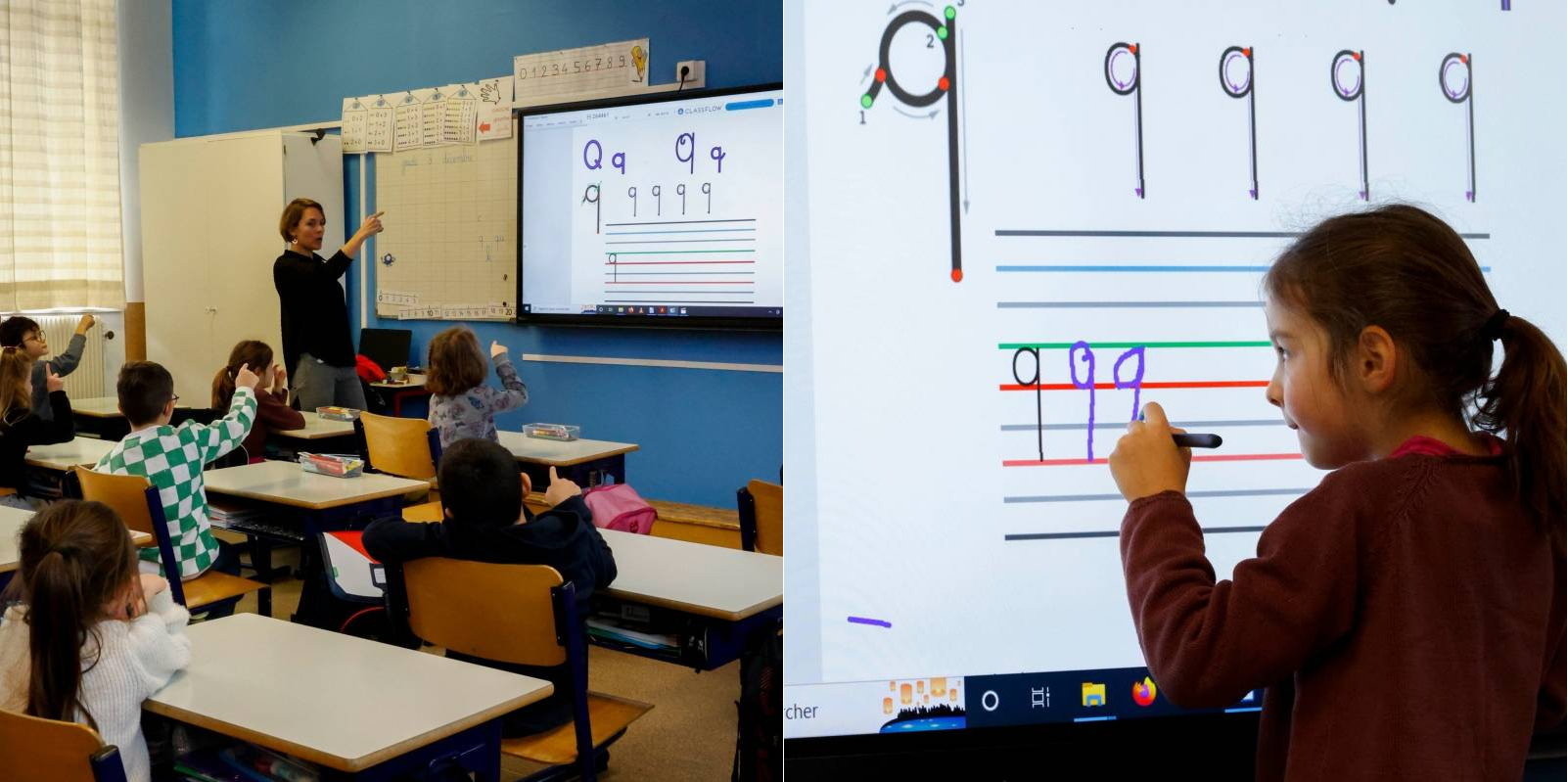

© Journal de Saône-et-Loire 2019. “Le numérique séduit les élèves et les élus”.
Mastering writing rules. At a primary school in Cheilly-lès-Maranges, the teacher projects a notebook photo showing a phrase for studying the letter “X,” using the screen’s annotation tools to add reading cues.
» Key Takeaways
- Interactive displays provide a more precise writing platform than traditional interactive whiteboards, free of shadows or alignment issues.
- They allow students to practice writing, make mistakes, and redo exercises seamlessly.
- Teachers can project lined guides, annotate in multiple colors, and foster an iterative learning process.
3. Enhancing Reading Comprehension through Interactive Displays (↑)
Preparing for reading from an early age. Both teachers report that the interactive screen helps young children grasp stories by developing skills such as:
- Mentally visualizing the story.
- Reconstructing chronology and causal links.
- Expanding vocabulary for better comprehension.
Chronology exercises with Iolaos. While studying The Little Wooden Man by Pierre Delye, Christophe Kirchner asks students to rearrange story elements on the screen. Using Iolaos, he imports images from the book, and students place characters in chronological order.
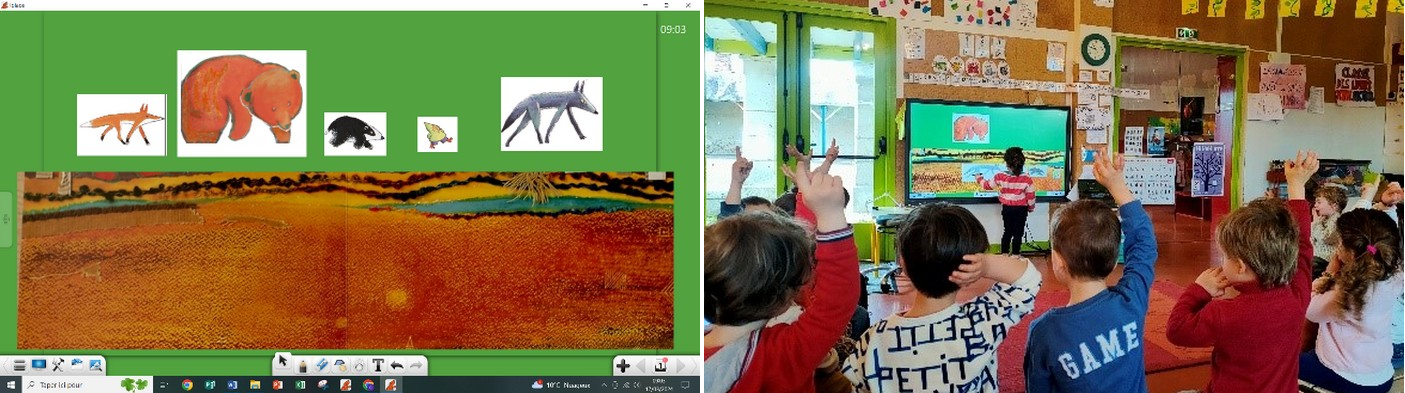
Vocabulary enrichment with the Narramus method. In Marseille’s Olympe de Gouges School, Laure Henry uses the Speechi screen in the library to implement Narramus, a method aimed at preparing children for reading by teaching them to “understand and recount stories.”
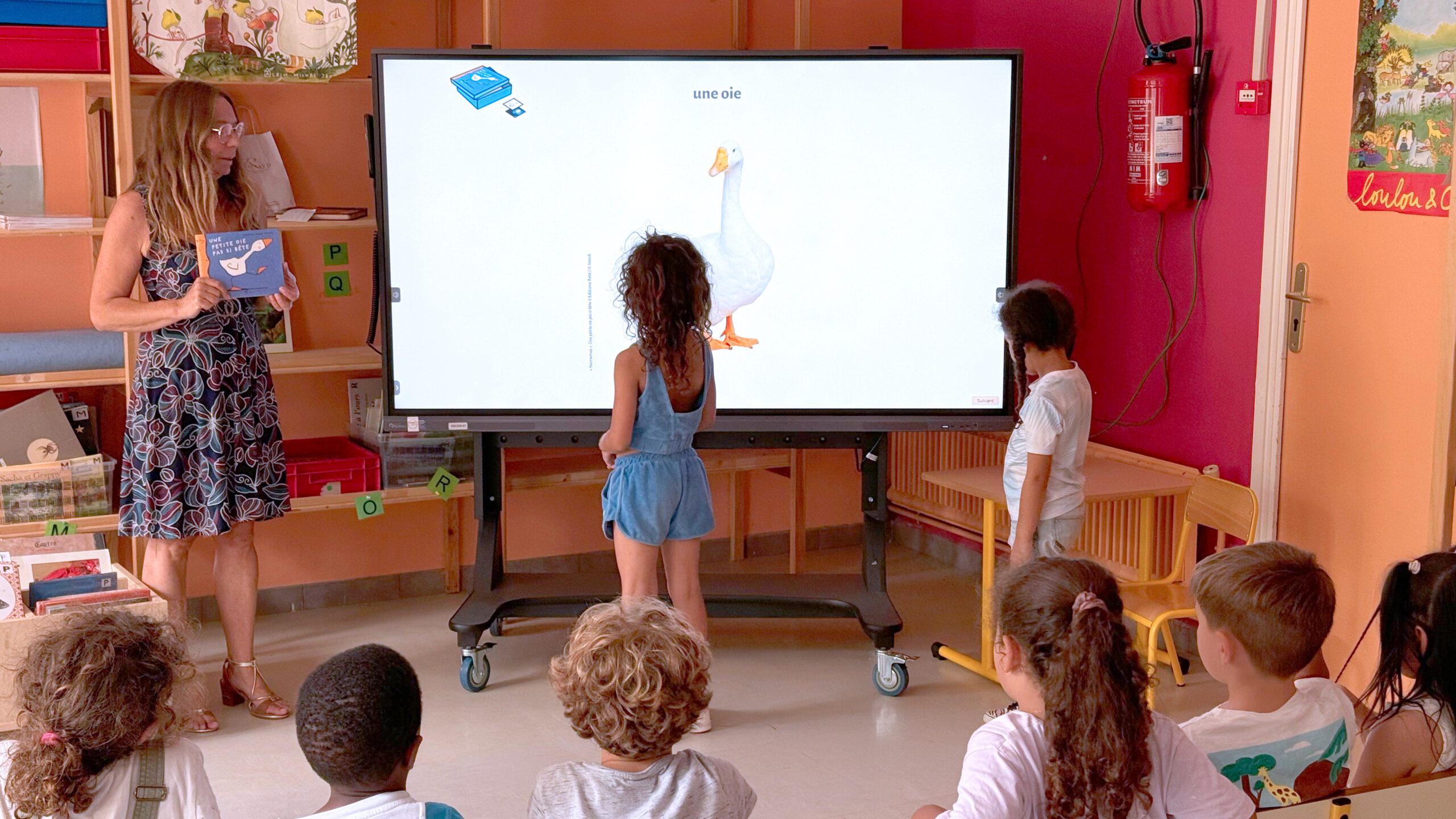
To achieve this objective, the Narramus method enables teachers to enrich children’s vocabulary through the reading and study of a children’s album. This is why it provides teachers with images and videos to explain all the words and expressions in the story being studied that might be difficult for pupils to understand.
The results? According to Hervé Allesant, “The arrival of the Interactive Display has enabled her to be even more effective in this area of teaching”. In her interview, Laure Henry explains why the Interactive Display has enabled her to take full advantage of this method.
“I had previously used Narramus with a computer, but the smaller screen size limited its impact. The large, interactive display captivates students and allows for richer vocabulary development.”
“Linking images and words repetitively reassures students, enhances their understanding, and builds their vocabulary. I really get the impression that they’ve retained a lot of vocabulary.”

Extract from Laure Henry’s testimony in our report on Marseille schools.
» Key Takeaways
Interactive screens are excellent tools for studying children’s books and improving story comprehension.
- They offer tactile surfaces for reconstructing stories, analyzing characters, and understanding motivations.
- Additionally, the screen serves as a “giant picture book,” enabling teachers to illustrate unfamiliar words, helping students connect terms with their meanings and usage.
For Further Exploration
- – Our report on Marseille school equipped with Speechi Interactive Displays
- – 10 great reasons for teachers to use digital interactive whiteboards
- – Teaching in nurseries with a digital interactive whiteboard
- – Teach Writing on the Interactive Display with Iolaos Whiteboard Software
- – Creating Interactive Exercises for Your Classroom Interactive Display with Iolaos
Published on 8 January 2025