Training Speechi’s videos
From distinctive
communication
to clever tutorials
Want to go further?
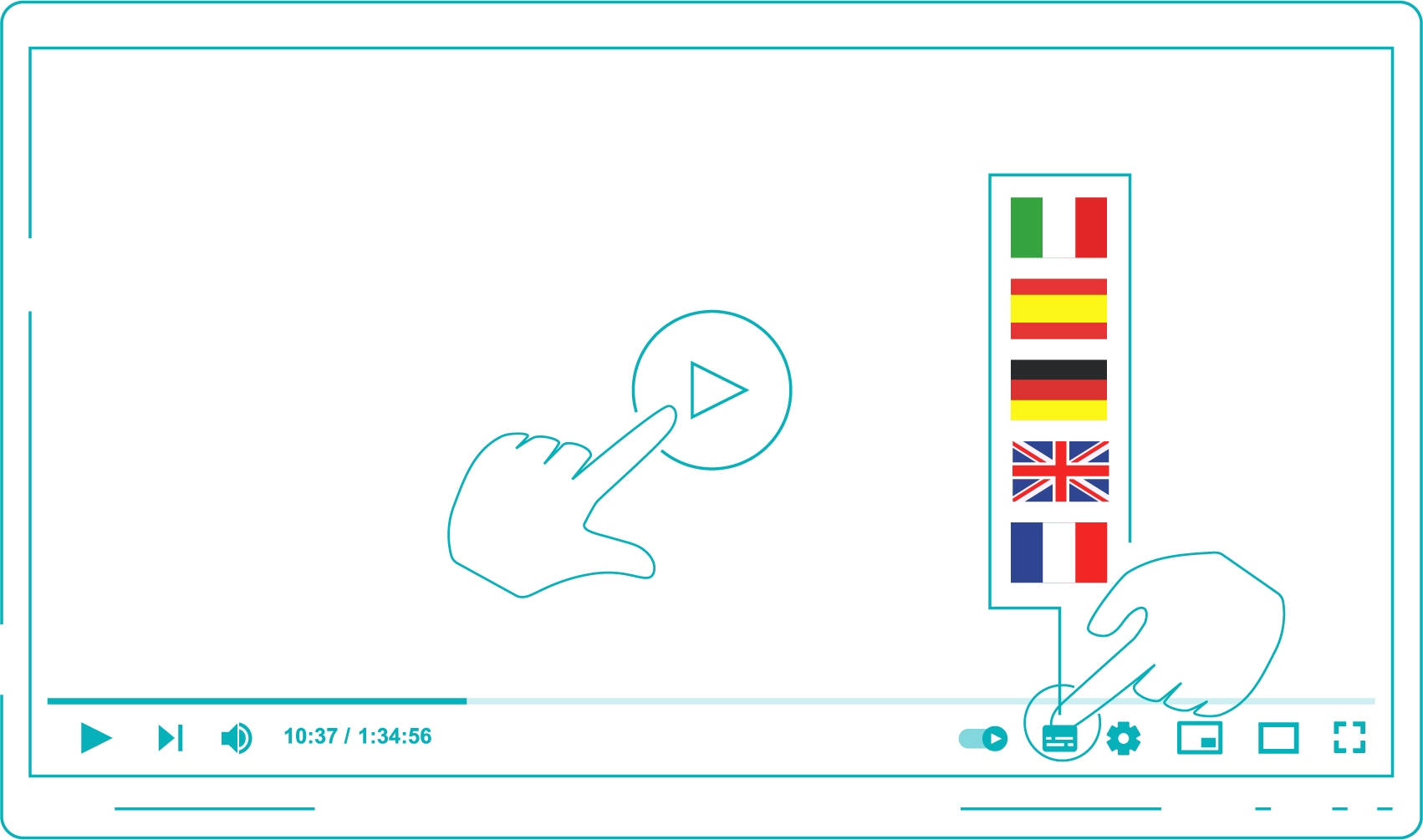
- To introduce the Speechi brand and its products to your clients or to help them take full autonomous control of our hardware and software, browse all the videos created by our marketing team.
- Tips: Our videos have subtitles in as many languages as possible, so make sure to activate YouTube subtitles if needed.
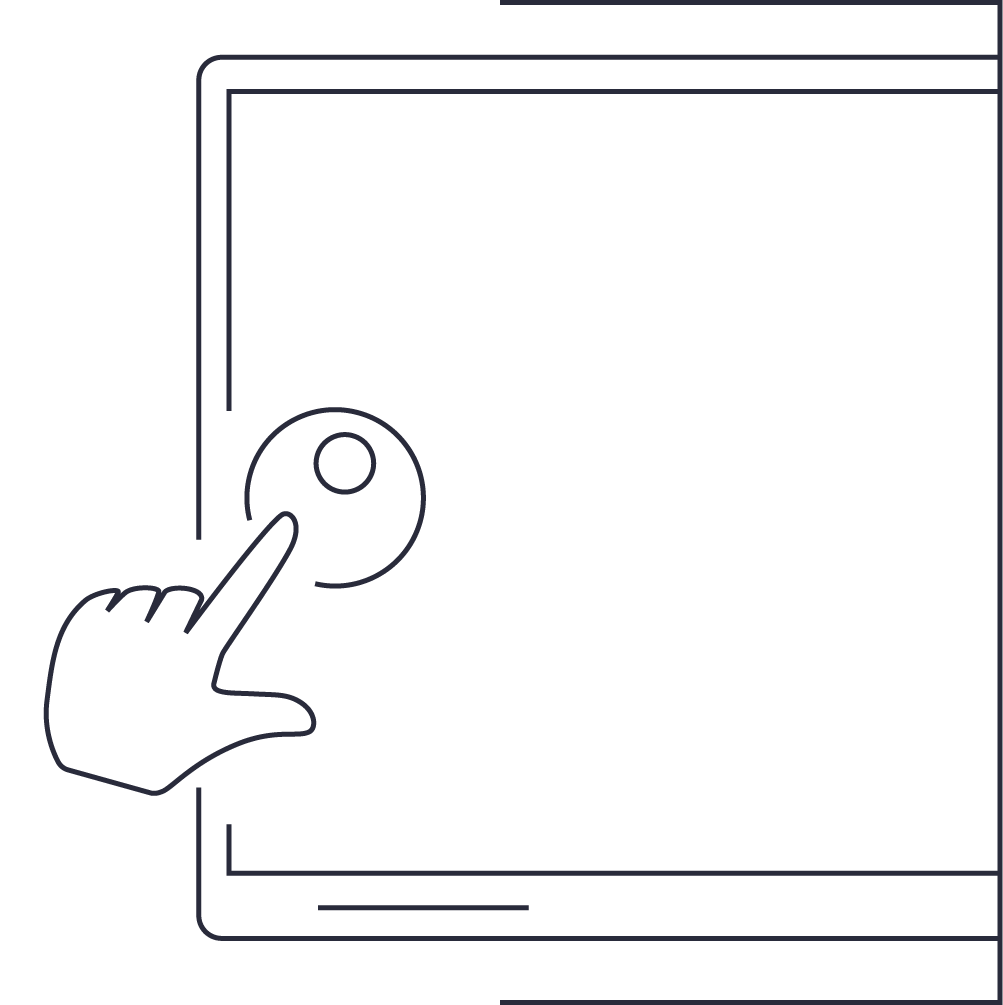
SpeechiTouch
Connect
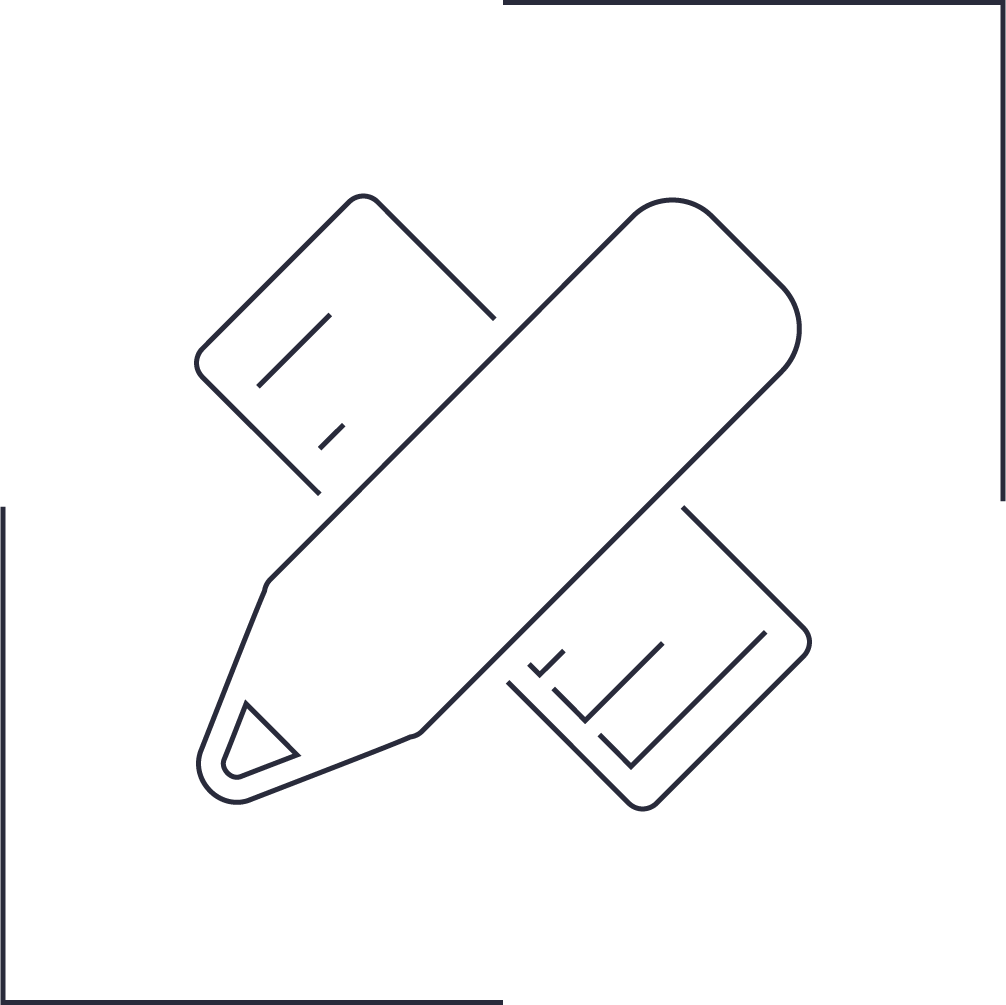
Note Iolaos
Software
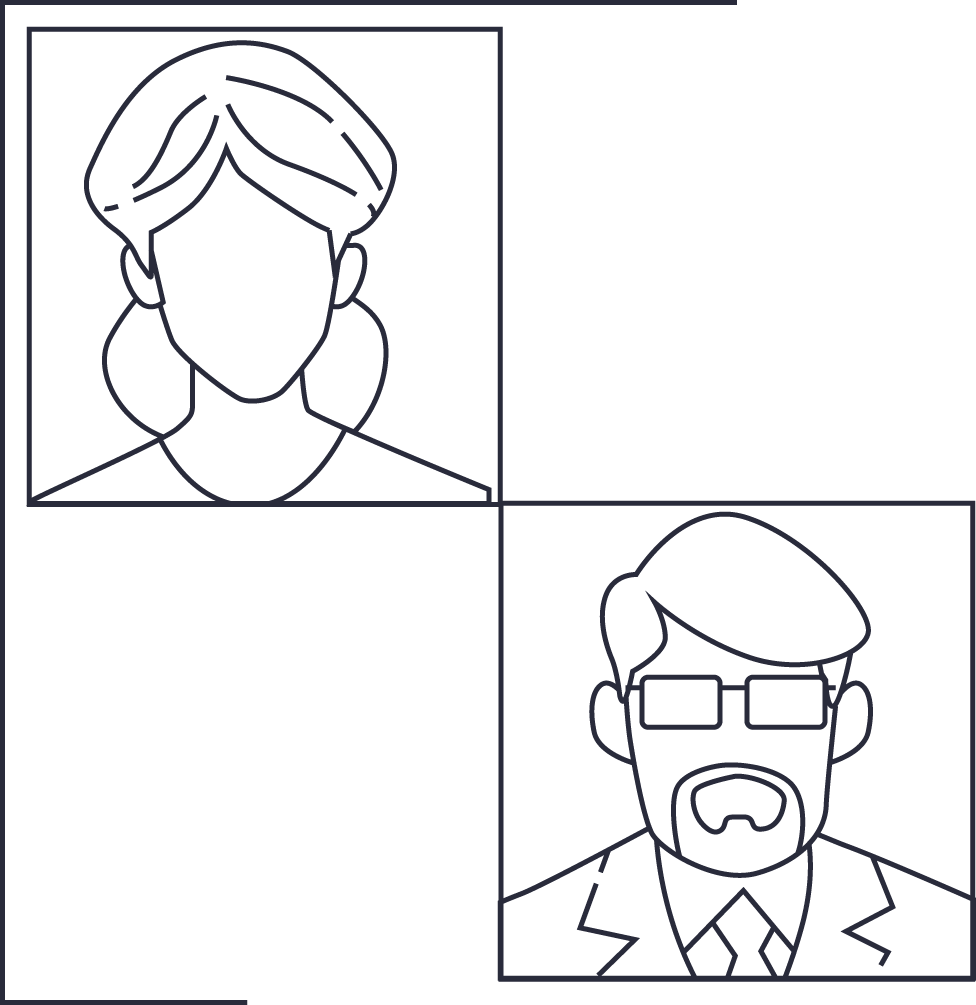
Videoconferencing
Tools
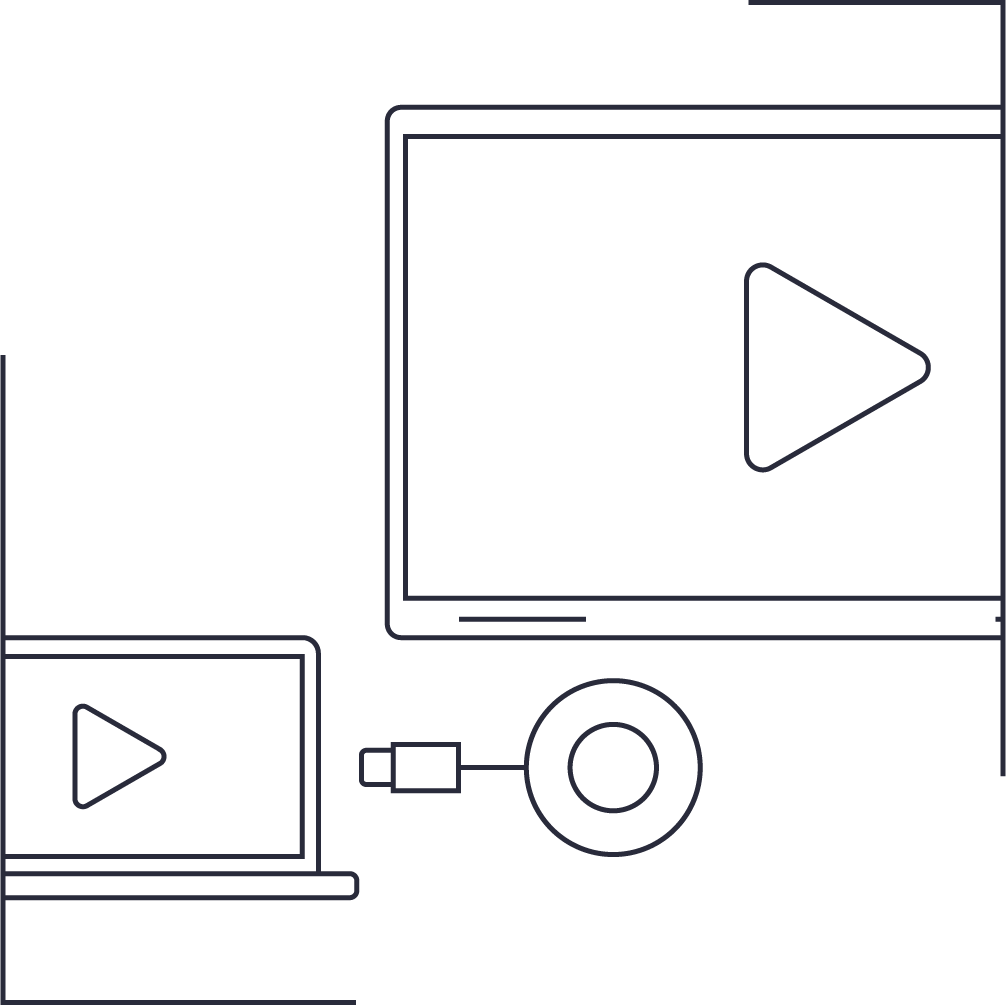
BYOD/BYOM
Screen Sharing
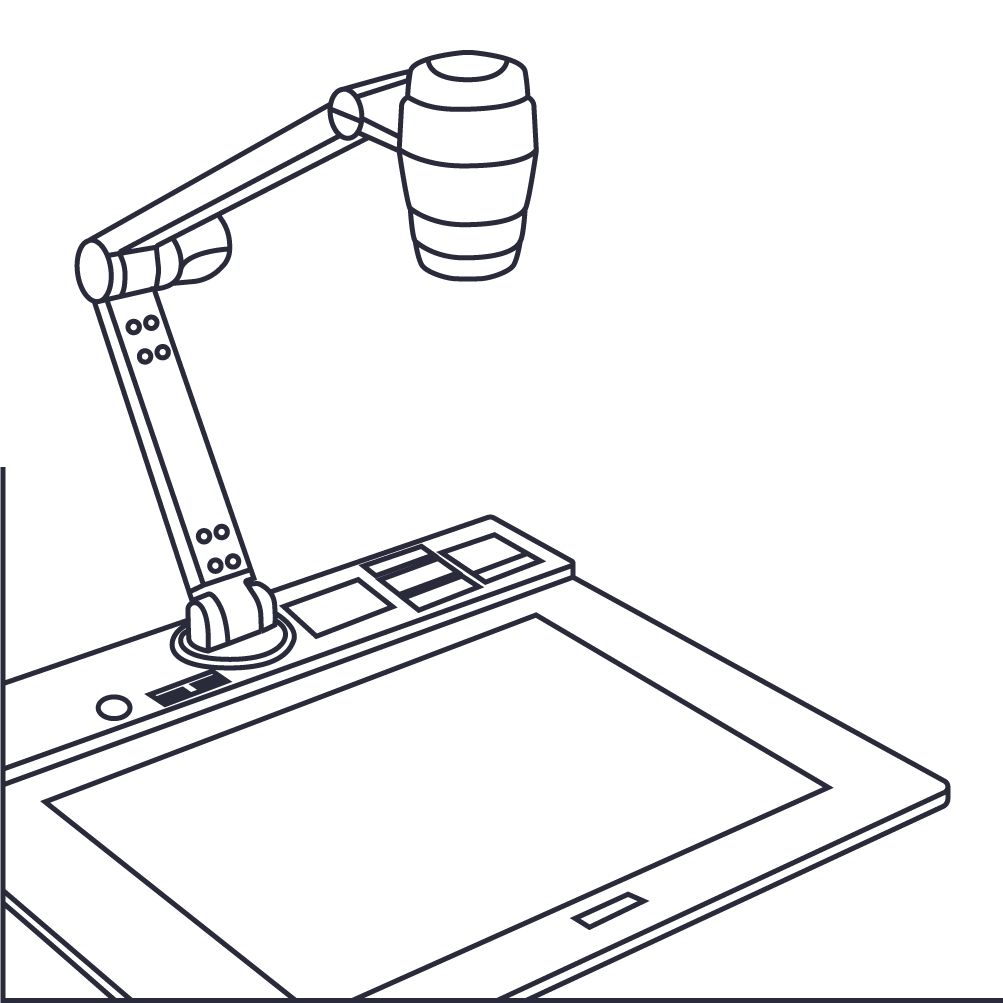
Document cameras
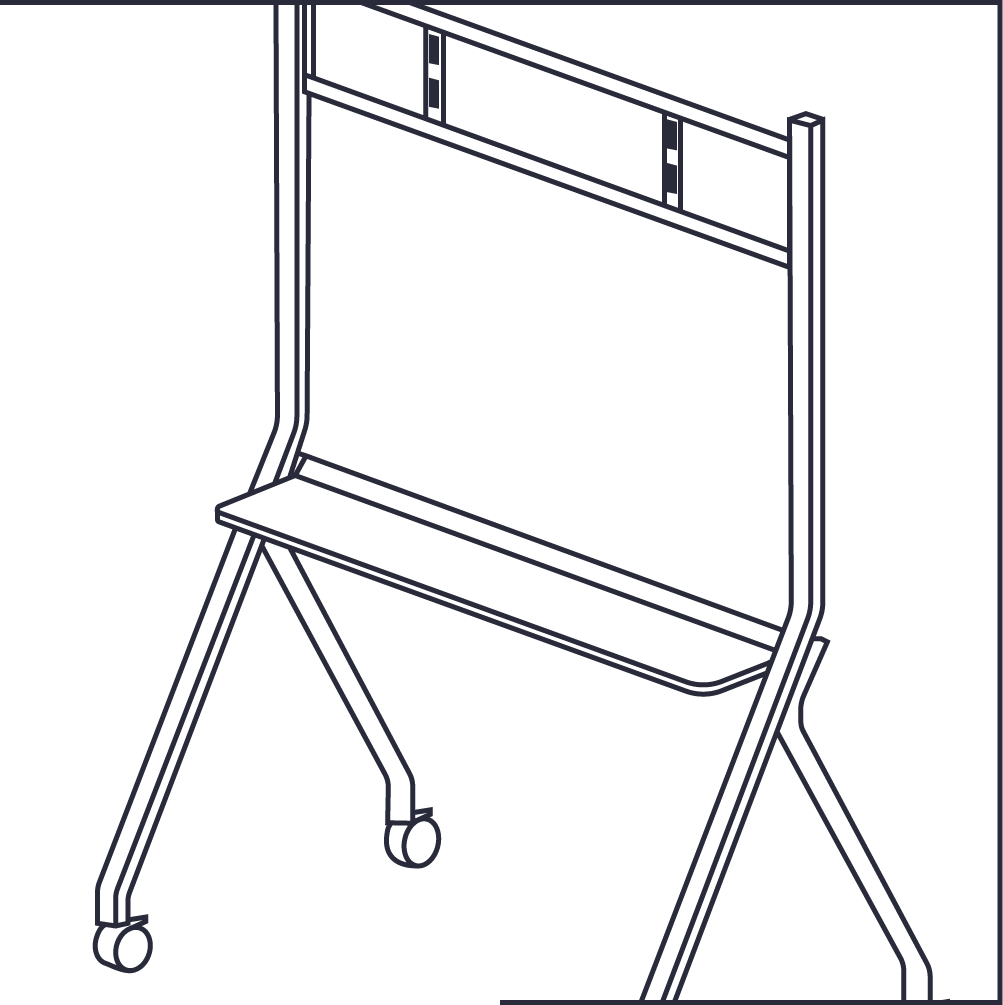
Screen
Accessories
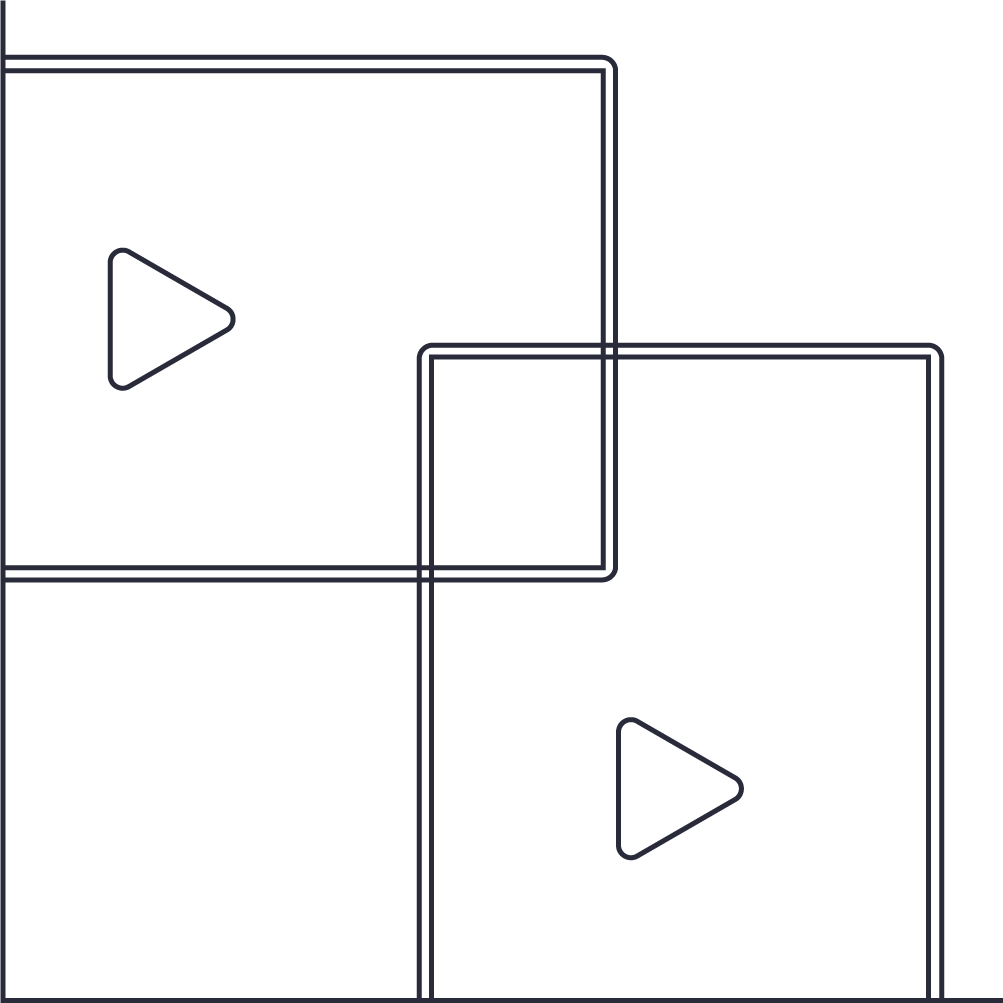
Digital
Signage
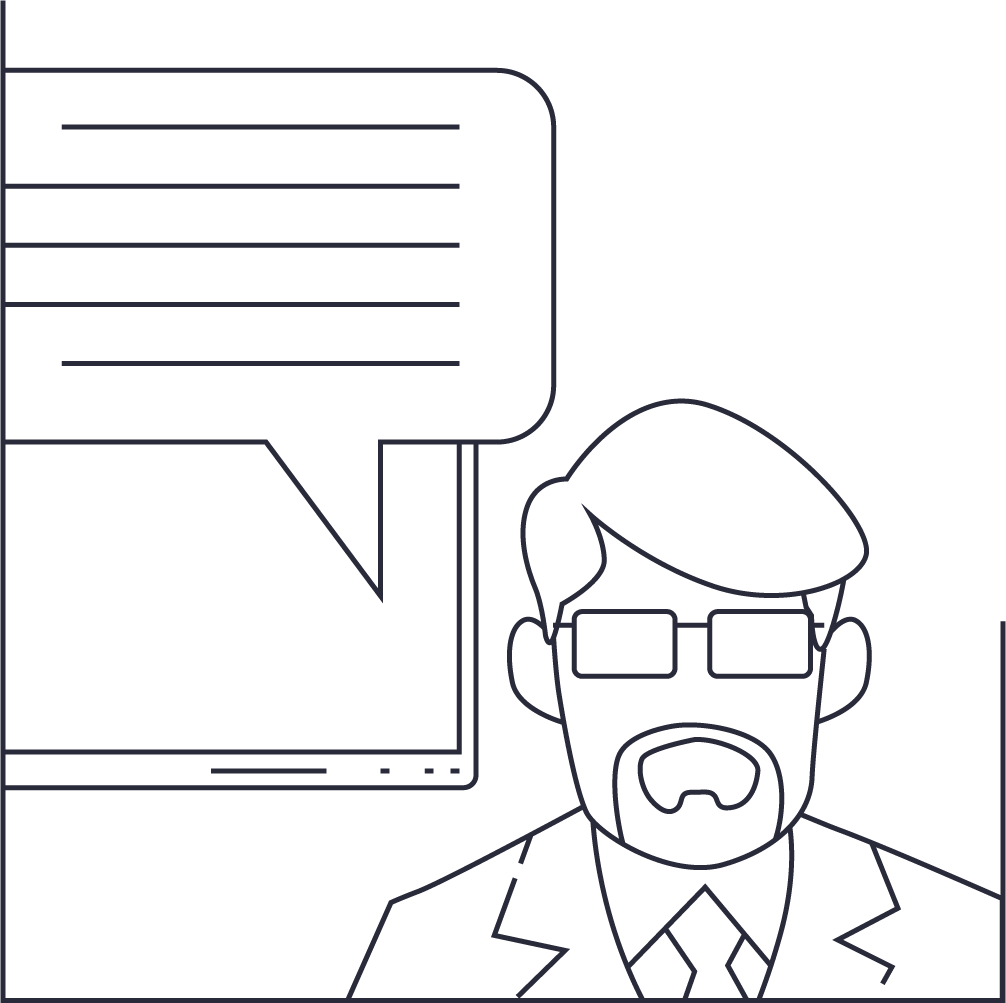
Testimonials
Tutorial: Cast the Speechi interactive screen onto tablets and PCs with Speechi Connect
Tutorial: Link a personal Drive to your Speechi Connect workspace
Speechi Connect in a nutshell by Didier Scellier, Technical Director
Speechi Connect: a personalised space for everyone
Speechi Connect: the interactive experience reinvented
PR: Discover the Speechi Connect system for your screens
Tutorial: Installing an interactive display on a wall mount
PR: Presenting the SuperGlass+ S interactive display (EN)
PR: Presenting the SuperGlass+ S interactive display (FR)
PR: Discover the giant 105" SuperGlass 3 display
PR: Presenting the SuperGlass high-precision touch technology
PR: Presenting Zero Bonding on SuperGlass display (EN)
Tutorial: Using the Excense software on a Speechi display
Tutorial: Using the Draft software on a Speechi display
PR: Discover the Excense software on a Speechi display
PR: General presentation video of the SpeechiTouch display
Tutorial: Multi-windows on the Speechi display (EDU)
Tutorial: Multi-windows on the Speechi display (PRO)
Tutorial: Recording video content from the screen
PR: The SpeechiTouch display as an interactive whiteboard at school
PR: Two SpeechiTouch displays becoming one giant screen
Tutorial: How to create a giant screen with two Speechi displays
PR: Eye Care feature on the Speechi display to keep your eyes healthy
PR: Using a SpeechiTouch display to enhance webinars
PR: Presentation of the SpeechiTouch interactive display
Tutorial: Mindmapping with the Note whiteboarding software
Tutorial: SmartWrite function on the Note whiteboarding software
Tutorial: Saving lessons on the Note whiteboarding software
PR: Discover the Note whiteboarding software (PRO)
PR: Discover the Note whiteboarding software (EDU)
Iolaos tutorial: the interactive map of the solar system (EDU)
Iolaos tutorial: Integrating animations (1/2) (EDU)
Iolaos tutorial: Integrating animations (2/2) (EDU)
PR: Discover the compact and Full HD SPE-MG-104 camera
PR: Demonstration of the rotating camera used in a classroom
InTheBox: Everything in the SPE-CV-500 box
PR: Using the panoramic camera SPE-CV-500 with the display
PR: Video presentations with a rotating camera
Tutorial: Connecting your PC to the Speechi interactive display – 3 methods
Tutorial: Installing and using Bytello Share software (FR)
Tutorial: Installing and using ByTello Share software (EN)
PR: Using the HDMI replication kit on multiple screens
PR: The first wireless BYOD mirroring box from Speechi
PR: Using the interactive display for simple mirroring
PR: ELMO MA-1 in a classroom laboratory setting
PR: Demonstration of the ELMO MA-1 with a Speechi interactive display
PR: ELMO OX-1, using the small mobile document camera on screen
PR: Remote teaching via video with a Speechi document camera
PR: Using an ELMO document camera with a small touch screen
Tutorial: Adjusting the height of your stand directly on the screen
Tutorial: Everything you can do with a display and a USB-C cable
Tutorial: How to use your touchscreen as an interactive table
Tutorial: How to adjust the height of a Balance Box screen mount
PR: Focus on the USB-C 3.1 port of the SpeechiTouch interactive display
PR: Digital signage on Speechi display with Touchify
Tutorial: Digital signage on SpeechiDisplay with the player
Tutorial: Digital signage on SpeechiDisplay with Screenshare
Testimonial: The interactive display at the CFA BTP in Roubaix (2/2)
Testimonial: The interactive display at the CFA BTP in Roubaix (1/2)
Testimonial: Use of interactive displays in town halls (1/2)
Testimonial: Use of interactive displays in town halls (2/2)
Testimonial: The Olympe de Gouges School in Marseille (TNE)
Testimonial: Speechi interactive display licensed for banking and insurance
Testimonial: Best of Speechi displays user testimonials
Testimonial: Speechi displays in a fashion school
Testimonial: The interactive display at Terra Computer
Testimonial: The display in a metallurgy factory
Testimonial: Speechi displays in an architecture school
Testimonial: A math teacher using a Speechi interactive whiteboard
Testimonial: A Speechi interactive display in a retirement home
Testimonial: Speechi display in a hospital
Testimonial: The Speechi display used by the digital expert Sys Telecoms
Testimonial: Actemium presents Teepee on a Speechi interactive display
Testimonial: Actemium, a French tech startup, uses Speechi
Testimonial: The app developer The Ring uses the Speechi display
Testimonial: A mobile tutor and her interactive display
Testimonial: The Speechi display in the training center of Racing Club de Lens
Testimonial: Project management at SIILAB with the Speechi display
Testimonial: French government institutions and the display
Testimonial: The Speechi display used in a PR agency
Testimonial: Use of Speechi displays in a law firm
Testimonial: Why use a Speechi display in a training center
Testimonial: An architectural design office uses the Speechi display
Testimonial: Insurance experts tell us about their Speechi display
Testimonial: The multinational Orano and its high-tech use of the display
Testimonial: A Speechi interactive display at an accounting firm
Testimonial: The law firm Jurisexpert tells us about its Speechi display
Testimonial: A Speechi display at the headquarters of the city of Lille (France)
Testimonial: Bonduelle and its Speechi display for data visualization


Want to go further or train for a specific need? Discover Speechi’s training modules, led by our experts for perfect mastery.