We always designed our SpeechiTouch screens based on Android cores for a number of reasons – like simplicity, ease-of-use, compatibility, and value for money.

We released our very first SpeechiTouch model based on a Windows operating system – our video-conferencing screen that has already proven to be a staple collaborative tool in both company offices and remote locations.
The advantages of using a Microsoft Windows interactive whiteboard
- Outstanding Windows performance. In addition to its Android core, which already offers a range of features to cover everyday use, the SpeechiTouch Visio screen is equipped with a Windows dual core – which offers even more versatility. Think of it as giving your tablet the power of a PC.
- Large-scale video-conferencing. As many of us are aware, Android’s capacity is designed to handle small- to medium-scale video-conferencing calls.
To hold large-scale video calls with dozens of attendees, it is vital to harness the reliability and speed of Windows cores. By adopting SpeechiTouch Windows interactive whiteboards, you can enjoy smooth, lag-free video calls with zero latency. - Seamless software compatibility. By combining a Windows OS with interactive whiteboard hardware, we’re not just adding any old string to our bow.
Windows users have access to an enormous library of software programs that they have often already used on their own PC. - Special access to the Speechi professional suite. On top of having access to all the more standard Windows tools, Speechi integrates a software suite designed for Windows interactive whiteboards, available as a professional option.
From dynamic displays and visual management to business presentations, this is a must-have option to complement your Microsoft Windows SpeechiTouch screen.

Intuitive, easy-to-use video-conferencing hardware combined with a powerful core
The SpeechiTouch Visio Windows smart whiteboard is more than just a powerful piece of technology – it’s also a remarkably user-friendly tool for video calls. Everything is directly integrated in the screen, and you can start video-conferencing calls in just one tap.
You also don’t need to configure your hardware beforehand – which makes everyone’s lives easier. Here are just a few of the outstanding features that set our Microsoft Windows interactive whiteboard apart:
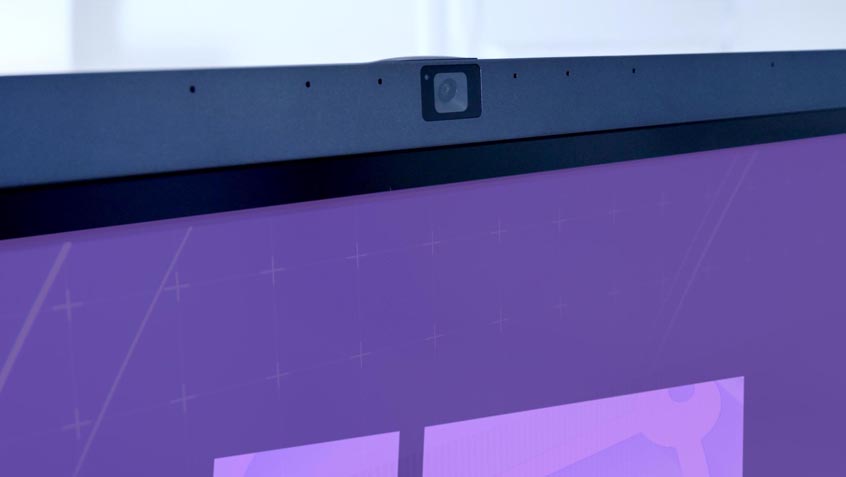
- A discreet, wide-angle webcam. The built-in camera is very discreetly incorporated into the top edge of the Windows screen – so you’ll hardly notice it, but it’ll give a crisp, high-definition view of everyone participating in your meeting. SpeechiTouch video-conferencing screens are equipped with high-quality, wide-angle webcams that capture every detail in your meeting room.
- A network of microphones. Audio dropouts and muffled speech are often the bane of video calls. Many of us are familiar with the trial-and-error practice of switching webcams off, and turning off screen-sharing to stop audio from lagging – but all these issues will be a thing of the past with this digital whiteboard’s built-in microphone network.
- Triple loudspeakers. Our Windows video-conferencing screens are available in a range of dimensions, which means they can adapt to different room types.
However, screen-size is not the only factor to consider for a meeting room’s setup – acoustic range is also highly important. With lateral speakers and a sub-woofer, you can ensure that sound is carried clearly through every space – even the largest board rooms.

SpeechiTouch Windows interactive whiteboards – available options
By developing a digital whiteboard that combines the benefits of a video-conferencing system with the power of a Microsoft Windows computer, we aim to offer the most versatile collaborative tool possible.
The SpeechiTouch Visio Windows range comes in a choice of three screen dimensions: 65”, 75”, and 86” – so there is an option for every use-case and meeting room size. Contact our expert teams today to get a pricing quote, and tailored advice on the best setup for your needs.




