Managing many screens at the same time without using the right tools can become complexe and frustrating. The interactive digital technology is nowadays a major asset for businesses and education institutions. Therefore, Speechi took the initiative to develop a software solution that takes screen control to the next level with a simple, centralized and secure platform.
Whether you’re using IWBs in a school or any other type of interactive display, Speechi Connect is the tool to to remotely surveil and customize any digital interactive screen which ultimately makes the use of this technology more dynamic, accessible and much easier.
A unique interface for each user

Speechi Connect’s purpose for the users of interactive screens is fairly simple : each employee or teacher can retrieve their customized workspace that includes personal preferences, apps, files and document resources, … from within any interactive screen that operates on Speechi Connect. The platform relies on independant Cloud storage in order to commute data and files of each user. Nothing gets stored on the screens after a user logs out. This is extremely important for the safety of personal data and for guaranteeing a fluid and flawless user experience.
Screen control made simple and easy
Apart from the customization and workspace mobility provided for the users of Speechi Connect, this software solution distinguishes itsef as a true force in terms of screen control capabilities. It provides an admin web platform for managing interactive screens, whatever the models and wherever they are. An admin can remotely :
- Deploy applications and updates on one or many interactive displays
- Configure user access
- Surveil equipment and screens
- Assign groups of interactive displays (fleets)
The purpose behind creating this portal is to greatly reduce the time spent on the maintenance of each interactive screen individually, which eventually contributes to the optimization of the user’s experience.
However, « Screen Control » cannot be achieved without the ACTUAL act of screen control !
One of the most innovative fucntionnalities of Speechi Connect is remote screen control. This feature makes it possible to control the interactive display from within the Speechi Connect app using your Smartphone, which basically transforms it into a touch remote control device. Users can thus move the pointer that appears on the screen through which they can open apps, and navigate wherever they want on the Speechi Connect OS space, eliminating the need to stand in the front of the interactive screen or digital whiteboard. Whether it’s in a school, a company, or in any context of collaborative work, this method of screen control will surely upgrade the quality of interactive presentations. Combined with the other features of Speechi Connect, it’s a feature that takes the handling of interactive screens to the next level.
An adaptable platform
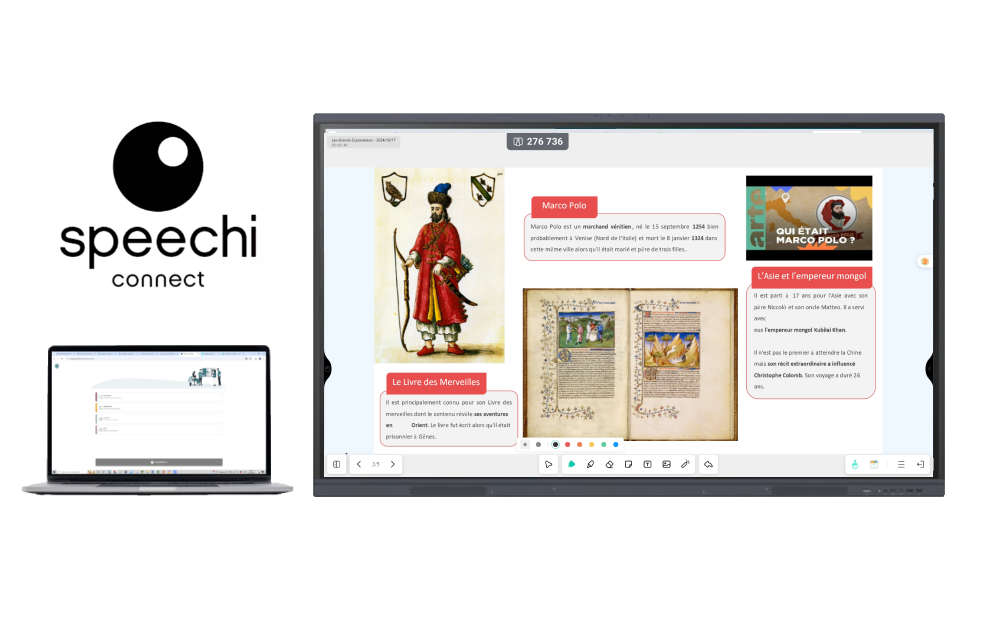
Speechi Connect runs on Android and integrates seamlessly with all of the Speechi’s SpeechiTouch interactive displays. It is also compatible with popular SaaS collaborative tools such as Google Workspace. Whether it’s a meeting, an interactive class or a professional workshop, you’re always in control, with no need for complex configuration.
Speechi Connect modernizes interactive screen management with an intelligent approach to screen control. Designed for companies and educational establishments, this centralized solution lets you control your collaborative tools with efficiency, security and simplicity.
To find out how to get a customizable user interface for your interactive displays with Speechi Connect, visit the Speechi Connect dedicated page on our website or discover its dedicated space on our blog.




