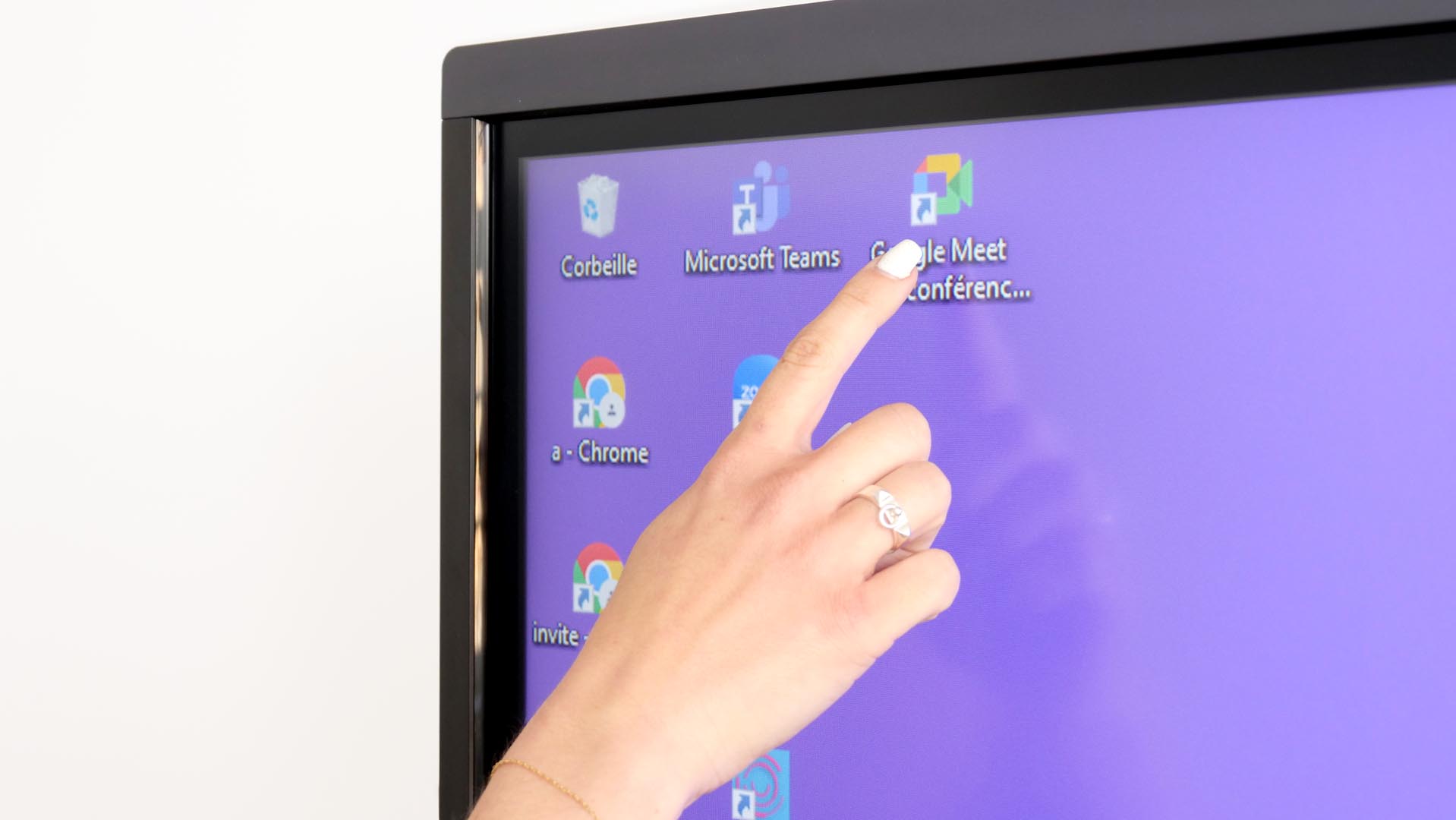Not sure which operating system to opt for, between Windows and Android? This article explores the advantages of both options, so you can make an informed decision on which digital whiteboard is best for your needs.
As interactive technology takes an increasingly significant role in simplifying our day-to-day lives, digital whiteboards have revealed to be a versatile gamechanger in many settings – from classrooms to business meeting rooms.
However, with so many models, features and options on the market, it can be difficult to identify the best operating system for your needs.
At Speechi, the majority of our digital whiteboards are powered by Android cores – but selected models also have Windows operating systems. The best operating system will vary depending on your use-case, so read on to discover the benefits of both.
Benefits of an Android digital whiteboard

As an operating system designed for mobile devices, Android offers the benefits of being lightweight, speedy, and quick to start up. Its intuitive, easy-to-use interface makes it perfect for users of all ages, and all levels of tech expertise.
With all this in mind, it is very well-suited to average levels of digital whiteboard usage, and small to medium scale videoconferencing calls (less than around 30 participants).
While it is possible to include more participants on video calls, Android cores may not be able to deliver the right level of performance to keep your video-calling experience completely smooth and lag-free.
Benefits of a Microsoft Windows digital whiteboard

Are you planning to hold frequent video calls with dozens of participants, and share your screen with everyone to present information?
If so, then you will need the power of Microsoft Windows over Android. With its higher level of performance and stability, you can ensure lag-free videoconferencing calls, seamless screen-sharing and no audio or visual dropouts.
It is worth noting that SpeechiTouch Windows models are also equipped with an Android core, so you get the best of both worlds.
In simple terms, it is like equipping your smart whiteboard with the power of a computer. While most applications on the market are compatible with both Android and Windows operating systems, you are likely to get access to an even wider range of software solutions.
With this in mind, it is a good idea to check whether a specific application you intend to use is compatible with Windows, Android, or both.
Best software applications for Windows and Android digital whiteboards

Miro
Miro is a secure, scalable solution that is specially designed for collaborative working. With its infinite whiteboard canvas, it is easy to use, and enables both real-time and asynchronous collaboration.
In what is arguably one of its greatest strengths, it is also seamlessly compatible with a wide range of popular apps for communication and remote working.
For example, Miro can be connected to Microsoft Teams, Webex, Zoom, Google Workspace, Slack, and many other programs – so you can easily integrate it into the tools you already know and love.
Conceptboard
Conceptboard is an award-winning software application for digital whiteboards. It boasts an incredibly high level of security while being intuitive and easy to use, providing users with an infinite visual workspace.
It can also be connected to collaboration apps like Microsoft Teams, Google Drive, and Dropbox, which makes for seamless integration into your existing setup.
From remote collaboration to brainstorming and streamlined project management, this solution will take communication to the next level for everyone.