It’s often said that the cobbler always wears the worst shoes – but at Speechi, we are undoubtedly an exception to the rule. For many years now, we have manufactured and supplied interactive screens in France, and equipped thousands of meeting rooms with our products. However, the first meeting rooms we equipped were our very own. Like many other companies in 2020, we then made sure to adapt our designs so that they would be perfect for business continuity, large-scale remote and hybrid working.
At Speechi, we have 3 different room types for videoconferencing:

- Huddle rooms, which host our remote demo and training sessions. These small-scale videoconferencing spaces can accommodate around 3 people, and are available to whoever reserves them first. Of course, our expert trainers have priority access!
- Standard meeting rooms in cave-like spaces. While this might sound terrifying, we should mention that our main office is located at the heart of the old town in Lille, France. Traditional red-brick buildings are the norm here – and we’re proud to say that this style is in. We’ve managed to turn these rooms into cosy, communal spaces that employees can reserve anytime for both in-person and remote meetings.
- A classroom that has been transformed into a plenary session room. For those of you who are familiar with Speechi, you might know that we use this space to host pilot classes for the Algora programming school. This classroom space regularly turns into a meeting room when director-level vertical meetings are held, and all employees are required to attend.
To help you design your own videoconferencing room, we’ve broken down the process into 4 main steps.
1/- Think about the layout of your videoconferencing room
There are different types of collaborative room. It’s wise to categorise meeting rooms for different uses depending on their size and functions. For example, huddle rooms are great for one-to-one discussions, whereas standard meeting rooms are best for larger-scale team meetings.
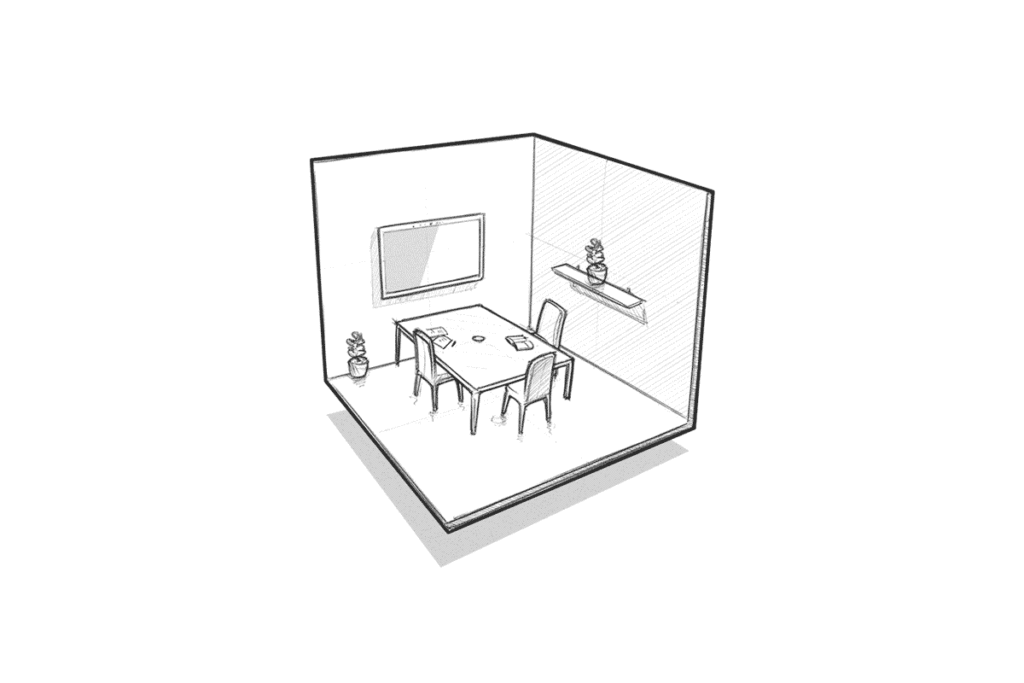
The huddle room: cosy, effective
If you’ve tuned into our latest news via our blog or website recently, you may already have seen us mention the concept of a huddle room. In short, it’s a small room that can host 3 (or at a push, 4) people at a time, and it’s great for quick meetings and video calls. It’s practical, and since it’s space-efficient, it can be integrated into every type of company. It also doesn’t require much equipment or investment.
The meeting room: a standard space
With an average dimension of 15m², standard meeting rooms can host between 4 and 8 people. They often contain a large rectangular table surrounded by chairs, and are generally equipped with paperboards and videoprojectors. Higher tech meeting rooms will have an interactive whiteboard. Since the COVID-19 lockdowns in 2020, this technology has grown in popularity for meeting rooms.
The videoconferencing room: high tech, state-of-the-art
The videoconferencing room doesn’t have a particular size or furnishing type, but one thing sets it apart: the technology it’s equipped with. If it contains a screen, a webcam and an omnidirectional microphone, it’s made for remote communication. It could even be a soundproofed one-person booth where employees can go for peace and quiet, a private phone call, or a 1-1 video meeting.
The board room: spacious, expansive
Board rooms are large, spacious meeting rooms that are specially designed for plenary sessions, conferences, or all-hands meetings. They are usually 20m² or more, and can host around 20 people at once. Some contain a massive table, and others are furnished with rows of chairs. They’re usually equipped with videoprojector tools.
Our recommendations:
- Think about your requirements, and your building’s architecture. This might seem obvious enough to go without saying, but somewhere between these two factors, you’ll be able to define the perfect videoconferencing room for your needs. For example, if your company office is small and you don’t hold many in-person meetings, then a phone box, 1-person booth and huddle room will be fine. However, if you run an agency and the entire team needs to hold video calls with a customer, then it’s best to set up a standard meeting room equipped with videoconferencing technology.
- Discuss the topic with managers. They are your teams’ representatives, and can often highlight requirements and use-cases for videoconferencing that you may not otherwise consider.
- Talk to a professional office designer or architect. While this may initially seem like a costly investment, it’ll be worth it for the expert advice they’ll give. In fact, designing and equipping meeting rooms that are not user-friendly – or simply not fit for your employees’ use-cases – will represent a much greater long-term loss of money, productivity, and energy.
2/- Think about your space’s environment when you design your meeting room

The two criteria we’ll explore below are already important when designing a standard meeting room, but they are especially vital for the design of videoconferencing rooms.
The first factor is sound quality and acoustics in the videoconferencing room. Did you know that ensuring high audio quality is the most common challenge when it comes to setting up a videoconferencing room? If you don’t have good videoconferencing equipment and your room has bad acoustics, your employees will be likely to avoid joining any video meetings you arrange. If this is already happening at your company, other members of your team will also find these meetings annoying. Of course, this will seriously detriment your team’s ability to work collaboratively.
The second factor that must be taken into account is your room’s lighting conditions. They shouldn’t be too bright or too dim. Wherever they are sat or stood in the meeting room, participants should have a clear view of what is being presented – whether it’s a prototype demo or a brainstorming session.
There are other elements that should be considered too, but they’re not as important as what we’ve addressed above. For example, it’s worth ensuring that you have a stable internet connection in the meeting room, and establishing some ground rules for meeting room use so that everyone can use the room in the best conditions.
Our recommendations:
- Caves and basement rooms (like ours) are cool! Don’t shy away from working with non-standard architecture, and adapting it as necessary to create the ultimate meeting room or videoconferencing space. Our meeting rooms are red-brick and windowless – but we’ve used lighting, décor and furnishings to transform them into a comfortable, positive space for collaboration, exchange, and discussion.
3/- Choose the furnishings carefully for your videoconferencing space

Let’s start with the basics. Do you need a table in the centre of the room, or would it be better for you to skip having one? This question might initially seem absurd, but depending on how you intend to use your videoconferencing room, you may not need a table. If a table would be useful, you can then focus on selecting the right one for your space. Would your space be better with a round table, a square one, or a rectangular one? All this depends on the size of your room, the style you’re going for, and the average number of people you expect to attend your video meetings on-site.
Next, you’ll need to think about what kind of seating you want. Would you want sofas, benches, big comfortable chairs, or ottoman stools? It’s worth noting that even if you only intend to use your videoconferencing room for half-hour meetings instead of calls that last for hours, comfort should always be a priority. We recommend opting for ergonomic chairs in a design that combines style and comfort.
Go for classic, timeless and efficient furnishings. Fundamentally, you’ll want everything to be comfortable and practical to use – but there’s nothing stopping you from adding boldness and creativity to your meeting spaces! Whether it’s a pop of colour, stylish art prints or decorative potted plants, you can give your meeting rooms their very own distinct identity.
In terms of what’s trending right now, modular meeting rooms are quickly growing in popularity. These may particularly useful if your meeting rooms can include anywhere between 4 and 15 people at once, or if you’re looking to host workshops and training sessions.
Our recommendations
- Contact a workplace ergonomic specialist. A lot of company directors are unaware that this profession exists, but their area of expertise is creating comfortable, secure and productive workspaces.
- Discuss the topic directly with your staff or employees, and ask them what their needs are. After all, they’ll be the ones using these meeting rooms the most.
- Think about having designated storage spaces for stationary supplies, or even coffee cups and plates. You’ll be grateful for this foresight when you welcome visitors from outside the company.
4/- Think about the tech equipment you’ll need for your videoconferencing room
To transform your standard meeting room into a videoconferencing hub, you need to make you equip your space with technology that fosters remote communication.
In some cases – namely small-scale 1-1 meetings – a PC with a built-in webcam, microphone and video-calling software is more than enough to get by. However, if you’re looking to host larger-scale meetings with attendees dialling in from across the globe, you’ll need more powerful videoconferencing equipment.
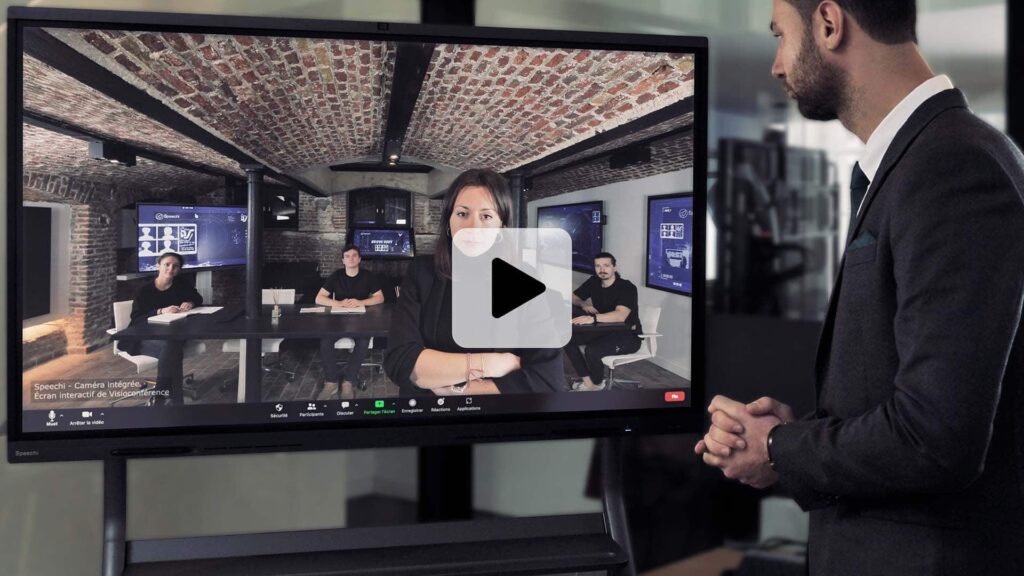
You can opt for an all-in-one videoconferencing screen…
The latest release in our range of interactive screens will transform the way you switch from in-person meetings to remote working. In fact, it’s designed to make communication seamless, regardless of where people are based. Our interactive screen is not just a standalone monitor: it’s also equipped with all the videoconferencing hardware you need (camera, microphone, loudspeakers). SpeechiTouch Visio screens are perfect for small to medium-sized meeting rooms, and combine all the best features of both an interactive screen and a full videoconferencing system.
…or create your own videoconferencing system
Is your meeting space already equipped with a standard interactive screen or display equipment? If so, you can simply complement your current setup with state-of-the-art accessories like a 4K UHD camera, loudspeakers, and microphones that fit your needs. Creating your own videoconferencing kit may also be of interest if your building’s architecture is non-standard, or if you intend to host a particularly large group of people.
Our recommendations:
Even with the broad points and recommendations we’ve shared above, finding the right solution for your videoconferencing room can still be a tricky task. To address this, soon we’ll be publishing 5 articles dedicated to each type of meeting room and videoconferencing room, with sets of recommended equipment for each setting. Stay tuned for when they drop!




