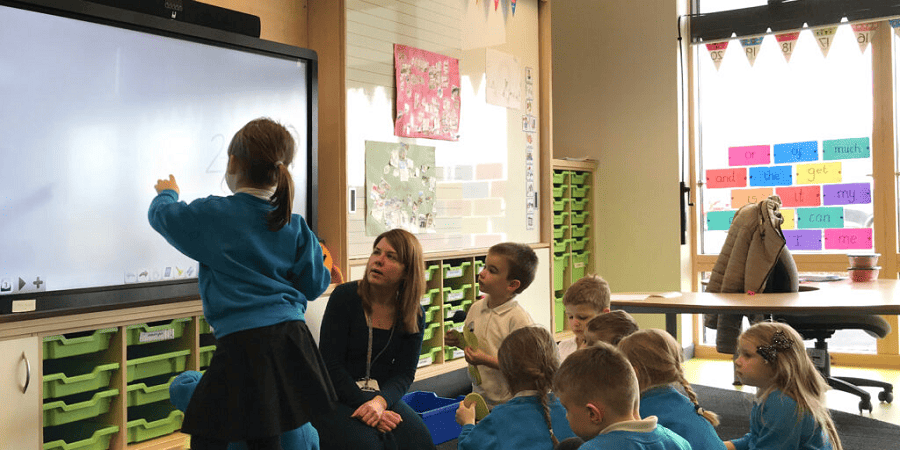Digital interactive whiteboards: a learning support for 3-4 year-olds
There’s a common misconception that digital interactive whiteboards are just TV screens that lend themselves to lazy teaching methods – but this couldn’t be further from the truth. In fact, the truth is quite the opposite. With their interactive surfaces and multi-touch capacities, they encourage children to engage actively in their own learning. They also help teachers design fun, effective classes that their pupils will love. Read more about the benefits of technology in educational settings here.
Watching, playing and sharing skills: the benefits of equipping your nursery classroom with an interactive whiteboard
Pictures, sound and videos – interactive whiteboards as a hub for learning and exploration
An interactive screen is an all-in-one tool that can be used as a whiteboard, a PC, a music player, and much more. It can also help teachers with their day-to-day work in a number of ways, including:
- Playing nursery rhymes and sing-along music
- Displaying pictures, with the ability to zoom in and annotate them
- Creating virtual scrapbooks with photos taken during trips and outdoor activities, like zoo visits, farms or wildlife walks
- Linking audio to pictures
Tap it, swipe it, drag it, move it: a responsive, versatile canvas
Numerous studies show that children must use their hands to explore and learn about the world around them as they grow. In short, play is an instrumental part of learning – and with the touchscreen surface of an interactive whiteboard, teachers can set up fun, enriching activities that will teach them as they do so. For example, classes can take part in shape-sorting, counting or object-matching games on the screen. Digital whiteboards are also perfect for teaching kids the fundamentals of writing, since they can use their finger or a stylus to form letters of the alphabet.
Digital supports: a space for making mistakes
Mistakes are part of the learning process for all of us, no matter how old we are. Just as rubbers work with pencil and paper, and erasers work with traditional whiteboards, interactive screens are yet another fantastic learning support. On a digital canvas, nothing is fixed or set in stone. Elements can be moved around, writing can be erased, and the display can be cleared completely if the user wants to start from scratch. This makes the interactive whiteboard a fantastic, versatile canvas for nursery pupils to draw, write, and play to their hearts’ content.
Multi-touch screens: a driver of cooperative learning and groupwork
Interactive whiteboards have what is known as a multi-touch screen – i.e., a surface that recognises more than one or two points of contact on it. This means several users can gather round the screen and use it at the same time*. This feature is what makes the digital whiteboard such an outstanding tool for collaborative work. With several children working on the whiteboard at once, all their complementary skills will be combined – so naturally, they’ll learn from one another over time.
*Up to 10 simultaneous points of contact.
Digital interactive whiteboards: simplifying the day-to-day work of nursery school teachers
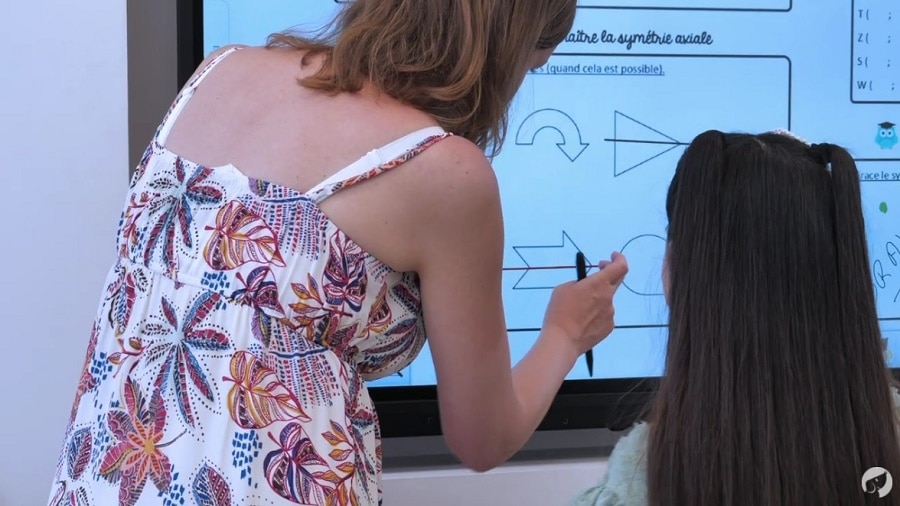
Tracking the progress of classwork
One of the major advantages of a digital whiteboard is the ability to store your work documents in a digital format. This means you can save these files directly on your whiteboard, or even take a screenshot of your pupils’ work. You can then return to these files later to mark their work and benchmark their knowledge level. In short, your interactive whiteboard is a log of your group’s progress..
Digitising activities to declutter your classroom
Naturally, when you’re working with kids, your space will quickly fill up with the toys, games, and arts-and-crafts materials they’ll need for their enrichment activities. Setting up all this equipment for an activity can be time-consuming – and that’s before we even mention how long it takes to tidy a space scattered with crayons, paints, paper and toys. By moving some of these activities onto an interactive screen, you can save yourself a lot of time, hassle, and space. Since you won’t have to arrange, tidy, clean and store all this equipment, you can then focus on what matters most: hands-on interaction with your class.
Exploring educational software in the SpeechiStore
All of our SpeechiTouch interactive screens offer the SpeechiStore – our online store for software applications. As a teacher, you can explore the options available on our online store and download EdTech apps that are free to use, ad-free, and child-friendly. By harnessing this ready-to-use technology, you’ll save precious time in the classroom.
How to select the right digital interactive whiteboard for your nursery classroom: our advice
What technologies, screen sizes and supports should teachers choose when equipping their nursery classroom with an interactive whiteboard? Here are our 3 tips.
1. Go for infrared technology
Out of the 3 types of existing screen technology, we would advise nursery school teachers to opt for an interactive whiteboard with infrared or SuperGlass (enhanced infrared) technology. Capacitive screen technology is unlikely to be of any use in a standard school classroom setting.
2. Stick to smaller screen sizes: 55”, 65” or 75”
At Speechi, we offer a wide range of screen sizes for our interactive whiteboards: from 55” to 98”. For this particular use-case, however, we strongly recommend sticking to the smallest sizes – i.e., 55’’ and 65’’ screens, or 75’’ at a push. It’s important to remember that since nursery pupils are small and short, an 86-inch or 98-inch screen will be well out of their reach and impossible to use. In short, a whiteboard that size would be useless in a nursery as it wouldn’t be accessible to your class.
3. Choose a height-adjustable support for your digital whiteboard
You can choose from two different types of support for your digital interactive whiteboard: a wall support, or a free-standing support with wheels. The right choice for you will depend on whether mobility is important for your use-case, or whether you intend to set up a space that is specifically dedicated to interactive screen use. The free-standing support with wheels is practical because it’s mobile and can easily be rolled across the room. However, it takes up more space in the classroom than an interactive screen mounted on a wall support. Whichever option you choose, we would strongly advise using a support that is height-adjustable either electrically or mechanically – like the BalanceBox, for example.
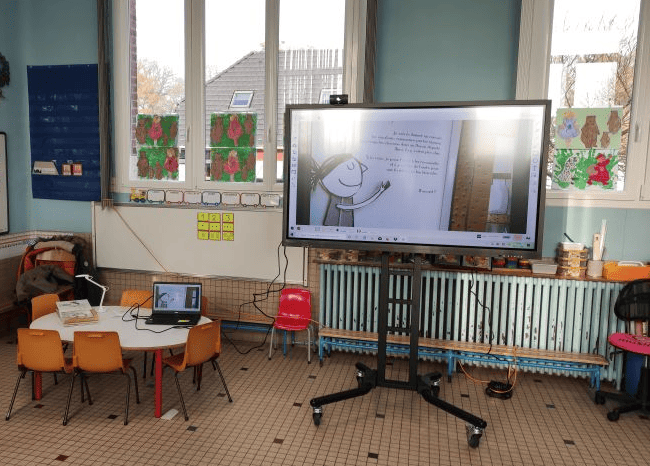
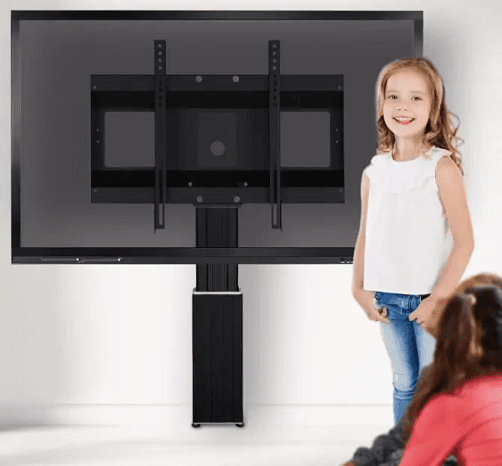
Digital interactive whiteboards: a robust, safe screen for preschoolers
Built with tempered glass, our interactive whiteboard touchscreens have a reinforced surface that can handle wear-and-tear from 3-4 year-old kids without issue. Whether they press hard on the screen, whack it with a stylus, or bang any kind of solid object against it, it will remain intact. Our wall supports are also incredibly secure, to minimise any risk of the screen or support falling over.