David Hericher, who teaches at the Schuman-Perret High School in Le Havre, has been using two SuperGlass +S Speechi interactive displays for the past three years, funded by the NEFLE programme, to teach industrial maintenance to his vocational students (Bac Pro MSPC). In this interview, David Hericher explains how these interactive screens, installed in the school’s workshops, help his students better understand machines and how to repair them.
Can you introduce yourself and tell us a few words about your school and the programme you teach in?
I’m David HERICHER, 53 years old, and I’ve been teaching for over 30 years.
I teach Industrial Maintenance in the Bac Pro MSPC (Maintenance of Connected Production Systems).
I work at the Schuman-Perret Polytechnic High School in Le Havre. It offers a wide range of courses: pre-vocational classes (Year 10), CAP vocational certificates, vocational Baccalaureate programmes, general and technological streams, BTS (advanced technician diplomas), and a preparatory class for engineering schools (CPGE), for a total of about 1,600 students.
How did the idea of equipping your school (or department) with Speechi interactive displays come about? What were the needs or expected advantages?
I had heard about these screens and the feedback I’d come across was positive.
At first, I didn’t really feel the need to have one, but as time went on—and once I realised what could be done with them—the idea grew naturally.
I work with my students on electrical, pneumatic and hydraulic diagrams to help them diagnose the machines in the workshop. Paper-based documentation suffers a lot of wear and tear, and students tend to write on it.
The displays have the huge advantage of allowing you to write on and erase diagrams without damaging the documents. Another major benefit is the large display area, which makes it easy to gather several students around for explanations.
Before having an interactive display in your class, how was it equipped?
In my classroom, I worked on a whiteboard with a video projector.
The displays are used in the workshop, where I previously had no visual support apart from A4 paper documents. There was a whiteboard, but it wasn’t mobile and didn’t meet all my needs.
Did you have any apprehension about using the interactive display, or were you confident? Why?
I felt a bit of apprehension at first—mainly due to the cost of the installation and a fear of making mistakes.
However, I had the chance to test a display in the Lille showroom, and the highly intuitive nature of both the apps and the hardware immediately put me at ease.
Photos 1 & 2 – Introductory work on pneumatic wiring on the whiteboard Note.

“I draw the pipes that the students will have to connect between the different components after identifying them on the diagram.”
“It is often the pupils who work on the screens once I have shown them how they work.”

How did the students react when they first used the display?
The first students to discover these screens nicknamed them “the magic TVs”. They had never seen such a tool before and were impressed by its capabilities. They quickly took ownership of it, even asking for it whenever I forgot to make it available.
How often do you use the interactive display in your daily teaching?
I use the displays in every workshop session I run—around four times a week, for sessions lasting three to four hours each.
How do you usually use the interactive display?
They’re not used continuously during sessions, but are placed near the students’ workstations, for those who need digital resources that are clearer than printed materials.
Students can write directly on the diagrams, circle the elements they believe are causing a fault, and discuss them. I also use the screens to review certain concepts or parts of the course.
The Note app is particularly interesting—intuitive and simple to use. Importing PDF files is very easy, which allows you to get started quickly with the screens.
From a teaching or practical point of view, what advantages have you found in using the interactive display?
Some classroom sessions focus on components located inside the electrical cabinets of my machines. Before having the displays, I would teach the lesson, project the diagram (without having the machine nearby), then move to the workshop with a paper diagram (A4 or A3 format) shared among 24 students gathered around the machine, and try to show them the correspondence between the diagram and the cabinet.
Now, I can display the full diagram in large format on the screen, right next to the machine, and zoom in as needed.
This makes my lessons much more effective and relevant.
The fact that students can write, erase, and start over on the diagrams—without wasting paper—is a huge advantage.
“I use the screen to circle the components on the diagrams that could be causing the fault.”

Photos provided by David Hericher
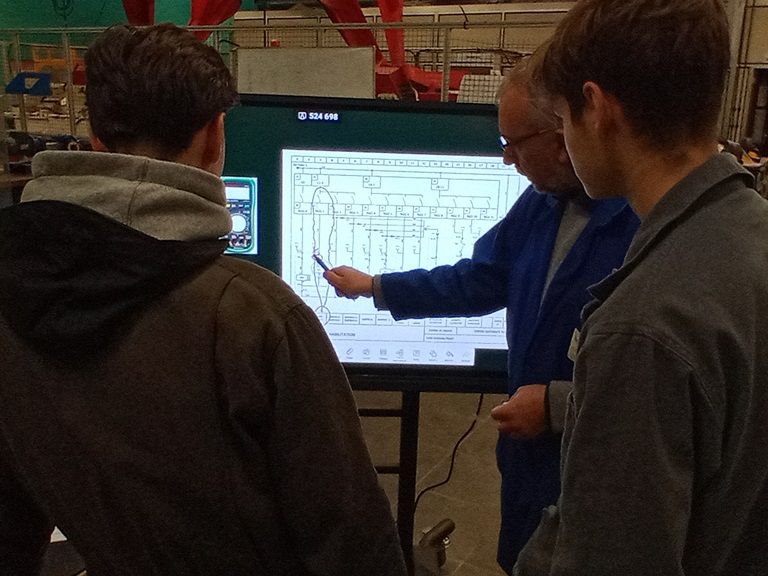
Are there projects you were unable to carry out before, that the display has made possible?
Everything related to diagnostic and schematic analysis activities has been made easier thanks to the displays.
Some explanations—where I need to show that a part moves in order to achieve a certain function—are much clearer now. I simply prepare my Note file with the desired elements, and by using the selection tool, I move the parts relative to one another on the screen. It’s far more visual and comprehensible for the students.
Are there any future projects you’re considering with the interactive display?
I’m considering replacing my whiteboard in the classroom with an interactive display. That would allow me to display my lessons directly from my computer, access the internet (for example, a manufacturer’s website), and still use it as a whiteboard—with the huge advantage of being able to save everything written on it!
Has the interactive display made your job easier? If so, how?
All the reminders I used to jot down on scrap paper for my students in the workshop are now done directly on these screens. I’ve created my “draft” once in Note, and I can reuse it whenever needed—it’s a tremendous time saver.
All sessions that involve working with diagrams are now much smoother, and I no longer have to replace damaged paper files at workstations.
Have there been any positive effects (perhaps unexpected) for you or your students?
I’ve noticed that some students engage more readily with schematic analysis when the activity is offered on the displays.
For some of them, diving into a paper document used to feel like a real chore, whereas working on screen seems to spark much more interest.
I noticed on your LinkedIn profile that you care deeply about the issue of screens and adolescents. How does the interactive display fit into your broader reflection on this topic?
I make a very clear distinction between useful and recreational screen time.
The time my students spend using the interactive displays is active time—they’re doing things, learning, and working.
It’s the complete opposite of recreational screen time, during which they’re passively absorbed by the endless (and often irrelevant) content suggested by social media algorithms. I’m not opposed to recreational screen use, but it needs to be moderate and intentional.
For the past two years, I’ve introduced mobile phone boxes: I ask students to leave their phones there at the start of the lesson. They can collect them during the break, then put them back until the end of the session. When they get their phones back after two hours, they may have received up to 50 notifications! If they’d kept their phones, they’d have been constantly distracted—every two minutes—and their concentration would have suffered greatly.
A big thank you to David Hericher for sharing his valuable insights into the dual benefits—both educational and practical—of using an interactive display in class! If you’d like to share your own experience with Speechi interactive displays, feel free to contact the marketing team at marketing@speechi.com.
Other testimonials from the education sector
- Schools in Marseille: a large-scale project in partnership with the Aix-Marseille Academy and Marseille City Hall
-
Testimonial from the Construction Apprenticeship Training Center of Roubaix
- Testimonial from Eva and Nicolas on teaching science in middle school
- The pedagogical innovation lab at the University of Lille
- EPICC fashion school: energizing theoretical courses
- ENSAP architecture school: implementing hybrid teaching
- RC Lens training center: analyzing matches




