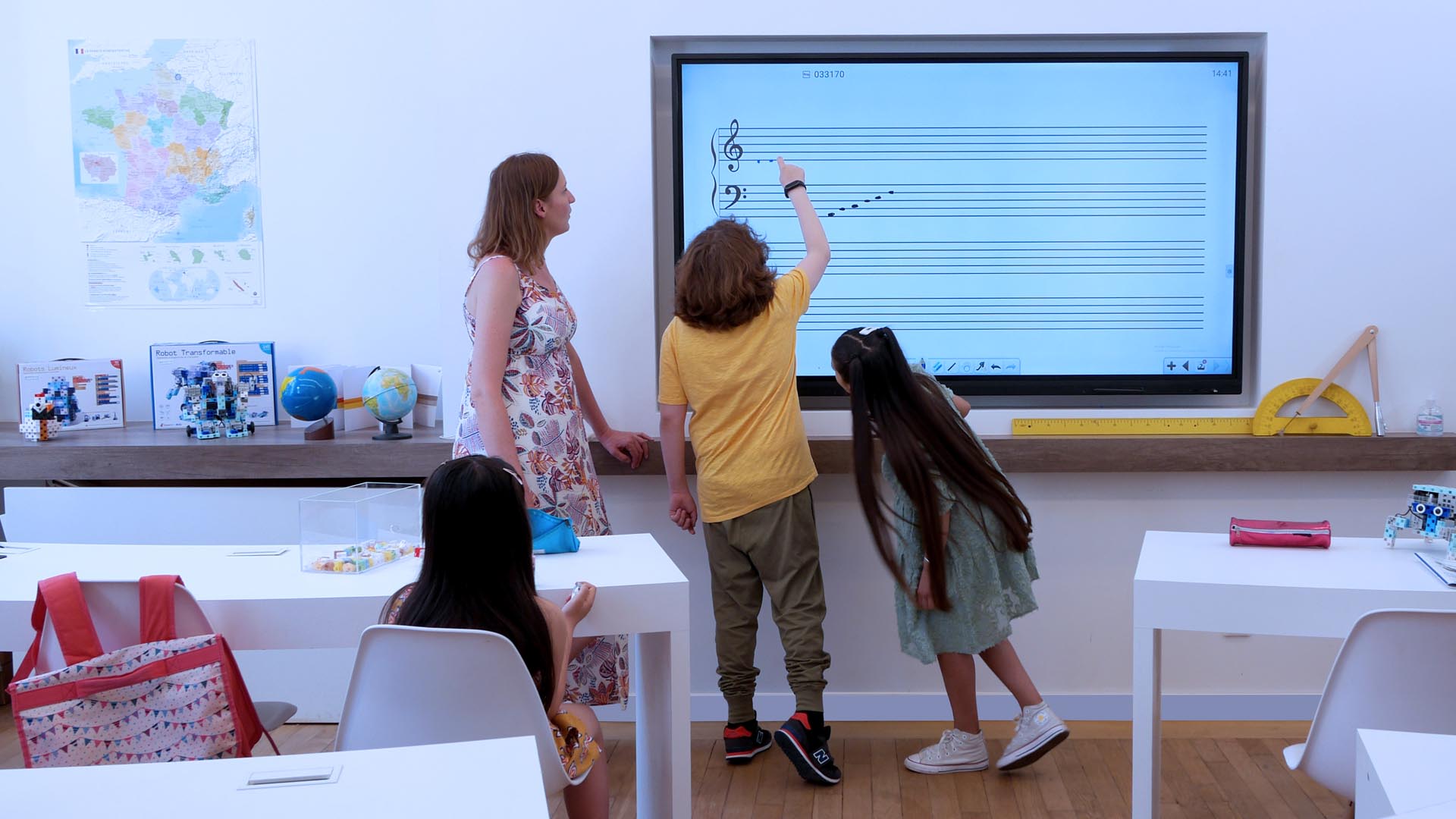Harness the power of electronic whiteboards for home office or homeschool environments, and take collaborative working or learning to the next level.
With digital technology rapidly transforming the way we work, learn and communicate, the electronic whiteboard has proven to be indispensable in educational institutions and office environments alike. In more recent years, however, the growing popularity of remote working and homeschooling has led to this technology finding its place in the home.
Whether you are a homeschooling parent looking to enhance your curriculum, or a remote worker building the ultimate home office setup, we have listed some key considerations for selecting the best electronic whiteboard.
What to consider when picking the best electronic whiteboard for home or homeschool

The size of your space
The first factor you should take into account is the size of the space in which you intend to set up your electronic whiteboard. Will your home office or homeschool environment be a small study, or a larger room? Ultimately, this will narrow down your choice to a particular set of screen sizes. For example, if you have a small home office and only you will use the screen for videoconferencing calls, a 55” screen will suffice. In fact, a larger screen size than this is likely to overwhelm your home office space.
However, if you are using your electronic whiteboard to homeschool numerous children in a shared space, it would be in your interest to invest in a larger screen. This way, you can ensure that everyone is able to see and hear your whiteboard display clearly.
The way you intend to use it
Next, it is important to think carefully about how you intend to use it, because this will determine the special features that will be of interest to you. For example, do you intend to draw and write a lot by hand on your electronic whiteboard? If so, it is worth looking out for screens with zero bonding technology, like our SuperGlass2+ models.

By opting for a product like this, you can ensure that the experience of drawing and writing on it is as fluid as using a pencil on paper.
Otherwise, do you intend to use your electronic whiteboard for frequent video calls with high numbers of participants? If your electronic whiteboard is intended to bridge gaps with dozens of colleagues across the globe, it may well be worth investing in the power provided by a Windows user interface.
The software and tools you want
One of the key advantages of electronic whiteboard technology is the vast range of free and paid software packages available on the market. With so many options available, it is a good idea to research them carefully so that you get exactly the right tools for your use-case, privacy requirements, and budget. Speechi electronic whiteboards come with a suite of practical applications that can be used for teaching and remote working.
For example, Iolaos is perfect for parents who want to save time building informative, eye-catching presentations for their homeschool students. Draft is a fantastic tool for both remote work and homeschooling, as it provides the ultimate platform for brainstorming and mind-mapping. With the right electronic whiteboard, you can share your ideas with teams across the globe from the comfort of your own home, or refine ideas by yourself in your own time.
As a homeschool teacher, teach your students the important skill of exploring and refining their ideas on a colourful, engaging brainstorming platform.
Further support identifying the best electronic whiteboard for home or homeschool

Of course, the points explored above are just the tip of the iceberg. With so many options, features and specifications to keep in mind for your unique use-case, you may still be feeling lost on how to decide which electronic whiteboard is the best choice for you.
However, at Speechi, we want to ensure that each of our customers gets exactly the right product for their needs – which is why our expert teams are on-hand to help. Get in touch with us today via email or telephone to get tailor-made advice, recommendations on your setup, and a custom pricing quote.