In May 2025, we visited the Construction Apprenticeship Training Center of Roubaix, which has been equipped for two years with around twenty Speechi SuperGlass+ S interactive displays. There, we interviewed its director, Yan De Pryck, and one of its trainers, Stéphane Comodi.
In this article, you will find the full transcription of both interviews, along with two videos summarizing the key points of their testimonials. Their experiences raise the question of what interactive displays can bring to a diverse group of learners: from adults returning to education, to students who have dropped out of traditional schooling, and even non-native speakers.

Interview with Yan De Pryck, Director of the Construction Apprenticeship Training Center of Roubaix
Can you introduce yourself and your training center?
Hello, I’m Yan De Pryck, Deputy Director of the Construction Apprenticeship Training Center of Roubaix and Lens. I’m responsible for pedagogy, managing curricula, working with teaching teams, and coordinating their schedules.
The centers of Roubaix and Lens are part of BTP CFA Hauts-de-France, which brings together six training organizations in the Nord and Pas-de-Calais regions. Altogether, we welcome more than 2,400 apprentices, including nearly 800 in Roubaix and Lens.
How long has your center been equipped with Speechi interactive displays, and why was the decision made to install them?
Our Training Center has been equipped with Speechi screens in all general education classrooms for about two years now. We chose this solution to make classes more dynamic.
For us, the interactive display was a way to capture apprentices’ attention, steering them away from their personal devices toward what was happening on the board. It also makes it much easier for trainers to manage digital materials like PowerPoints or websites such as Genially or Kahoot, which they use in their lessons.
Now that interactive displays have been used in your center for two years, what can you tell us about the experience? Are you and your teaching staff satisfied with the tool?
After two years of use, our trainers are quite satisfied. Some adapted more quickly than others, depending on their interest in new technologies.
For apprentices, one major advantage is that some trainers have mastered the QR code feature, generating codes that learners can scan. This is especially helpful for students who struggle with note-taking, such as non-native speakers.
Do you personally use the interactive displays?
No, and that’s one of my regrets. I was a math teacher for nearly 20 years, and I stopped just before we got the tool. I think I would have had a lot of fun with it.
The Training Center of Lens is a very small center that opened in 2024 and currently has about twenty apprentices in its first cohorts. It has two classrooms, both equipped with a Speechi screen.
The Training Center of Roubaix has between 15 and 20 interactive screens, covering all general education classrooms. We’re now trying to secure funding to equip vocational training rooms as well, because workshop teachers are a bit jealous—they’d like to have the screens too.
They do a lot of projection work, especially with blueprints and CAD software. Right now, they only have projectors, which aren’t nearly as interactive—they always have to go back to their PC to make changes. With an interactive display, they could do this much more easily while staying at the board.
They also rely heavily on tools like Genially for presenting lessons. The interactive display would make managing those presentations simpler and allow for quicker adjustments.
Interview with Stéphane Comodi, Trainer at the Construction Apprenticeship Training Center of Roubaix
My name is Stéphane Comodi. I’ve been teaching at the Construction Apprenticeship Training Center of Roubaix for three years. I’m a bit of a jack-of-all-trades since I teach French, history-geography, and a third subject called PSE (Health, Safety, and Environment).
Before interactive displays were introduced in your classroom, what equipment did you have?
It was simple: just a whiteboard, two markers, and a projector.
How did the students react when the interactive display was first introduced?
They thought I had won the lottery. They wondered why it was there and what it could be used for. Over time, they fully embraced it, and now it’s just part of the norm.
I was very curious. In fact, no one told me it was coming. One day, workers came into my classroom to install it during a lesson. I suddenly found myself facing this thing, wondering what it was.
I told myself it was just another tool, and I’d try to adapt. I quickly found many uses for it—things I couldn’t do with just a whiteboard and projector. Now, I’m really glad to have it because it’s very useful in certain aspects.
How often do you use the interactive display in class today? Occasionally, as a complement to the board, or as a near replacement?
It’s pretty much a replacement for the board. The only time I use the board is when I run out of screen space and need to jot down side notes or extra information.
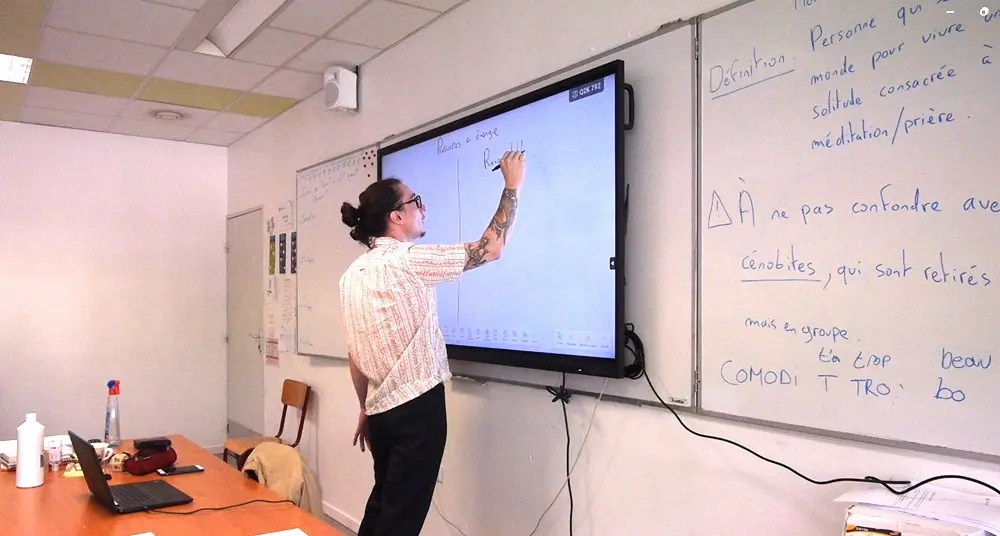
Practically speaking, I use the screen in every lesson, for several reasons. The main one is that I can transform all my notes into QR codes, which eliminates the unpleasant side of note-taking. At this school, that’s especially important, since our students are not very academically inclined. They really dislike taking notes.
They’re bricklayers, carpenters, construction workers—and I teach subjects that remind them of middle or high school. So naturally, they’re apprehensive. But being able to simply scan the screen and have all the class notes on their phone is an incredible advantage. It lets them focus and engage.
So at the end of each lesson, your students—or at least some of them—come to scan the QR code?
Yes, exactly. For example, if I’ve written the lesson in the Notes app, I just click a button, the screen generates a QR code automatically, I enlarge it, step aside, and from anywhere in the classroom they can scan it and get all the notes on their phones.

That’s amazing—not only do I know they have the notes, but it costs them nothing to access them.
You mentioned applications. What kind do you use in class?
I don’t use dedicated apps, because the way I already use the screen meets my needs. I just connect my PC to the interactive display and use the annotation tool. That way, I can draw on graphs, maps, etc.

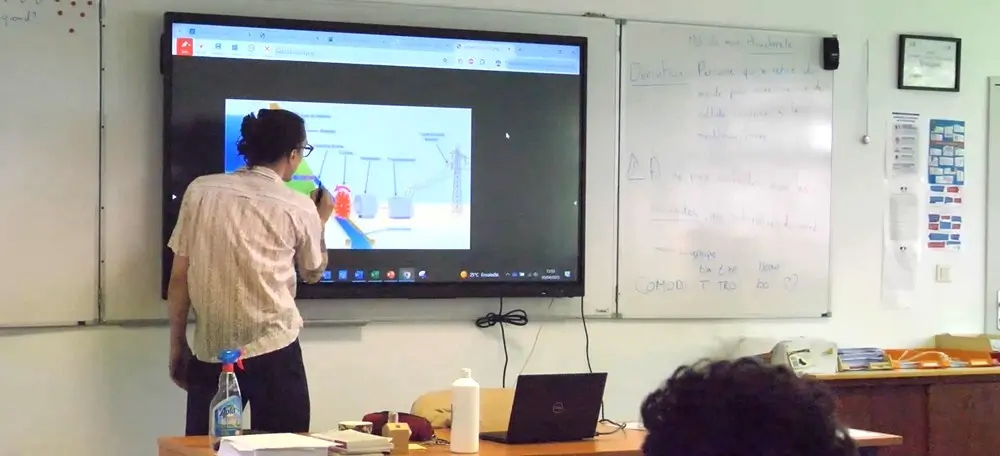
It’s become a regular part of my teaching. Then I switch back to Notes when needed. By “applications,” I meant the ways the interactive display applies to my lessons and fosters interactivity with students.
What advantage does the interactive screen have over your previous setup?
With the projector, I couldn’t write anything while an image was being displayed. I couldn’t “switch screens” like I can now.
For example, I can show them a map, write on it, and when I need to go back to Notes, I just switch sources and everything is still there—saved, without erasing what I had written earlier.
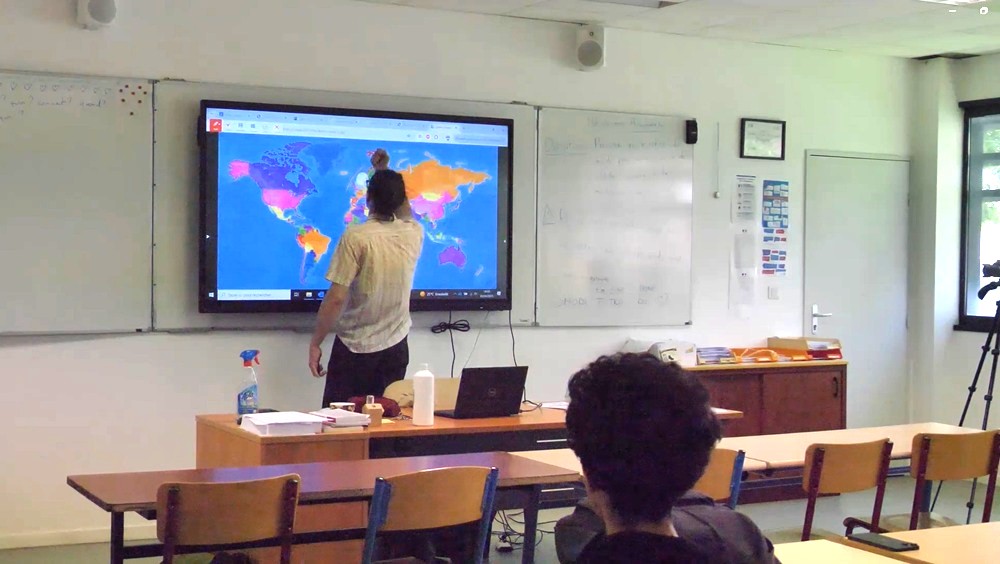
Another big advantage is digitalizing lessons. Our students’ levels vary widely, and some have very poor or limited French. For them, note-taking was torture. With a whiteboard, I had to erase constantly, which was a constant source of stress for them. Now, that problem is gone, because they know they’ll get the digital version afterward.
Does the interactive display make students more motivated?
Yes, definitely. Going up to the board is still a big deal for them. Plus, the technology itself entertains them. They love changing pen sizes and colors—it’s simple, but they enjoy it. When I let them create their own presentations, they produce amazing work. The playful side of the tool is what grabs their attention most, I think.
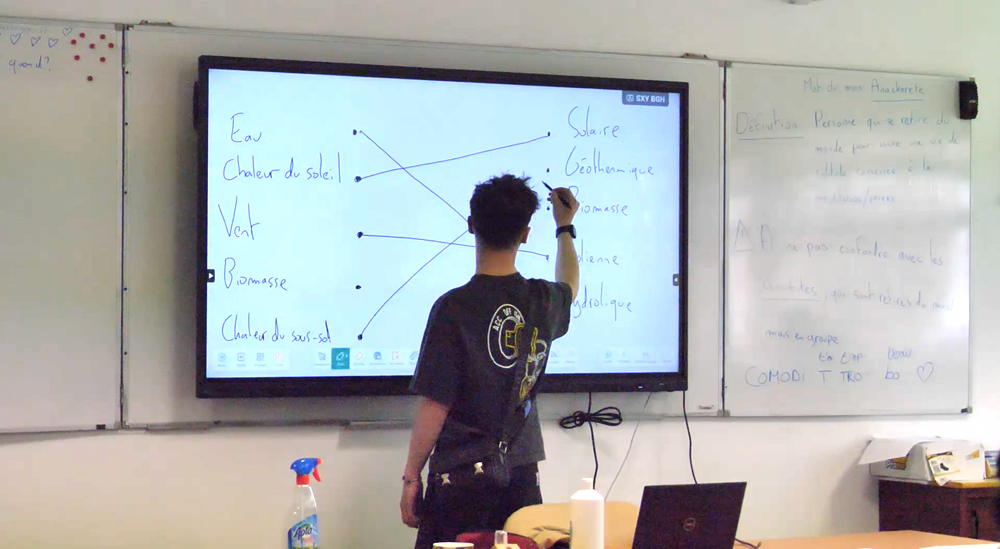
For example, when they present projects at the end of the year, they can run their PowerPoints directly on the screen and use the annotation tool to highlight key elements, just like I do.
The tool is very intuitive, so it doesn’t require extra training. They’re already used to touchscreens—it’s just a giant version of what they know.
Are there projects you couldn’t do before but that the interactive screen now allows?
That’s a tough one, because the interactive screen came into my teaching practice very early. I’ve actually taught more with it than without it, so most of my lessons are built around it.
Are there projects you’d like to develop with the interactive display?
Yes, I’d like to use it more for group work. For example, with higher-level students, we could do brainstorming sessions on philosophy topics, where everyone contributes from their phone and the results appear on the screen. I think that would be a great idea. I haven’t done it yet, but it’s something I’d like to try: the screen acting as a summary of all the students’ contributions.
In terms of inclusion, has the interactive display helped you adapt lessons for students with learning difficulties (like dyslexia) or to differentiate pedagogy?
Yes, absolutely—mainly because it allows me to illustrate concepts very quickly. I realized early on that students are receptive to different things: for many, it’s images or videos; for others, just oral explanations or diagrams. With the interactive display, I can easily multiply these teaching methods, much faster than I could with a traditional board. That makes it very practical.
Does the screen make your job as a teacher easier, and how?
It makes my job easier but also more complex, because I have to adapt to it. It’s a very complete tool, and I know I’m not using it to its full potential yet. I stick to what I’m comfortable with, but there are still many features I need to experiment with.
For me, the biggest positive effect is with students who struggle in French. It’s very difficult to manage such wide skill gaps in sometimes large groups. It’s hard to communicate in a way that works for everyone.
The screen isn’t a miracle solution—because I don’t think one exists—but it helps a lot. It’s easier for me to provide, for example, a more detailed set of notes for those who need it and a simplified, clearer version for those who prefer that.
Other testimonials from the education sector
- Schools in Marseille: a large-scale project in partnership with the Aix-Marseille Academy and Marseille City Hall
- Testimonial from Eva and Nicolas on teaching science in middle school
- The pedagogical innovation lab at the University of Lille
- EPICC fashion school: energizing theoretical courses
- ENSAP architecture school: implementing hybrid teaching
- RC Lens training center: analyzing matches




