Remote teaching with an interactive display

One of the new challenges facing schools is distance learning. Thanks to the availability of technologies such as interactive displays, distance learning is increasingly seen as an option, and even a solution, for situations where it is impossible to bring teachers and students together.
What is distance teaching? Distance teaching is the practice of teaching without teachers and students being in the same physical location. In this type of teaching, where digital presence replaces physical presence, there are several degrees and several temporalities.
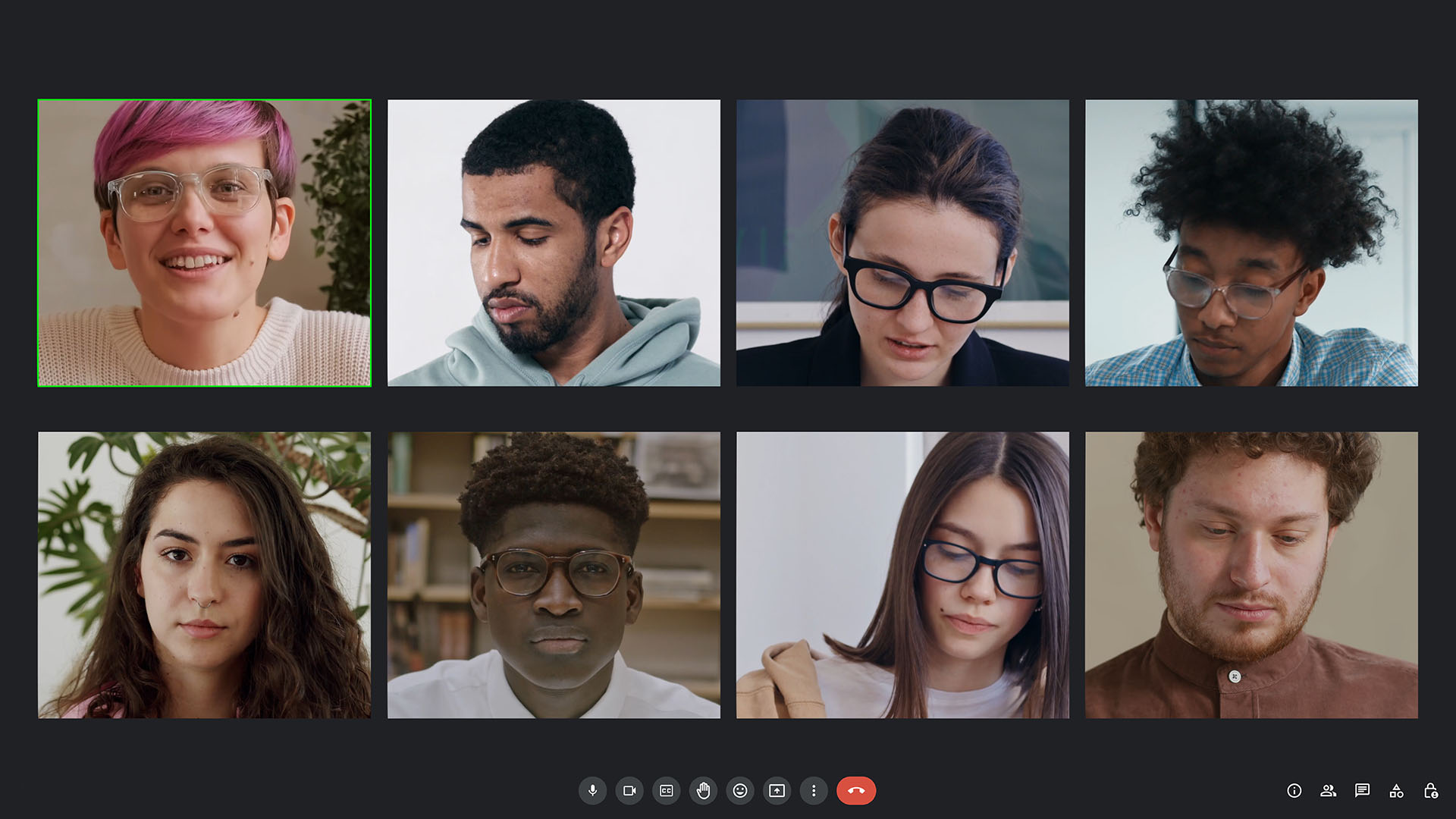
Distance teaching consists of an online course with a teacher and students, all at a distance.
- This teaching method, previously reserved for private tuition, has been extended to adults returning to study, so that they can take classes at home while continuing to lead a normal working life.
- Distance teaching has since been democratised, even imposed, in primary, middle and high schools for as long as the various waves of confinement lasted.
Hybrid teaching, on the other hand, offers an alternative halfway between classroom teaching and online teaching, with a teacher delivering a course to students partly face-to-face and partly remotely.
- This teaching scenario is increasingly envisaged for students, whose numbers exceed the capacity of existing infrastructures.
- On the other hand, it is possible to imagine an entire class being taught face-to-face by a remote teacher, as can happen at university, when renowned speakers or specialists are called in for whom it would be particularly constraining to travel to the site.

Synchronous vs. asynchronous teaching
- In synchronous distance teaching, the class meets by videoconference and the teacher gives the lesson live to the students.
- In asynchronous distance teaching, on the other hand, the lesson is recorded and the students watch it offline, usually from a dedicated platform.
Interactive Display
The advantages of distance teaching with an interactive display
Ensure maximum teaching comfort (sound, video, WiFi).
Maintain an educational link by facilitating remote interaction.
Keep students motivated with tools adapted to online courses.
Keep a record of the course by recording everything that happens on screen.
Send your class the course board in PDF format at the end of the course.
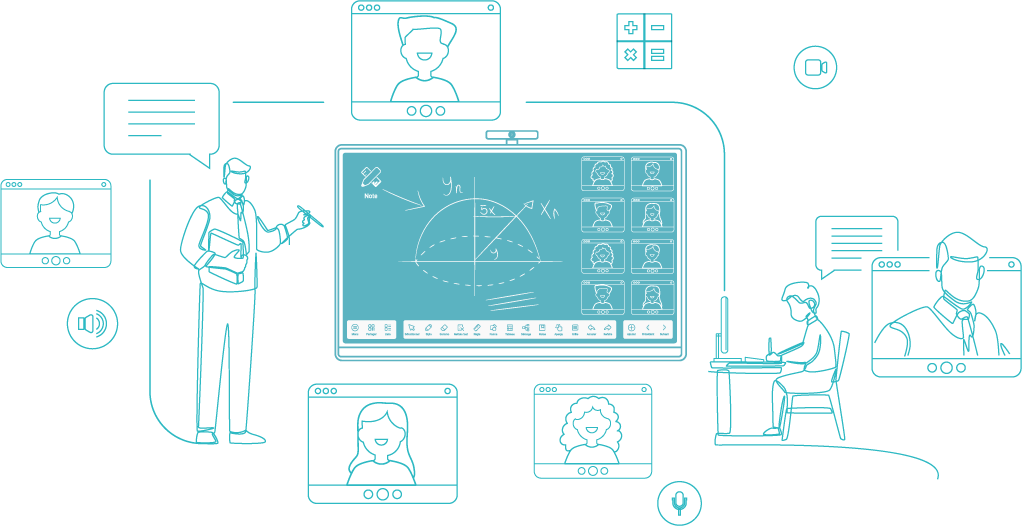
Connected classroom
Configure your classroom for remote teaching
An interactive display
Teachers and students will be able to take advantage of all that an interactive screen has to offer, making it the interactive whiteboard technology best suited to distance teaching. Discover the SuperGlass+ S interactive screen.
A camera at the back of the classroom
With a videoconferencing camera installed at the back of the classroom, you can recreate a virtual classroom by giving remote students a view of the teacher and the interactive screen. The perfect setup for hybrid teaching!
A camera above the interactive display
For one-off distance teaching courses or giving a remote speaker the floor in front of a class, a small videoconferencing camera to clip over an interactive screen will be perfect for creating a face-to-face dialogue.
Discover the SPE-MG-104 videoconferencing camera.
A document camera
Whether in the classroom or remotely, teachers may want to show their pupils a detail in a textbook or any other object of educational use. Nothing could be easier with a document camera connected to the interactive display.
Discover the SpeechiCam 7 document camera.
The SpeechiTouch Interactive Display
Greater working comfort

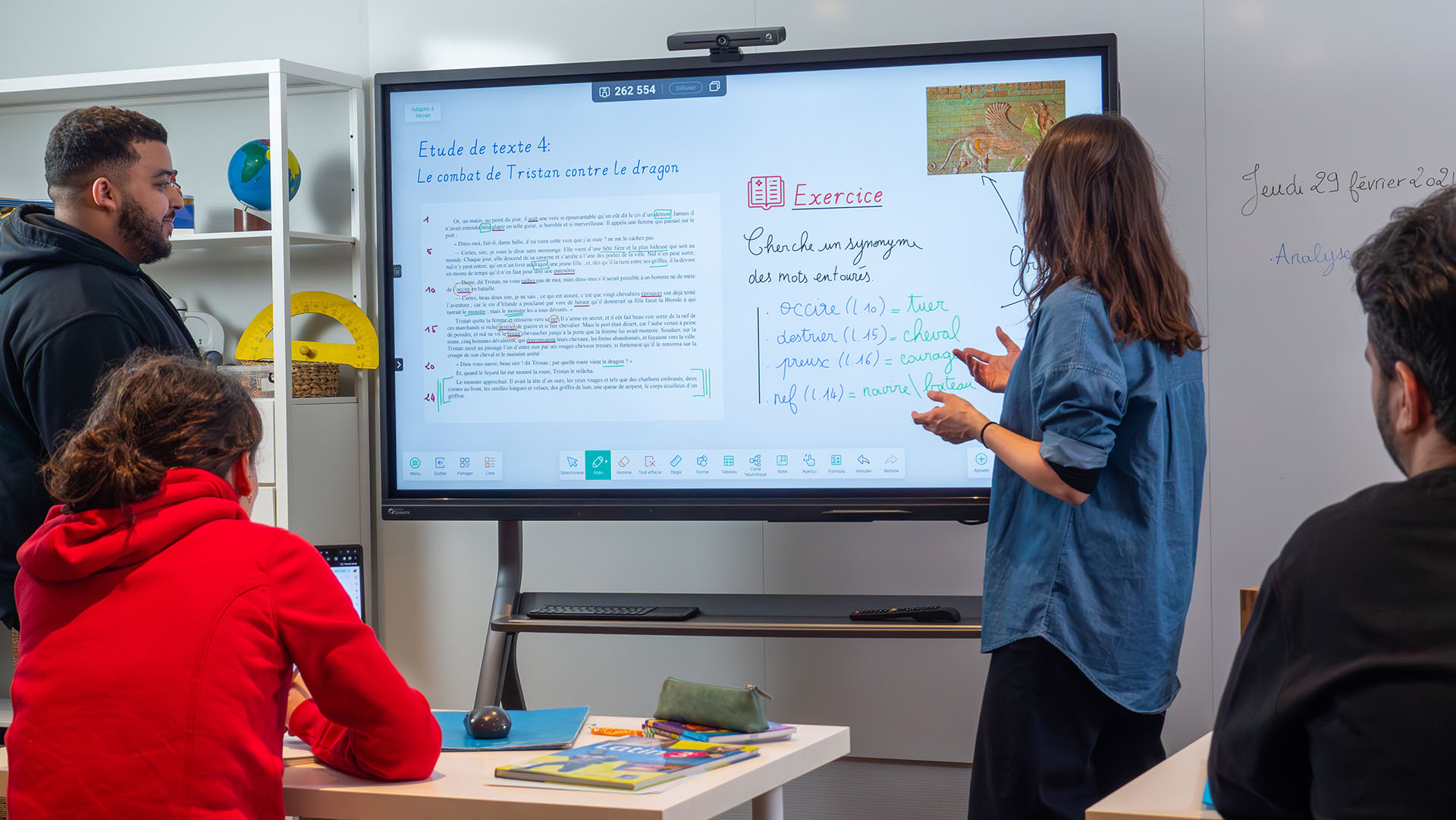

Your distance learning courses are just a click away!
From the side panel of the screen, you can easily display your Google calendar or Teams calendar to launch a videoconference with your students at the click of a button.
An interactive teaching board
Teach your lessons on the Note application, a digital lesson board that can be shared by videoconference with your remote students and sent as a PDF at the end of the lesson.
Discover our Note application.
A toolbar
Work on digital textbooks directly from the screen and use the on-screen toolbar to annotate and capture all the content displayed.
Any questions?
Contact us
Lille
12 rue de Weppes

Paris 10
13 rue Petits Hôtels

Köln
Worringer Str. 30

Call us
03 79 59 01 96

Email us
info@speechi.com